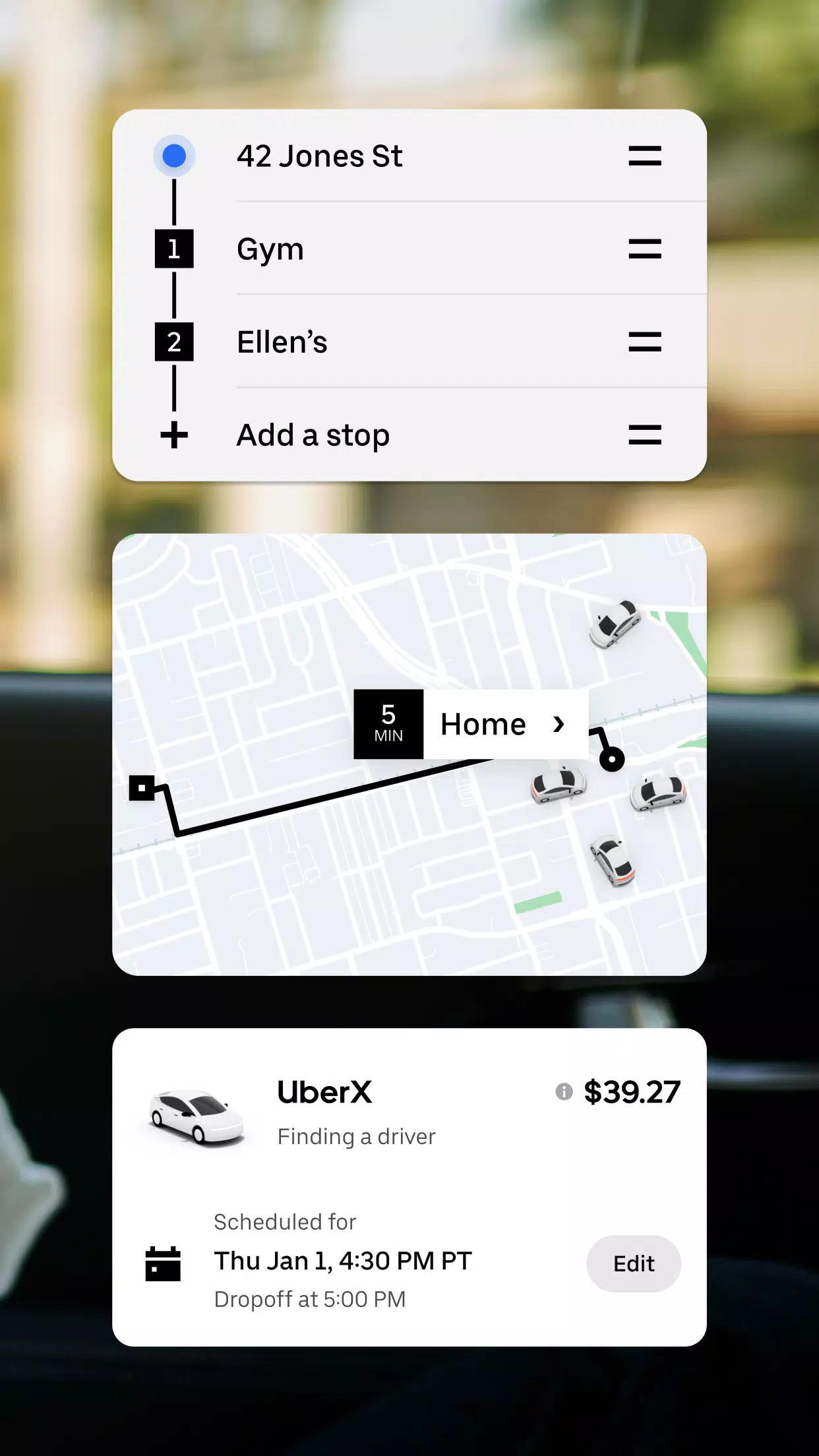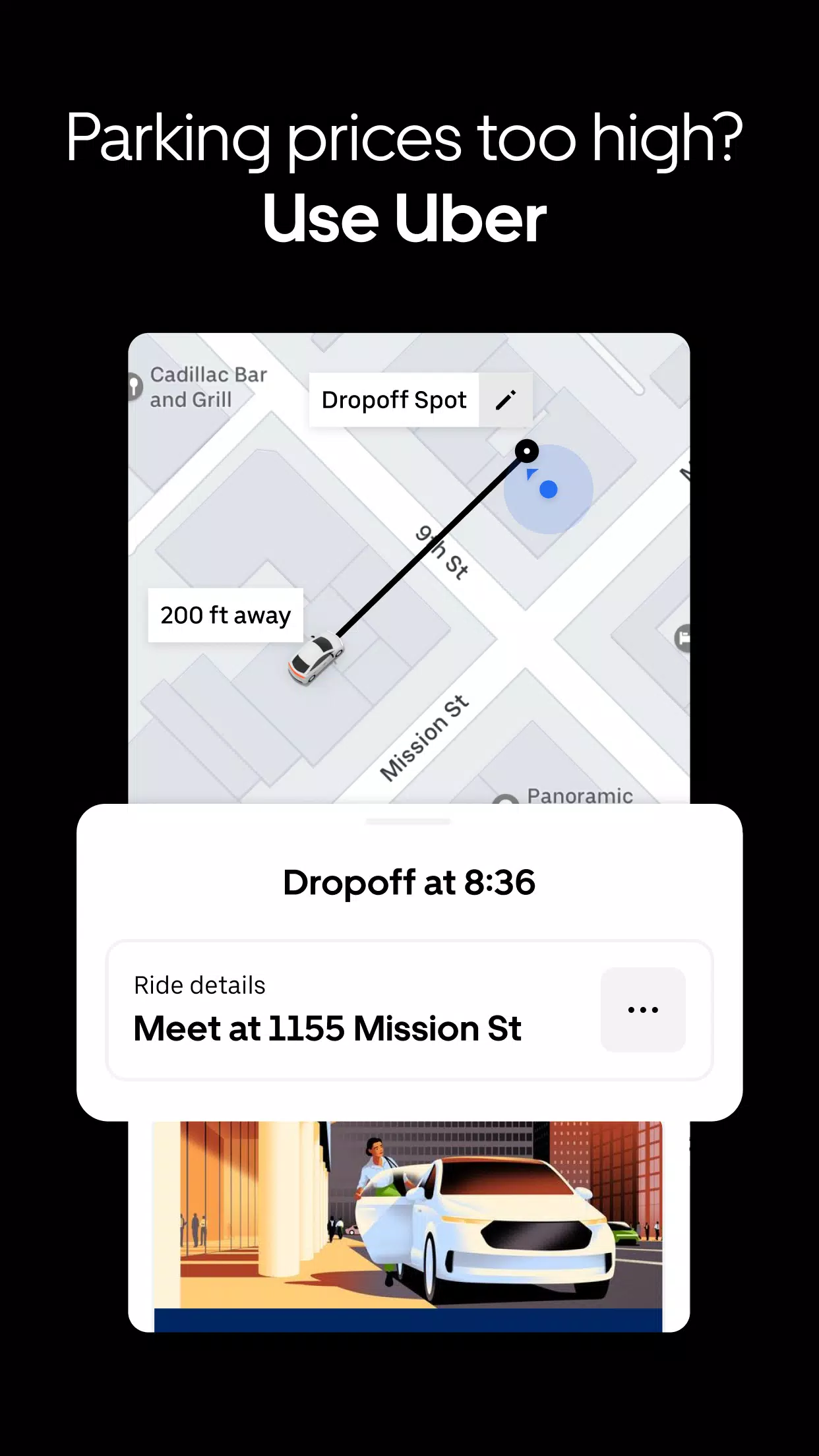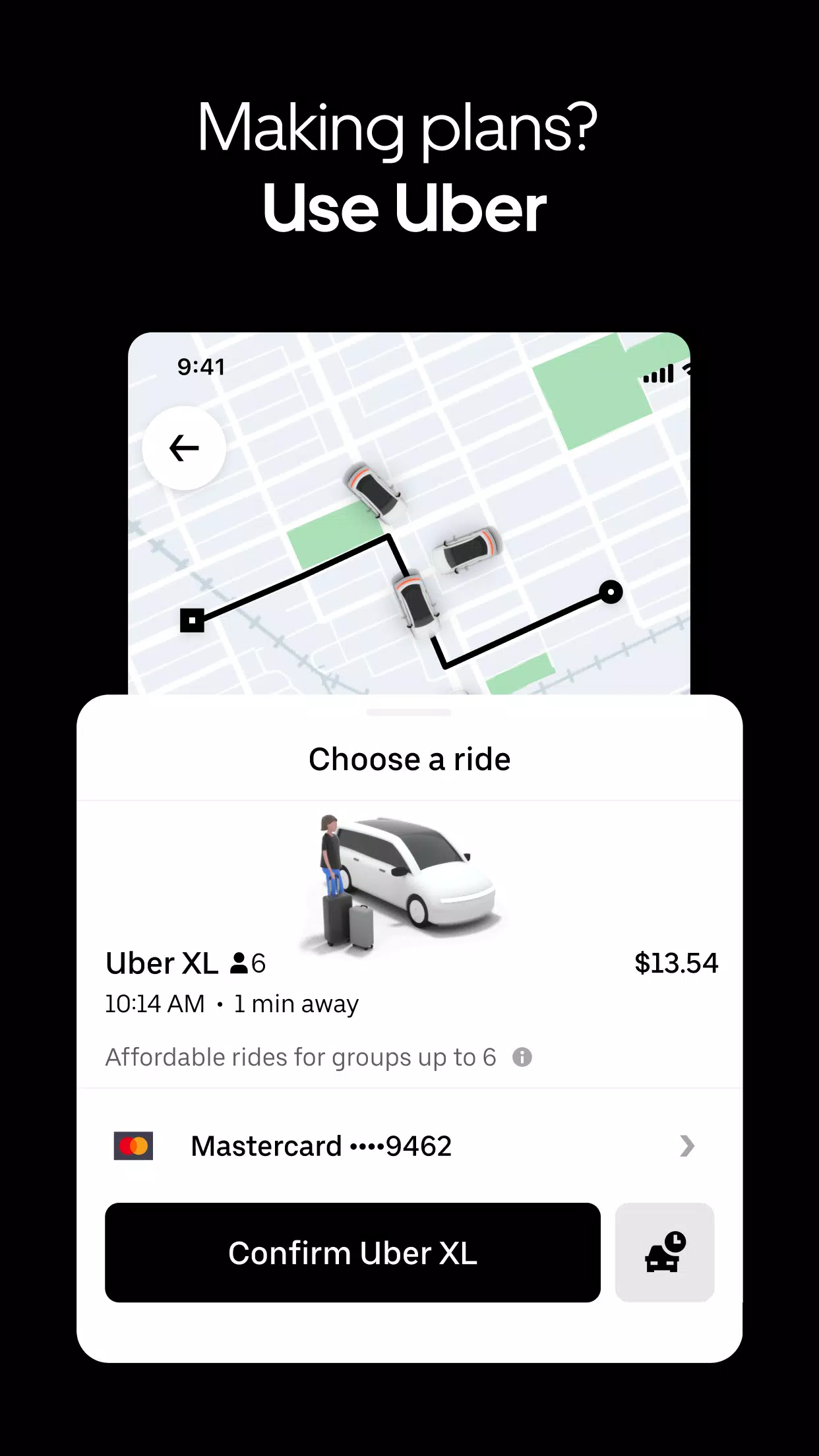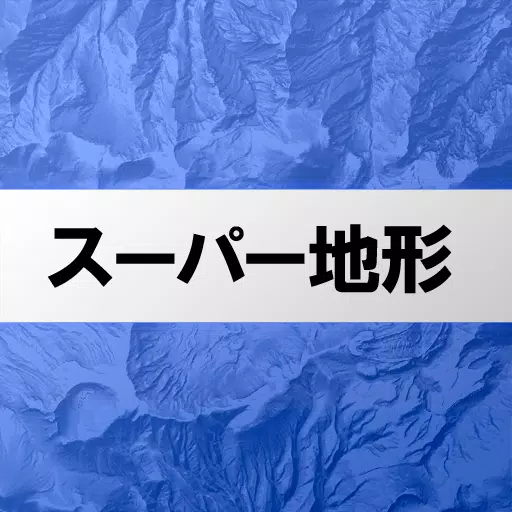Uber - Request a ride
- Maps & Navigation
- 4.549.10000
- 89.13MB
- by Uber Technologies, Inc.
- Android 8.1+
- Apr 27,2025
- Package Name: com.ubercab
Signing up for Uber and finding a driver to pick you up from virtually any location has never been easier, thanks to the Uber - Request a ride app. This powerful tool enables you to book a car whenever and wherever you need one, ensuring you reach your desired destination both safely and swiftly.
Features:
- Request a ride anywhere and anytime!
- Choose your destination, select your preferred ride, and travel at an affordable price.
- Get an estimate of your price before booking!
At Uber, your safety is our top priority. We've implemented a comprehensive Door-to-Door Safety Standard to ensure your peace of mind with every journey. With the Uber app, your destination is just a few taps away. Simply open the app, enter your desired location, and a nearby driver will be there to take you where you need to go reliably.
FIND A RIDE FROM ALMOST ANYWHERE
With Uber, you can request a ride from over 600 airports and in more than 10,000 cities worldwide, making your travel plans seamless and stress-free. Whether you need a ride on demand or prefer to schedule one in advance, Uber has you covered.
FIND A RIDE TO ALMOST ANYWHERE
Uber offers a variety of transportation options to suit your needs, whether you're seeking luxury, extra space, or affordability:
- Experience elegance and premium features with Uber Black
- Enjoy extra room and ride with more friends with UberXL
All these options and more are conveniently accessible through the Uber app.
SEE PRICE ESTIMATES
With Uber, you can view your price estimate upfront before you book, ensuring you know what to expect before you request your ride.
YOUR SAFETY DRIVES US
We're dedicated to making every Uber trip as safe as possible. In addition to our Door-to-Door Safety Standard, we've introduced new safety features and revised our Community Guidelines to promote respectful and positive experiences.
- Share your trip: Provide peace of mind to your loved ones by sharing your location and trip status, so they know when you've safely reached your destination.
- Contact emergency services: If needed, you can directly call local authorities from the app, which will display your location and trip details for quick sharing with emergency services.
TIP AND RATE YOUR DRIVER
After each ride, you can rate your driver and leave comments to provide feedback. Additionally, you can show appreciation for your driver's service by adding a tip directly through the app.
Please note that not all Uber products are available in every market. To check if Uber is available in your city, visit https://www.uber.com/cities. For more updates, follow us on Twitter at https://twitter.com/uber and like us on Facebook at https://www.facebook.com/uber.
Have a question? Visit uber.com/help for assistance.
-
Margaret Qualley Joins Death Stranding Cast After Bizarre Perfume Ad Dance
Hideo Kojima has revealed that he cast Margaret Qualley in the role of Mama in Death Stranding after being captivated by her performance in a Spike Jonze-directed fragrance advertisement for Kenzo. In a tweet dated April 25, Kojima shared the viral commercial, stating, "I saw this and offered her th
Apr 27,2025 -
The Battle of Polytopia Brings a New Game Mode Called Weekly Challenges
The Battle of Polytopia has just rolled out an exciting new feature with the introduction of Weekly Challenges, adding a fresh competitive edge to this beloved 4X strategy game. Let's dive into the details and see how this update can elevate your gaming experience.It Was Random BeforeIn the world of
Apr 27,2025 - ◇ Join Warhammer 40K Space Marine 2 Public Test: Steps Revealed Apr 27,2025
- ◇ Supercell Hires for Film and TV: Clash of Clans Movie in the Works? Apr 27,2025
- ◇ SteelSeries Arctis Nova Pro: Best Wireless Gaming Headset Now 25% Off Apr 27,2025
- ◇ "Varenje: Don’t Touch Berries - Shrink to Bug Size, Quest for Normalcy Now in Pre-Registration" Apr 27,2025
- ◇ "Shining Revelry: All Pokemon TCG Pocket Cards Revealed" Apr 27,2025
- ◇ Dragon Soul Tier List: Ultimate Guide Apr 27,2025
- ◇ The Nvidia GeForce RTX 5070 Ti Graphics Card Is in Stock on Amazon (for Prime Members) Apr 27,2025
- ◇ April 2025: Latest Redeem Codes for Black Russia Apr 27,2025
- ◇ Anthony Mackie Confirmed as MCU's Permanent Captain America Apr 27,2025
- ◇ Duskbloods Exclusive Release on Nintendo Switch 2 Apr 27,2025
- 1 Holiday Thief Arrives in Seekers Notes Dec 26,2024
- 2 Jujutsu Kaisen Phantom Parade: Tier List Update for 2024 Dec 28,2024
- 3 How To Find and Beat the Storm King in LEGO Fortnite Jan 05,2025
- 4 PUBG Mobile's Championship Finale Nears Jan 09,2025
- 5 Goddess Of Victory: Nikke Is Dropping a New Year’s Update and Collabs with Evangelion and Stellar Blade Soon Jan 04,2025
- 6 Blue Archive introduces new story event with the Cyber New Year March Jan 05,2025
- 7 Brok's Festive Adventure Now Available Jan 03,2025
- 8 Skibidi Toilet DMCAs Garry's Mod But Legitimacy Remains Unclear Jan 07,2025
-
Mastering the Art of Digital Tools
A total of 10
-
Hidden Gems: Unexpectedly Useful Other Apps
A total of 10
-
Top Free Adventure Necessary Games for Android
A total of 4