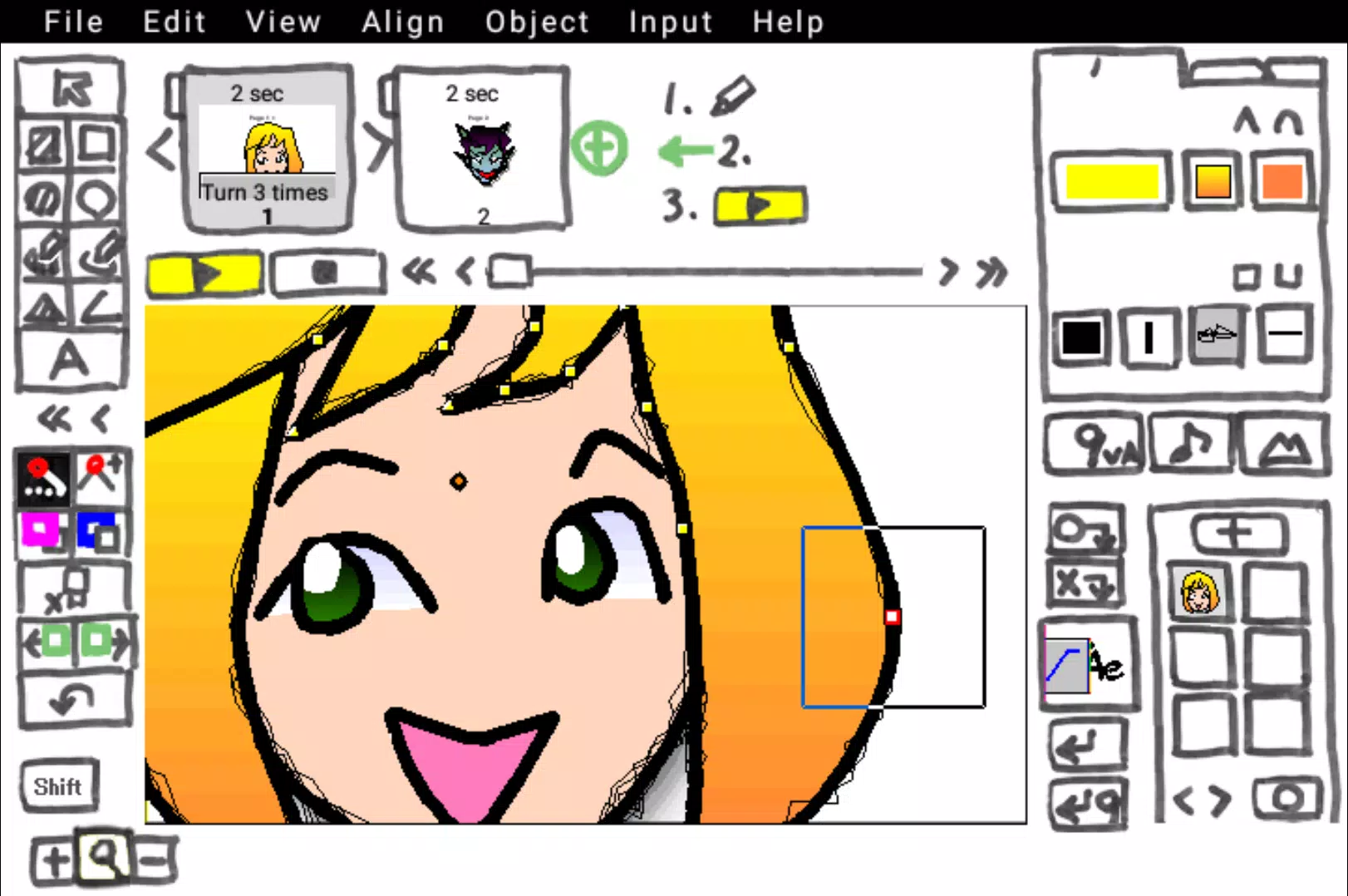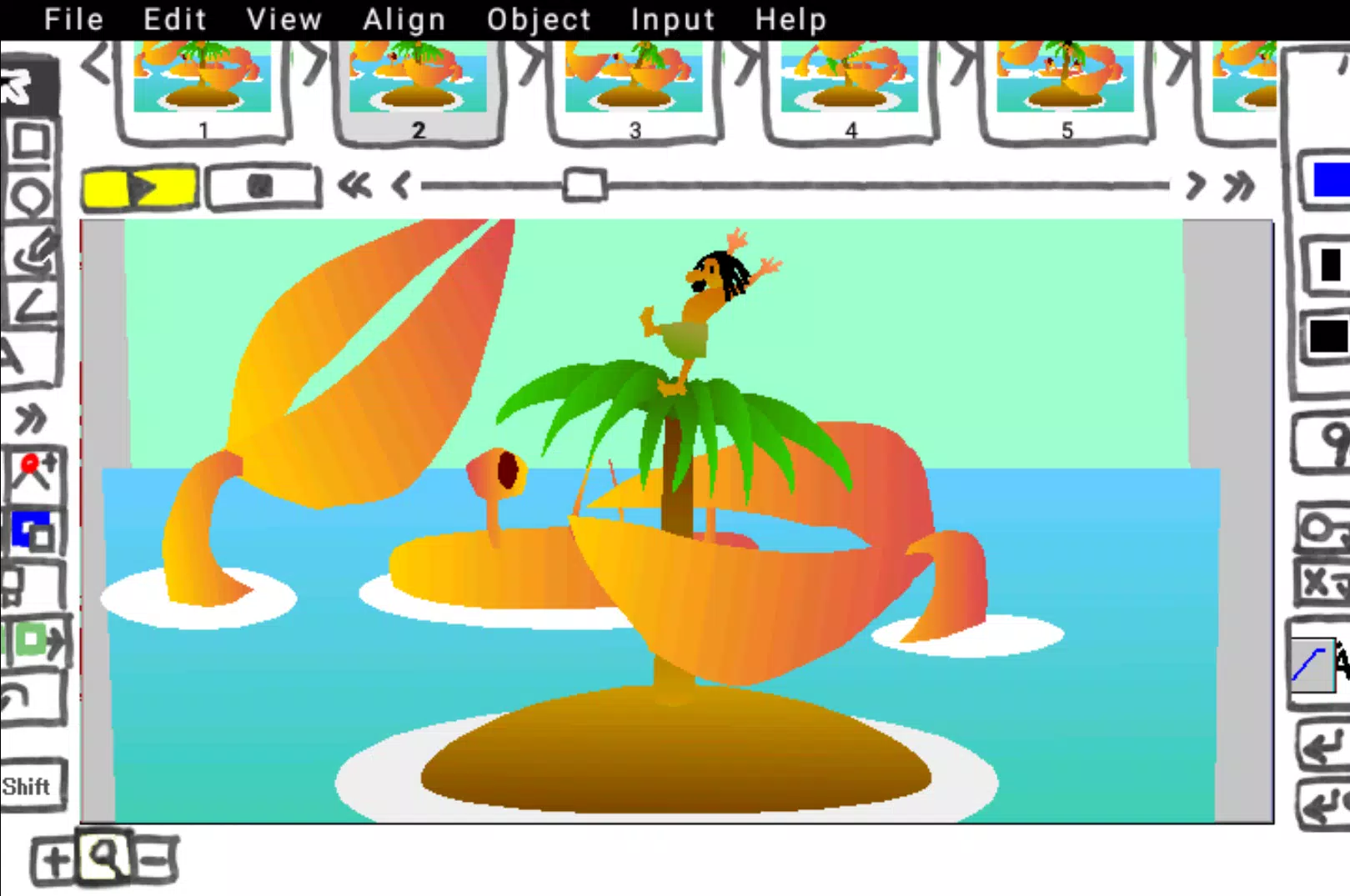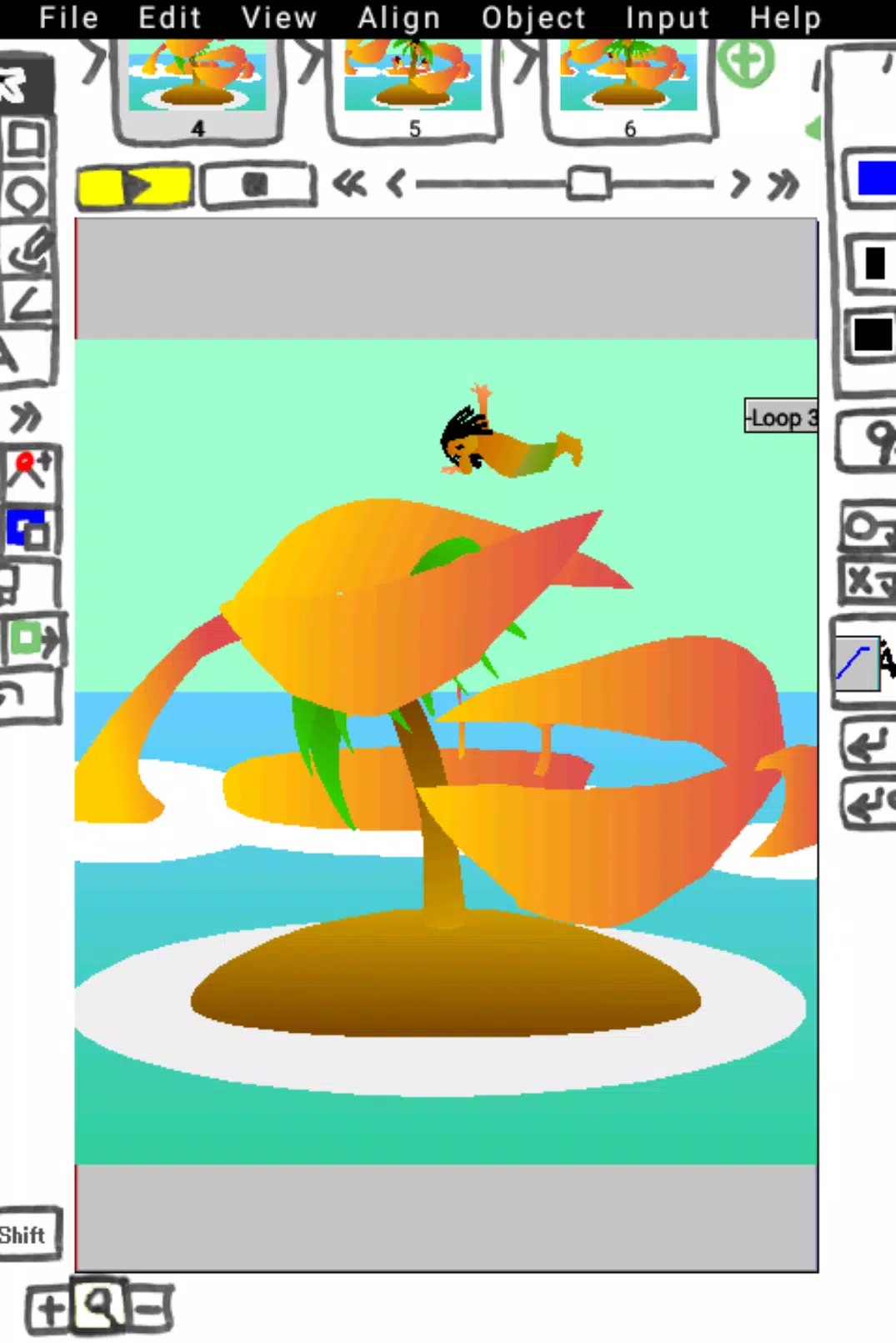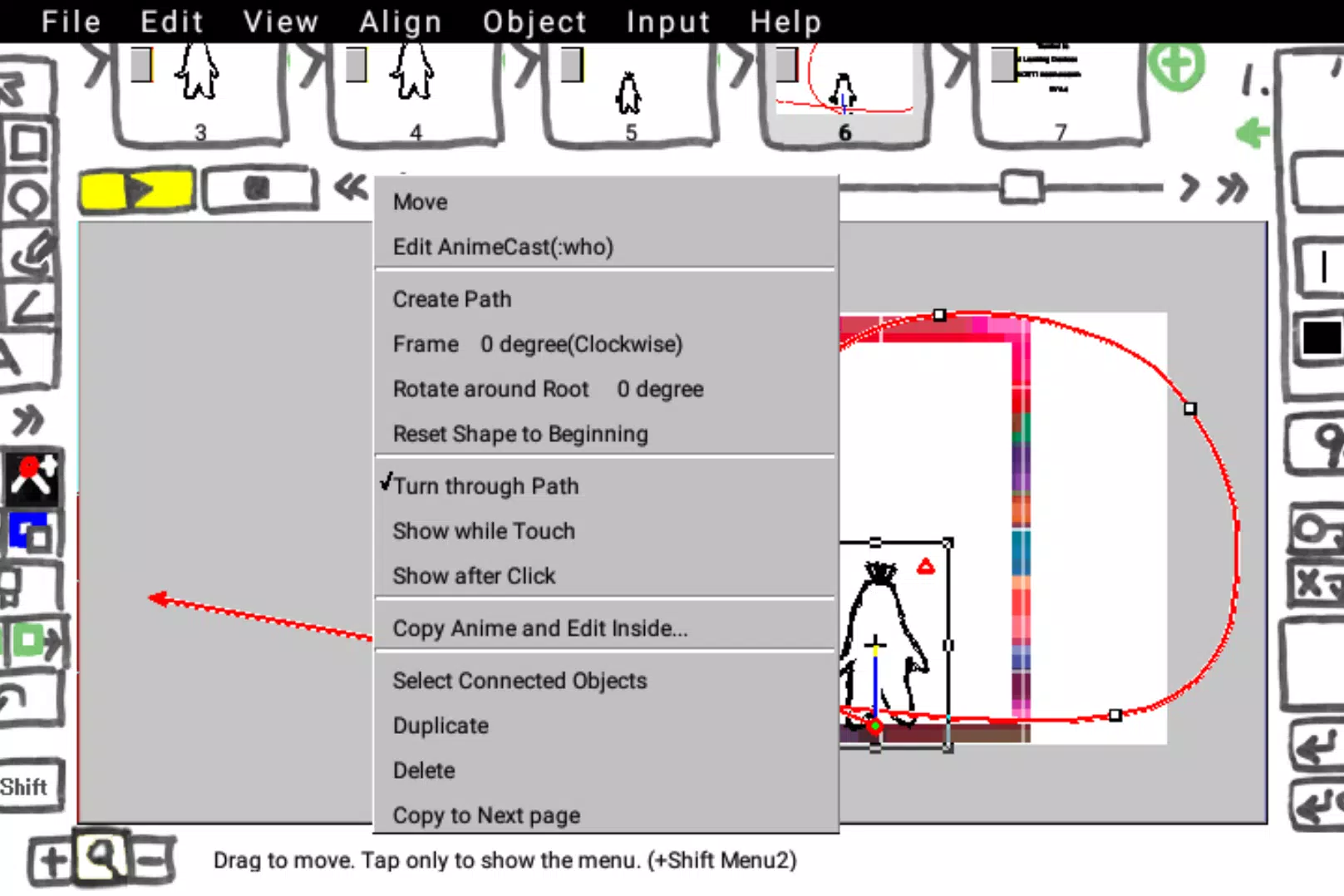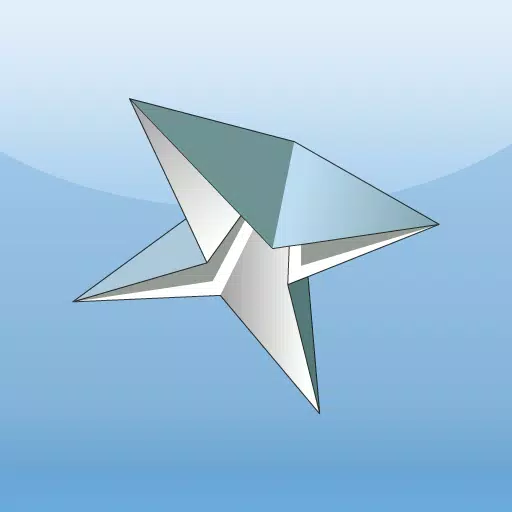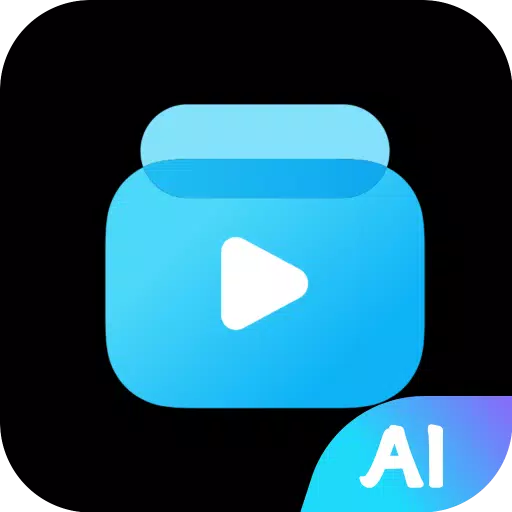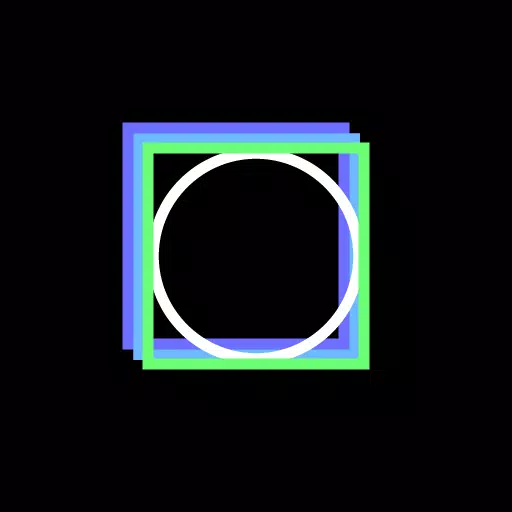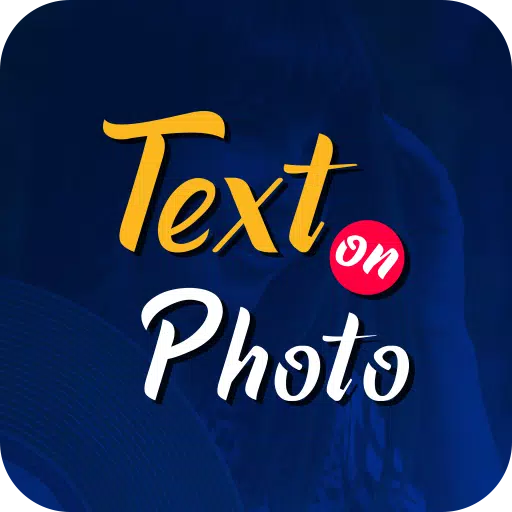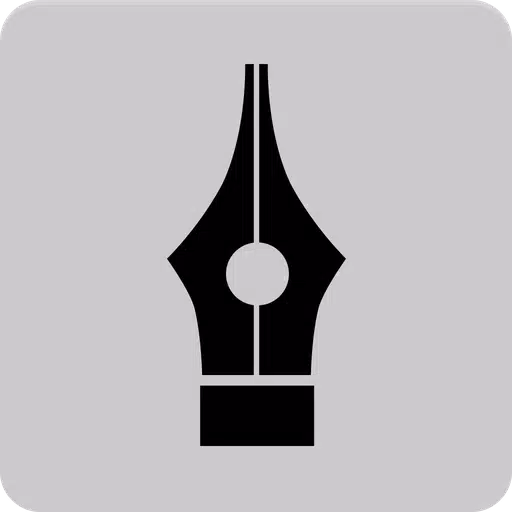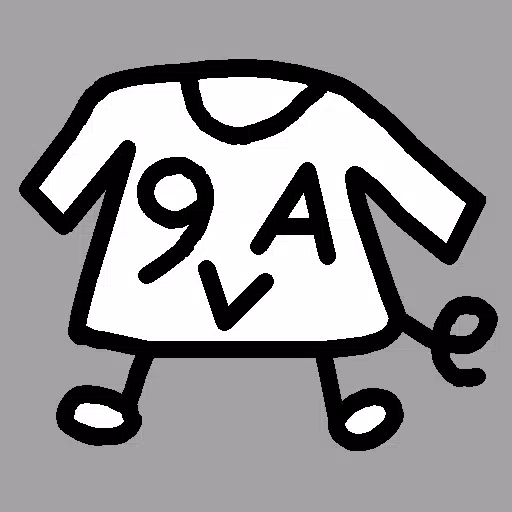
9VAe: Kyuubee
- Art & Design
- 6.6.0
- 54.1 MB
- by 9VAe Lab
- Android 7.0+
- Mar 24,2025
- Package Name: com.qvae
Create stunning 2D keyframe animations and video clips effortlessly from your vector illustrations using 9VAe. This powerful tool simplifies the animation process, offering a range of features to bring your creations to life.
9VAe empowers you to craft smooth 2D vector morphing animations with ease. Create captivating "One Picture Animations" (think whiteboard-style animations) from a single source image. Import your SVG or WMF graphics, and export your finished masterpiece as an SVG, GIF, or MP4 keyframe animation.
Enrich your animations with added text, photos, and dynamic animation objects. 9VAe provides a comprehensive suite of creative tools, including hand-drawn writing effects, blur, shadow, transparent gradients, multi-layering capabilities, path animation, and precise time curve control.
For easy access to your projects, the output folder is located at "Download > 9VAe". Pre-load your sound files (WAV), photos, animation assets, and illustrations (SVG/WMF) into this folder for seamless import into your projects.
Learn more and stay updated on the latest features and tips via our official blog: https://9vaelab.blogspot.com/
**Intuitive Interface:** Rotate between portrait and landscape modes with a simple touch. Expand the drawing area by tapping the left [bracket].
**Media Management:** To incorporate images or sounds, ensure they are pre-loaded into the 9VAe folder or your device's download folder. For detailed instructions, consult this helpful guide: https://dnjiro.medium.com/how-to-make-a-moving-video-with-photos-9vae-24a0f6772148
What's New in Version 6.6.0
Last updated October 24, 2024
This update addresses a bug related to point alignment, ensuring a smoother and more precise animation experience.
-
"Splitgate 2: Optimal Settings for High FPS and Better Visibility"
*Splitgate 2* stands as one of the most eagerly awaited games of 2025, drawing in fans eager to dive into the sequel of a beloved title. Currently in its Alpha phase, the game is a work in progress, which means players should expect some hiccups like crashes and frame drops. However, you can fine-tu
Apr 18,2025 -
"Kingdom Come Deliverance 2 Canceled Amid Legal and Ideological Issues"
Kingdom Come: Deliverance 2 has recently found itself at the center of controversy after activists, including notable figures like Grummz, targeted the game. The uproar began following the discovery of a series of subpoenas within the game's content. Additionally, news surfaced that Kingdom Come: De
Apr 18,2025 - ◇ Samsung 65" 4K OLED Smart TV Now Under $1,000 Apr 18,2025
- ◇ Grand Mountain Adventure 2: Is It Worth Hitting the Slopes? Apr 18,2025
- ◇ "Mirren: Star Legends - Top 10 Tips Revealed" Apr 18,2025
- ◇ Explore Spider-Woman's Origin in New Marvel Contest of Champions Update Apr 18,2025
- ◇ Marathon: Preorder Details and DLC Revealed Apr 18,2025
- ◇ "Warriors: Abyss Launches Today as a Roguelite Twist on the Franchise" Apr 18,2025
- ◇ "Guide to Acquiring and Utilizing the Recharge Drone in R.E.P.O." Apr 18,2025
- ◇ DC: Dark Legion opens pre-registration for the upcoming strategy game, with an official launch date that\'s closer than you might think Apr 18,2025
- ◇ "Bloodborne Fans Excited for Switch 2 Exclusive: The Duskbloods" Apr 18,2025
- ◇ Like a Dragon: Yakuza Live-Action Series Teaser Drops Apr 18,2025
- 1 All the Buttons on Fisch Can Be Found Here Dec 24,2024
- 2 How To Find and Beat the Storm King in LEGO Fortnite Jan 05,2025
- 3 PUBG Mobile's Championship Finale Nears Jan 09,2025
- 4 Roblox: Eat Pizza to Grow GIGACHAD Codes (January 2025) Feb 25,2025
- 5 Goddess Of Victory: Nikke Is Dropping a New Year’s Update and Collabs with Evangelion and Stellar Blade Soon Jan 04,2025
- 6 Brok's Festive Adventure Now Available Jan 03,2025
- 7 Skibidi Toilet DMCAs Garry's Mod But Legitimacy Remains Unclear Jan 07,2025
- 8 Blue Archive introduces new story event with the Cyber New Year March Jan 05,2025
-
Mastering the Art of Digital Tools
A total of 10
-
Hidden Gems: Unexpectedly Useful Other Apps
A total of 10
-
Top 5 Casual Games for Android
A total of 5