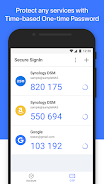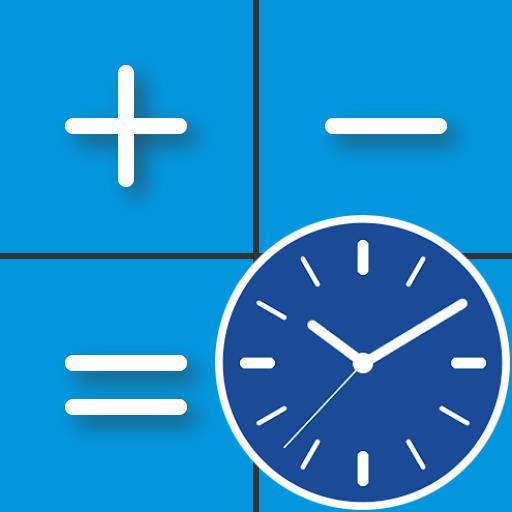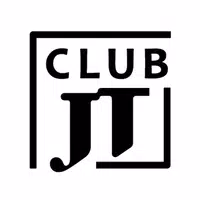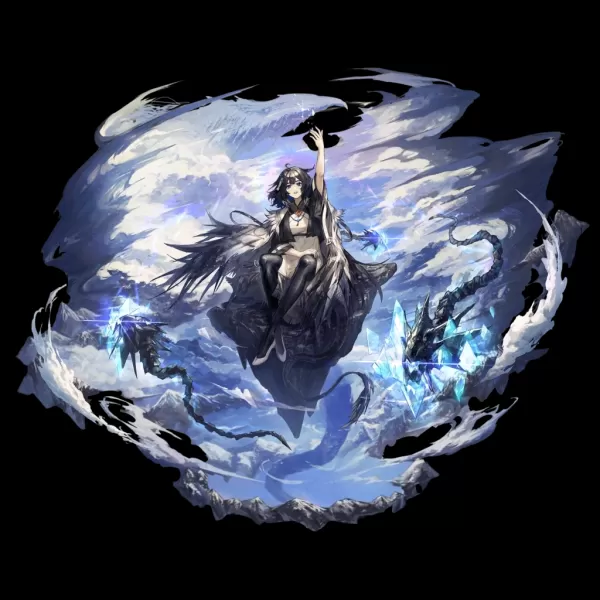Synology Secure SignIn
- Tools
- v1.2.0
- 39.00M
- Android 5.1 or later
- Jan 06,2025
- Package Name: com.synology.securesignin
Key Features:
- Requires a Synology NAS and Synology account.
- Needs DiskStation Manager 7.0 or higher with Synology Secure Sign In enabled.
- Offers two-factor authentication with approval sign-in and verification codes (OTP).
- Allows approval sign-in to replace your DSM password.
- Provides an extra layer of security as a second sign-in step for two-step authentication.
- Ensures peace of mind with enhanced account protection.
In short, the Synology Secure Sign In app is a vital tool for bolstering the security of your Synology NAS and account. Its compatibility with DiskStation Manager 7.0 and above, along with its dual verification methods, offers superior protection against unauthorized access. Download now and secure your valuable data.
-
Mastering Mech-Accord Caster: Kjera's Guide in Arknights
Kjera may exude an air of calm and composure, but don't let that fool you—she's a formidable 5-star Mech-Accord Caster in Arknights, adept at controlling and eliminating enemies with precision. As the welfare Operator introduced during the Break the Ice event, Kjera offers a unique approach to Arts
Apr 23,2025 -
AGDQ 2025 Amasses $2.5M for Charity Causes
SummaryAwesome Games Done Quick 2025 raised over $2.5 million for the Prevent Cancer Foundation, surpassing the 2024 total by $100,000.The organization's mission focuses on early cancer detection and prevention, along with funding research and outreach programs.The 18-minute Crazy Taxi run stole the
Apr 23,2025 - ◇ Echocalypse Guide to Affinities Apr 23,2025
- ◇ Escape Confectionery Chaos: BLJ Bombones Now on Google Play Apr 23,2025
- ◇ AirPods Pro and AirPods 4 on Sale: Year's Lowest Prices Today Apr 23,2025
- ◇ GTA 5 Cheat Codes for PC, Consoles: 2025 Update Apr 23,2025
- ◇ 11 Bit Studios Compares This War of Mine to The Alters Apr 23,2025
- ◇ Beginner's Guide to Building Ultimate Defense Apr 23,2025
- ◇ "Avowed: Guide to Respec Your Character" Apr 23,2025
- ◇ Stream Indiana Jones Movies Online in 2025: Where to Watch Apr 23,2025
- ◇ Wild Rift Goes Cosmic with Patch 6.1 in Mid-April Apr 23,2025
- ◇ Top Gaming Keyboards of 2025 Unveiled Apr 23,2025
- 1 All the Buttons on Fisch Can Be Found Here Dec 24,2024
- 2 Jujutsu Kaisen Phantom Parade: Tier List Update for 2024 Dec 28,2024
- 3 How To Find and Beat the Storm King in LEGO Fortnite Jan 05,2025
- 4 PUBG Mobile's Championship Finale Nears Jan 09,2025
- 5 Goddess Of Victory: Nikke Is Dropping a New Year’s Update and Collabs with Evangelion and Stellar Blade Soon Jan 04,2025
- 6 Brok's Festive Adventure Now Available Jan 03,2025
- 7 Blue Archive introduces new story event with the Cyber New Year March Jan 05,2025
- 8 Skibidi Toilet DMCAs Garry's Mod But Legitimacy Remains Unclear Jan 07,2025
-
Mastering the Art of Digital Tools
A total of 10
-
Hidden Gems: Unexpectedly Useful Other Apps
A total of 10
-
Top Free Adventure Necessary Games for Android
A total of 4