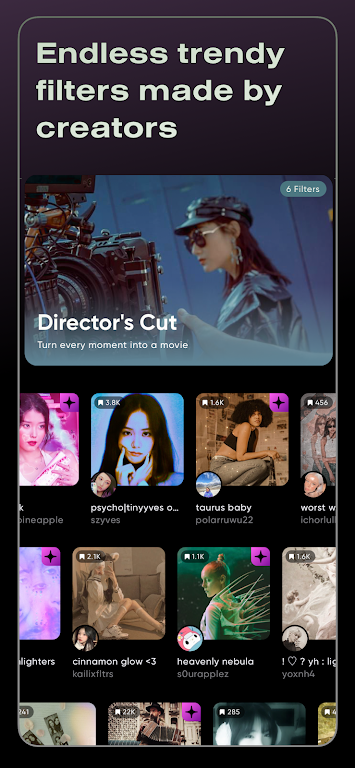Polarr: Photo Filters & Editor
- Photography
- v6.9.7
- 91.10M
- by Polarr
- Android 5.1 or later
- Aug 15,2022
- Package Name: photo.editor.polarr
Polarr: Photo Filters & Editor is a powerful and versatile photo editing app that allows users to unleash their creativity and elevate their photography skills. With its extensive range of tools, filters, and effects, this app has become a go-to choice for both amateur and professional photographers.
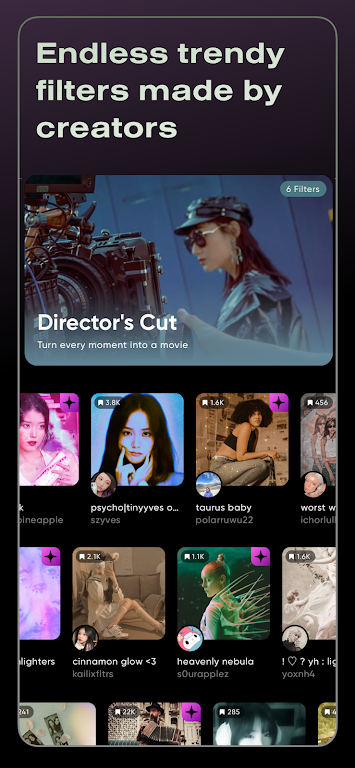
Advanced Editing Tools:
Polarr: Photo Filters & Editor boasts a wide array of advanced editing tools that enable users to refine their photos with precision. From basic adjustments like brightness, contrast, and saturation to more complex edits like HSL (Hue, Saturation, Luminance) and curve adjustments, this app provides a comprehensive set of options to cater to all your photo editing needs. Additionally, the app offers a custom brush tool that allows you to apply adjustments to specific areas of your image, giving you greater control over your edits.
AI-Powered Filters:
One of the standout features of Polarr: Photo Filters & Editor is its AI-powered filters. These filters are designed to enhance your photos by automatically adjusting various parameters based on the content of the image. Whether you want to add a vintage look or create a dramatic landscape, the AI filters can help you achieve the desired effect quickly and easily. The app also includes a wide selection of manual filters, allowing you to experiment with different styles and moods for your photos.
User-Friendly Interface:
The interface of Polarr: Photo Filters & Editor is intuitive and user-friendly, making it accessible to users of all skill levels. The app features a clean and modern design, with a focus on ease of use and simplicity. The tools and options are well-organized, allowing you to find and apply the desired adjustments without any hassle. Moreover, the app provides helpful tutorials and tips to guide you through the editing process, ensuring that you get the most out of its features.

Batch Processing:
Polarr: Photo Filters & Editor also offers batch processing capabilities, enabling you to apply edits to multiple photos at once. This feature saves time and ensures consistency across your photo collections. Whether you want to apply the same filter to a set of portraits or adjust the color balance of a series of landscape shots, the batch processing function makes it a breeze.
Integration with Other Apps:
Polarr: Photo Filters & Editor seamlessly integrates with other popular apps, such as Lightroom, Photoshop, and Dropbox, allowing you to import and export photos effortlessly. This integration ensures that you can continue working on your edits across different platforms and devices, further enhancing your productivity and flexibility.

Polarr: Photo Filters & Editor - Elevate Your Photography Experience
Polarr: Photo Filters & Editor is a must-have app for anyone looking to elevate their photography game. With its advanced editing tools, AI-powered filters, user-friendly interface, batch processing capabilities, and integration with other apps, it offers a complete solution for all your photo editing needs. So why wait? Download Polarr: Photo Filters & Editor today and start creating stunning photos that reflect your unique vision!
-
11 Bit Studios Compares This War of Mine to The Alters
Polish developer 11 Bit Studios has unveiled a new trailer for their eagerly awaited sci-fi adventure, The Alters, which is inching closer to its release date. In this latest reveal, the studio also took a nostalgic look back at one of their most celebrated titles: the wartime survival game This War
Apr 23,2025 -
Beginner's Guide to Building Ultimate Defense
Dive into the thrilling world of *Build Defense*, a *Roblox* game that combines the excitement of building with the challenge of survival against monsters, tornados, bombs, and aliens. While it might seem reminiscent of *Minecraft* at first, *Build Defense* actually draws closer parallels to the ori
Apr 23,2025 - ◇ "Avowed: Guide to Respec Your Character" Apr 23,2025
- ◇ Stream Indiana Jones Movies Online in 2025: Where to Watch Apr 23,2025
- ◇ Wild Rift Goes Cosmic with Patch 6.1 in Mid-April Apr 23,2025
- ◇ Top Gaming Keyboards of 2025 Unveiled Apr 23,2025
- ◇ Apple TV+ Subscription: Price Revealed Apr 23,2025
- ◇ Pre-Register Now for Duck Detective: The Secret Salami Apr 23,2025
- ◇ Iconic Final Shot of The Shining Found After 45 Years Apr 23,2025
- ◇ AI Assists Human Technician on Mars in Space Station Adventure: No Response From Mars! Apr 23,2025
- ◇ "MGS Delta Demo Theater Returns, ESRB Confirms" Apr 23,2025
- ◇ Lightcrystal Acquisition Guide for Monster Hunter Wilds Apr 23,2025
- 1 All the Buttons on Fisch Can Be Found Here Dec 24,2024
- 2 Jujutsu Kaisen Phantom Parade: Tier List Update for 2024 Dec 28,2024
- 3 How To Find and Beat the Storm King in LEGO Fortnite Jan 05,2025
- 4 PUBG Mobile's Championship Finale Nears Jan 09,2025
- 5 Goddess Of Victory: Nikke Is Dropping a New Year’s Update and Collabs with Evangelion and Stellar Blade Soon Jan 04,2025
- 6 Brok's Festive Adventure Now Available Jan 03,2025
- 7 Blue Archive introduces new story event with the Cyber New Year March Jan 05,2025
- 8 Skibidi Toilet DMCAs Garry's Mod But Legitimacy Remains Unclear Jan 07,2025
-
Mastering the Art of Digital Tools
A total of 10
-
Hidden Gems: Unexpectedly Useful Other Apps
A total of 10
-
Top Free Adventure Necessary Games for Android
A total of 4