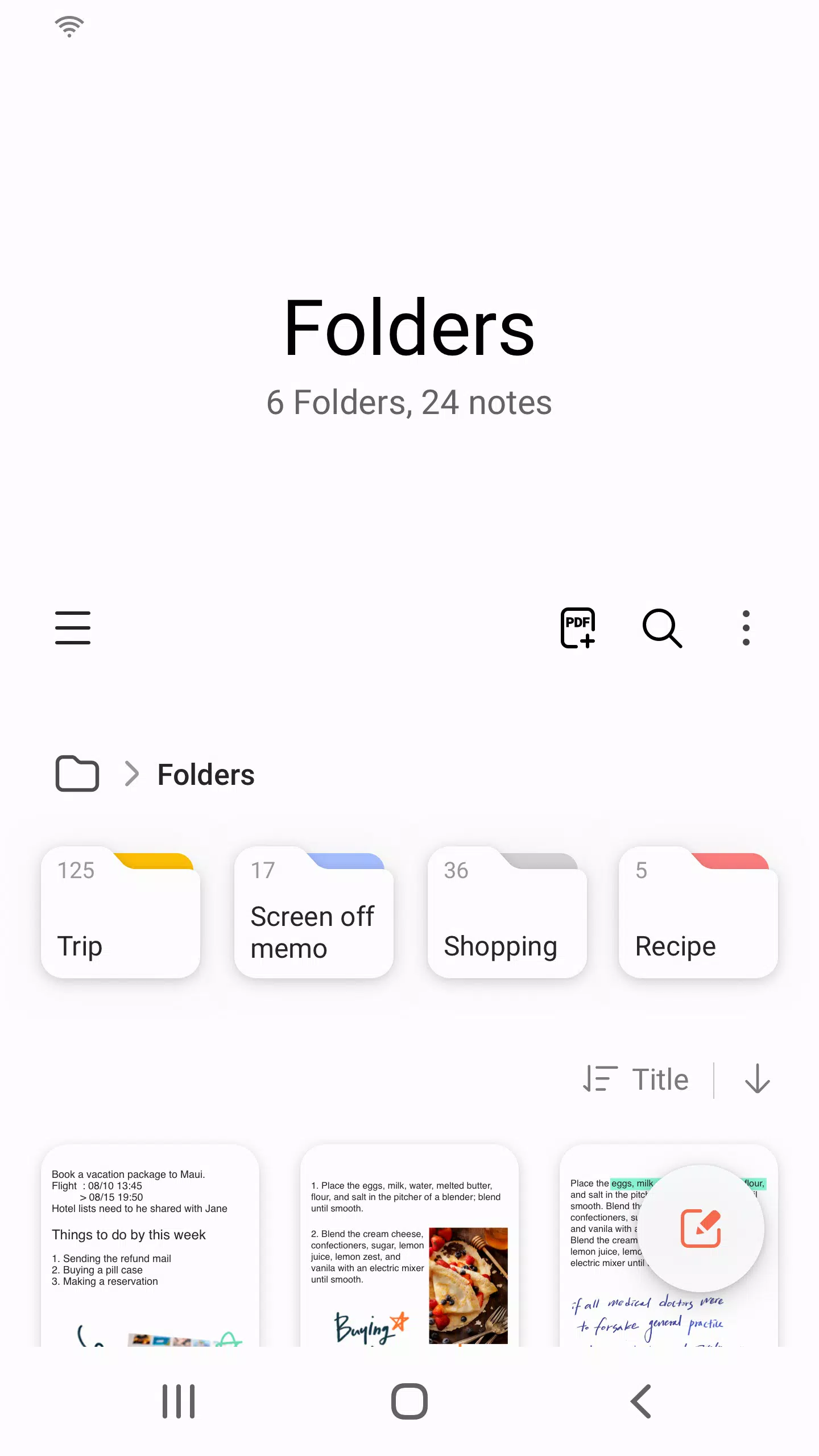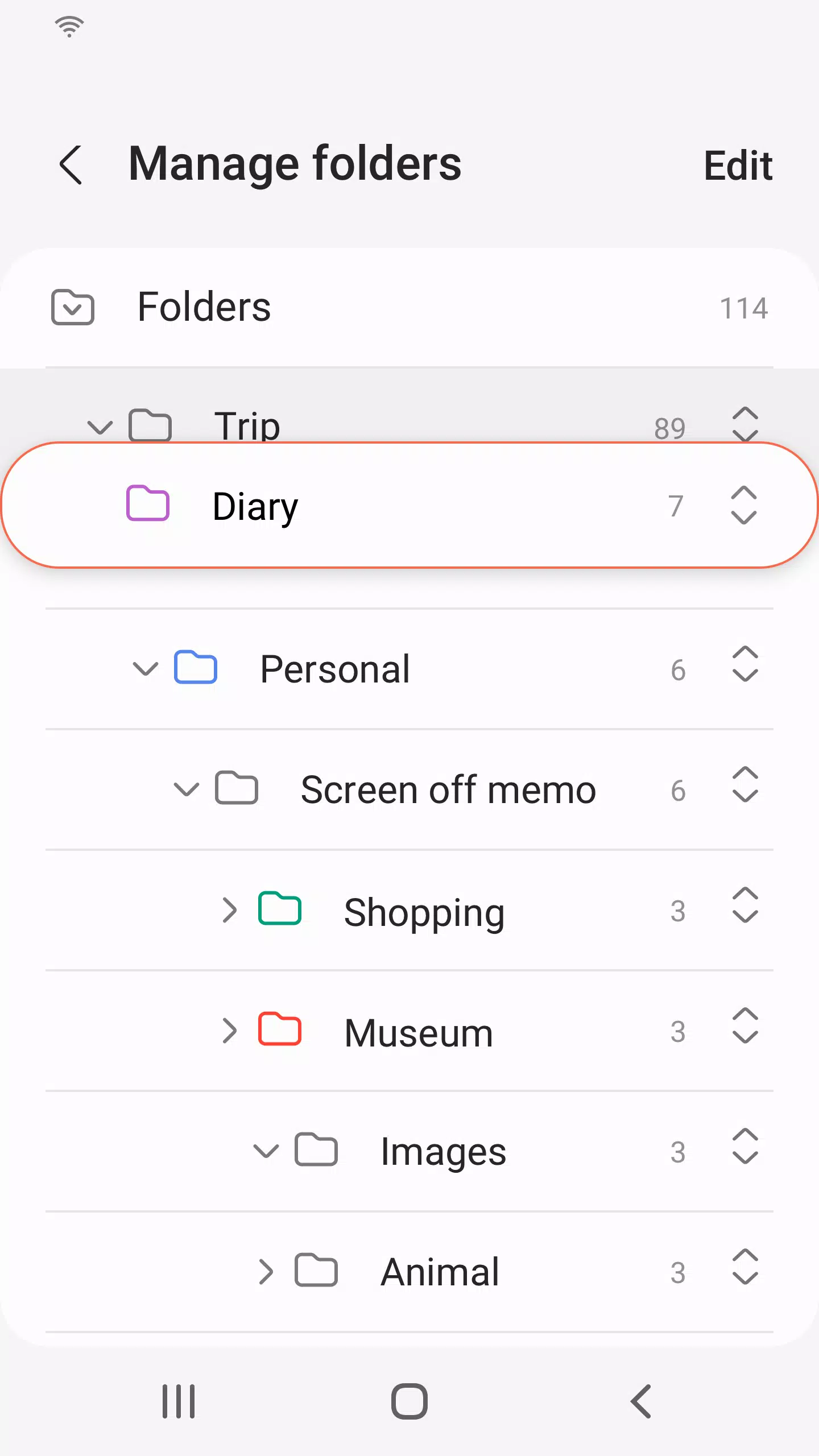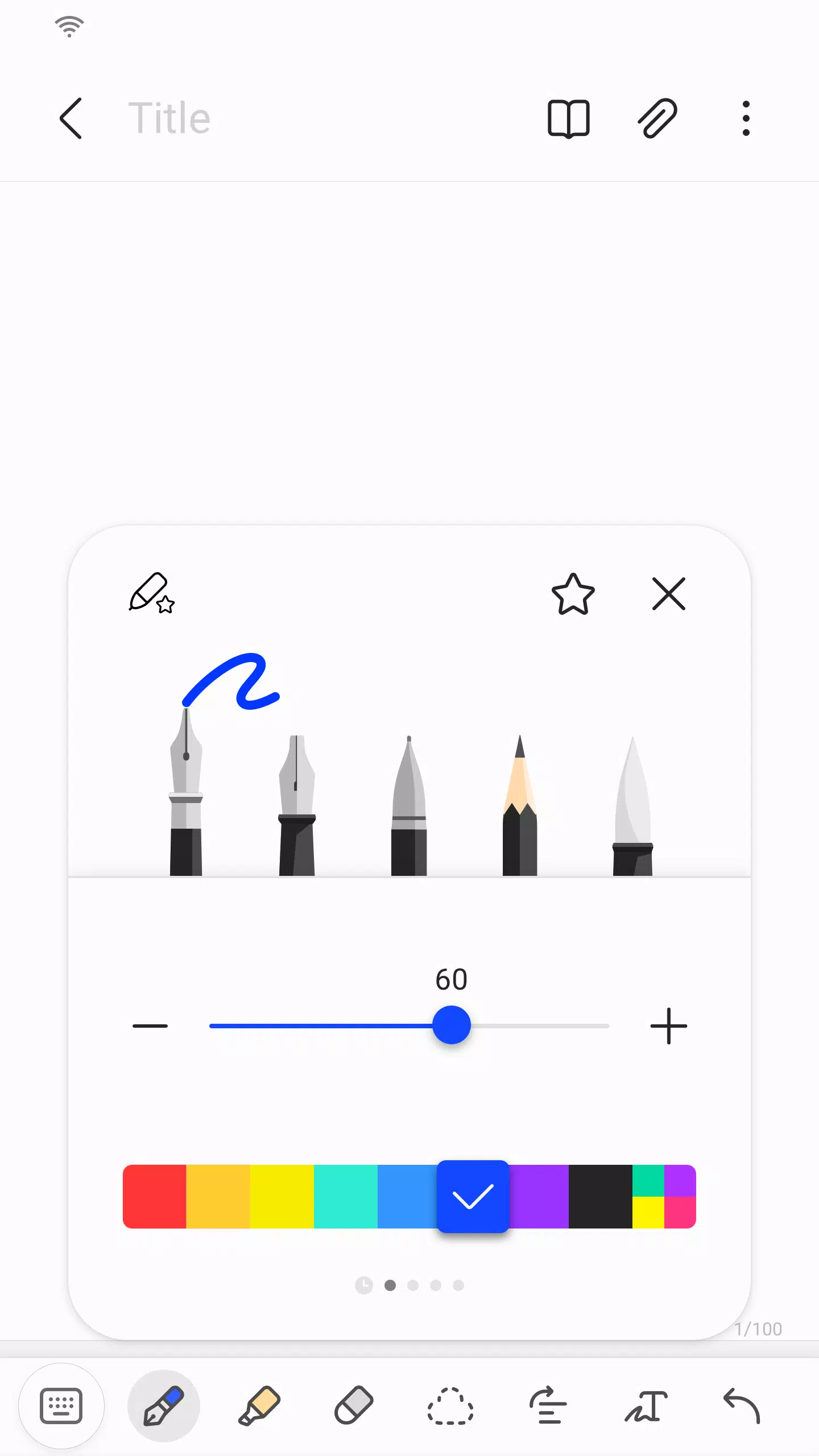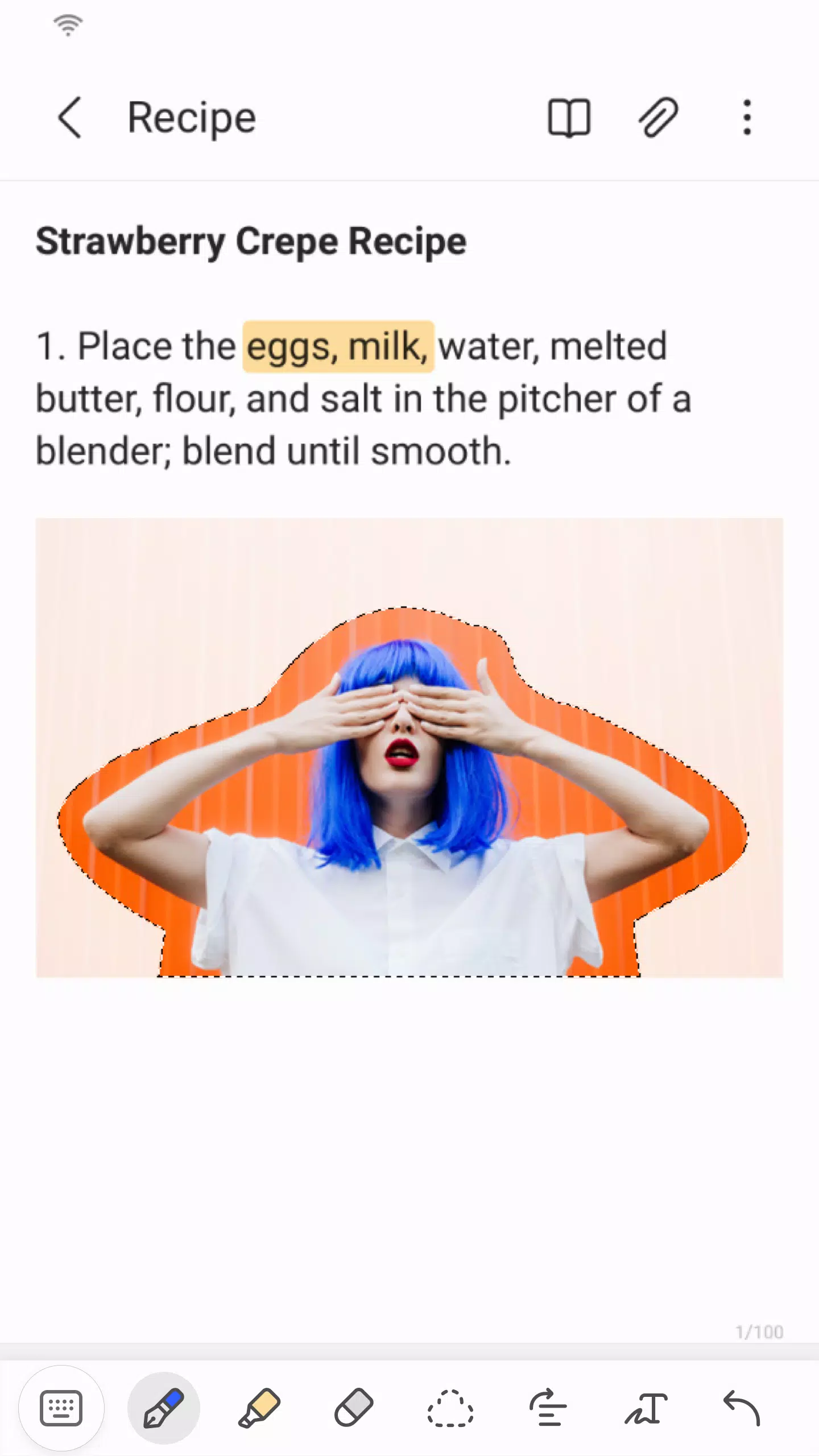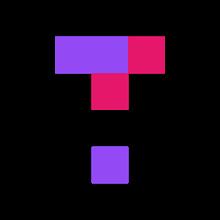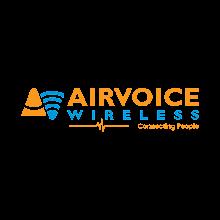Samsung Notes
- Productivity
- 4.9.06.8
- 86.4 MB
- by Samsung Electronics Co., Ltd.
- Android 6.0+
- Apr 25,2025
- Package Name: com.samsung.android.app.notes
Samsung Notes is a versatile tool designed to enhance your productivity across mobile, tablet, and PC platforms. It enables you to create, edit, and collaborate on documents seamlessly. With Samsung Notes, you can enrich your documents by adding annotations to PDFs using the S Pen, as well as incorporating images and voice recordings to create dynamic notes. The app's versatility extends further, allowing you to connect your documents with various applications like PDF, Microsoft Word, and Microsoft PowerPoint, making it an ideal solution for both personal and professional use.
To start using Samsung Notes, simply tap the + icon located in the bottom right corner of the main screen to create a new note. These notes are saved with the “sdocx” extension, ensuring compatibility and ease of use across different devices.
For those concerned about privacy, Samsung Notes offers robust security features. To protect your notes, navigate to the main screen, tap "More Options" in the upper right corner, select "Settings," and then "Lock Note." Choose your preferred locking method and set a password. Once set, you can lock individual notes by tapping "More Options" within the note and selecting "Lock Note."
Creativity is at your fingertips with Samsung Notes. To create handwritten notes, simply tap the Handwriting icon while composing a note. Your handwriting will be directly displayed on the note, offering a natural writing experience. Additionally, you can enhance your notes by adding photos. Tap the photo icon within your note to capture a new image or load, tag, and edit an existing one. For auditory notes, tap the Voice Recording icon to record sound and create a note enriched with audio.
Samsung Notes also provides a variety of writing tools. By tapping the Pen icon, you can select from an array of options such as pens, fountain pens, pencils, and highlighters, each available in different colors and thicknesses. If you need to make corrections, the Eraser icon allows you to selectively remove content.
For those transitioning from other note-taking apps, Samsung Notes makes the process smooth through the Smart Switch feature, enabling you to import data from S Note and Memo saved on other devices. You can also import previously created notes and memos using your Samsung account, ensuring that your valuable data is always accessible.
To ensure optimal functionality, Samsung Notes requires certain access permissions. Required permissions include Storage, which is used to save or load document files. Optional permissions, such as access to Photos and Videos, Notifications, Music and Audio, Phone, Microphone, and Camera, enhance the app's features but are not necessary for basic usage. You can enjoy the app's core functions even without granting these optional permissions.
What's New in the Latest Version 4.9.06.8
Last updated on Aug 29, 2024
Minor bug fixes and improvements have been implemented. Install or update to the newest version to experience these enhancements!
-
Valentine's Day Sale: Snag Sleeping Pokemon Squishmallows
Some Valentine's Day gifts never go out of style, and among them are the timeless classics: flowers, chocolate, and the ever-adorable Pokémon-themed snuggly stuffies. This Valentine's Day, Amazon is offering a delightful discount on a range of officially licensed Squishmallow 18" Sleeping Pokémon pl
Apr 25,2025 -
"Fishing Clash Unveils Major Update: Seasons Begin in Mauritania"
Ten Square Games has recently unveiled an exhilarating update for Fishing Clash, ushering in a new era of competitive gameplay with the introduction of Seasons. This update revolutionizes the game by adding structured progression, which promises to elevate the thrill of the chase with an array of ne
Apr 25,2025 - ◇ "Nintendo Switch 2 Pre-Orders Start April 24 in U.S., Priced at $449" Apr 25,2025
- ◇ 13 Terrifying Junji Ito Manga Tales Unveiled Apr 25,2025
- ◇ "Tomb Raider Games: Chronological Play Guide" Apr 25,2025
- ◇ Disco Elysium Hits Android: 360-Degree Scenes, Enhanced Visuals Apr 25,2025
- ◇ "Crystal of Atlan iOS Tech Test Starts in Select Regions - Join Now!" Apr 25,2025
- ◇ "Townsfolk: Retro Roguelike Strategy Game - Conquer Lands for the Crown" Apr 25,2025
- ◇ "Zelda: Breath of the Wild Switch 2 Edition Preorders Now Open" Apr 25,2025
- ◇ Mecha BREAK to Unlock All Starting Mechs After Player Feedback Apr 25,2025
- ◇ Seven Knights Idle Adventure relaunches Return of the Blossoming Blade event. Apr 25,2025
- ◇ "Time Enforcers: Join Galactic Time-Travel RPG Now" Apr 25,2025
- 1 Holiday Thief Arrives in Seekers Notes Dec 26,2024
- 2 Jujutsu Kaisen Phantom Parade: Tier List Update for 2024 Dec 28,2024
- 3 How To Find and Beat the Storm King in LEGO Fortnite Jan 05,2025
- 4 PUBG Mobile's Championship Finale Nears Jan 09,2025
- 5 Goddess Of Victory: Nikke Is Dropping a New Year’s Update and Collabs with Evangelion and Stellar Blade Soon Jan 04,2025
- 6 Brok's Festive Adventure Now Available Jan 03,2025
- 7 Blue Archive introduces new story event with the Cyber New Year March Jan 05,2025
- 8 Skibidi Toilet DMCAs Garry's Mod But Legitimacy Remains Unclear Jan 07,2025
-
Mastering the Art of Digital Tools
A total of 10
-
Hidden Gems: Unexpectedly Useful Other Apps
A total of 10
-
Top Free Adventure Necessary Games for Android
A total of 4