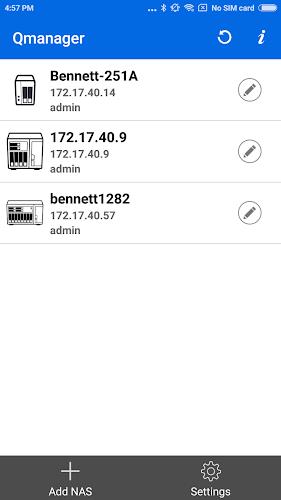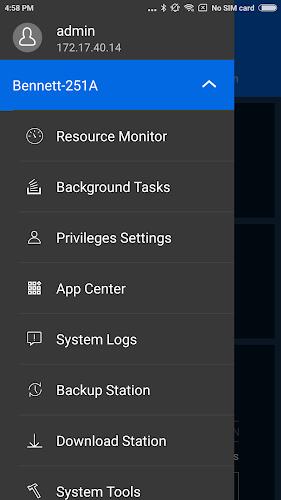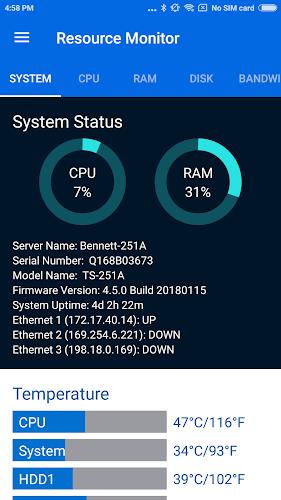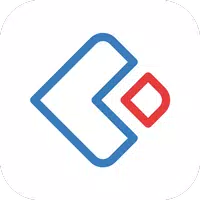Qmanager
- Productivity
- 2.20.1.1103
- 57.97M
- Android 5.1 or later
- Nov 14,2021
- Package Name: com.qnap.qmanager
Manage and monitor your QNAP TurboNAS effortlessly with the free Qmanager app for Android devices. With easy-to-understand system information such as CPU and memory usage, as well as system events and online users, you can stay updated on the status of your NAS. Additionally, you can manage your download and backup tasks remotely, pause or run tasks, and even turn on/off application services with a simple click. Ensure the security of your NAS with the ability to check connection status and prevent invasion. Other convenient features include remote restart or shutdown, finding your NAS with the "Beep" sound, and Wake-on-LAN (only supported on Local Network). Download Qmanager now.
Features of this app:
- Monitor system information: With Qmanager, users can easily monitor the system information of their QNAP TurboNAS. This includes CPU usage, memory usage, system event information, and online user status. This feature allows users to keep track of their NAS performance and ensure that everything is running smoothly.
- Check download and backup tasks: Qmanager allows users to check the status of their download and backup tasks. They can also manage these tasks remotely, pausing or running them as needed. This feature provides convenient control over file transfers and ensures that important data is backed up effectively.
- Turn on/off application services: Qmanager offers the ability to control application services with just one click. Users can easily turn on or off services as needed, providing flexibility and efficiency in managing their TurboNAS.
- Check connection status and prevent invasion: Users can check the connection status of their TurboNAS and view the current online users. This helps to prevent unauthorized access and ensure the security of the system.
- Remote restart or shutdown: Qmanager allows users to remotely restart or shutdown their TurboNAS. This feature is particularly useful in situations where physical access to the device is not possible.
- Find MyNAS feature: Qmanager includes a "Find MyNAS" feature that allows users to locate their NAS by triggering a "Beep" sound. This feature is helpful in case the NAS is misplaced or lost within the local network.
In conclusion, Qmanager is a versatile app for Android devices that provides users with the ability to monitor and manage their QNAP TurboNAS remotely. With features like system monitoring, task management, application service control, and remote restart/shutdown, it offers convenience and flexibility in managing the NAS. Additionally, the Find MyNAS feature enhances security by helping users locate their NAS within the local network. Overall, Qmanager is an essential tool for QNAP TurboNAS users who want to easily control and maintain their systems from their mobile devices.
- AI presentation creator
- Schoolvoice - Your School App
- Korean - English Translator
- Learn Korean for Beginners!
- aProfiles - Auto tasks
- Chatbot AI
- VoiceTube Dictionary for English learners
- Classic stair calculator
- Gradelink Student/Parent App
- Notewise - Notes & PDF
- Cozi Family Organizer
- Auto Signal Network Refresher
- Card ai: Spaced Repetition
- Zoho Creator: Lowcode Platform
-
Save Big on Select 4D Build Puzzles Right Now at Amazon
Even though Amazon's Spring Sale is still a week away, you can already snag some fantastic early deals, especially if you're a fan of 3D puzzles. Right now, Amazon is offering impressive discounts on several 4D Build puzzles, perfect for adding to your collection.Some of the standout deals include t
Apr 21,2025 -
Marvel Rivals Ace: Meaning Unveiled
If you're diving into the world of *Marvel Rivals*, you might have come across the term "Ace" and wondered what it signifies. Let's break down what Ace means in *Marvel Rivals* to help you understand this achievement better.Table of ContentsWhat Is an Ace Kill in Marvel Rivals?What Is an Ace Player
Apr 21,2025 - ◇ Tower of God New World: 1.5th Anniversary Update Celebrated Apr 21,2025
- ◇ "Infinity Nikki 1.4 Unveiled at Future Game Show, Launching Soon" Apr 21,2025
- ◇ Prince of Persia: Lost Crown Hits iOS, Android Next Month Apr 21,2025
- ◇ New Mercenaries Troop System Launched in Age of Empires Mobile Apr 21,2025
- ◇ Sony Bravia XR X93L: Save $1,800 on 75" 4K Mini-LED Smart TV Apr 21,2025
- ◇ Gigantamax Kingler Counters: Top Tips and Tricks in Pokemon GO Apr 21,2025
- ◇ Mastering Monopoly GO: Strategies for Winning Tournaments Apr 21,2025
- ◇ NBA 2K25: Wear & Earn Wednesday Eligible Clothes Revealed Apr 21,2025
- ◇ Mirren: Hero Leveling Guide - Boost Your Legends! Apr 21,2025
- ◇ Kingdom Come: Deliverance 2 Now $10 Off in First Discount of the Year Apr 21,2025
- 1 All the Buttons on Fisch Can Be Found Here Dec 24,2024
- 2 Jujutsu Kaisen Phantom Parade: Tier List Update for 2024 Dec 28,2024
- 3 How To Find and Beat the Storm King in LEGO Fortnite Jan 05,2025
- 4 PUBG Mobile's Championship Finale Nears Jan 09,2025
- 5 Goddess Of Victory: Nikke Is Dropping a New Year’s Update and Collabs with Evangelion and Stellar Blade Soon Jan 04,2025
- 6 Brok's Festive Adventure Now Available Jan 03,2025
- 7 Blue Archive introduces new story event with the Cyber New Year March Jan 05,2025
- 8 Skibidi Toilet DMCAs Garry's Mod But Legitimacy Remains Unclear Jan 07,2025
-
Mastering the Art of Digital Tools
A total of 10
-
Hidden Gems: Unexpectedly Useful Other Apps
A total of 10
-
Top 5 Casual Games for Android
A total of 5