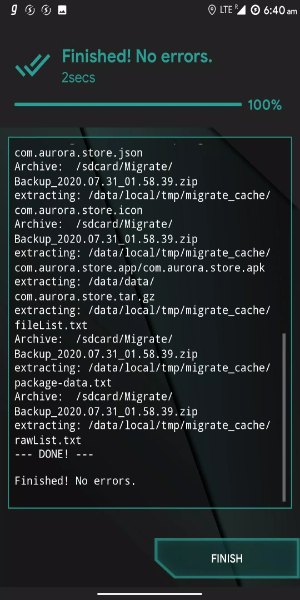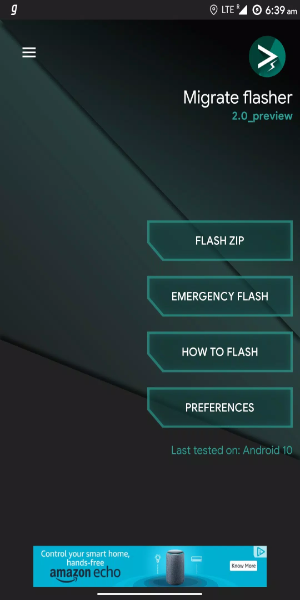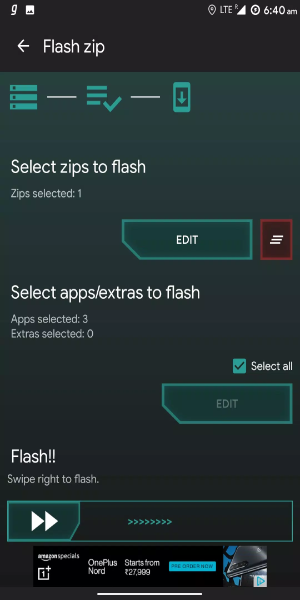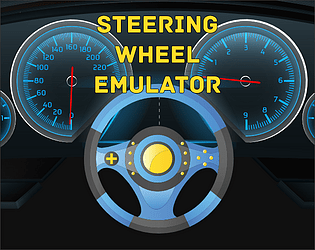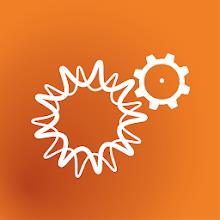Migrate Flasher
Migrate Flasher is your essential tool for seamlessly flashing backups from the Migrate app, offering an alternative to TWRP for devices lacking a custom recovery. This app ensures smooth and efficient restoration of applications and data, solving potential issues encountered during the flashing process.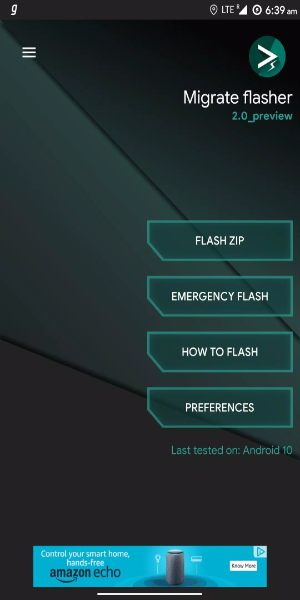
Key Features and Advantages:
- Alternative to Twrp for Backup Flashing: Migrate Flasher provides a specialized solution for flashing backups from Migrate, offering a reliable alternative to TWRP. This ensures users can efficiently restore backups without the need for a custom recovery, enhancing convenience and accessibility.
- Enhanced Data Restoration: While Migrate Helper focuses on the restoration of apps and data, Migrate Flasher streamlines the flashing process. It simplifies the task of transferring backups, optimizing efficiency and reliability for users.
- Broad Device Compatibility: Designed for devices lacking proper custom recoveries, Migrate Flasher enables seamless management of data through Migrate. It caters to a wide range of devices, ensuring compatibility and functionality across various Android platforms.
- Intuitive User Interface: Featuring an intuitive design, Migrate Flasher ensures ease of navigation and usability. It simplifies complex flashing procedures, making it accessible even to users with limited technical expertise.
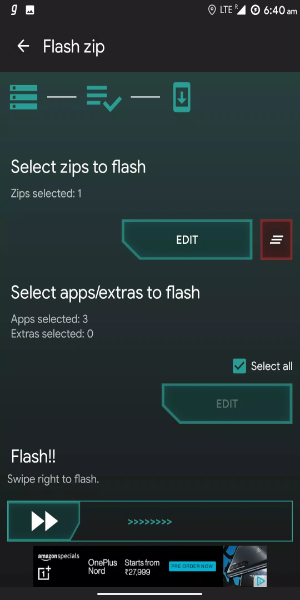
How to Use: - Ensure Backup Creation: Before initiating any operations with Migrate Flasher, it is crucial to prioritize the creation of a backup using Migrate. This step ensures that all current data and settings are securely stored, mitigating the risk of data loss during the flashing process.
- Attentively Follow Prompts: To Achieve seamless and successful backup flashing, it is essential to carefully follow the prompts and instructions provided within Migrate Flasher. Paying attention to these prompts ensures that each step of the flashing procedure is executed correctly and efficiently.
- Verify Device Compatibility: Before proceeding with backup operations using Migrate Flasher, it is advisable to verify that your device meets the compatibility requirements. Checking device compatibility helps prevent potential issues that may arise during the flashing process, ensuring smooth functionality and reliable performance.
- Double-Check Connections and Settings: Ensure that your device is properly connected to a stable internet connection and power source before using Migrate Flasher. This precautionary step helps minimize interruptions and ensures consistent operation throughout the backup flashing process.
- Consider Data Security Measures: Implement additional data security measures, such as enabling encryption or password protection for backups created with Migrate Flasher. These measures enhance data privacy and safeguard sensitive information stored on your device.
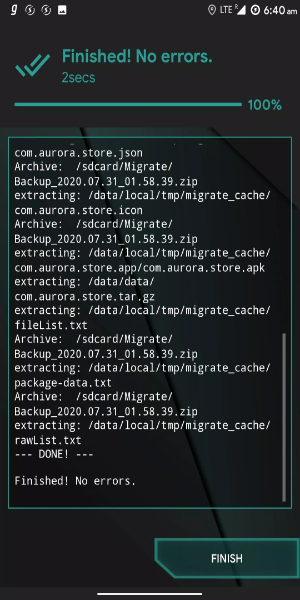
Enjoy Migrate Flasher on Android Now
In conclusion, Migrate Flasher stands out as a valuable tool for users seeking an alternative to TWRP for flashing backups from Migrate. With its focus on seamless data restoration, broad device compatibility, and user-friendly interface, Migrate Flasher enhances the efficiency and reliability of backup management on Android devices. Simplify your backup flashing process and ensure data security by downloading Migrate Flasher today.
-
Fast XP and Leveling in Assassin’s Creed Shadows
In *Assassin’s Creed Shadows*, mastering your Samurai and Shinobi skills requires you to earn XP quickly. Here's your guide to maximizing your XP gains efficiently.What Awards XP in Assassin’s Creed Shadows? AnsweredIn *Assassin’s Creed Shadows*, you can level up by engaging in various actions and a
Apr 23,2025 -
"Alcyone: The Last City Launches on iOS, Android with Tough Choices"
In the gripping world of Alcyone: The Last City, the stakes couldn't be higher. As the last bastion of humanity on Earth, your every decision could mean the difference between resurgence and disaster. This post-apocalyptic sci-fi visual novel, now available on Android and iOS, challenges players to
Apr 23,2025 - ◇ Honkai: Star Rail March 2025 Promo Codes Revealed Apr 23,2025
- ◇ Dragon Quest X Mobile Launch Exclusive to Japan Apr 23,2025
- ◇ April 2025 PlayStation Plus Game Catalog Revealed Apr 23,2025
- ◇ InZOI: From Life Ruiner to Redeemer Apr 23,2025
- ◇ Discover Captain Henqua's Spoils in Avowed: A Guide Apr 23,2025
- ◇ Once Human Unveils Cross-Platform Testing for Mobile and PC Ahead of Launch Apr 23,2025
- ◇ Fortnite's Age in 2025 Revealed Apr 23,2025
- ◇ Habby's Wittle Defender: Pre-Register Now for Tower Defense Roguelike Apr 23,2025
- ◇ Top Heroes for DC: Dark Legion Across All Modes Apr 23,2025
- ◇ "Lost Soul Aside: Preorder Details and DLC Revealed" Apr 23,2025
- 1 All the Buttons on Fisch Can Be Found Here Dec 24,2024
- 2 Jujutsu Kaisen Phantom Parade: Tier List Update for 2024 Dec 28,2024
- 3 How To Find and Beat the Storm King in LEGO Fortnite Jan 05,2025
- 4 PUBG Mobile's Championship Finale Nears Jan 09,2025
- 5 Goddess Of Victory: Nikke Is Dropping a New Year’s Update and Collabs with Evangelion and Stellar Blade Soon Jan 04,2025
- 6 Brok's Festive Adventure Now Available Jan 03,2025
- 7 Blue Archive introduces new story event with the Cyber New Year March Jan 05,2025
- 8 Skibidi Toilet DMCAs Garry's Mod But Legitimacy Remains Unclear Jan 07,2025
-
Mastering the Art of Digital Tools
A total of 10
-
Hidden Gems: Unexpectedly Useful Other Apps
A total of 10
-
Top Free Adventure Necessary Games for Android
A total of 4