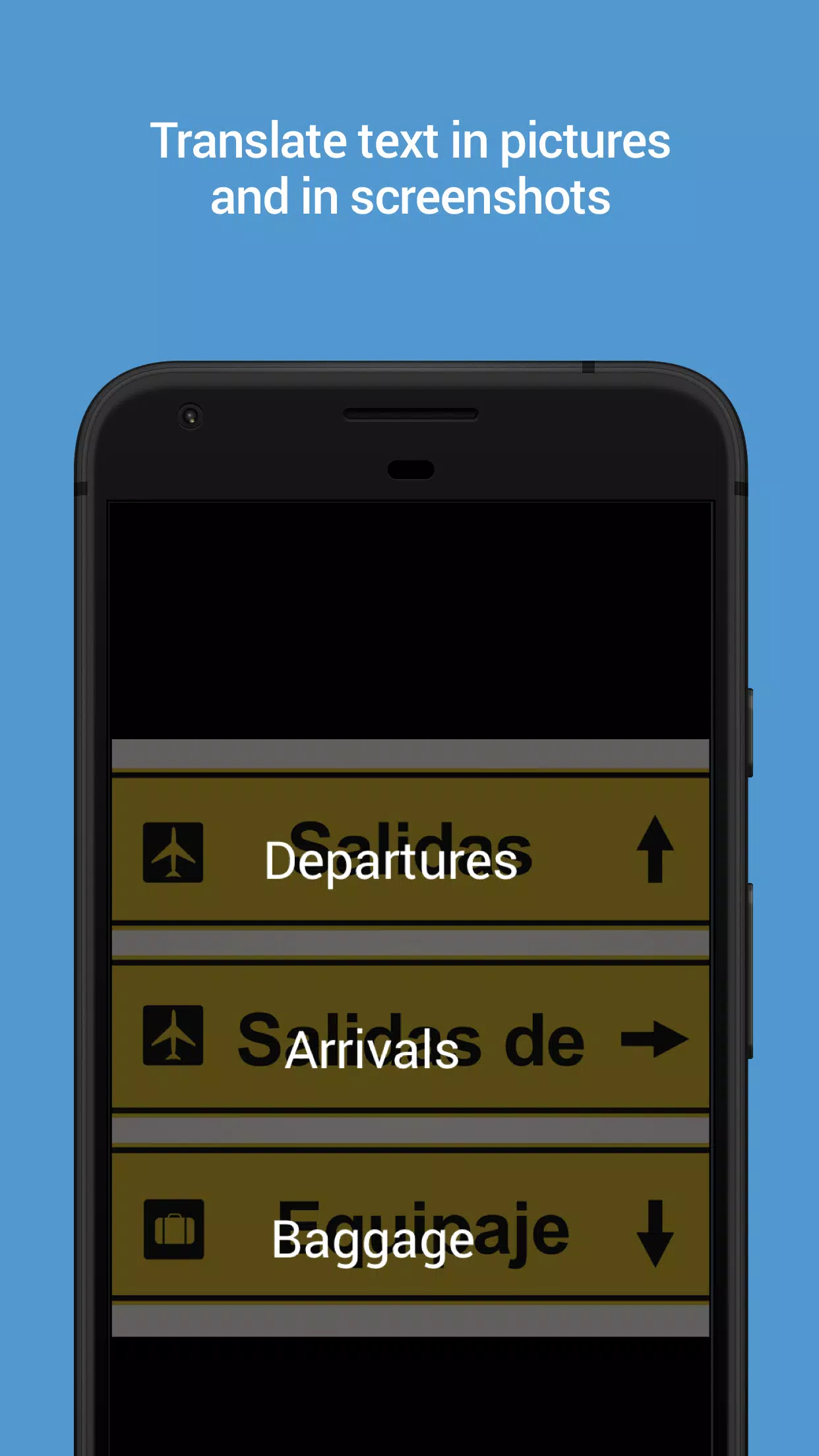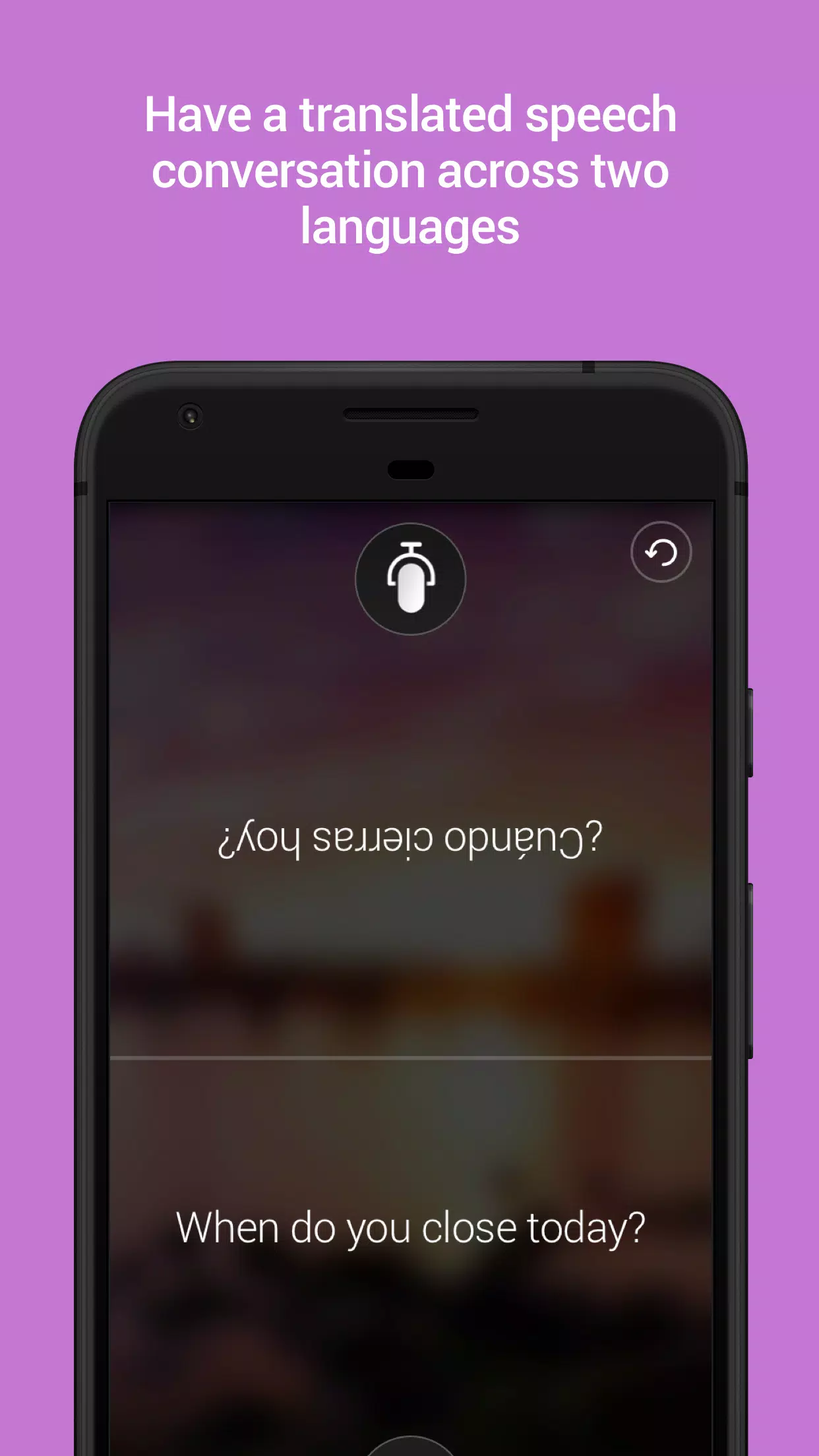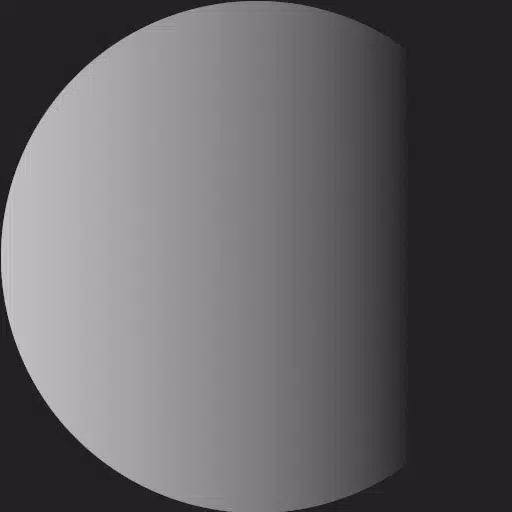Microsoft Translator
- Productivity
- 4.0.542a 2b44aba7
- 74.9 MB
- by Microsoft Corporation
- Android 5.0+
- Apr 25,2025
- Package Name: com.microsoft.translator
Unlock the world of communication with Microsoft Translator, a versatile and free tool that instantly translates your text and speech into over 70 languages. Whether you're a globe-trotter or just need to bridge language gaps, this app is an indispensable companion for seamless international interactions.
With Microsoft Translator, you can effortlessly translate text, pictures, camera captures, and even live speech, both online and offline. This makes it incredibly convenient for travelers who may not always have internet access. Simply snap a photo or screenshot, and the app will identify and translate any text within it, making signs, menus, and documents accessible in your language. Additionally, you can listen to the translations in audio format, which facilitates smoother conversations with people from different linguistic backgrounds.
Here's what Microsoft Translator offers:
- Translate text into over 70 languages, usable both online and offline.
- Camera translation feature to decipher text in photos and screenshots.
- Voice translation for spoken language, complete with a split-screen mode for bilingual conversations.
- Support for multi-person conversations, allowing up to 100 participants to communicate across multiple languages.
- Phrasebooks with verified translations and pronunciation guides to aid in learning key phrases for travel.
- Explore alternative translations and meanings to find the most suitable expression.
- Download languages for offline use, perfect for travel without internet connectivity.
- Audio playback of translations to help you learn correct pronunciation.
- Transliteration support, including Pinyin for Chinese, to assist with pronunciation.
- Share translations directly with other apps.
- Save and pin your most used translations for quick access later.
- Context menu translation to translate text within other apps.
Microsoft Translator supports a wide array of languages, including but not limited to: Afrikaans, Arabic, Bangla, Bulgarian, Cantonese, Catalan, Chinese (Simplified and Traditional), Croatian, Czech, Danish, Dutch, English, Estonian, Fijian, Filipino, Finnish, French, German, Greek, Gujarati, Haitian Creole, Hebrew, Hindi, Hungarian, Icelandic, Indonesian, Irish, Italian, Japanese, Kannada, Korean, Latvian, Lithuanian, Malay, Malayalam, Norwegian, Polish, Portuguese (Brazil and Portugal), Punjabi, Romanian, Russian, Spanish, Swedish, Tamil, Telugu, Thai, Turkish, Ukrainian, Urdu, Vietnamese, and many more.
Powered by the same advanced technology that drives Office, Bing, Skype, and Edge, Microsoft Translator also collaborates with partners like Adobe and LinkedIn to ensure high-quality translations.
*Please note that not all features are available in every language supported by the app.
What's New in the Latest Version 4.0.542a 2b44aba7
Last updated on May 18, 2023
Bug fixes and general improvements.
-
Seven Knights Idle Adventure unveils second crossover event with Return of the Blossoming Blade
Netmarble has unleashed a thrilling update for Seven Knights Idle Adventure, introducing exciting new content inspired by the webtoon series, Return of the Blossoming Blade. This update builds on the previous release, which brought the Master of the Blossoming Blade into the game.Adding to the excit
Apr 26,2025 -
Shawn Levy's Star Wars Film Nears Release, Writer Hints
Exciting news for Star Wars fans: Shawn Levy, the director behind Deadpool & Wolverine, is still hard at work on his upcoming Star Wars film. The project's writer, Jonathan Tropper, recently shared some reassuring updates with Screen Rant, expressing his excitement and hinting that the film might be
Apr 26,2025 - ◇ "Guide to Farming Sharp Fang in Monster Hunter Wilds" Apr 26,2025
- ◇ Best Times to Buy a New iPad Annually Apr 26,2025
- ◇ Bloons TD 6 Unveils Huge Update with Rogue Legends DLC Apr 26,2025
- ◇ Stardew Valley: Crafting Spice Berry Jelly Guide Apr 26,2025
- ◇ "Minion Rumble: Summon Cats and Capybaras for War, Now Pre-Register on Android by Com2uS" Apr 26,2025
- ◇ Artoria Caster 'Castoria' Guide: Skills, Synergies, Top Teams Apr 26,2025
- ◇ Fireball Island Board Game Now 20% Off on Amazon Apr 26,2025
- ◇ 7 Days to Die: Unique Features in Zombie Survival Gaming Apr 26,2025
- ◇ Wuchang: Fallen Feathers Showcases the Beauty of Chinese Mythology in a New Official Video Apr 26,2025
- ◇ TMNT Joins Call of Duty: Exciting Crossover Announced Apr 26,2025
- 1 Holiday Thief Arrives in Seekers Notes Dec 26,2024
- 2 Jujutsu Kaisen Phantom Parade: Tier List Update for 2024 Dec 28,2024
- 3 How To Find and Beat the Storm King in LEGO Fortnite Jan 05,2025
- 4 PUBG Mobile's Championship Finale Nears Jan 09,2025
- 5 Goddess Of Victory: Nikke Is Dropping a New Year’s Update and Collabs with Evangelion and Stellar Blade Soon Jan 04,2025
- 6 Brok's Festive Adventure Now Available Jan 03,2025
- 7 Blue Archive introduces new story event with the Cyber New Year March Jan 05,2025
- 8 Skibidi Toilet DMCAs Garry's Mod But Legitimacy Remains Unclear Jan 07,2025
-
Mastering the Art of Digital Tools
A total of 10
-
Hidden Gems: Unexpectedly Useful Other Apps
A total of 10
-
Top Free Adventure Necessary Games for Android
A total of 4