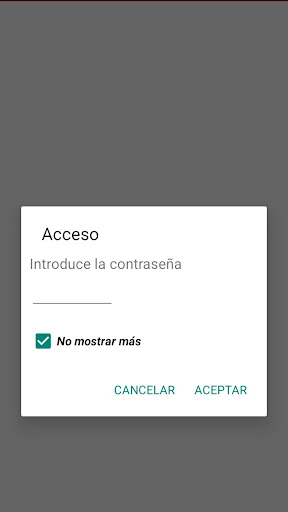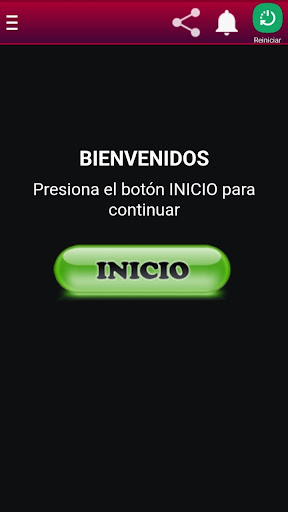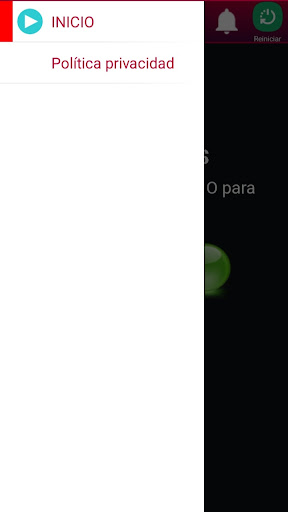GT IPTV Play (6)
- Personalization
- 8.0
- 23.60M
- by Designed Developer
- Android 5.1 or later
- Jan 11,2022
- Package Name: com.gtplayer8.itv
Introducing GT IPTV Play: Your Ultimate M3U Playlist Streaming App
GT IPTV Play is the ultimate Android app for streaming and playing your favorite M3U playlists. Its user-friendly interface makes it easy for users to access and watch their favorite TV shows and channels. What sets GT IPTV Play apart is its ability to allow users to add their own M3U playlists, giving them the flexibility to personalize their streaming experience. Plus, with support for a wide range of video formats and quality settings, users can enjoy top-notch streaming on their Android devices. Say goodbye to missing your favorite shows and hello to endless entertainment with GT IPTV Play.
Features of GT IPTV Play:
- M3U Playlist Support: The app allows users to add their own M3U playlists, giving them the flexibility to customize their viewing experience. Users can easily import their playlists and enjoy their favorite content hassle-free.
- Wide Range of Video Settings: This app supports a variety of video configurations and resolutions, ensuring that users can enjoy high-quality streaming on their Android devices. Whether it's adjusting the aspect ratio, resolution, or video codec, the app offers options to enhance the viewing experience.
- Easy Navigation: The app provides a seamless and intuitive interface, allowing users to navigate through different channels and programs effortlessly. Users can easily switch between live TV channels or browse through their playlists to find the content they want to watch.
- Quick Streaming: The app ensures minimal buffering and fast streaming for a smooth viewing experience. The app supports multiple streaming protocols, allowing users to enjoy uninterrupted playback of their favorite videos.
Tips for Users:
- Customize Your Playlist: Take advantage of the M3U playlist support and create your own customized playlist with your preferred TV channels and shows. This way, you can easily access your favorite content without having to search for it every time.
- Optimize Video Settings: Experiment with different video configurations to find the best settings for your device and internet connection. Adjust the resolution, aspect ratio, and video codec to ensure a seamless streaming experience.
- Explore Live TV Channels: Discover new live TV channels by browsing through the extensive collection available on the app. You might find hidden gems or channels that cater to your specific interests, expanding your viewing options.
Conclusion:
GT IPTV Play is a user-friendly Android application that allows users to play and stream M3U playlists conveniently. With its support for various video settings and an easy-to-navigate interface, users can enjoy high-quality streaming on their Android devices. By customizing playlists and optimizing video settings, users can maximize their viewing experience. Download GT IPTV Play now to access a wide range of TV channels and shows right at your fingertips.
-
Soldier 0 Anby's Personal Story Unveiled in New Video
The excitement surrounding Zenless Zone Zero's upcoming Patch 1.6 continues to grow, as the developers have released an enthralling new video that dives deeper into the lore of the game. The latest teaser sheds light on the enigmatic past of Silver N.B., offering a visual journey through her transfo
Apr 22,2025 -
Play Idle Heroes on Mac with BlueStacks Air for Enhanced Experience
Idle Heroes stands out as a top-tier idle RPG, captivating players with its mix of strategy, adventure, and rewarding progression. Whether you're summoning heroes, diving into PvP battles, or exploring intricate dungeons, the game offers a deeply immersive experience within a fantastical realm. If y
Apr 22,2025 - ◇ Captain Tsubasa: Dream Team Re-signs with Creator's Football Club Apr 22,2025
- ◇ Nintendo Switch 2: Release Date, Price, and More Revealed Apr 22,2025
- ◇ Arise Crossover: Trello and Discord Integration Apr 22,2025
- ◇ Top 10 LEGO Space Sets for Galactic Exploration in 2025 Apr 22,2025
- ◇ Honor of Kings Launches Snake Year Themed Content Wave Apr 22,2025
- ◇ Capcom to Crack Down on Monster Hunter Wilds Cheaters Before Update 1 Apr 22,2025
- ◇ Silver Surfer Illuminated in Fantastic Four Trailer Amid Galactus Threat Apr 22,2025
- ◇ Hollywood Revives Monster Genre with Wolf Man Apr 22,2025
- ◇ "PATAPON 1+2 REPLAY: Pre-Order Now with DLC" Apr 22,2025
- ◇ Shroodle Acquisition Guide for Pokemon GO Apr 21,2025
- 1 All the Buttons on Fisch Can Be Found Here Dec 24,2024
- 2 Jujutsu Kaisen Phantom Parade: Tier List Update for 2024 Dec 28,2024
- 3 How To Find and Beat the Storm King in LEGO Fortnite Jan 05,2025
- 4 PUBG Mobile's Championship Finale Nears Jan 09,2025
- 5 Goddess Of Victory: Nikke Is Dropping a New Year’s Update and Collabs with Evangelion and Stellar Blade Soon Jan 04,2025
- 6 Brok's Festive Adventure Now Available Jan 03,2025
- 7 Blue Archive introduces new story event with the Cyber New Year March Jan 05,2025
- 8 Skibidi Toilet DMCAs Garry's Mod But Legitimacy Remains Unclear Jan 07,2025
-
Mastering the Art of Digital Tools
A total of 10
-
Hidden Gems: Unexpectedly Useful Other Apps
A total of 10
-
Top 5 Casual Games for Android
A total of 5