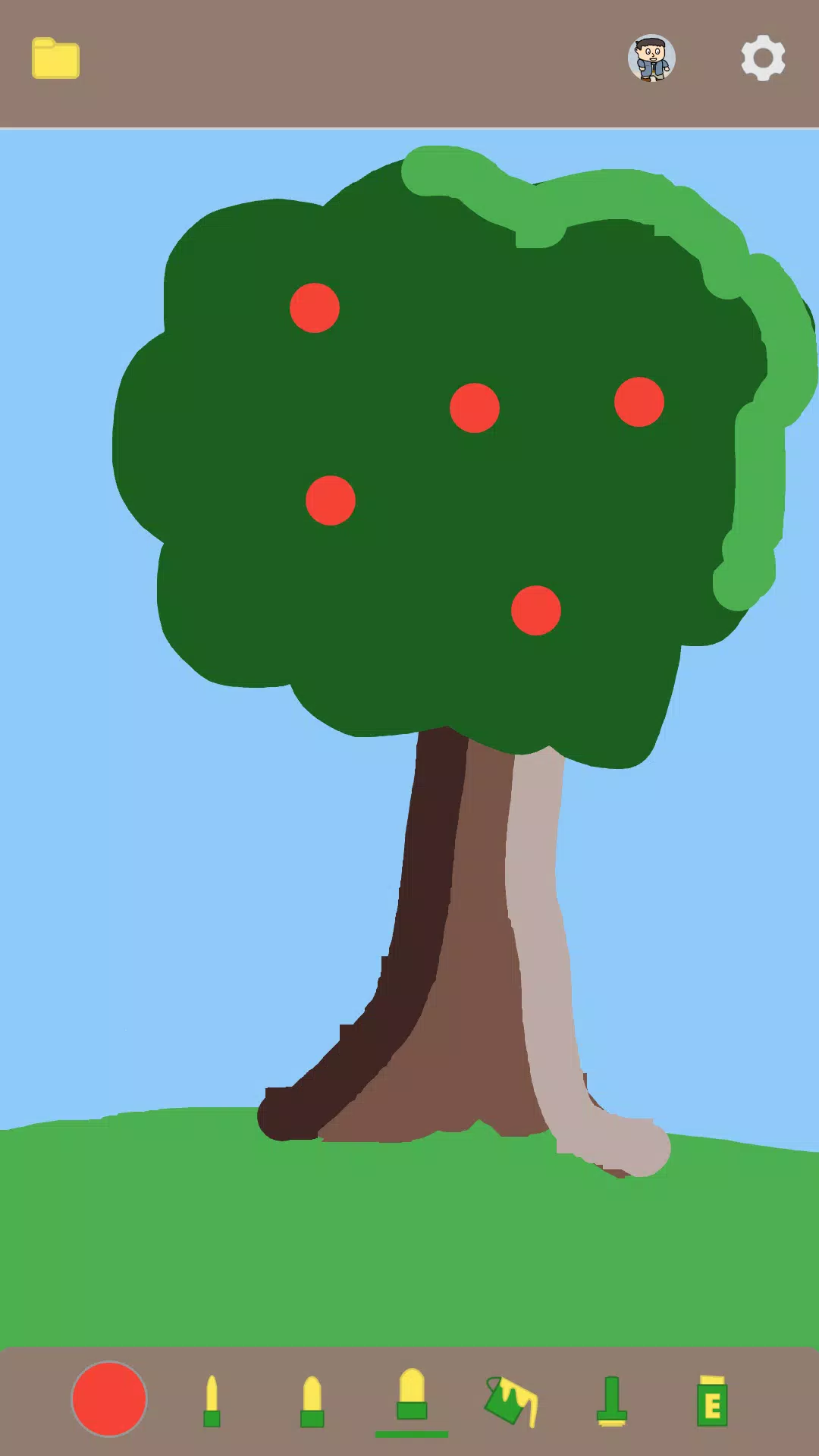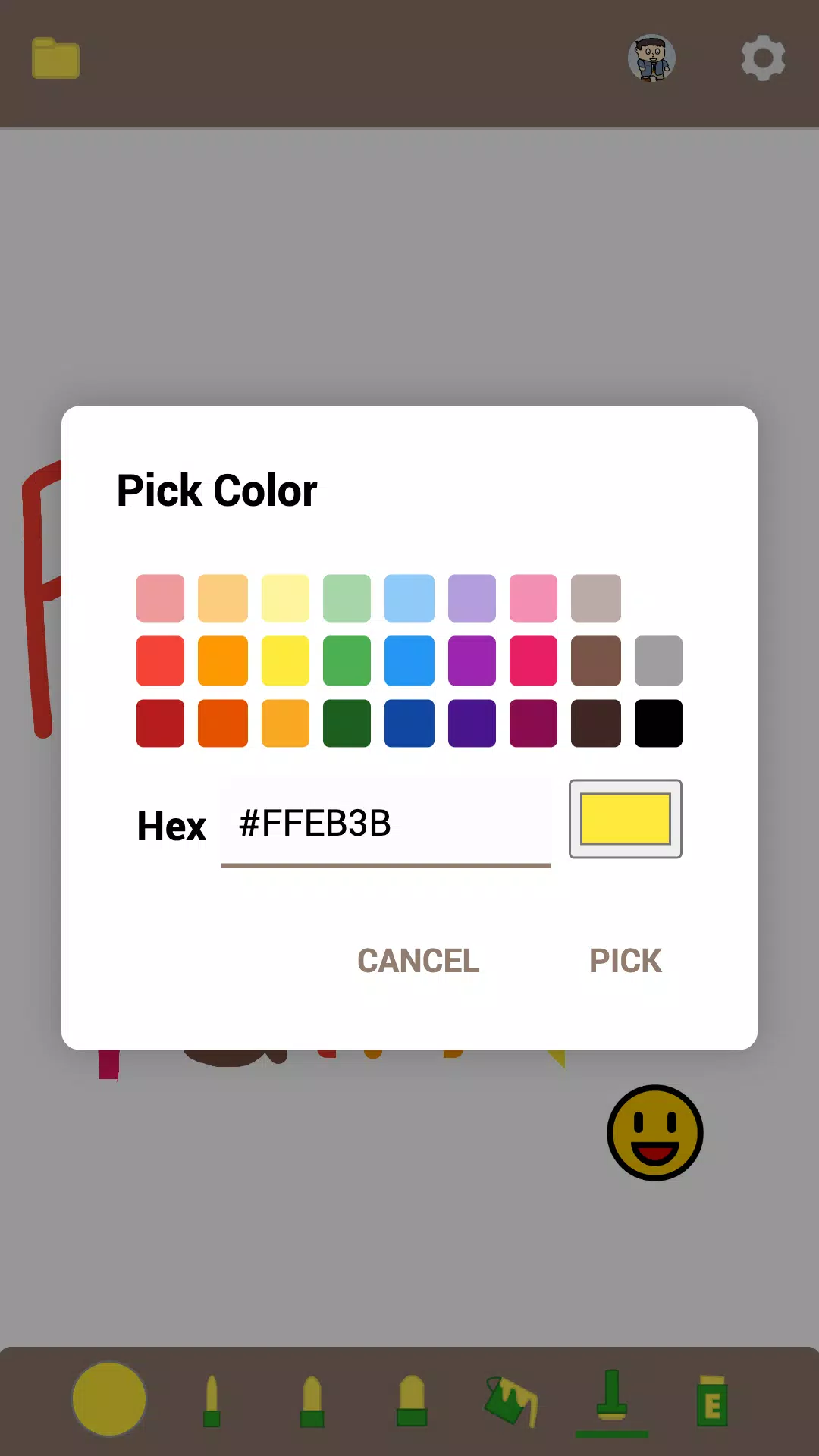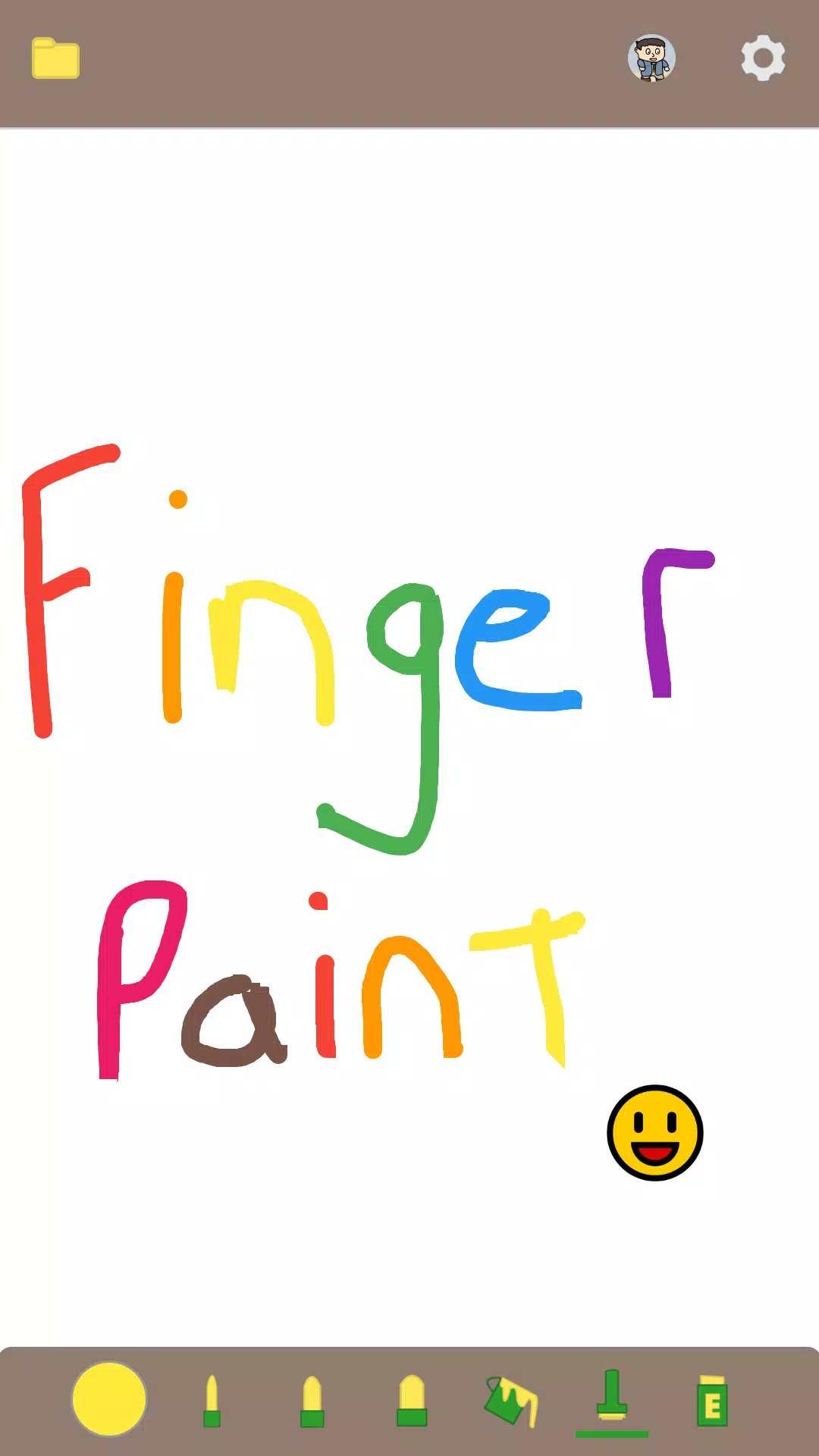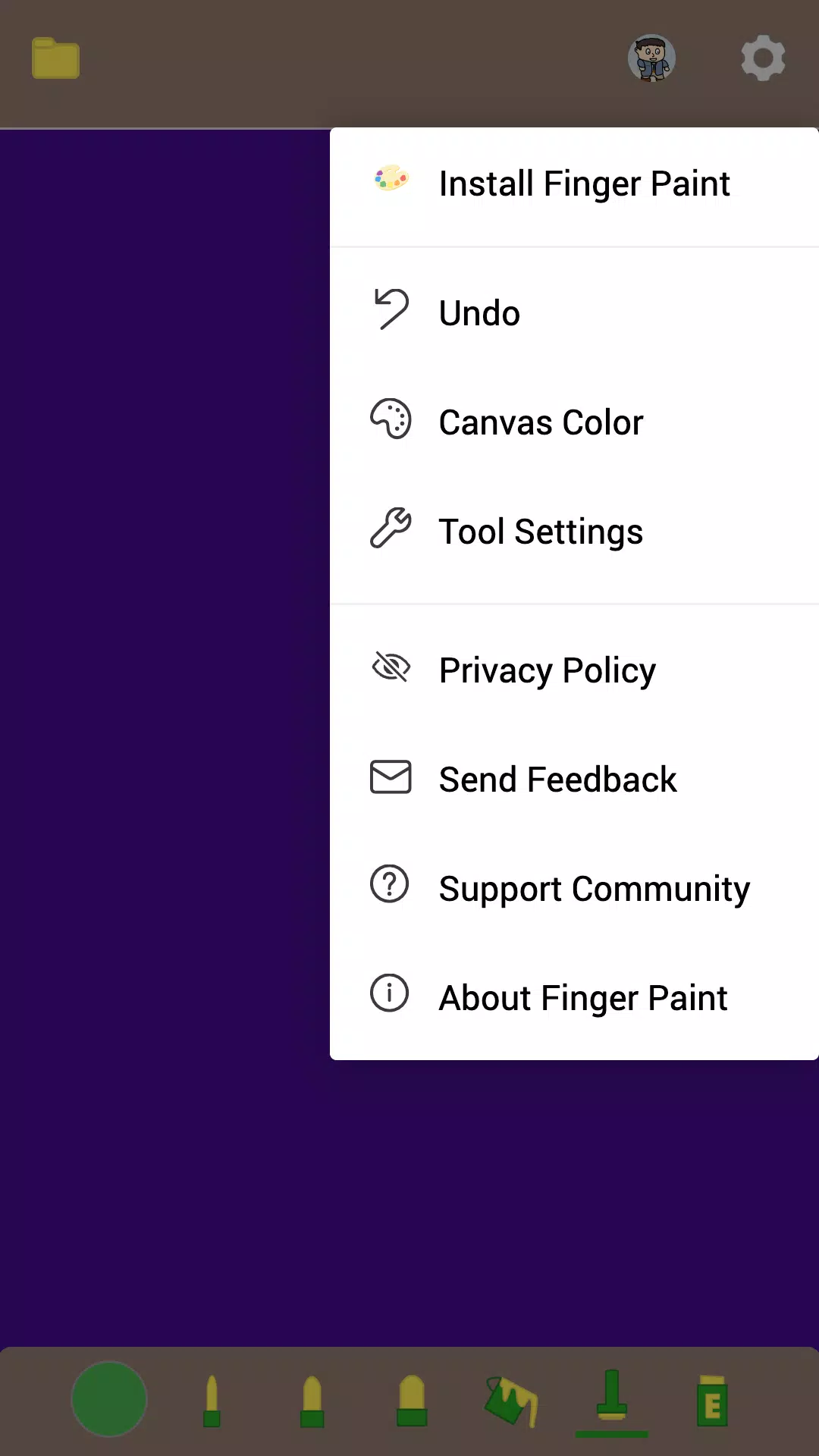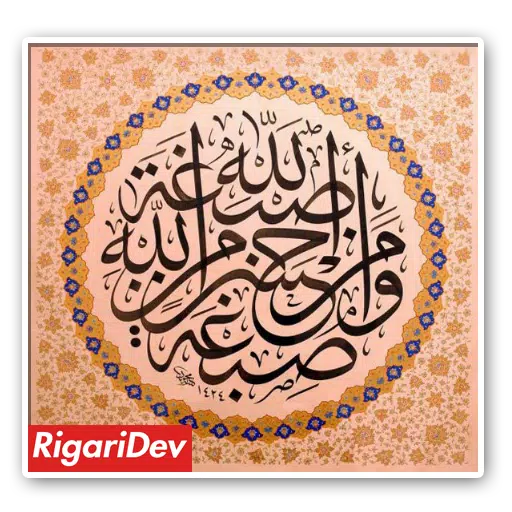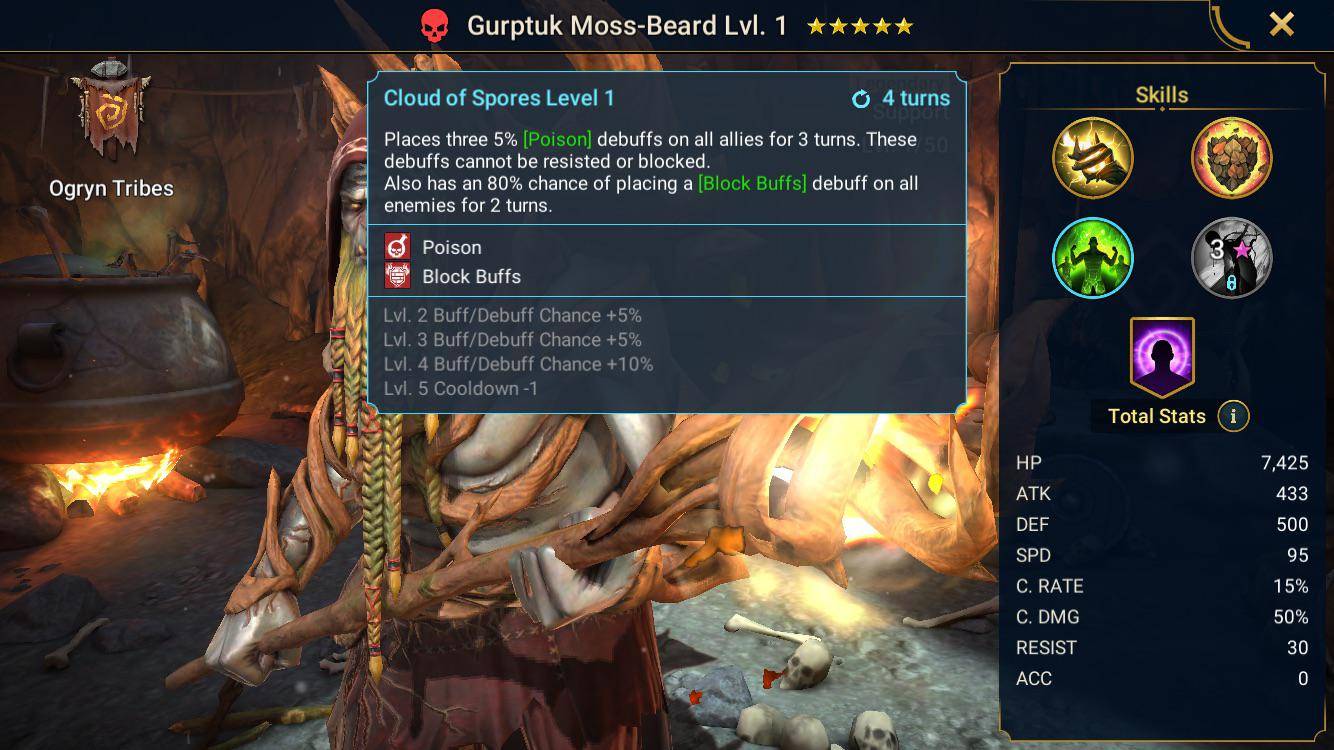Finger Paint
- Art & Design
- 3.3.0
- 32.1 MB
- by Brandon Stecklein
- Android 8.0+
- Mar 30,2025
- Package Name: com.ape.webapp.fingerpaint
Relive your childhood with Finger Paint! This fantastic finger painting application is perfect for sparking creativity in both kids and adults. Start with a blank canvas and let your imagination soar with a palette of 42 vibrant colors at your fingertips.
By tapping the pen icon, you'll access the tools menu where you can select from small, medium, and large pen sizes. Dive into the new flood fill option with the paint brush tool, or use the Bomb tool to refresh your canvas with a new color. Once your masterpiece is complete, simply hit the save button to store it in your Gallery.
A new feature in this version allows you to share your creations directly after saving. Showcase your artistic talents on social media platforms like Facebook, Twitter, or any other network of your choice!
Finger Paint now fully supports devices equipped with an S Pen or other pen input devices. Experience the app's recognition of pressure sensitivity, which adjusts the ink opacity for a more dynamic painting experience. Give it a try!
I'm committed to enhancing Finger Paint based on your feedback. Regular updates will be made to improve the app. If there's anything you'd like to see changed, added, or updated, please leave a comment or send an email. Your input is invaluable as this app is created for you!
Thank you once again for choosing Finger Paint from Ape Apps. Have fun and let your creativity flow!
-
Raid: Shadow Legends - Mastering Buffs, Debuffs, and Instant Effects
In Raid: Shadow Legends, the outcome of battles isn't solely determined by the raw power of your Champions. The strategic application of buffs, debuffs, and instant effects plays a crucial role in enhancing your team's capabilities, weakening your foes, and decisively influencing the flow of combat.
Apr 19,2025 -
"Tales of Wind: Radiant Rebirth Adds New Dungeons, 60FPS Graphics"
After a significant hiatus, Tales of Wind has made a triumphant return with a massive update known as Radiant Rebirth. True to its name, the game has undergone a complete transformation. Neocraft has introduced this new version with a suite of revamped features and mechanisms that breathe new life i
Apr 19,2025 - ◇ Chonky Town: Breed and Raise Chonky Dragons Soon Apr 19,2025
- ◇ Jon Favreau's Oswald the Lucky Rabbit Series Coming to Disney+ Apr 19,2025
- ◇ "Pokémon TCG Takes Center Stage in New Reality TV Show" Apr 19,2025
- ◇ Bandai Namco to End PAC-MAN Mobile Service Apr 19,2025
- ◇ Top Palkia Ex Deck for Pokemon TCG Pocket Apr 19,2025
- ◇ Fortnite: Guide to All Oni Masks and Acquisition Apr 19,2025
- ◇ "Titan Quest 2 Unveils Rogue as New Launch Class" Apr 19,2025
- ◇ Elon Musk endorses Path of Exile 2's major update and new name change feature Apr 19,2025
- ◇ Fortnite Mobile: Ultimate Skin Guide Apr 19,2025
- ◇ "Pirates Outlaws 2: Heritage Coming to Mobile Soon" Apr 19,2025
- 1 All the Buttons on Fisch Can Be Found Here Dec 24,2024
- 2 Roblox: Eat Pizza to Grow GIGACHAD Codes (January 2025) Feb 25,2025
- 3 How To Find and Beat the Storm King in LEGO Fortnite Jan 05,2025
- 4 PUBG Mobile's Championship Finale Nears Jan 09,2025
- 5 Goddess Of Victory: Nikke Is Dropping a New Year’s Update and Collabs with Evangelion and Stellar Blade Soon Jan 04,2025
- 6 Blue Archive introduces new story event with the Cyber New Year March Jan 05,2025
- 7 Brok's Festive Adventure Now Available Jan 03,2025
- 8 Skibidi Toilet DMCAs Garry's Mod But Legitimacy Remains Unclear Jan 07,2025
-
Mastering the Art of Digital Tools
A total of 10
-
Hidden Gems: Unexpectedly Useful Other Apps
A total of 10
-
Top 5 Casual Games for Android
A total of 5