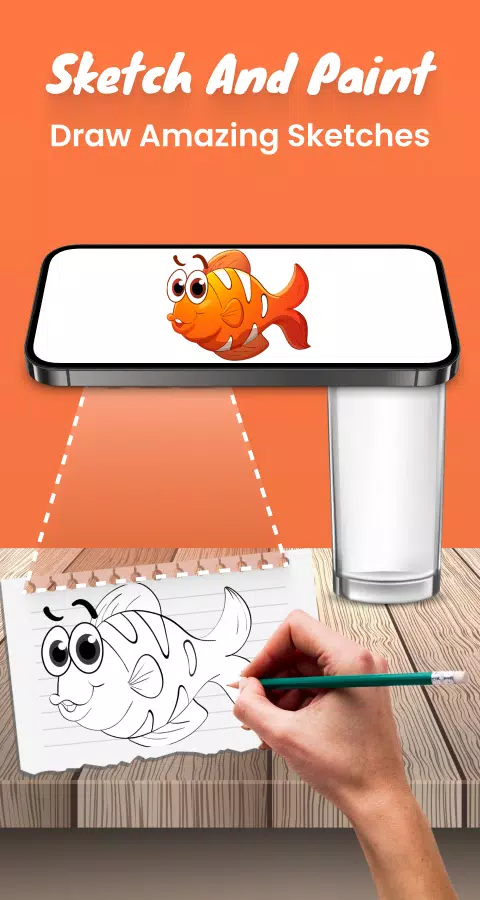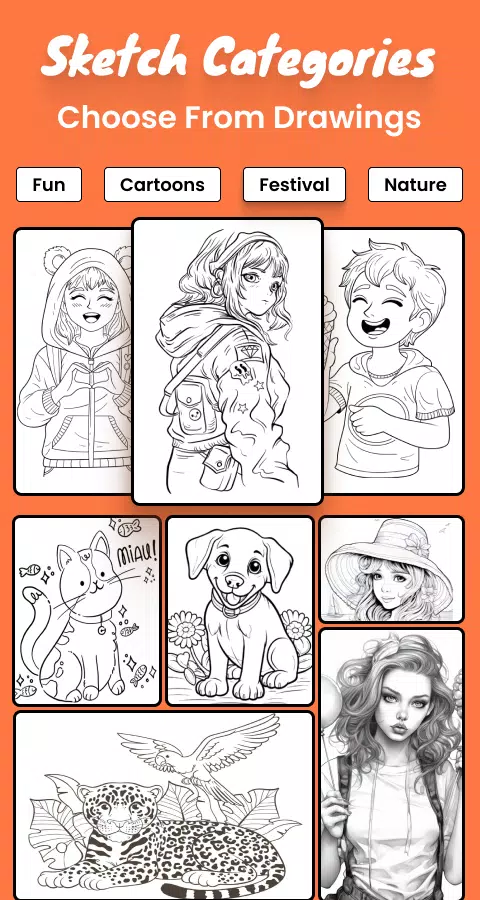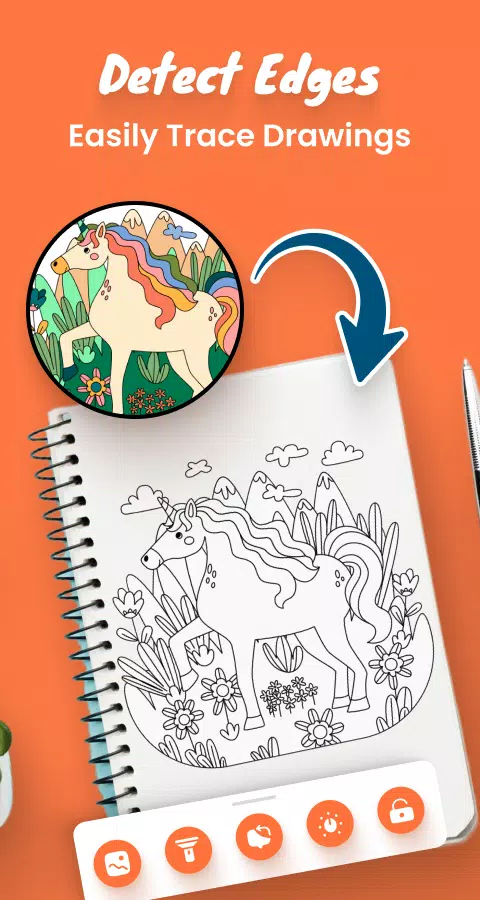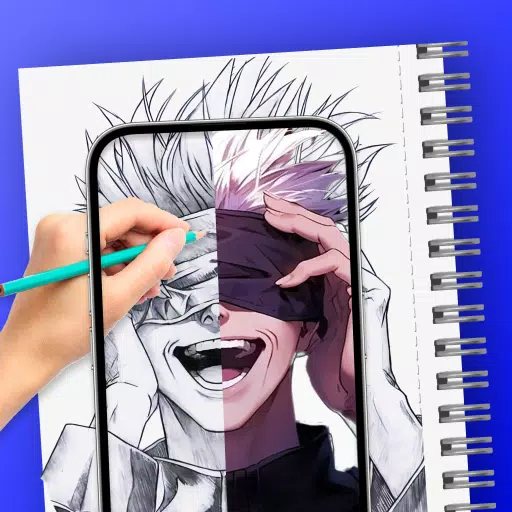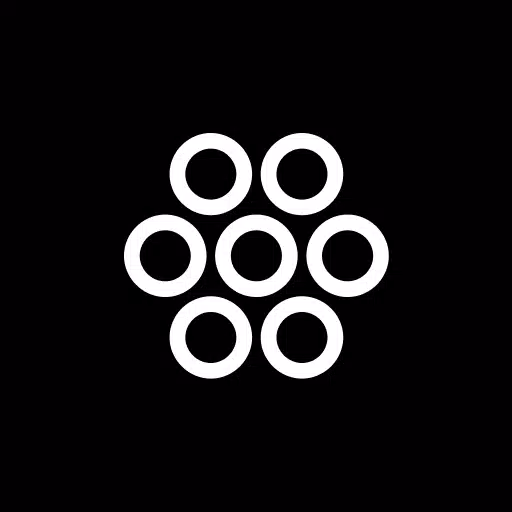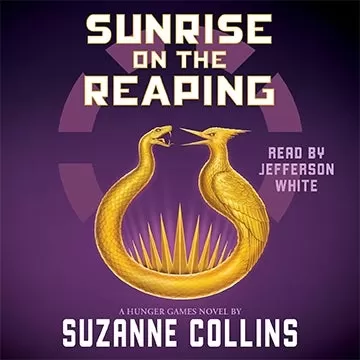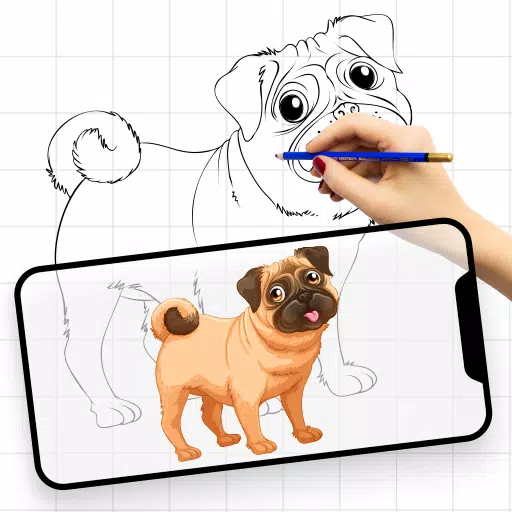
Draw sketch : Sketch and Paint
- Art & Design
- 4.4
- 32.3 MB
- by MindStore Video Editor
- Android 5.0+
- Mar 25,2025
- Package Name: drawtrace.sketchdrawing.traceanything
The Easy Draw and Trace app is a fantastic tool designed to help you transform images into sketches effortlessly. This app enables users to take a photograph or select an image and then trace over it to create a unique sketch or drawing. It comes equipped with various features such as adjustable line thickness, a range of brush styles, and a convenient eraser tool, making it an ideal choice for artists and beginners alike.
To begin using the app, simply choose an image to trace or snap a new photo directly within the app. A transparent layer will automatically overlay your selected image, allowing you to see the original while you trace. You can then use your finger or a stylus to draw over the image, carefully following its outlines and details. This feature is particularly helpful for those looking to hone their drawing skills or create quick sketches.
As a trace drawing app, it offers a comprehensive set of tools to enhance your creative process. You can adjust the thickness and style of your lines to suit your artistic vision, and the eraser tool allows for easy corrections. Additionally, you have the option to add more elements or details to your sketch, providing endless possibilities for customization.
Once you've completed your sketch, the app allows you to save your work or share it with others, making it easy to showcase your creations. Further enhancements are possible with features like filters and color adjustments, which can add a professional touch to your finished piece. Whether you're an artist looking to create concept art or a student learning to draw, the Easy Draw and Trace app is a versatile tool that can help you achieve your artistic goals.
-
"Blasphemous Now Available on Android for Gamers"
Organized religion can sometimes evoke a sense of eeriness, as evidenced by the chilling nun movie series. However, Blasphemous from The Game Kitchen takes this to a whole new level with its haunting gothic ambiance, intense side-scrolling combat, and challenging gameplay. Now available on Android,
Apr 10,2025 -
"Audible's Top Yearly Deal Revealed"
Don't miss out on this incredible opportunity to sign up for an Audible membership at an unbeatable price. From now until April 30, you can enjoy three months of Audible Premium Plus for just $0.99 per month. Normally priced at $14.95 per month, this top-tier plan offers exceptional value. As part o
Apr 10,2025 - ◇ Invincible Season 3: Streaming Guide and Episode Schedule Apr 10,2025
- ◇ "Lilith Games Launches Palmon: A Mobile Twist on Palworld Craze" Apr 10,2025
- ◇ Corsair TC100 Relaxed: Top Budget Gaming Chair Now on Sale Apr 10,2025
- ◇ Chef & Friends Unveils Version 1.28 Update Apr 10,2025
- ◇ New Shining Revelry Expansion Coming to Pokemon TCG Pocket This Month Apr 10,2025
- ◇ "Tree of Savior: Neverland Event Offers Halloween Outfits" Apr 10,2025
- ◇ 8TB WD Black SN850X SSD Hits Record Low Price Apr 10,2025
- ◇ Indus Battle Royale Unveils Season 3: New Character and Weapons Added Apr 10,2025
- ◇ Battlefield Leaks Exciting Fans, EA Yet to Respond Apr 10,2025
- ◇ T-1000 Gameplay Trailer for Mortal Kombat 1 Unveiled Apr 10,2025
- 1 All the Buttons on Fisch Can Be Found Here Dec 24,2024
- 2 PUBG Mobile's Championship Finale Nears Jan 09,2025
- 3 Goddess Of Victory: Nikke Is Dropping a New Year’s Update and Collabs with Evangelion and Stellar Blade Soon Jan 04,2025
- 4 How To Find and Beat the Storm King in LEGO Fortnite Jan 05,2025
- 5 Brok's Festive Adventure Now Available Jan 03,2025
- 6 Roblox: Eat Pizza to Grow GIGACHAD Codes (January 2025) Feb 25,2025
- 7 Blue Archive introduces new story event with the Cyber New Year March Jan 05,2025
- 8 Skibidi Toilet DMCAs Garry's Mod But Legitimacy Remains Unclear Jan 07,2025
-
Mastering the Art of Digital Tools
A total of 10
-
Hidden Gems: Unexpectedly Useful Other Apps
A total of 10
-
Top 5 Casual Games for Android
A total of 5