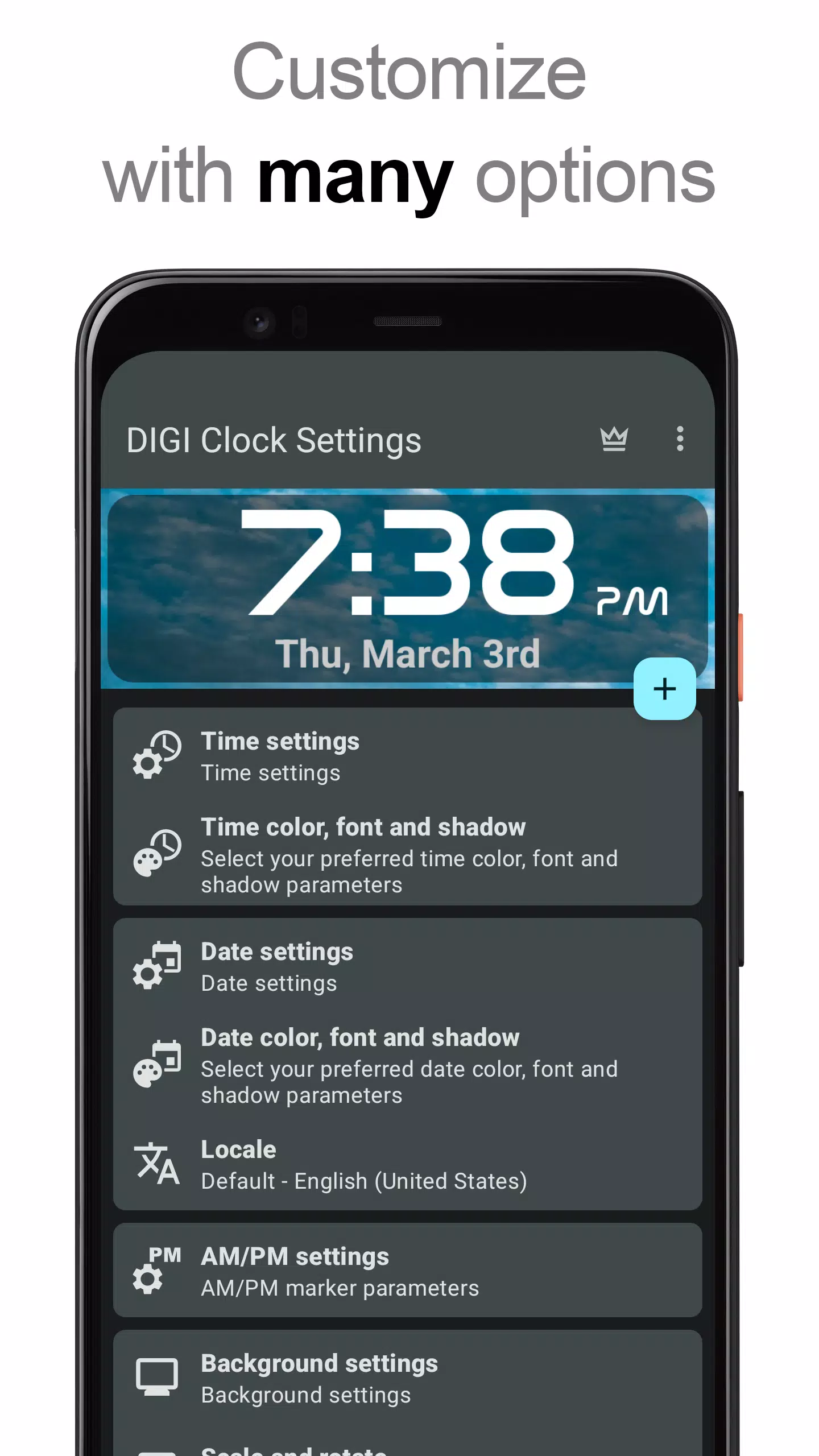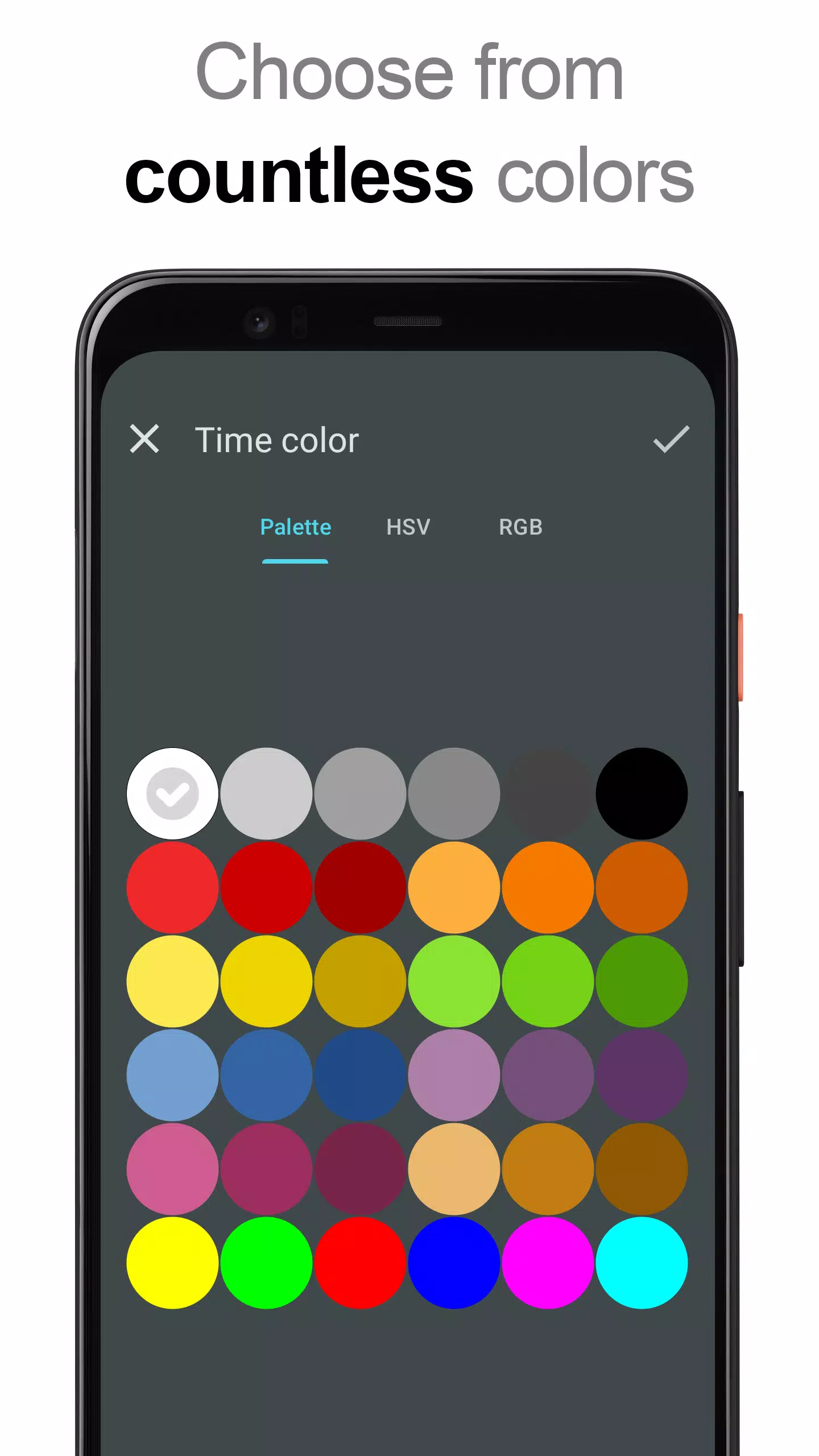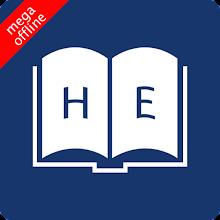DIGI Clock Widget
- Personalization
- 3.3.3
- 14.4 MB
- by ForestTree
- Android 6.0+
- Apr 26,2025
- Package Name: sk.michalec.SimpleDigiClockWidget
Looking for a way to personalize your device's Home screen with a touch of style and functionality? The **DIGI Clock Widget** is your go-to solution for a set of free, highly customizable digital time and date widgets. Whether you're looking for something compact or expansive, we've got you covered with various sizes to fit your needs:
- 2x1 widget - perfect for those who prefer a small, unobtrusive display
- 4x1 and 5x1 widgets - ideal for a wider view, with the option to include seconds
- 4x2 widget - for those who want a bigger display
- 5x2 and 6x3 widgets - designed for tablet users craving more space
With **DIGI Clock Widget**, customization is at your fingertips. Here’s what you can tweak to make it truly yours:
- Preview your widget during setup to ensure it's just right
- Choose what happens when you tap the widget: open your alarm app, adjust widget settings, or launch any app on your device
- Personalize the colors for time and date to match your style
- Add a shadow effect with a color of your choice
- Enhance readability with outlines
- Set your preferred locale to display the date in your language
- Explore numerous date formats or create your own custom format
- Show or hide AM-PM indicators
- Switch between 12-hour and 24-hour time displays
- Add an alarm icon for quick reference
- Optionally display seconds on 4x1 and 5x1 widgets for precision timekeeping
- Customize the widget background with color selection and adjustable opacity from 0% to 100%
- Choose from a solid color, two-color gradient, or your personal photo as the widget background
- Select from over 40 built-in fonts for time and date, with hundreds more available for download, or use your own font file
- Enjoy full compatibility with Android 11
- Tablet-friendly design for a seamless experience on larger screens
...and the list of customizations goes on!
How to Use?
Adding **DIGI Clock Widget** to your Home screen is easy. Follow these steps:
- Press the plus (+) button below the widget preview when available.
- Select the desired widget size.
- Add the widget to your Home screen from the shown dialog.
Or add it manually:
- Long press an empty space on your home screen.
- Click “Widgets” from the options shown.
- Scroll down until you find "DIGI Clock”.
- Touch and hold the desired widget’s icon, slide your finger to where you want to place it, and lift your finger to drop it.
Keep in mind, these instructions might vary slightly depending on your device and its manufacturer.
If "DIGI Clock" doesn't appear in your widget list, try restarting your device.
NOTICE
To prevent time freezing issues, please ensure **DIGI Clock Widget** is excluded from any task killers on your device.
Thanks for choosing **DIGI Clock Widget**. Enjoy customizing your Home screen and enhancing your device's functionality!
- Super Dispatch: BOL App (ePOD)
- Adora - Parental Control
- Kho Kho Sports Run Chase Game
- English Hausa Dictionary
- Girl Voice Changer PRANK
- Fire Free: Fire Free Survival Royale Battlegrounds
- Ideogram AI - AI Art Generator
- Themepack – App Icons, Widgets Mod
- myOpel
- Team Moto (2024)
- Fluorescent
- Frndly TV
- PicRemix AI Art & Avatars
- Disco Light: Flashlight with S
-
Flame Awakens update ignites Cookie Run Kingdom
The latest update for Cookie Run: Kingdom, titled "The Flame Awakens," is blazing into action with a wealth of exciting new content. This patch introduces two new Cookies and a thrilling new feature: underground exploration in Into the Depths.First up is Fire Spirit Cookie, a Legendary Magic type wh
Apr 26,2025 -
"Daemon X Machina: Titanic Scion - Release Details Revealed"
Get ready for an exciting return to the world of mech warfare with Daemon X Machina: Titanic Scion, led by the renowned Kenichiro Tsukada, who previously spearheaded the Armored Core series. Dive into the details about its release date, target platforms, and how the announcement unfolded.Daemon X Ma
Apr 26,2025 - ◇ Save Thousands off LG's Top End 83\" Gallery Series 4K OLED Smart TV at Walmart and Amazon Apr 26,2025
- ◇ "Countering Triple Support Meta in Marvel Rivals: Strategies Revealed" Apr 26,2025
- ◇ Seven Knights Idle Adventure unveils second crossover event with Return of the Blossoming Blade Apr 26,2025
- ◇ Shawn Levy's Star Wars Film Nears Release, Writer Hints Apr 26,2025
- ◇ "Guide to Farming Sharp Fang in Monster Hunter Wilds" Apr 26,2025
- ◇ Best Times to Buy a New iPad Annually Apr 26,2025
- ◇ Bloons TD 6 Unveils Huge Update with Rogue Legends DLC Apr 26,2025
- ◇ Stardew Valley: Crafting Spice Berry Jelly Guide Apr 26,2025
- ◇ "Minion Rumble: Summon Cats and Capybaras for War, Now Pre-Register on Android by Com2uS" Apr 26,2025
- ◇ Artoria Caster 'Castoria' Guide: Skills, Synergies, Top Teams Apr 26,2025
- 1 Holiday Thief Arrives in Seekers Notes Dec 26,2024
- 2 Jujutsu Kaisen Phantom Parade: Tier List Update for 2024 Dec 28,2024
- 3 How To Find and Beat the Storm King in LEGO Fortnite Jan 05,2025
- 4 PUBG Mobile's Championship Finale Nears Jan 09,2025
- 5 Goddess Of Victory: Nikke Is Dropping a New Year’s Update and Collabs with Evangelion and Stellar Blade Soon Jan 04,2025
- 6 Brok's Festive Adventure Now Available Jan 03,2025
- 7 Blue Archive introduces new story event with the Cyber New Year March Jan 05,2025
- 8 Skibidi Toilet DMCAs Garry's Mod But Legitimacy Remains Unclear Jan 07,2025
-
Mastering the Art of Digital Tools
A total of 10
-
Hidden Gems: Unexpectedly Useful Other Apps
A total of 10
-
Top Free Adventure Necessary Games for Android
A total of 4