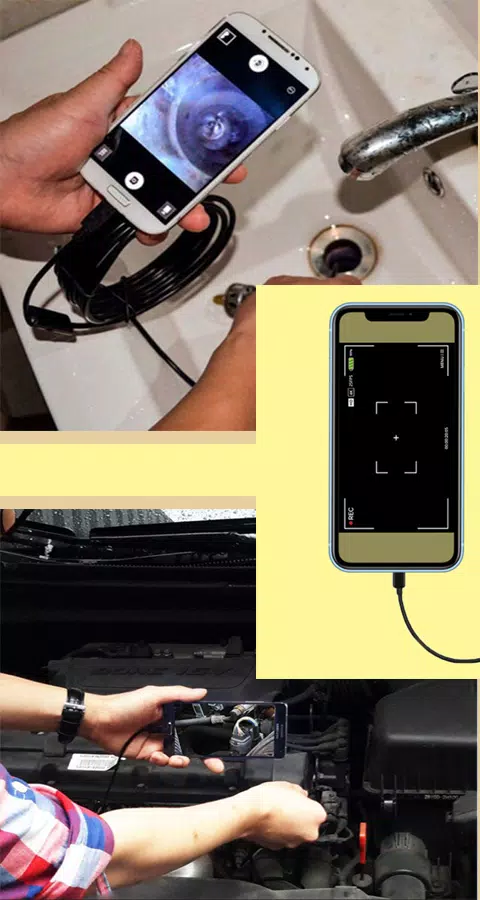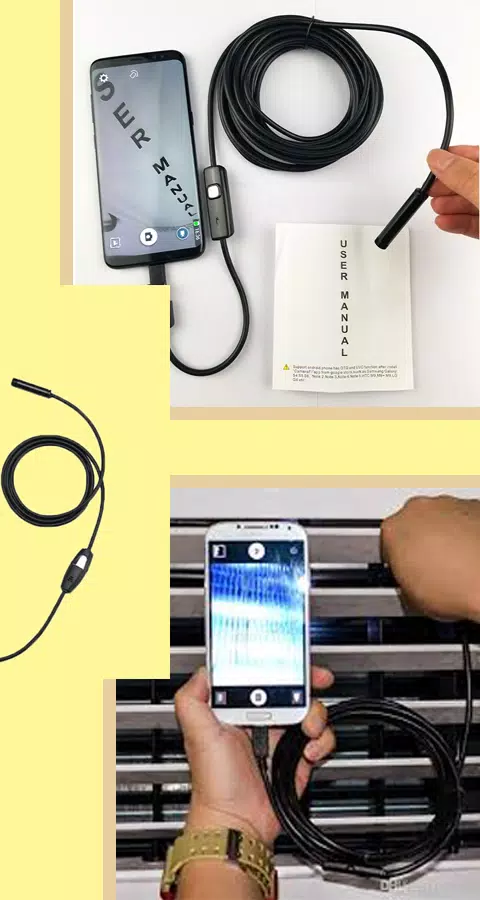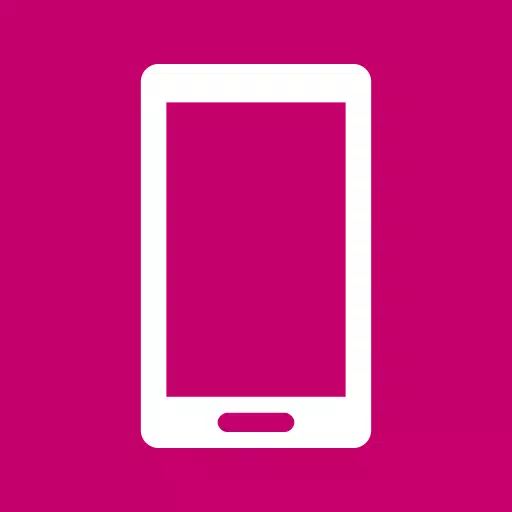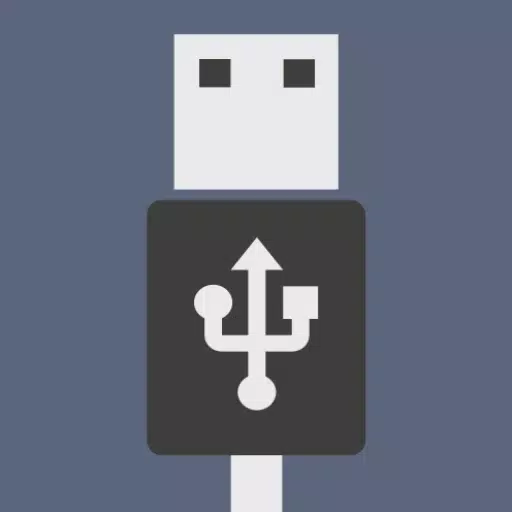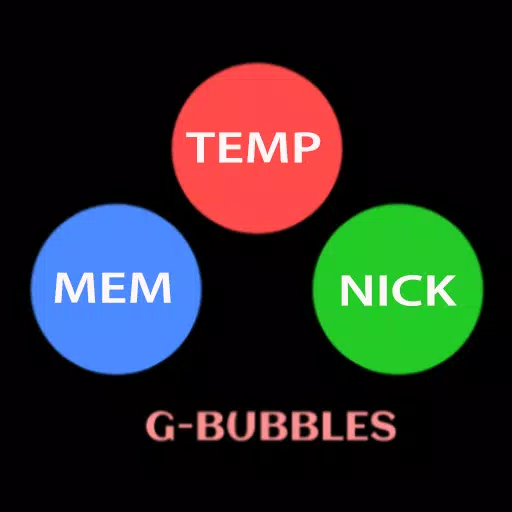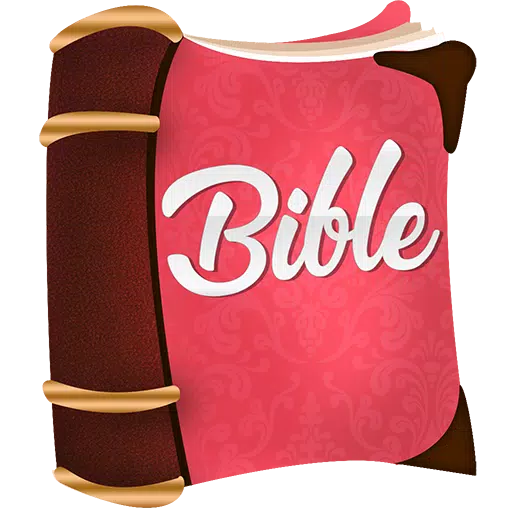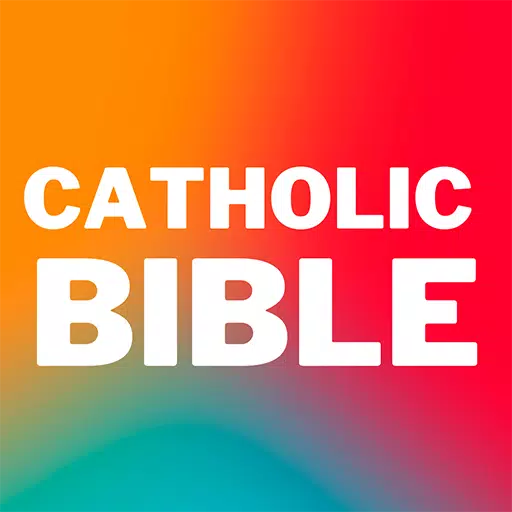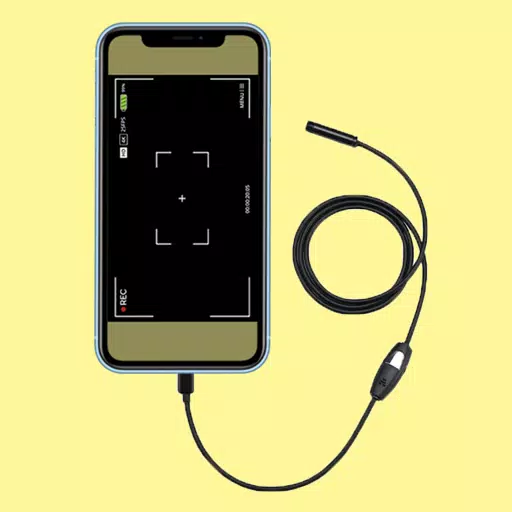
Camera endoscope / OTG USB
- Libraries & Demo
- 41.0
- 8.3 MB
- by Flavapp
- Android 5.0+
- Apr 28,2025
- Package Name: com.Endoscope.scope
An endoscope camera app serves as a versatile tool, allowing you to connect and use various external devices such as an endoscope camera, USB camera, borescope camera, or even a sewer inspection camera. These apps transform your smartphone into a powerful diagnostic tool, enabling you to explore and document areas that are typically inaccessible.
How to Use the Endoscope Camera App
To get started with the endoscope camera app, follow these simple steps:
- Open the app on your smartphone.
- Connect your endoscope camera or any compatible USB device to your phone using a USB OTG cable.
- Click on the camera icon within the app.
- Select 'OK' to proceed, and you should now see the live feed from your endoscope camera.
- You can take photos or record videos as needed. To view these, return to the app's main interface and click on the gallery section.
- Swipe left to access your videos. Click on the video you wish to watch, select your preferred media player, and enjoy the playback.
- To delete photos or videos, navigate to the gallery, long-press the item you wish to remove, and select the delete icon.
How Does the Endoscope App Work?
The endoscope app for Android devices functions by interfacing with your external borescope or endoscope through a USB OTG connection. The app utilizes your device's microphone to record audio alongside video footage. Additionally, it accesses your gallery to store and retrieve the captured images and videos, ensuring you have a comprehensive record of your inspections.
Applications of the Endoscope Camera Device
The utility of a borescope or endoscope extends to numerous applications, making it an indispensable tool for various tasks:
- Inspecting blocked drains to identify the cause of the blockage without the need for a drain unblocker or immediate plumbing repairs.
- Functioning as a sewer camera for detailed sewer inspections.
Before using the app, ensure your camera is properly connected via an OTG USB cable. The ease of using an endoscope camera with USB OTG connectivity makes it a user-friendly solution for a wide range of inspection needs.
-
Hearthstone Launches Year of the Raptor with New Content
The Year of the Raptor has officially arrived in Hearthstone, ushering in an exciting new expansion cycle, a revamped Core Set, and the return of competitive esports. The first expansion of the year, "Into the Emerald Dream," is set to launch soon, preceded by a special event that promises to immers
Apr 28,2025 -
Sapphire Nitro+ RX 7900 XTX Below MSRP: Limited Time Offer
Attention, high-end gaming PC enthusiasts! You don't want to miss this exceptional deal on a rare standalone GPU. Woot!, an Amazon-owned platform, is currently offering the Sapphire Nitro+ AMD Radeon RX 7900 XTX Vapor-X Gaming Graphics Card for just $999.99. Amazon Prime members enjoy free shipping,
Apr 28,2025 - ◇ "Locate Cumans' Camp in Kingdom Come Deliverance 2: Invaders Quest Guide" Apr 28,2025
- ◇ Sony Pulls First-Party PS3 Games Resistance: Fall of Man and Resistance 2 From PS5 and PS4 as Part of Big PS Plus Clearout Apr 28,2025
- ◇ Amazon Slashes Prices: Buy One Board Game, Get One 50% Off Apr 28,2025
- ◇ GameStop Slashes Prices: Super Mario RPG, Dragon Age Now $25 Apr 28,2025
- ◇ "Switch 2's New C Button Unveiled Before Direct" Apr 28,2025
- ◇ SK Hynix P41 Platinum: Fast 2TB M.2 SSD Now More Affordable Apr 28,2025
- ◇ "Best Buy Launches 4-Day Budget TV Sale" Apr 28,2025
- ◇ "Oblivion Remastered Now on Sale for PC" Apr 28,2025
- ◇ Unova Tour: New Pokémon Go Details Revealed Apr 28,2025
- ◇ Heaven Burns Red Celebrates 100-Day Anniversary with Tons of New Content Apr 28,2025
- 1 Holiday Thief Arrives in Seekers Notes Dec 26,2024
- 2 Jujutsu Kaisen Phantom Parade: Tier List Update for 2024 Dec 28,2024
- 3 How To Find and Beat the Storm King in LEGO Fortnite Jan 05,2025
- 4 PUBG Mobile's Championship Finale Nears Jan 09,2025
- 5 Goddess Of Victory: Nikke Is Dropping a New Year’s Update and Collabs with Evangelion and Stellar Blade Soon Jan 04,2025
- 6 Blue Archive introduces new story event with the Cyber New Year March Jan 05,2025
- 7 Brok's Festive Adventure Now Available Jan 03,2025
- 8 What to Do With the Wandering Drunk in Kingdom Come Deliverance 2 Feb 28,2025
-
Mastering the Art of Digital Tools
A total of 10
-
Hidden Gems: Unexpectedly Useful Other Apps
A total of 10
-
Top Free Adventure Necessary Games for Android
A total of 4