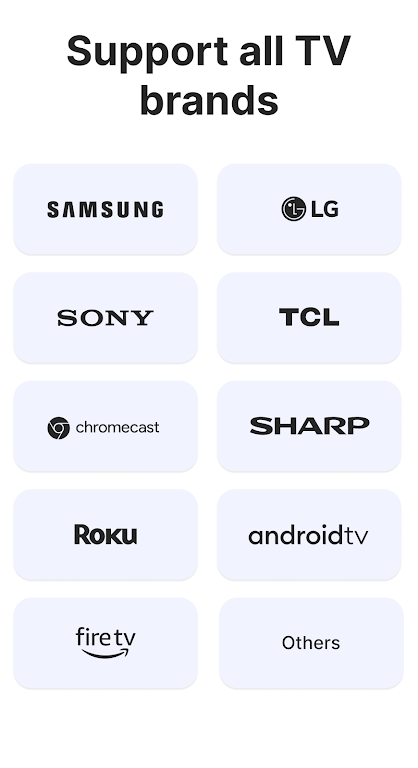TV Cast & Cast for Chromecast
- Tools
- 2.2.0
- 35.17M
- by Eco Mobile Editor
- Android 5.1 or later
- Jan 02,2025
- Package Name: com.eco.screenmirroring.casttotv.miracast
TV Cast & Cast for Chromecast: Your All-in-One Streaming Solution
This powerful and user-friendly app lets you seamlessly stream videos, photos, and music from your phone to a wide range of devices, including Chromecast, Roku, Samsung TV, and more. Its intuitive interface makes screen mirroring a breeze, perfect for sharing memories with friends and family on a larger screen.
Key Features:
- Screen Mirroring: Effortlessly mirror your phone's display onto your SmartTV for an immersive viewing experience.
- Multi-Device Casting: Stream videos to Chromecast, Roku, Amazon Fire Stick, Samsung TV, LG TV, and DLNA devices.
- Photo Sharing: Easily share cherished photos with loved ones on your TV during gatherings.
- Web Video Casting: Enjoy a superior viewing experience by casting web videos directly to your TV.
- Smart TV Remote Control: Use your phone as a remote for various Smart TVs, including Samsung, Roku, Fire TV, and Sony.
- IPTV Support: Access a broad selection of live TV channels through IPTV integration.
In Summary:
TV Cast & Cast for Chromecast simplifies your TV viewing, offering a comprehensive suite of features. From screen mirroring to multi-device casting and remote control, this app provides a complete solution for all your streaming needs. Download it today and transform your TV viewing experience!
- Classic Calculator
- Syopaw Special VPN
- Shiny VPN
- Massive VPN - Secure VPN Proxy
- Vanguard VPN | Fast-Secure VPN
- Liberty VPN Secure & Fast VPN
- WebSurf Hub v2
- Classic Big Keyboard
- Diamond Lotto
- Screenshot Easy
- Gulf VPN - Fast & Secure
- Fonts Keyboard : Stylish Font
- AHLock - Fingerprint App Lock
- Compass - Directional Compass
-
"Unlock, Maintain, Upgrade: Once Human Vehicle Guide"
In the harsh, post-apocalyptic world of Once Human, unlocking your first vehicle transforms your survival experience, making navigation through the chaos significantly easier. This thrilling MMO combines base-building, cosmic threats, and encounters with mutated wildlife across expansive open-world
Apr 24,2025 -
GTA 6 Trailer 2 Release Date: Take-Two Boss Advocates for Marketing Close to Launch
The wait for the second trailer of *Grand Theft Auto 6* (GTA 6) continues to stretch on, with no new assets released since the first trailer debuted to record-breaking viewership in December 2023. Fans have been left to speculate wildly about the release of GTA 6 Trailer 2, leading to a 15-month gap
Apr 24,2025 - ◇ Fix Igniting the Timestream Error in Marvel Rivals: Easy Steps Apr 24,2025
- ◇ Critical Role Video Game Announcement Could Arrive 'Any Day,' Travis Willingham Confirms Apr 24,2025
- ◇ "Beginner's Guide to Starting Your Fashion Journey in Infinity Nikki" Apr 24,2025
- ◇ Final Fantasy 7 Rebirth Hits All-Time Low Price, Surpassing Black Friday Deal Apr 24,2025
- ◇ System Shock 2 Remaster: 25th Anniversary Details Unveiled Apr 24,2025
- ◇ Hungry Hearts Restaurant: Fifth Game in Diner Series Released Apr 24,2025
- ◇ Marvel Rivals Players Risk Bans Apr 24,2025
- ◇ Should You Hand Over the Splinter of Eothas to Sargamis in Avowed? Apr 24,2025
- ◇ Ubisoft to Reveal Two Hours of Assassin's Creed Shadows Gameplay Tomorrow Apr 24,2025
- ◇ Pierre the Maze Detective: Android Pre-Registration Now Open in Labyrinth City Apr 23,2025
- 1 All the Buttons on Fisch Can Be Found Here Dec 24,2024
- 2 Jujutsu Kaisen Phantom Parade: Tier List Update for 2024 Dec 28,2024
- 3 How To Find and Beat the Storm King in LEGO Fortnite Jan 05,2025
- 4 PUBG Mobile's Championship Finale Nears Jan 09,2025
- 5 Goddess Of Victory: Nikke Is Dropping a New Year’s Update and Collabs with Evangelion and Stellar Blade Soon Jan 04,2025
- 6 Brok's Festive Adventure Now Available Jan 03,2025
- 7 Blue Archive introduces new story event with the Cyber New Year March Jan 05,2025
- 8 Skibidi Toilet DMCAs Garry's Mod But Legitimacy Remains Unclear Jan 07,2025
-
Mastering the Art of Digital Tools
A total of 10
-
Hidden Gems: Unexpectedly Useful Other Apps
A total of 10
-
Top Free Adventure Necessary Games for Android
A total of 4