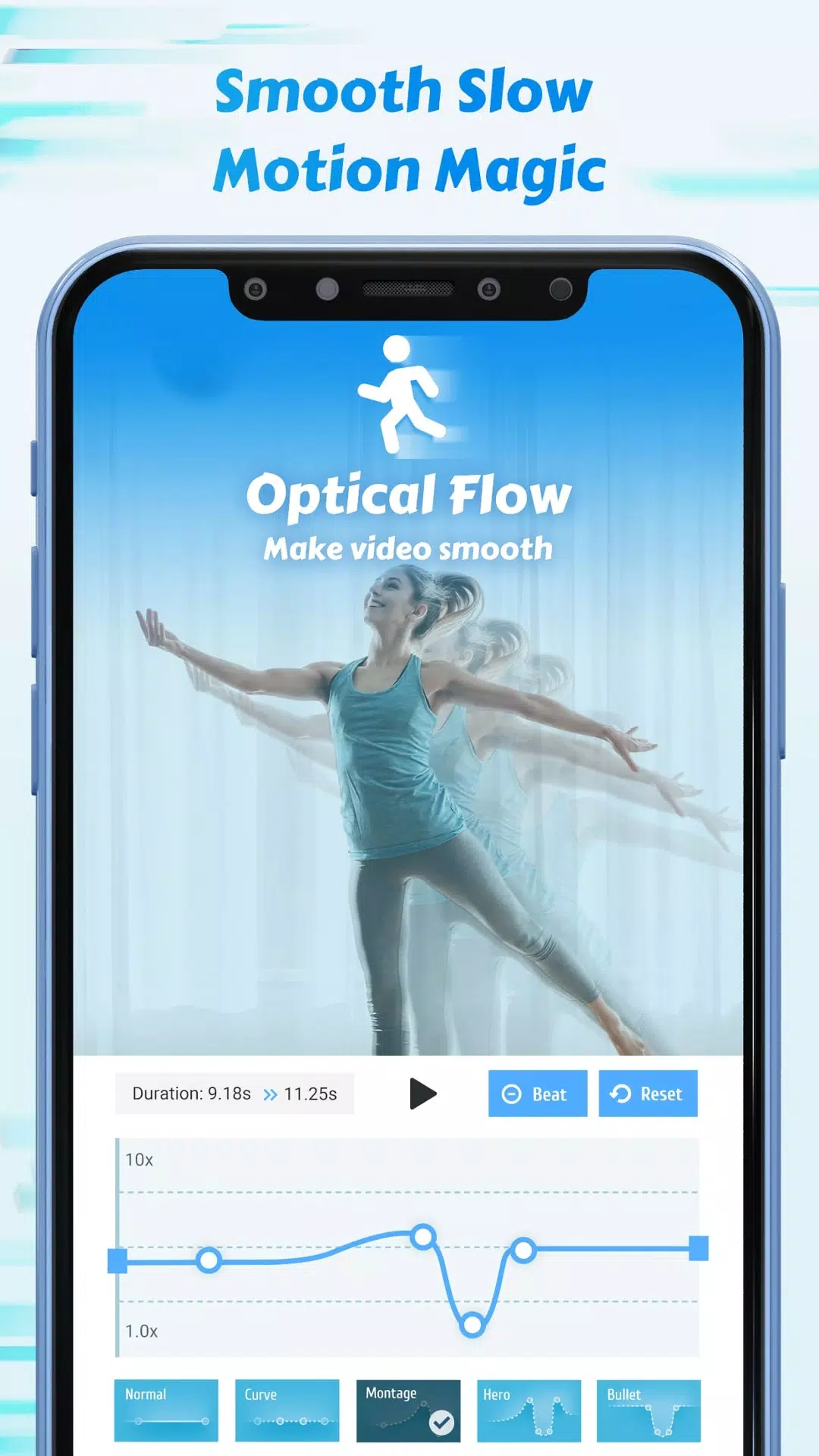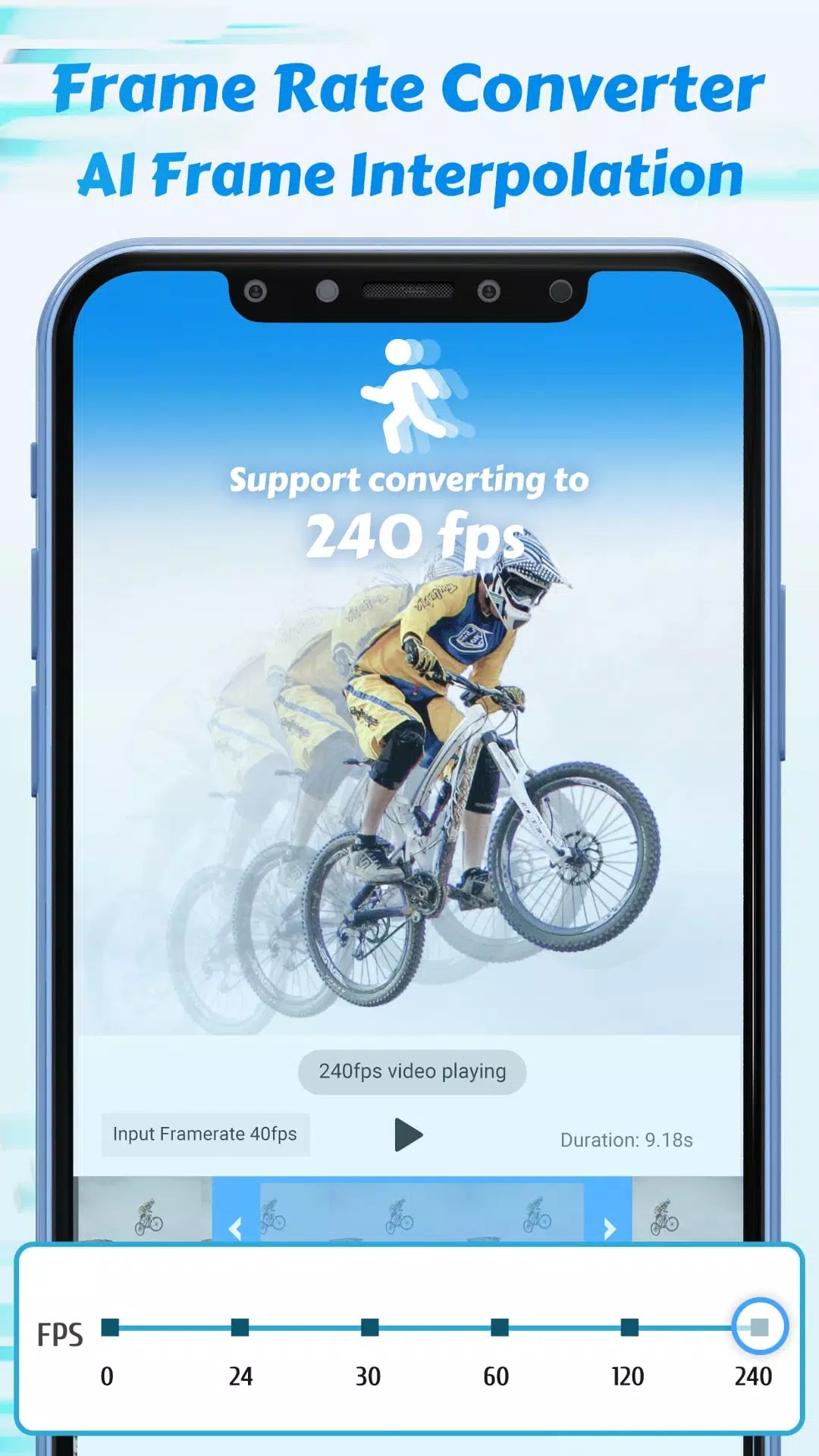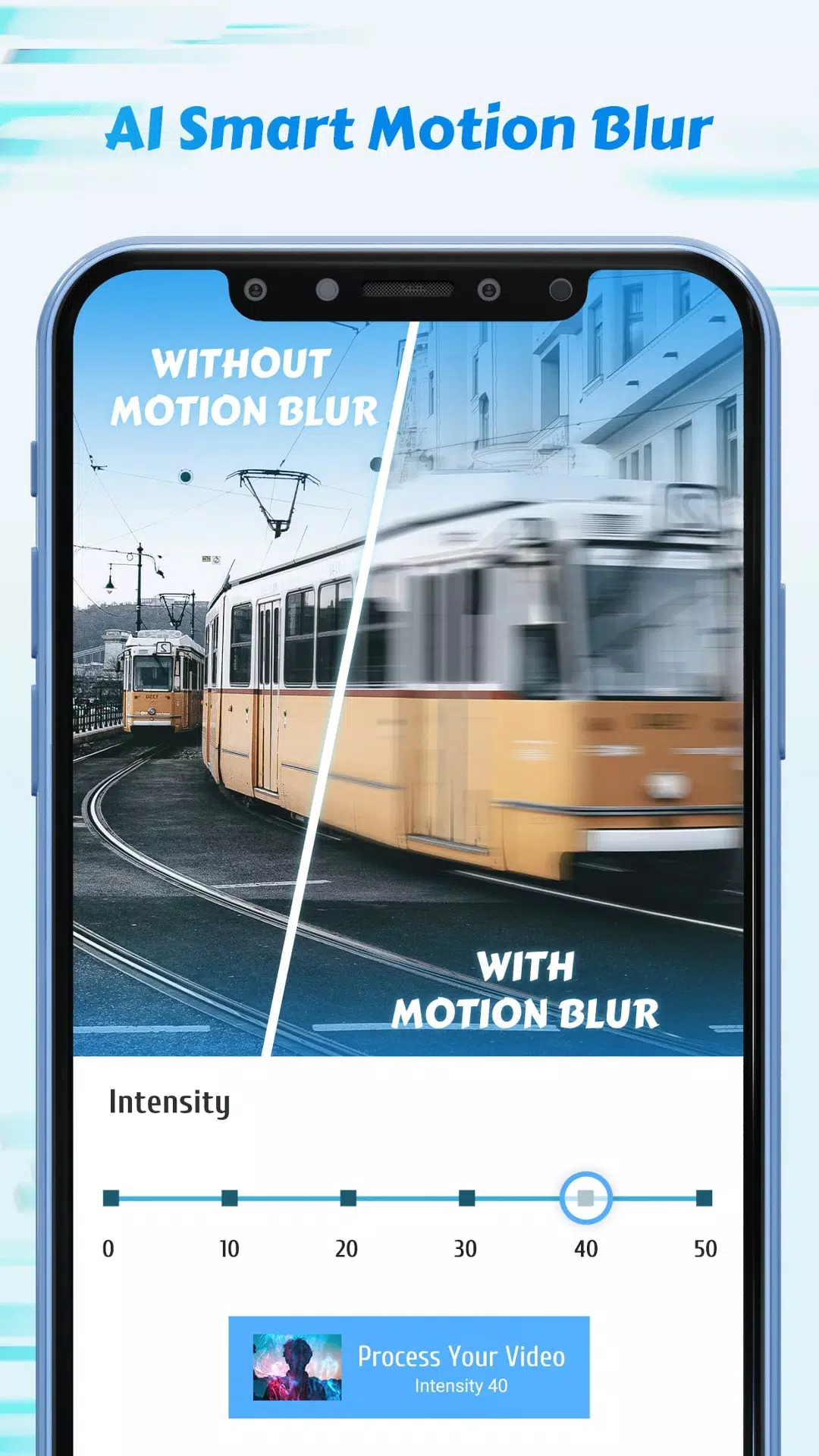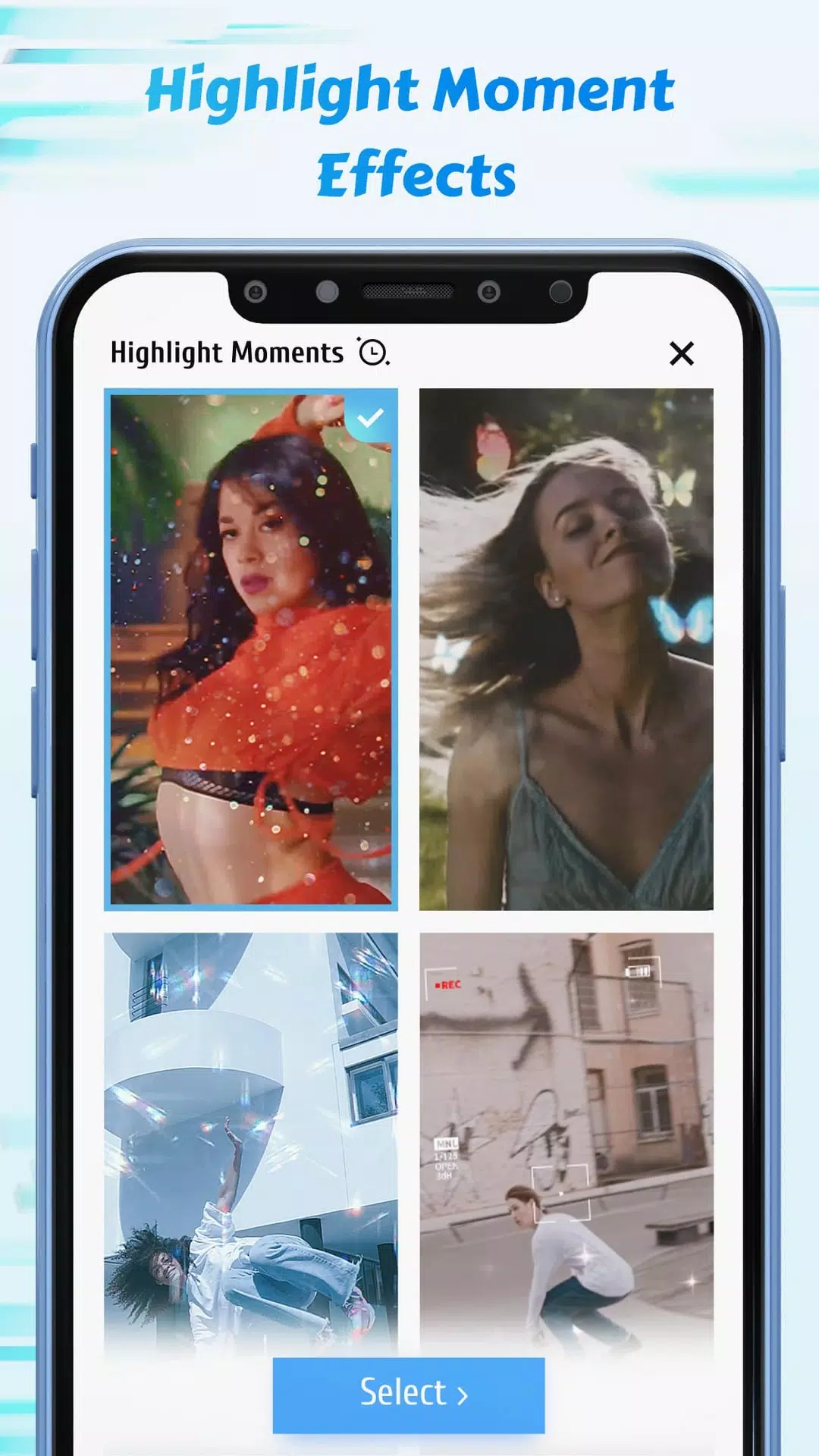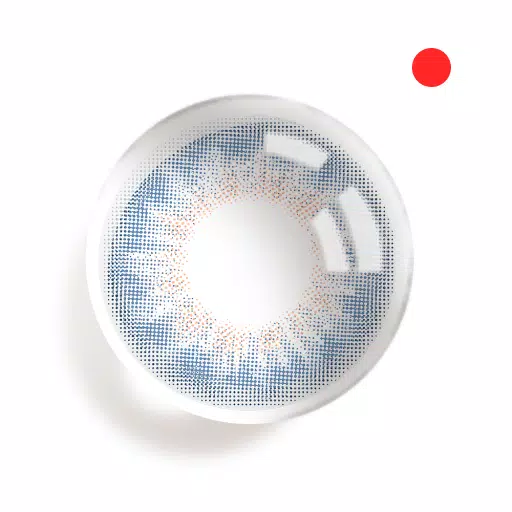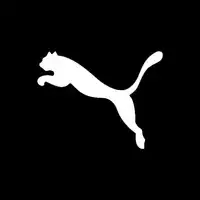Time Cut : Smooth Slow Motion
- Photography
- 2.6.0
- 81.0 MB
- by changpeng
- Android 5.0+
- Apr 25,2025
- Package Name: com.accarunit.slowmotion
Experience the power of professional slow-motion editing with Time Cut, a sophisticated video editor designed to transform your velomingo videos into stunning slow-motion masterpieces. Utilizing advanced image processing algorithms like Optical Flow and the deep-learning RIFE model, Time Cut offers unparalleled control over video speed, allowing you to create ultra-smooth slow-motion sequences, freeze time at key moments, and even apply motion blur effects similar to Twixtor and RSMB plugins used on PCs.
Whether you want to create smooth slow and fast motion velomingo videos without lag, convert your footage into high frame rate (HFR) videos, or mimic the slow-motion capabilities of an iPhone camera, Time Cut is your go-to solution. This app can calculate additional video frames to ensure ultra-smooth playback, even when slowing down a standard 30 fps video. With a variety of carefully designed slow-motion effects and camera lenta options, you can easily highlight your favorite moments in your node video.
Speed Curve & Smooth Slow Motion Editor
As an advanced speed changer for action cam footage, akin to VSCO's trending video effects, Time Cut's free video speed adjustment feature allows for flexible velocity edits. You can customize speed curves, use time freeze effects, and choose from a range of speed change presets. Speed up and then slow down your footage to create smooth camera lenta videos, or generate hyperlapse and timelapse videos by accelerating continuous frames. Opt for normal mode to select ultra slow-motion speeds up to 1/10x or fast motion acceleration up to 10x. Add video filters and music to create breathtaking slow-motion or time-lapse videos.
Motion Blur Effects Using Optical Flow
Enhance your videos with high-quality motion blur effects that mimic the RSMB plugin on PC. Time Cut uses the optical flow method to achieve these vsmb results, offering additional blur options such as BCC lens blur and directional blur to elevate your video's performance.
Frame Rate Converter
Time Cut not only boosts the frame rate of standard videos to 60/120/240 fps but also converts high frame rate videos into cinematic 24fps or 30fps videos for easier sharing. When slowing down high frame rate footage, the result is smoother than regular slow-motion videos, free from stutter or lag. The app supports videos ranging from 1 to 240 fps, compatible with footage from GoPros, action cams, drones, and all types of smartphones.
Quality Enhancer
Elevate your video quality with our AI-driven HD quality enhancer, which improves both pictures and videos for a more professional finish.
Highlight Moments Fx
Create captivating velomingo edits effortlessly, regardless of your editing skills, with a variety of slow-motion effects. Simply select a highlight moment effect and choose your start moment to produce videos with effects like glitter, zoom, flashy lights, and VSCO-like filters. Add matching music to your movement and beat to create viral dance videos for TikTok, Instagram Boomerang, and Insta Reels.
Here are some ideas for using Time Cut:
- Slow down and capture the perfect jumping moment when you leap high.
- Create slow-motion HD clips of game replays to share on YouTube and Twitch.
- Make smooth dance velocity edits for TikTok and Instagram Reels with our node video editor.
- Transform quick and slow video clips into fun GIFs to share on WhatsApp.
Download Time Cut and start playing with time today!
What's New in the Latest Version 2.6.0
Last updated on Sep 12, 2022
Major Update: Added de-duplication for smoother slow-motion effects! Try it in the Speed Adjustment and Deep-learning double smoother section.
- Cooper - App Minha Cooper
- Triangle
- ReLens Camera
- AI Expand Photo
- Remaker AI Face Swap Mod
- フレッセイアプリ
- Footej Camera - PRO HD Camera
- Mini Camera
- HyugaLife: Health Shopping App
- 미씨쿠폰 베타 - 미국 핫딜 정보 MissyCoupon
- Boss Online Nepal
- PUMA | Clothes & Shoes App
- Nihaojewelry-wholesale online
- PicCollage: Photo Grid Editor
-
Honkai: Star Rail - Okhema Chest and Spirithief Locations Revealed
Embark on your adventure in Honkai: Star Rail as you set foot in Amphoreus and unlock the majestic "Eternal Holy City" Okhema, the first map you'll explore. This expansive area is thoughtfully divided into two captivating locations: Kephale Plaza and Marmoreal Palace. Your journey begins after heedi
Apr 25,2025 -
"Solo Leveling: Arise Hits 60M Users, Launches Milestone Events"
Netmarble's Solo Leveling: Arise, inspired by the popular webtoon, has reached a remarkable milestone with over 60 million users in just over 10 months. This incredible growth showcases the game's appeal not only to fans of the original anime and manhwa but also to newcomers discovering the franchis
Apr 25,2025 - ◇ "The Forever Winter: Major Update Introduces New Mechanics and Overhauls Gameplay" Apr 25,2025
- ◇ Shadowverse: Worlds Beyond Hits 300,000 Pre-Registrations, Unveils New Milestones Apr 25,2025
- ◇ Yangon Galacticos Win PUBG Mobile 2025 Regional Clash Apr 25,2025
- ◇ "Top 11 Minecraft Alternatives to Play in 2025" Apr 25,2025
- ◇ Cats & Soup Join Merge Survival for Daily Feline Fun! Apr 25,2025
- ◇ Assassin's Creed Games Ranked: A Tier List Apr 25,2025
- ◇ Xbox Game Pass April 2025 Wave 1 Lineup Unveiled by Microsoft Apr 25,2025
- ◇ Next-Gen Xbox Launch Slated for 2027, Xbox Handheld in 2025 Apr 25,2025
- ◇ EA's New Sims Concept Leaks Online, Fans Unhappy Apr 25,2025
- ◇ Valentine's Day Sale: Snag Sleeping Pokemon Squishmallows Apr 25,2025
- 1 Holiday Thief Arrives in Seekers Notes Dec 26,2024
- 2 Jujutsu Kaisen Phantom Parade: Tier List Update for 2024 Dec 28,2024
- 3 How To Find and Beat the Storm King in LEGO Fortnite Jan 05,2025
- 4 PUBG Mobile's Championship Finale Nears Jan 09,2025
- 5 Goddess Of Victory: Nikke Is Dropping a New Year’s Update and Collabs with Evangelion and Stellar Blade Soon Jan 04,2025
- 6 Brok's Festive Adventure Now Available Jan 03,2025
- 7 Blue Archive introduces new story event with the Cyber New Year March Jan 05,2025
- 8 Skibidi Toilet DMCAs Garry's Mod But Legitimacy Remains Unclear Jan 07,2025
-
Mastering the Art of Digital Tools
A total of 10
-
Hidden Gems: Unexpectedly Useful Other Apps
A total of 10
-
Top Free Adventure Necessary Games for Android
A total of 4