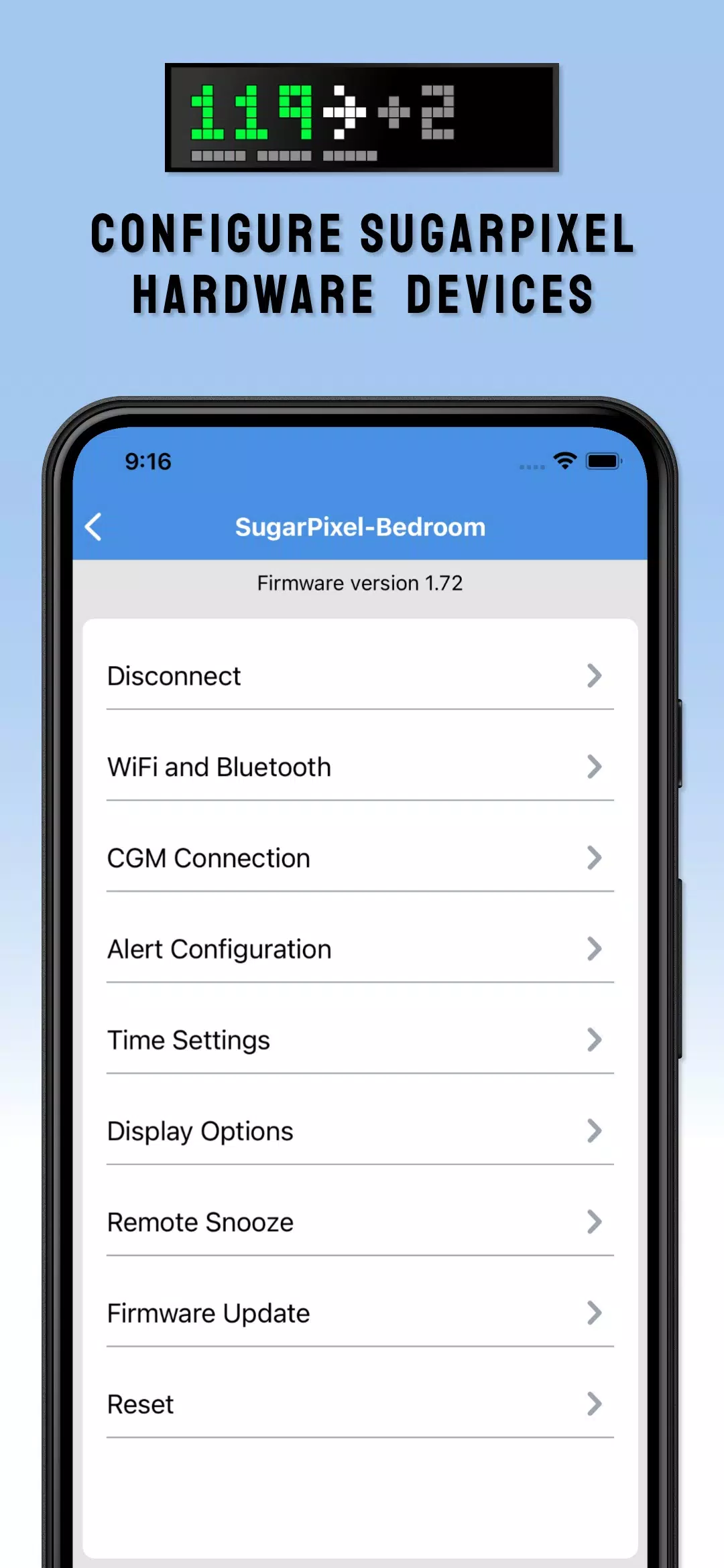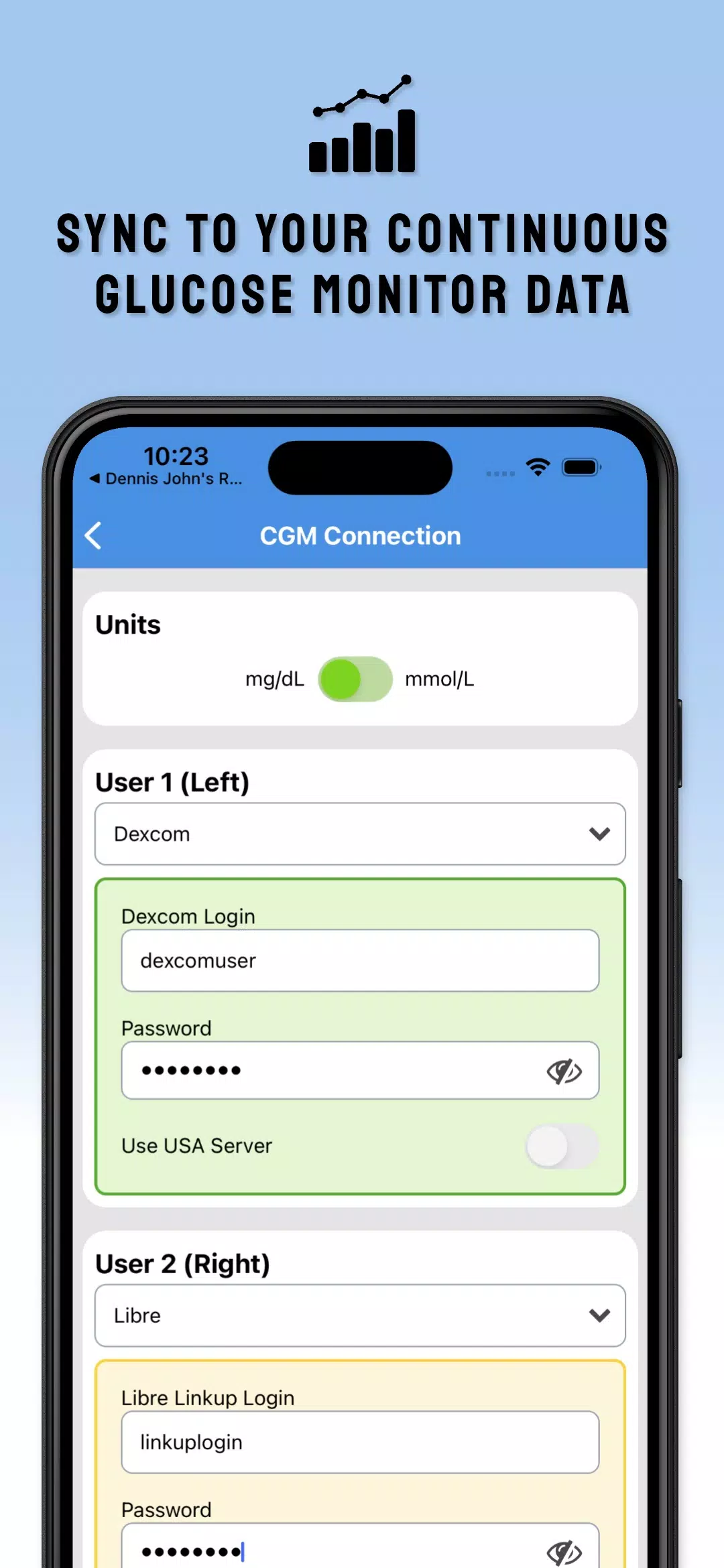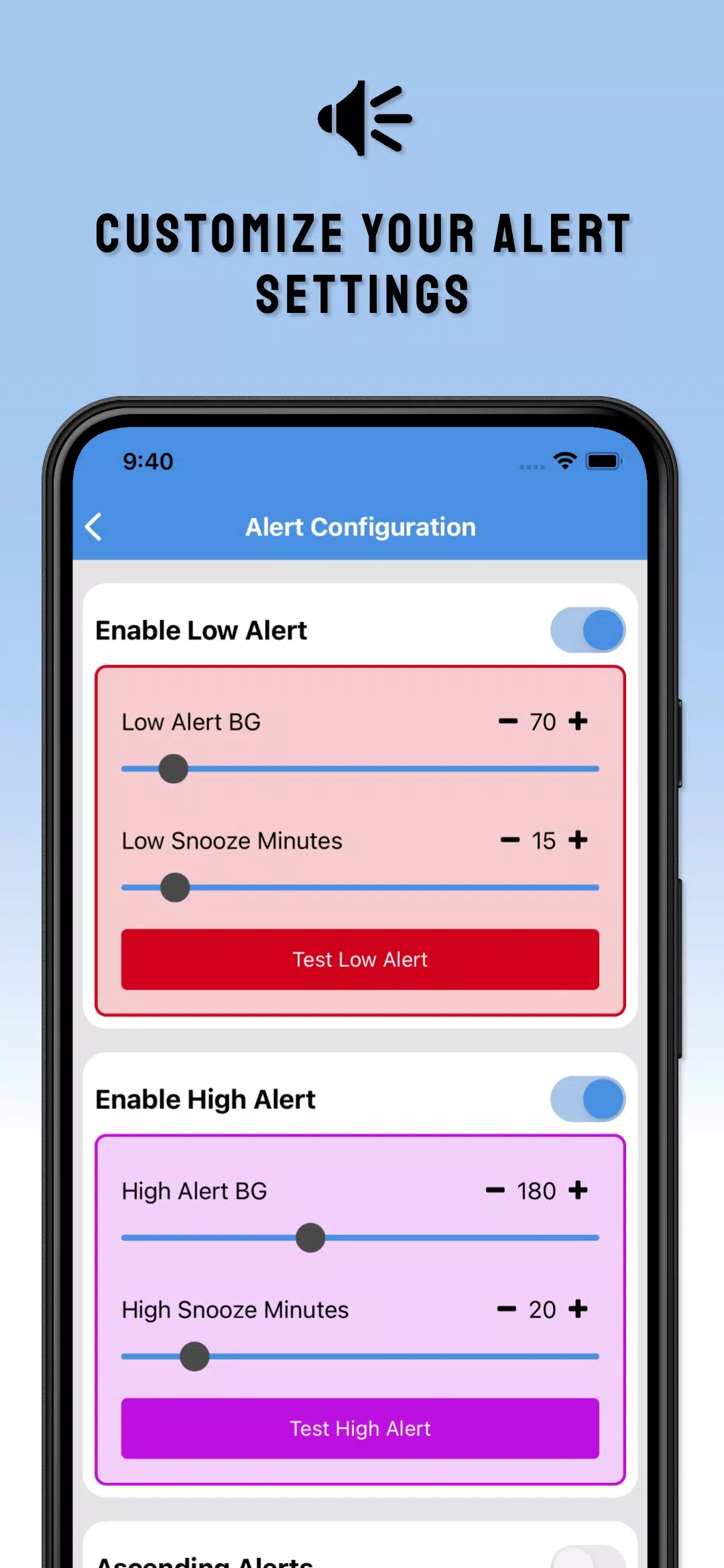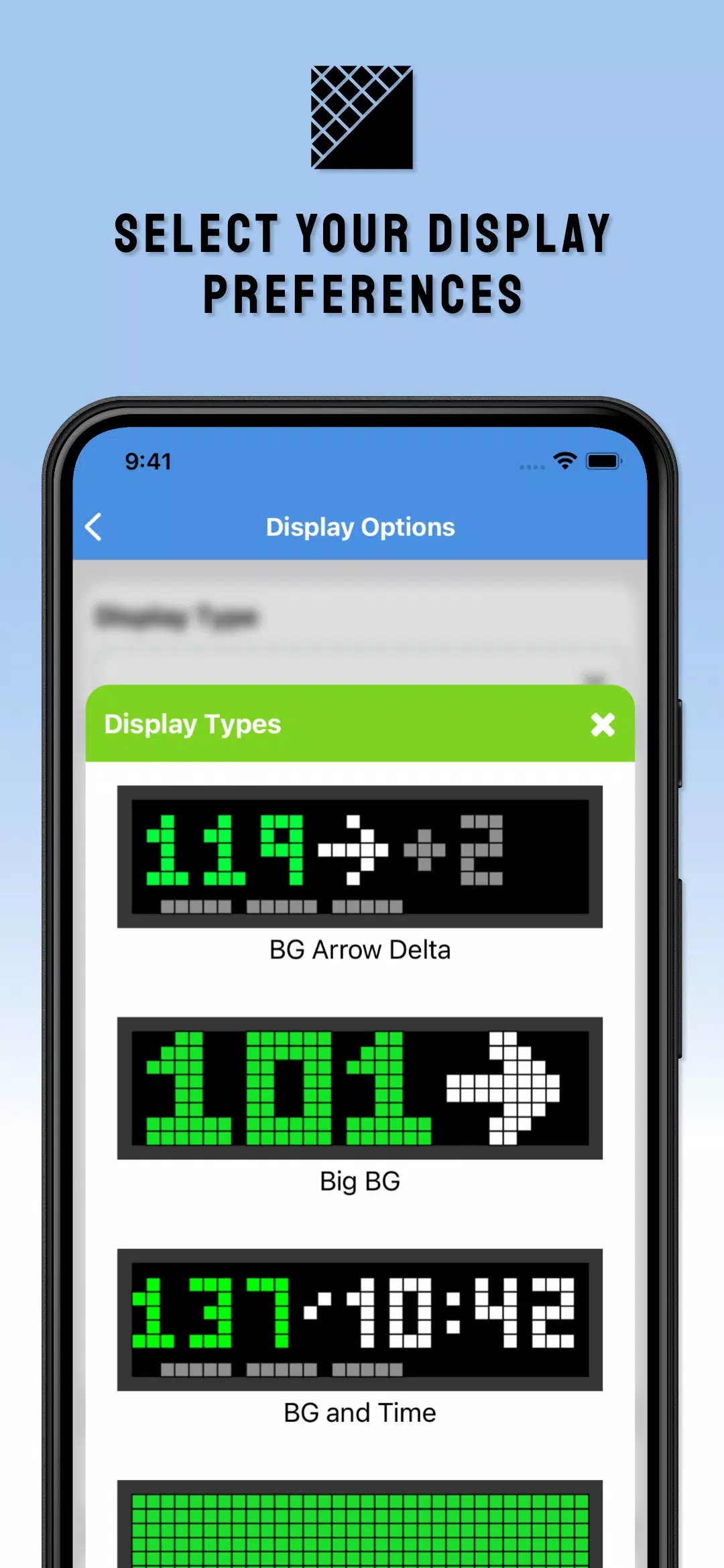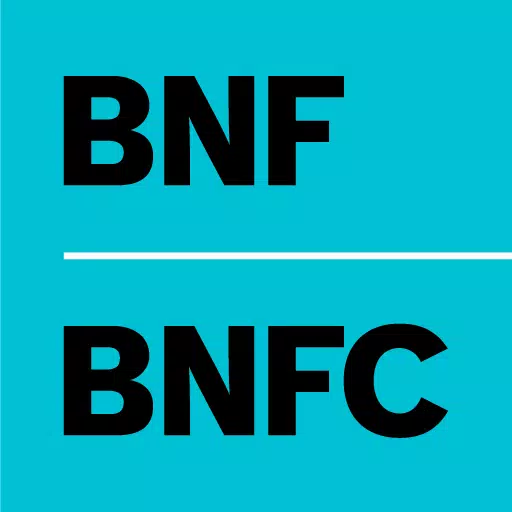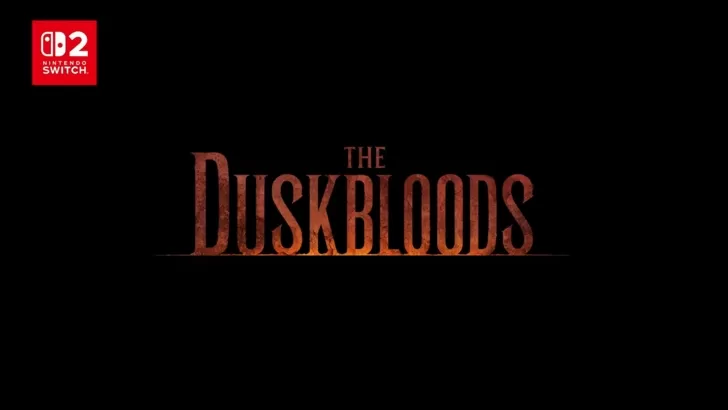SugarPixel Hub
- Medical
- 172.0.4
- 35.3 MB
- by CustomTypeOne
- Android 6.0+
- Apr 27,2025
- Package Name: com.customtypeone.sugarpixelhub
Unlock the full potential of your SugarPixel Blood Glucose Display by utilizing the SugarPixel Hub app. This powerful tool allows you to seamlessly configure your dedicated blood glucose pixel clock for accurate BG readings and timely alerts. Remember, the SugarPixel device is sold separately, but once you have it, the Hub app is your gateway to personalized settings.
With the SugarPixel Hub, you can manage multiple SugarPixels effortlessly within the same app. This feature is perfect for households with more than one user or for those who want to keep track of different devices. You can integrate blood glucose data from up to two continuous glucose monitors, supporting both Dexcom and Nightscout, ensuring you stay informed about your glucose levels at all times.
Tailor your experience by setting custom alert levels and choosing between various audio or vibration types for notifications. This allows you to receive alerts in a way that suits your lifestyle and preferences. Additionally, you can select your favorite display option from a range of available styles, making your SugarPixel not only functional but also a stylish addition to your space.
Keep your device up-to-date with over-the-air firmware updates, ensuring you always have the latest features and improvements. It's important to note that while SugarPixel offers valuable insights into your blood glucose levels, it should not be used for making dosing decisions. Always follow the guidance provided by your continuous glucose monitor system and adhere to self-monitoring practices as recommended by your physician.
What's New in the Latest Version 172.0.4
Last updated on Oct 19, 2024
This latest update brings minor bug fixes to enhance the display of text and the initial help screen, making your interaction with SugarPixel smoother and more intuitive. We've also improved the reliability of Bluetooth connections, ensuring a more stable link between your SugarPixel and your mobile device. With these enhancements, you can trust that your SugarPixel will perform at its best.
-
Duskbloods Exclusive Release on Nintendo Switch 2
Exciting news for gamers everywhere: The Duskbloods, a brand-new IP from the acclaimed developers at FromSoftware, has been unveiled at the latest Nintendo Direct, set to launch exclusively on the Nintendo Switch 2 in 2026. Known for their challenging and immersive Soulslike games such as DARK SOULS
Apr 27,2025 -
Best Xbox Game Pass Games For Kids (January 2025)
Xbox Game Pass stands out as a leading gaming service, offering a diverse library that, while primarily aimed at adults, also includes a significant number of titles perfect for younger players. With a wide range of games suitable for children of all ages, Xbox Game Pass ensures hours of entertainme
Apr 27,2025 - ◇ Infinity Nikki: Latest Updates and News Apr 27,2025
- ◇ Affordable 27" QHD G-Sync Gaming Monitor Now Only $104 Apr 27,2025
- ◇ Chiikawa Pocket: Farm, Bake, and Feast in Casual Mobile Fun Apr 27,2025
- ◇ Brown Dust 2 Unveils Story Pack 17: Path of Trials Apr 27,2025
- ◇ Valhalla Survival unveils epic boss raid update, adding three new heroes Apr 27,2025
- ◇ "Zelda: Tears of the Kingdom Switch 2 Edition Now Available for Preorder" Apr 27,2025
- ◇ Get 45% Off Sony WH-1000XM5 Headphones: Noise Cancelling Wireless Deal Apr 27,2025
- ◇ Ragnarok V: Returns Launches on Mobile, Advancing the Ragnarok Online Franchise Apr 27,2025
- ◇ Best Avowed Mods Apr 27,2025
- ◇ Space Engineers 2: Pre-Order Now with Exclusive DLC Apr 27,2025
- 1 Holiday Thief Arrives in Seekers Notes Dec 26,2024
- 2 Jujutsu Kaisen Phantom Parade: Tier List Update for 2024 Dec 28,2024
- 3 How To Find and Beat the Storm King in LEGO Fortnite Jan 05,2025
- 4 PUBG Mobile's Championship Finale Nears Jan 09,2025
- 5 Goddess Of Victory: Nikke Is Dropping a New Year’s Update and Collabs with Evangelion and Stellar Blade Soon Jan 04,2025
- 6 Blue Archive introduces new story event with the Cyber New Year March Jan 05,2025
- 7 Brok's Festive Adventure Now Available Jan 03,2025
- 8 Skibidi Toilet DMCAs Garry's Mod But Legitimacy Remains Unclear Jan 07,2025
-
Mastering the Art of Digital Tools
A total of 10
-
Hidden Gems: Unexpectedly Useful Other Apps
A total of 10
-
Top Free Adventure Necessary Games for Android
A total of 4