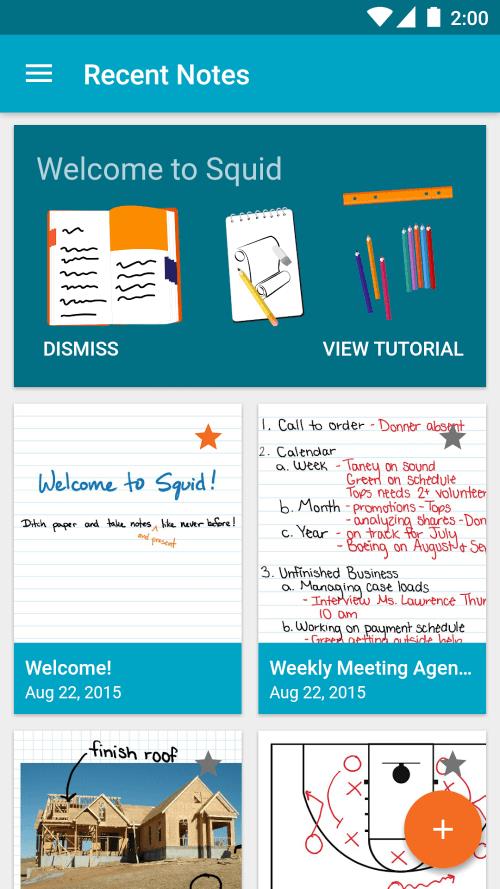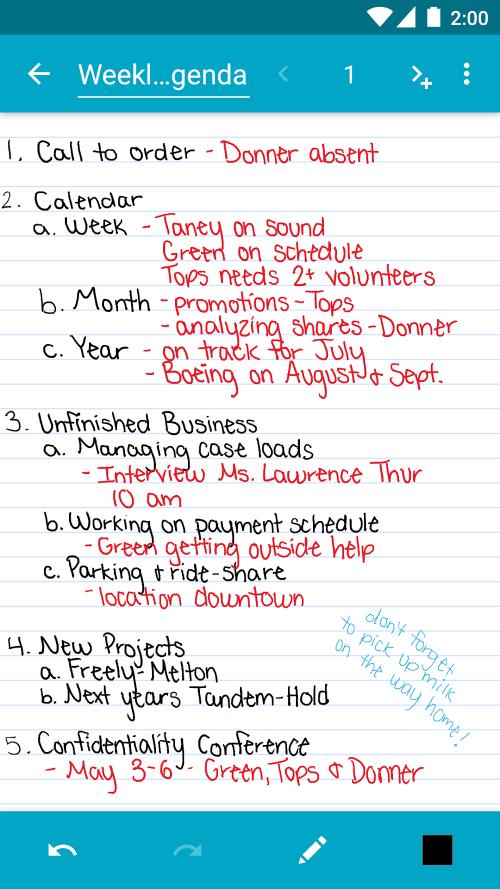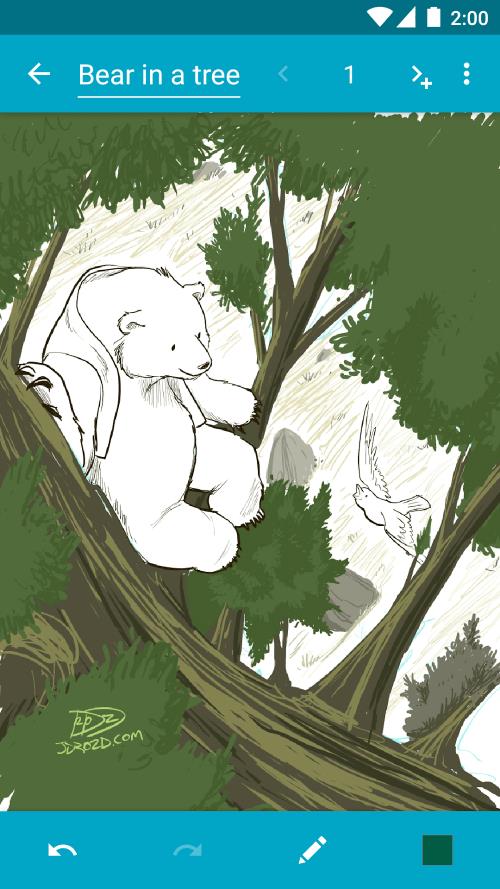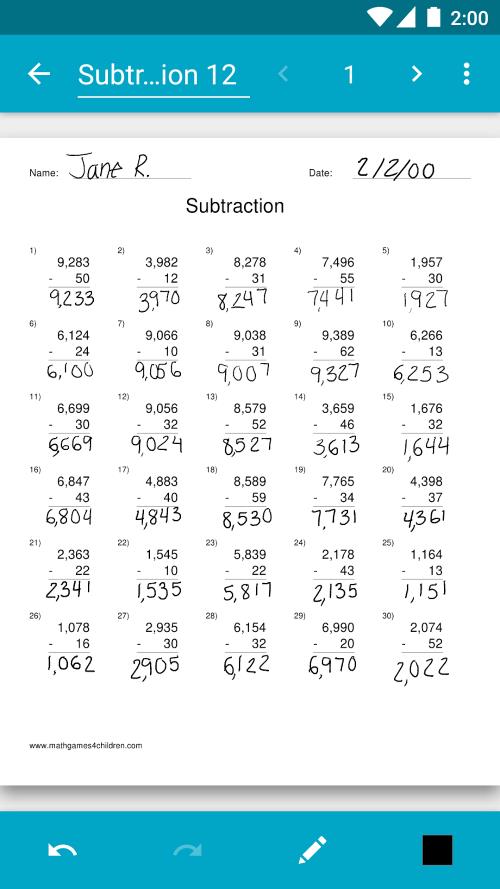Squid: Take Notes, Markup PDFs
- Productivity
- 3.8.0.4
- 13.50M
- by Steadfast Innovation, LLC
- Android 5.1 or later
- Mar 09,2025
- Package Name: com.steadfastinnovation.android.projectpapyrus
Key Features of Squid:
Cross-Device Compatibility: Enjoy consistent note-taking across smartphones, tablets, and Chromebooks – providing unmatched flexibility.
Realistic Writing Feel: Experience the natural flow of writing on paper, whether using a stylus or your fingertip. Smooth navigation ensures a comfortable experience.
Vector Graphics Power: Preserve the clarity of your multimedia content, even at high zoom levels. The built-in vector graphics engine maintains sharp images and videos.
Customizable Paper Styles: Select from a range of paper types—lined, grid, dotted, music staff, and more—to perfectly match your needs.
Comprehensive Editing Suite: Easily refine your notes with features like undo/redo, selection, movement, resizing, cutting, copying, and pasting.
Enhanced Creative Expression: Bring your ideas to life with drawing tools, text, markup, and multimedia elements for engaging and informative notes.
Final Thoughts:
Squid is an indispensable digital note-taking app for Android users seeking a realistic and convenient note-taking experience. Its intuitive interface, smooth navigation, and powerful features allow for effortless capture of thoughts, sketches, tasks, and more, all within a well-organized system. The addition of vector graphics and diverse paper options further enhances its versatility and makes it a top choice for all note-taking needs.
-
Assassin's Creed Games Ranked: A Tier List
The latest installment in Ubisoft's renowned stealth-action series, Assassin's Creed Shadows, has arrived, sparking discussions about its place among the franchise's storied history. With over 30 games under the Assassin's Creed banner, we're focusing on the mainline entries, excluding mobile, side-
Apr 25,2025 -
Xbox Game Pass April 2025 Wave 1 Lineup Unveiled by Microsoft
Microsoft has unveiled an exciting lineup of Xbox Game Pass titles scheduled to join the service in the first half of April 2025. This robust selection includes both first-party and third-party games, such as South of Midnight, Borderlands 3 Ultimate Edition, Diablo 3: Reaper of Souls – Ultimate Evi
Apr 25,2025 - ◇ Next-Gen Xbox Launch Slated for 2027, Xbox Handheld in 2025 Apr 25,2025
- ◇ EA's New Sims Concept Leaks Online, Fans Unhappy Apr 25,2025
- ◇ Valentine's Day Sale: Snag Sleeping Pokemon Squishmallows Apr 25,2025
- ◇ "Fishing Clash Unveils Major Update: Seasons Begin in Mauritania" Apr 25,2025
- ◇ "Nintendo Switch 2 Pre-Orders Start April 24 in U.S., Priced at $449" Apr 25,2025
- ◇ 13 Terrifying Junji Ito Manga Tales Unveiled Apr 25,2025
- ◇ "Tomb Raider Games: Chronological Play Guide" Apr 25,2025
- ◇ Disco Elysium Hits Android: 360-Degree Scenes, Enhanced Visuals Apr 25,2025
- ◇ "Crystal of Atlan iOS Tech Test Starts in Select Regions - Join Now!" Apr 25,2025
- ◇ "Townsfolk: Retro Roguelike Strategy Game - Conquer Lands for the Crown" Apr 25,2025
- 1 Holiday Thief Arrives in Seekers Notes Dec 26,2024
- 2 Jujutsu Kaisen Phantom Parade: Tier List Update for 2024 Dec 28,2024
- 3 How To Find and Beat the Storm King in LEGO Fortnite Jan 05,2025
- 4 PUBG Mobile's Championship Finale Nears Jan 09,2025
- 5 Goddess Of Victory: Nikke Is Dropping a New Year’s Update and Collabs with Evangelion and Stellar Blade Soon Jan 04,2025
- 6 Brok's Festive Adventure Now Available Jan 03,2025
- 7 Blue Archive introduces new story event with the Cyber New Year March Jan 05,2025
- 8 Skibidi Toilet DMCAs Garry's Mod But Legitimacy Remains Unclear Jan 07,2025
-
Mastering the Art of Digital Tools
A total of 10
-
Hidden Gems: Unexpectedly Useful Other Apps
A total of 10
-
Top Free Adventure Necessary Games for Android
A total of 4