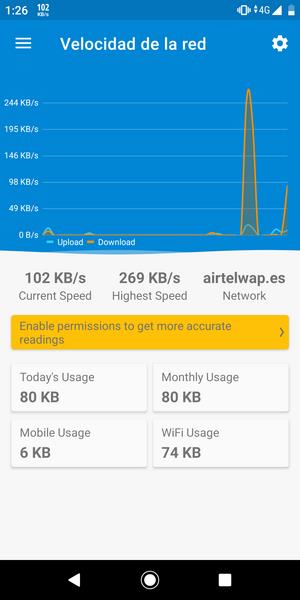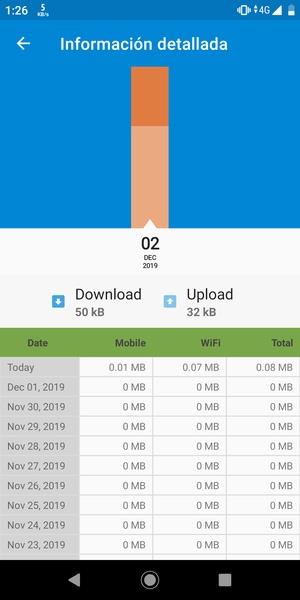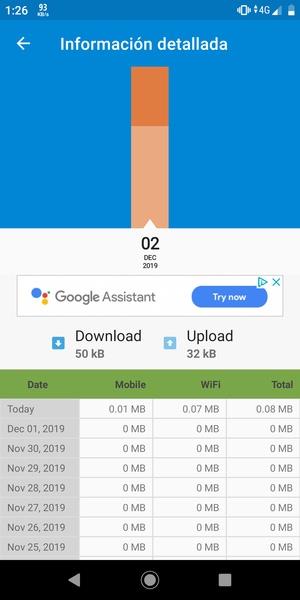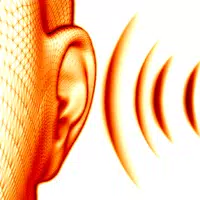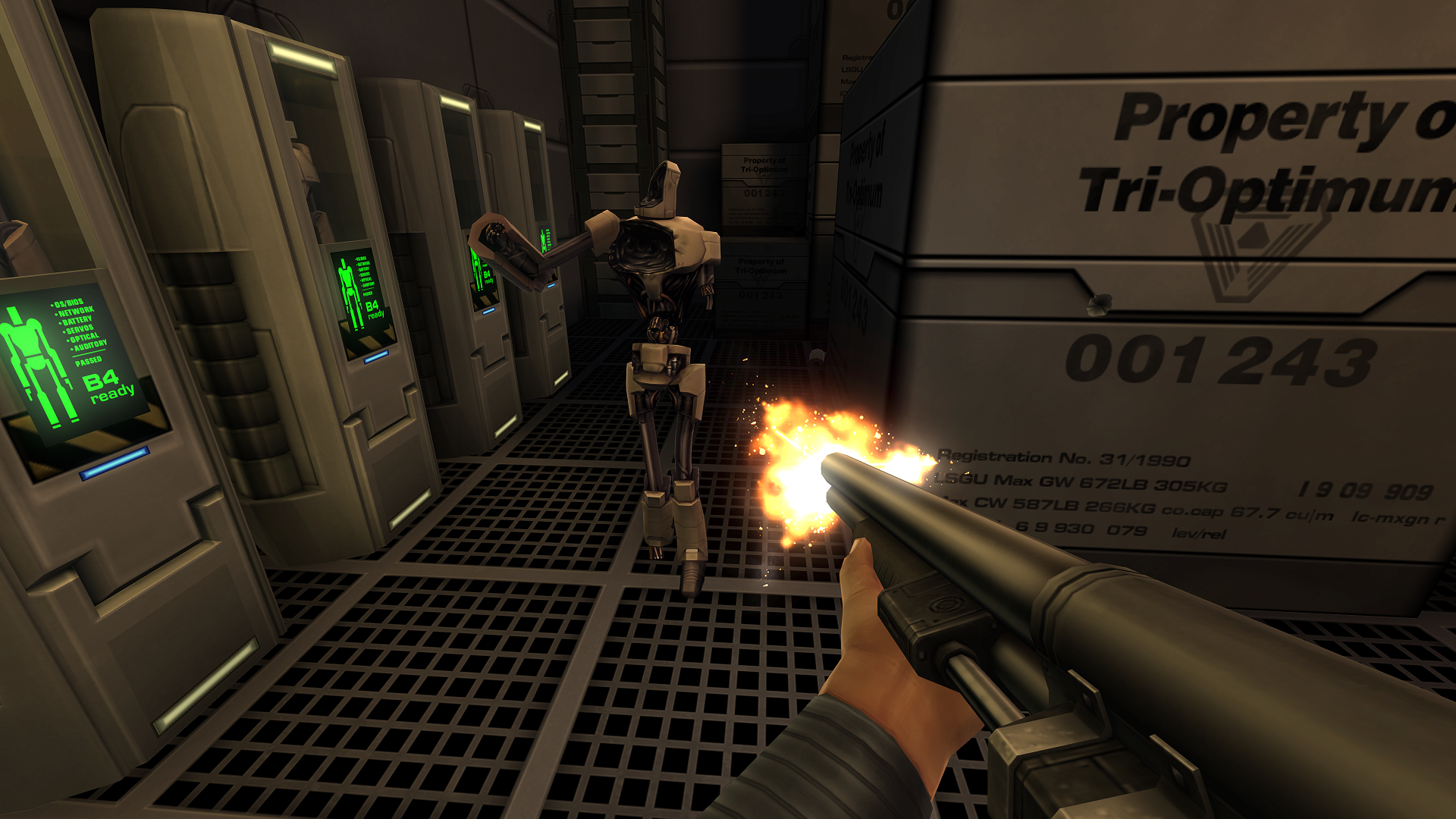Speed Indicator - Network Speed
- Productivity
- 2.8.0
- 13.85M
- by Evozi
- Android 5.1 or later
- Jan 03,2025
- Package Name: com.evozi.network
Key App Features:
- Real-time Speed Monitoring: Instantly see your current connection speed for both Wi-Fi and mobile data.
- Simple and Elegant Interface: Effortlessly navigate the app's straightforward design.
- Visual Speed Graph: A dynamic graph provides a clear picture of your connection speed fluctuations.
- Detailed Data Logs: Access a comprehensive log of your data usage, broken down by day, week, and month, and connection type.
- Precise Data Usage Tracking: Maintain a detailed record of your data consumption to avoid exceeding limits.
- Data Analysis for Optimization: Gain insights into your data usage patterns to optimize network settings and improve your internet experience.
In short:
Speed Indicator – Network Speed is an essential tool for Android users wanting to efficiently monitor and manage their internet connection. Its real-time data, user-friendly interface, and comprehensive logging features create a smooth and informative user experience. Download today and gain complete control over your connection speed.
- Sky VPN Pro
- Send Fax plus Receive Faxes
- Cuentos de Princesas y Hadas
- Dog Scanner: Breed Recognition
- OrdersDo: My orders manager
- Teleprompter - Video Recording
- La Charada
- CloakVPN: Unlimited Secure VPN
- NETGEAR Insight
- VIN Scanner FastBook®
- Mobile Scanner App - Scan PDF
- PDFelement-PDF Editor & Reader
- Ear Training
- SDL plugin for C4droid
-
Final Fantasy 7 Rebirth Hits All-Time Low Price, Surpassing Black Friday Deal
Gamers, rejoice! Final Fantasy VII Rebirth is currently available at its lowest price to date. Woot, an Amazon-owned online retailer, is offering the PS5 version for just $32.99, a significant drop from its usual $69.99. This is an unbeatable opportunity for those who have been holding off on purcha
Apr 24,2025 -
System Shock 2 Remaster: 25th Anniversary Details Unveiled
Get ready for an unforgettable journey as Nightdive Studios announces the launch of System Shock 2: 25th Anniversary Remaster on June 26, 2025. This modernized version of the iconic 1999 sci-fi horror action role-playing game will be available not only on PC but also on consoles for the very first t
Apr 24,2025 - ◇ Hungry Hearts Restaurant: Fifth Game in Diner Series Released Apr 24,2025
- ◇ Marvel Rivals Players Risk Bans Apr 24,2025
- ◇ Should You Hand Over the Splinter of Eothas to Sargamis in Avowed? Apr 24,2025
- ◇ Ubisoft to Reveal Two Hours of Assassin's Creed Shadows Gameplay Tomorrow Apr 24,2025
- ◇ Pierre the Maze Detective: Android Pre-Registration Now Open in Labyrinth City Apr 23,2025
- ◇ "Lies of P: DLC Details and Preorder Info Revealed" Apr 23,2025
- ◇ Bandai Namco Unveils Digimon Alysion: Digital Card Game Apr 23,2025
- ◇ Black Beacon: Global Android Pre-Registration Now Open Apr 23,2025
- ◇ Release Date Announced for Half-Life 2 RTX Demo Apr 23,2025
- ◇ "Days Gone Remastered: Now with Adjustable Game Speed" Apr 23,2025
- 1 All the Buttons on Fisch Can Be Found Here Dec 24,2024
- 2 Jujutsu Kaisen Phantom Parade: Tier List Update for 2024 Dec 28,2024
- 3 How To Find and Beat the Storm King in LEGO Fortnite Jan 05,2025
- 4 PUBG Mobile's Championship Finale Nears Jan 09,2025
- 5 Goddess Of Victory: Nikke Is Dropping a New Year’s Update and Collabs with Evangelion and Stellar Blade Soon Jan 04,2025
- 6 Brok's Festive Adventure Now Available Jan 03,2025
- 7 Blue Archive introduces new story event with the Cyber New Year March Jan 05,2025
- 8 Skibidi Toilet DMCAs Garry's Mod But Legitimacy Remains Unclear Jan 07,2025
-
Mastering the Art of Digital Tools
A total of 10
-
Hidden Gems: Unexpectedly Useful Other Apps
A total of 10
-
Top Free Adventure Necessary Games for Android
A total of 4