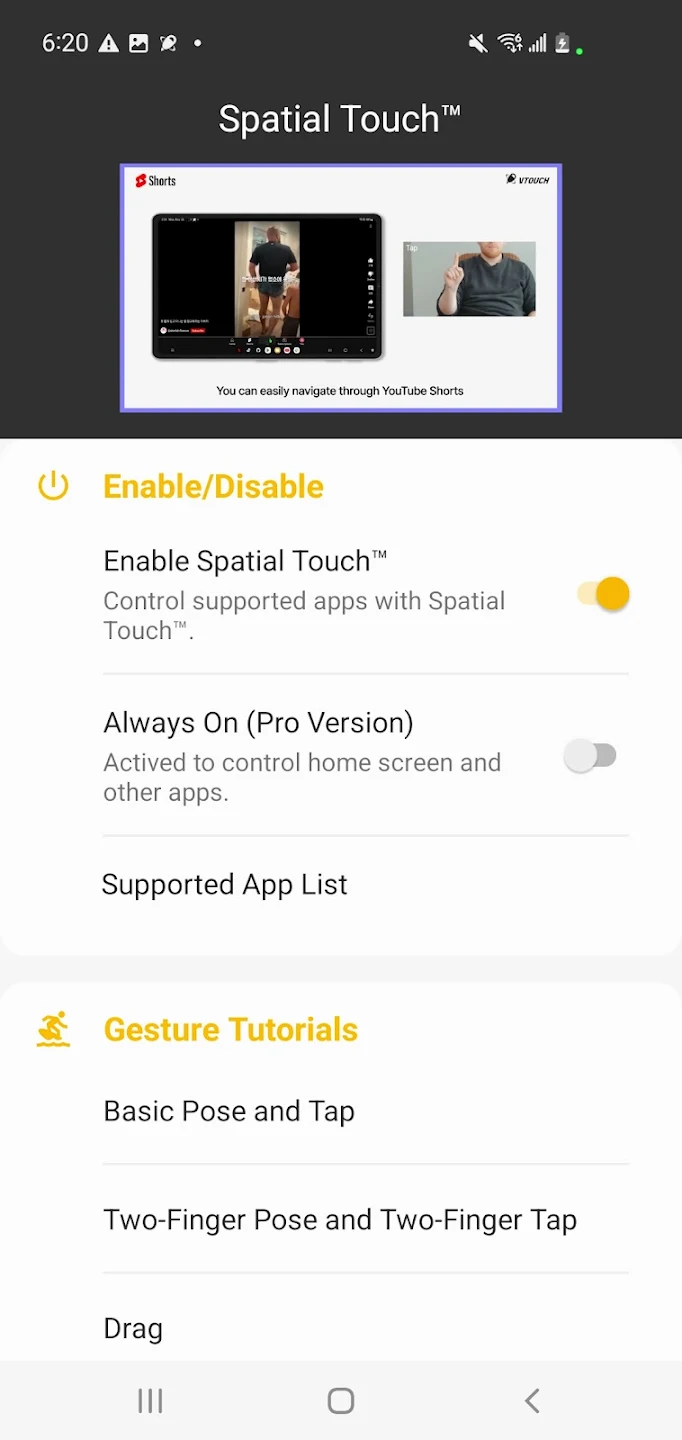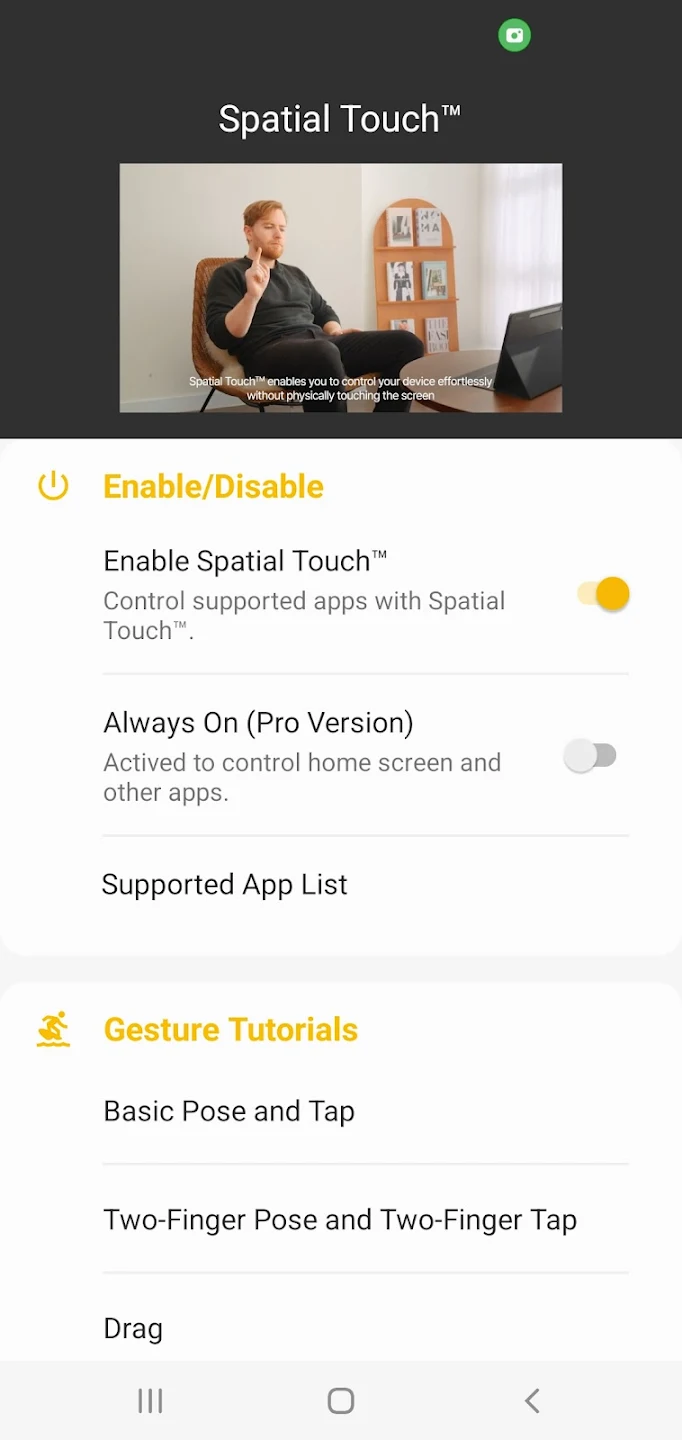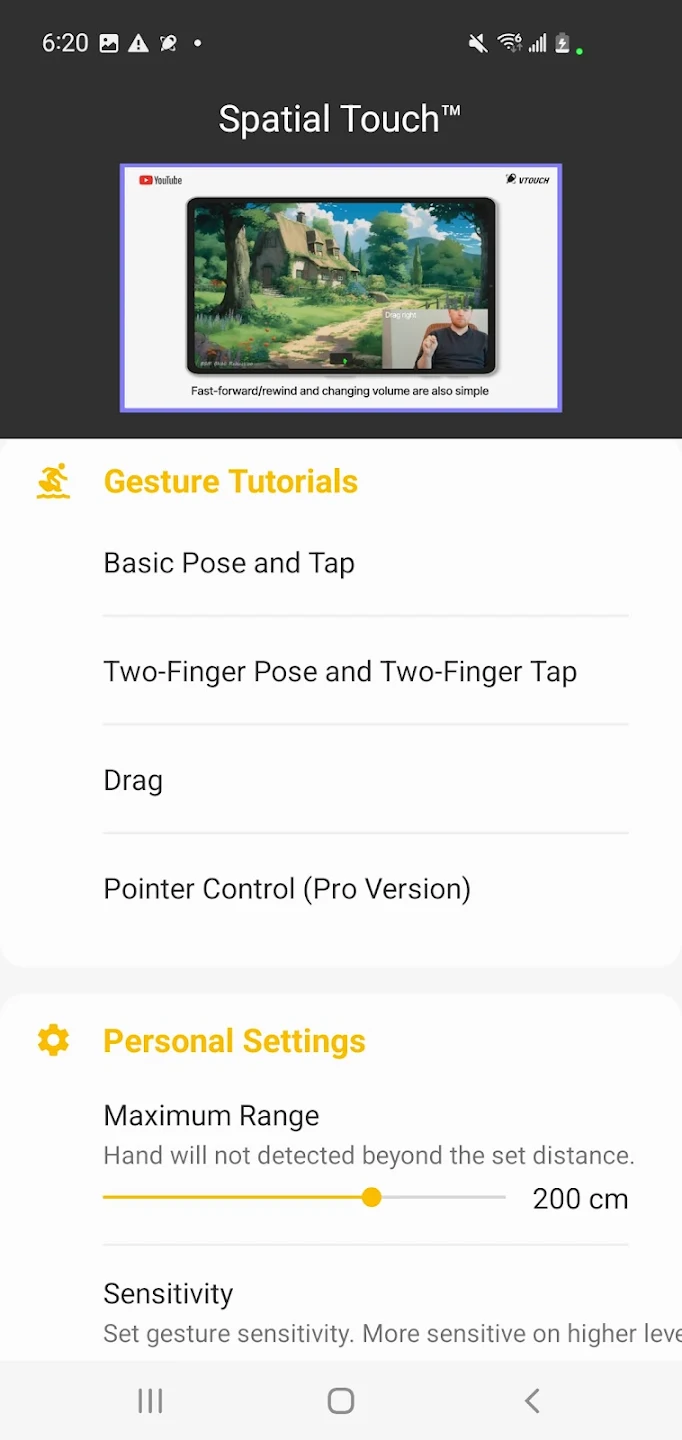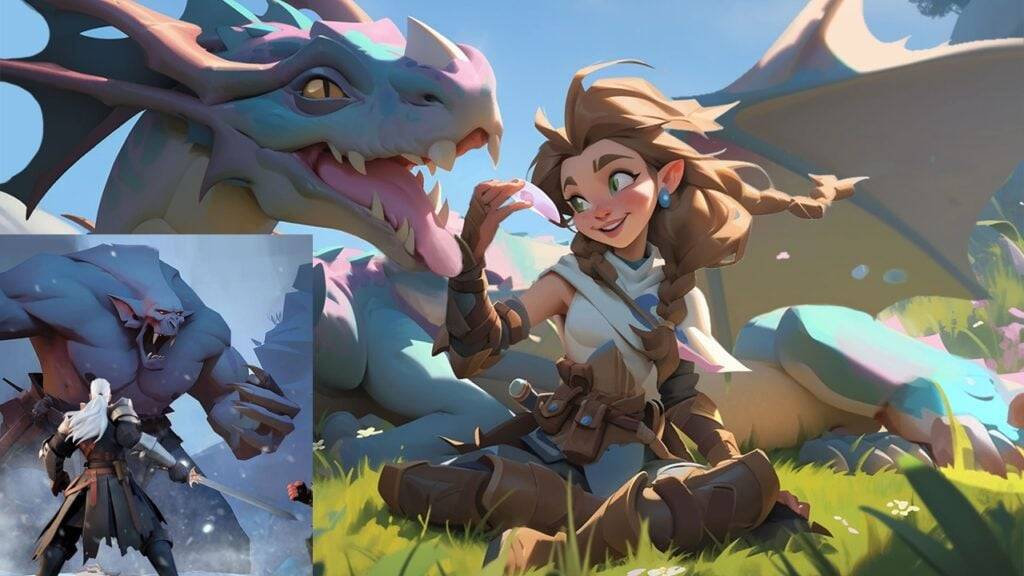Spatial Touch™
Introducing Spatial Touch™, the Hands-Free Way to Control Your Devices
Tired of constantly touching your tablet or smartphone screen? Introducing Spatial Touch™, the revolutionary app that lets you control your devices with just a wave of your hand!
Effortless Control with AI-Powered Gesture Recognition
Spatial Touch™ utilizes advanced AI technology to recognize your hand gestures, allowing you to seamlessly control popular media apps like YouTube, Netflix, Disney Plus, Instagram, and more. Whether you're relaxing on the couch, your hands are dirty, or you simply want to avoid touching the screen, Spatial Touch™ provides a convenient and hygienic solution.
Features that Enhance Your Experience:
- Air Gestures: Control media playback, volume, navigation, scrolling, and more with intuitive hand gestures.
- Remote Control: Control your device from up to 2 meters away, perfect for various environments and postures.
- State-of-the-Art Gesture Recognition: Minimized false detections with customizable hand filters for optimal accuracy.
- Background Auto-Start: The app automatically activates when supported apps like YouTube or Netflix are launched, ensuring seamless control.
- Strong Security: Spatial Touch™ prioritizes your privacy by not storing or transmitting any images or videos. The camera is only active when using supported apps.
- App Supported: Enjoy hands-free control on major video and music streaming services, popular social media platforms, and more. New apps are constantly being added.
Experience a New Level of Freedom
Say goodbye to screen fatigue and embrace the future of device control with Spatial Touch™. Download the app today and unlock a world of convenience and innovation!
- Cool VPN Pro: Secure VPN Proxy
- Remote Control for EKO tv
- Betternet VPN: Unlimited Proxy
- Duplicate File Remover
- Central VPN - SSH & Websocket
- Video Downloader - Downloader
- Seagull VPN-Easy and reliable!
- Follower Tracker Pro Mod
- TicVPN | VPN Secure & Fast
- Notes - Notepad
- Unit Converter
- SJ F PRO
- PhotoGrid: Pic Collage Maker
- Spanish for AnySoftKeyboard
-
Dusk of Dragons: New Chapters and Events in Warm Spring Voyage
Spring is in full bloom for *Dusk of Dragons: Survivors* as it rolls out a colossal update with the Warm Spring Voyage. This update introduces the Western Continent, a new chapter in the saga packed with fresh locales, exhilarating challenges, and heaps of rewards for adventurers.Dusk of Dragons: Su
Apr 22,2025 -
Metro 2033 Redux Free for Limited Time: 15th Anniversary Celebration
Metro 2033 Redux Free For Limited Time In Celebration of 15th AnniversaryMetro is marking its 15th anniversary with a special treat for fans—a free game from the franchise! Dive into the details below to learn about the free game and get the latest updates on the next Metro title.Metro 15th Annivers
Apr 22,2025 - ◇ Disney's SXSW Panel Unveils World-Building Future Apr 22,2025
- ◇ Discover Persona Vinyl Soundtracks at IGN Store! Apr 22,2025
- ◇ Ex-PlayStation President on Nintendo Switch 2: 'Expected More, Got Just Enough' Apr 22,2025
- ◇ "Dune: Part Two Streaming Options for 2025 Revealed" Apr 22,2025
- ◇ New Harry Potter Illustrated Edition Announced, Now Discounted Apr 22,2025
- ◇ inZOI and PUBG will soon have AI-enhanced Co-Playable Characters that can dynamically play with you Apr 22,2025
- ◇ Marvel Rejects AI Use in Fantastic Four Posters Amid Four-Finger Controversy Apr 22,2025
- ◇ Hearthstone Season 10: Trinkets Return to Battlegrounds Apr 22,2025
- ◇ Dynasty Warriors: Origins: Open World Explained Apr 22,2025
- ◇ Season Five Exclusive: The Blossoming Blade in Monster Hunter Now Apr 22,2025
- 1 All the Buttons on Fisch Can Be Found Here Dec 24,2024
- 2 Jujutsu Kaisen Phantom Parade: Tier List Update for 2024 Dec 28,2024
- 3 How To Find and Beat the Storm King in LEGO Fortnite Jan 05,2025
- 4 PUBG Mobile's Championship Finale Nears Jan 09,2025
- 5 Goddess Of Victory: Nikke Is Dropping a New Year’s Update and Collabs with Evangelion and Stellar Blade Soon Jan 04,2025
- 6 Brok's Festive Adventure Now Available Jan 03,2025
- 7 Blue Archive introduces new story event with the Cyber New Year March Jan 05,2025
- 8 Skibidi Toilet DMCAs Garry's Mod But Legitimacy Remains Unclear Jan 07,2025
-
Mastering the Art of Digital Tools
A total of 10
-
Hidden Gems: Unexpectedly Useful Other Apps
A total of 10
-
Top 5 Casual Games for Android
A total of 5