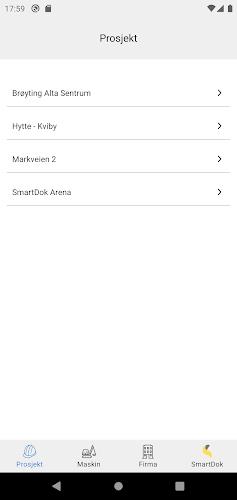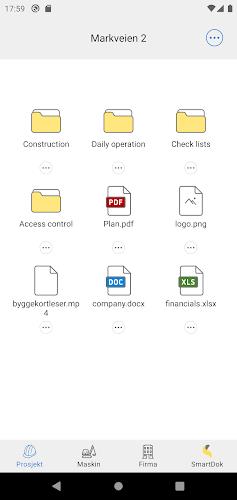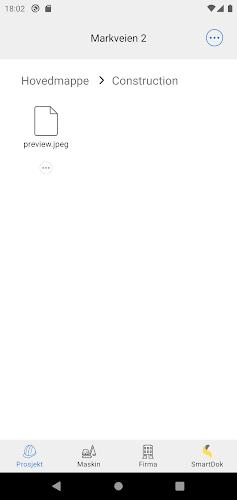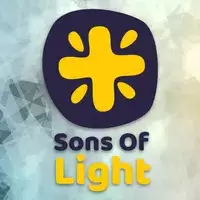SmartDok Document Center
- Productivity
- 1.4.40
- 3.17M
- Android 5.1 or later
- Nov 10,2021
- Package Name: no.smartdok.documentcenter
Introducing SmartDok Document Center, the app that revolutionizes document sharing and collaboration. With its intuitive interface, you can effortlessly share and work on documents with your team. Access project documentation, certificates, licenses, and operating manuals with ease. Read PDF files and view photos directly within the app. Upload files and photos, or even capture images and share them instantly. As a SmartDok administrator, you have the power to create new document centers for projects and machines. Download SmartDok Document Center now and streamline your document management process.
Features of this App:
- Simple user interface: The app boasts a user-friendly interface, making it a breeze for users to navigate and utilize its features.
- Efficient document sharing and collaboration: Users can seamlessly share and collaborate on documents with colleagues, streamlining teamwork on projects.
- Access to documentation: The app provides effortless access to documentation for various projects, certificates, licenses, and operating manuals, saving time and effort in document retrieval.
- PDF file reading and photo viewing: Users can read PDF files and view photos directly within the app, eliminating the need to switch between applications.
- File and photo upload: Users can upload files and photos directly from their devices, simplifying the process of adding new documents or sharing relevant images.
- Camera integration: The app allows users to utilize their device's camera to capture pictures and share them directly within the app, ideal for capturing and sharing visual project information.
Conclusion:
In essence, this app provides a simple and efficient solution for users to share and collaborate on documents with their colleagues. It offers convenient access to project documentation, certificates, licenses, and operating manuals. Additionally, users can read PDF files, view photos, upload files and photos, and even take pictures within the app. The app's user-friendly interface and valuable features make it an indispensable tool for individuals and teams working on diverse projects. Click the download button to experience its benefits firsthand.
Application pratique pour le partage de documents, mais manque quelques fonctionnalités. L'interface est correcte.
这款应用对于团队协作来说非常方便,界面简洁易用,功能也比较全面。
Die App ist okay, aber es gibt bessere Lösungen für die Dokumentenverwaltung. Die Benutzeroberfläche ist einfach.
PulseSync真是太棒了!使用起来非常简单,它对我的心率模式的分析非常有见地。我喜欢它提供的个性化评级,帮助我更好地了解我的健康状况。强烈推荐!
¡Excelente aplicación para la gestión de documentos! Es muy fácil de usar y facilita la colaboración en equipo. ¡La recomiendo!
- Examina: JAMB, WAEC, NECO, GCE
- ooniprobe
- Focus Quest: Pomodoro adhd app
- Diseases Treatment Dictionary
- Yo nunca
- Mobile Security Camera (FTP)
- Learn and play Korean words
- Smart BTW
- Ukraine VPN : Get Ukraine IP
- We Smart
- Sons of Light - Coptic Church
- English Verb Conjugator Pro
- Toko:與 AI 機器人練習真實英語對話,增強英文口說自信
- Guide for DemonSlayer Kimetsu no Yaiba Mugen Train
-
Stream Indiana Jones Movies Online in 2025: Where to Watch
Since his debut in 1981, Indiana Jones has been an enduring icon of American pop culture, thanks to the visionary collaboration between George Lucas and Steven Spielberg. Now, at 80 years old, Harrison Ford has once again donned the fedora and cracked the whip as the adventurous archaeologist in "In
Apr 23,2025 -
Wild Rift Goes Cosmic with Patch 6.1 in Mid-April
Get ready for an epic update with LoL: Wild Rift Patch 6.1: Ascending Stars, launching later this month. This patch promises a cosmic transformation across the board, from revamped menus to dynamic changes on the battlefield, as you journey through the Dual Nova galaxy, encompassing the Challenger’s
Apr 23,2025 - ◇ Top Gaming Keyboards of 2025 Unveiled Apr 23,2025
- ◇ Apple TV+ Subscription: Price Revealed Apr 23,2025
- ◇ Pre-Register Now for Duck Detective: The Secret Salami Apr 23,2025
- ◇ Iconic Final Shot of The Shining Found After 45 Years Apr 23,2025
- ◇ AI Assists Human Technician on Mars in Space Station Adventure: No Response From Mars! Apr 23,2025
- ◇ "MGS Delta Demo Theater Returns, ESRB Confirms" Apr 23,2025
- ◇ Lightcrystal Acquisition Guide for Monster Hunter Wilds Apr 23,2025
- ◇ "Free Anime Streaming Guide for 2025" Apr 23,2025
- ◇ Blue Archive Unveils Serenade Promenade Update: New Idol-Themed Students Added Apr 23,2025
- ◇ Discover New Biomes and Tame Griffins in ARK Mobile's Ragnarok Map Apr 23,2025
- 1 All the Buttons on Fisch Can Be Found Here Dec 24,2024
- 2 Jujutsu Kaisen Phantom Parade: Tier List Update for 2024 Dec 28,2024
- 3 How To Find and Beat the Storm King in LEGO Fortnite Jan 05,2025
- 4 PUBG Mobile's Championship Finale Nears Jan 09,2025
- 5 Goddess Of Victory: Nikke Is Dropping a New Year’s Update and Collabs with Evangelion and Stellar Blade Soon Jan 04,2025
- 6 Brok's Festive Adventure Now Available Jan 03,2025
- 7 Blue Archive introduces new story event with the Cyber New Year March Jan 05,2025
- 8 Skibidi Toilet DMCAs Garry's Mod But Legitimacy Remains Unclear Jan 07,2025
-
Mastering the Art of Digital Tools
A total of 10
-
Hidden Gems: Unexpectedly Useful Other Apps
A total of 10
-
Top Free Adventure Necessary Games for Android
A total of 4