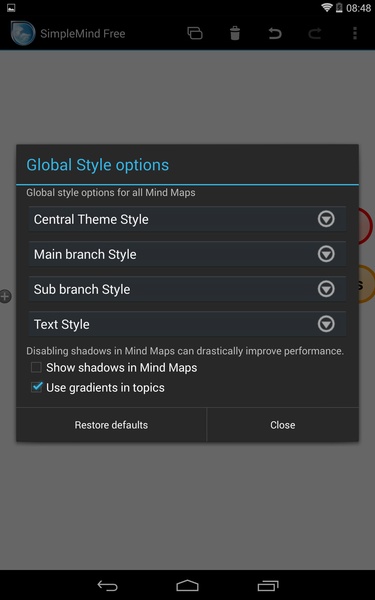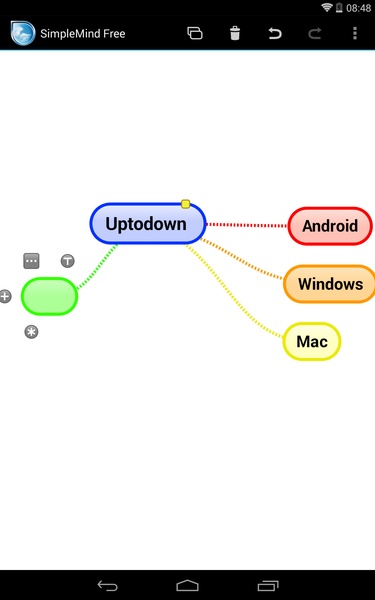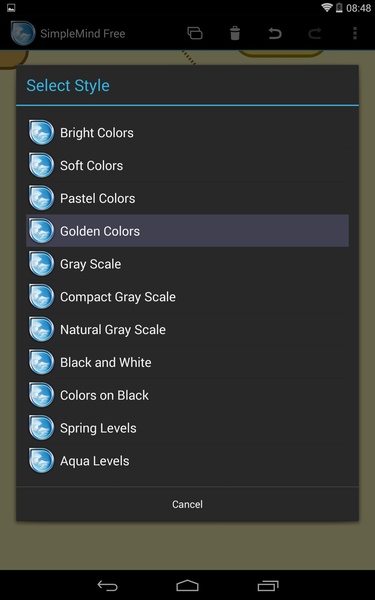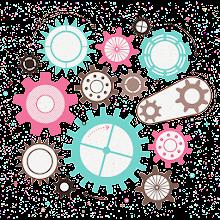SimpleMind Lite - Mind Mapping
- Personalization
- 2.3.4
- 3.63M
- Android 5.1 or later
- Jan 01,2025
- Package Name: com.modelmakertools.simplemindfree
SimpleMind Free Mind Mapping Features:
-
Effortless Mind Map Creation: SimpleMind Free's user-friendly interface simplifies the mind mapping process.
-
Intuitive Design: Draw and connect nodes using intuitive touch gestures for a seamless experience.
-
Essential Customization: Adjust node text and colors, and select from automatic visual themes to customize your maps.
-
Flexible Styling: Tailor your mind maps by adjusting sizes and fonts to match your preferences.
-
Convenient Saving and Access: Save and retrieve your mind maps for later use and revisions.
-
Easy Sharing via Screenshots: Capture and share your mind maps with others through simple screenshots.
In Summary:
SimpleMind Free is a must-have for Android users needing a simple yet effective mind mapping tool. Its intuitive design and customization capabilities empower you to visually represent your ideas with ease. Save, access, and share your creations effortlessly. Download today and boost your productivity!
- Drifting MoodS-Live Feeling
- Badminton Score Board
- Bionic Reading®
- ios 16 lock screen 2023
- 4K Wallpapers - Auto Changer
- Flat Earth
- Hardware. Mechanical
- Radmin VPN Super-unblock sites Mod
- CheapTickets Hotels & Flights
- You IconPack Mod
- Launcher for Nokia 5300
- GetirDrive (MOOV)
- Chat Style - Fonts Keyboard
- Tribe: Live Sports Scores
-
Top Heroes for DC: Dark Legion Across All Modes
DC: Dark Legion™, the latest gem from FunPlus International, brings the iconic DC universe directly to your fingertips through a thrilling action-strategy gaming experience. Collaborating with the renowned DC IP, this game offers an extensive roster of DC heroes and supervillains, allowing players t
Apr 23,2025 -
"Lost Soul Aside: Preorder Details and DLC Revealed"
As fans eagerly await the release of *Lost Soul Aside*, the buzz around potential downloadable content (DLC) is palpable. At the moment, no official announcements have been made regarding DLC or content expansions for this thrilling single-player action game. Should any DLC become available, fans ca
Apr 23,2025 - ◇ New Sims 4 DLCs: Stylish Bathrooms, Romantic Themes Apr 23,2025
- ◇ "Quick Tips to Earn Knowledge Points in Assassin’s Creed Shadows" Apr 23,2025
- ◇ Arena Breakout: Infinite Preorder and DLC Apr 23,2025
- ◇ Top OLED Gaming Monitors of 2025 Apr 23,2025
- ◇ "Today's Deals: Discounted Games, SSDs, Manga Bundles" Apr 23,2025
- ◇ Bungie's Marathon Teases Mystery Reveal Apr 23,2025
- ◇ "Kingdom Come: Deliverance 2 - Release Date Announced!" Apr 23,2025
- ◇ "Among Us 3D Release Date Announced, Distinct from VR Version" Apr 23,2025
- ◇ Mastering Mech-Accord Caster: Kjera's Guide in Arknights Apr 23,2025
- ◇ AGDQ 2025 Amasses $2.5M for Charity Causes Apr 23,2025
- 1 All the Buttons on Fisch Can Be Found Here Dec 24,2024
- 2 Jujutsu Kaisen Phantom Parade: Tier List Update for 2024 Dec 28,2024
- 3 How To Find and Beat the Storm King in LEGO Fortnite Jan 05,2025
- 4 PUBG Mobile's Championship Finale Nears Jan 09,2025
- 5 Goddess Of Victory: Nikke Is Dropping a New Year’s Update and Collabs with Evangelion and Stellar Blade Soon Jan 04,2025
- 6 Brok's Festive Adventure Now Available Jan 03,2025
- 7 Blue Archive introduces new story event with the Cyber New Year March Jan 05,2025
- 8 Skibidi Toilet DMCAs Garry's Mod But Legitimacy Remains Unclear Jan 07,2025
-
Mastering the Art of Digital Tools
A total of 10
-
Hidden Gems: Unexpectedly Useful Other Apps
A total of 10
-
Top Free Adventure Necessary Games for Android
A total of 4