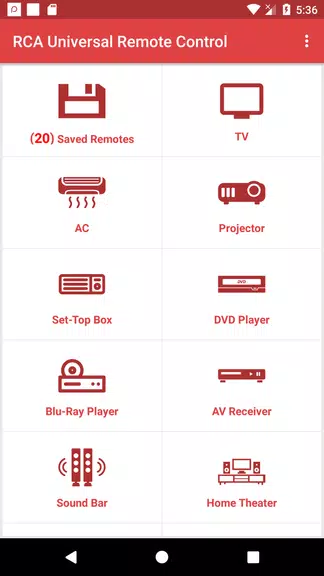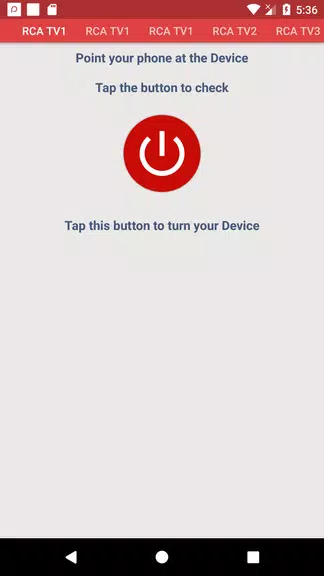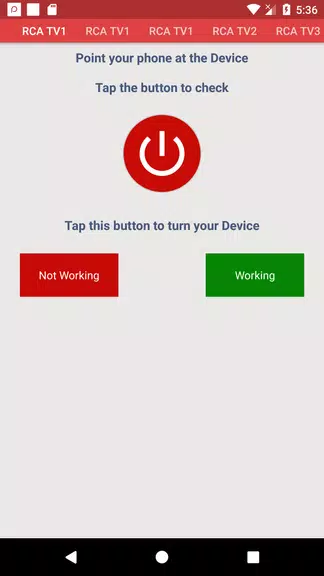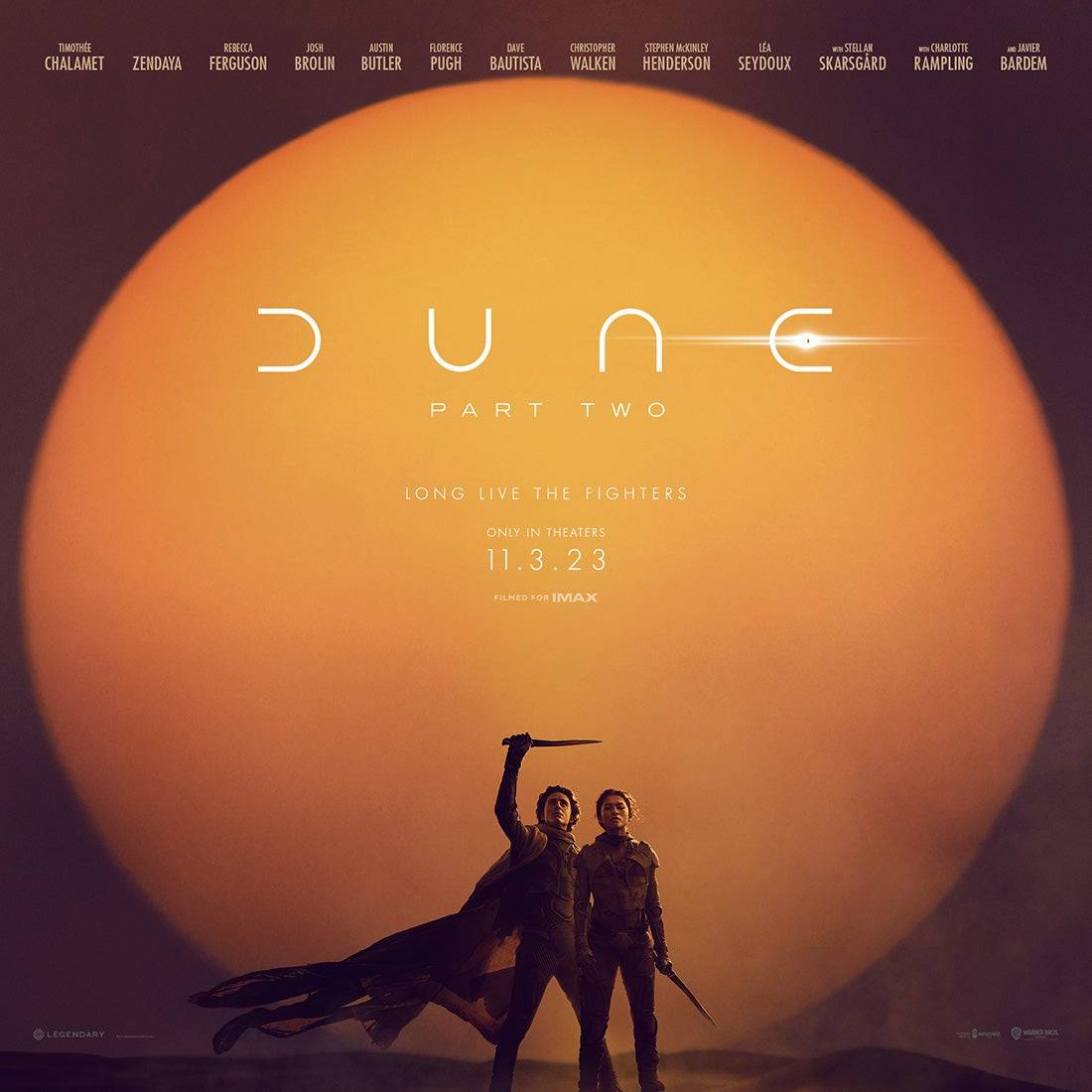RCA Universal Remote
- Tools
- 4.0
- 12.70M
- by illlusions Inc
- Android 5.1 or later
- Mar 25,2025
- Package Name: com.illusions.rcauniversalremotecontrol
Effortlessly control all your RCA devices with the RCA Universal Remote App. Its small app size ensures quick installation, even on slower internet connections. A simple two-step process, guided by clear screenshots, gets you up and running. Once configured, your device is saved in the "Saved Devices" section for easy future access. This user-friendly app supports multiple devices, providing all the functionality of your original remote, right at your fingertips.
Features of the RCA Universal Remote App:
⭐ Lightning-Fast Installation: Enjoy the industry's smallest app size, ensuring a swift download even with limited bandwidth.
⭐ Intuitive Setup: Configure your remote with our easy-to-follow, two-step guide complete with helpful screenshots.
⭐ One-Time Setup, Lifetime Convenience: Configure your RCA device once, and it's saved for effortless access.
⭐ Saved Devices for Easy Access: All your configured devices are conveniently stored in the "Saved Devices" section.
⭐ Multi-Device Support: Manage multiple RCA devices seamlessly, all accessible from the "Saved Devices" list.
⭐ Full Remote Functionality: Experience the complete functionality of your original RCA remote.
Frequently Asked Questions:
⭐ Is an IR blaster needed? Yes, a built-in IR blaster is required for proper configuration.
⭐ Can I control multiple devices? Yes, the app supports multiple device configuration, saving them for easy access.
⭐ Do I need to reconfigure every time? No, configuration is saved for future use.
Conclusion:
The RCA Universal Remote App offers a convenient and user-friendly way to control your RCA devices. Its simple installation, straightforward configuration, and multi-device saving capabilities eliminate the hassle of repeated setup. Download the app today and experience the difference!
- mobbi : Jual Beli Mobil Bekas
- Bondhu VPN
- Universal Remote for Smart TVs
- Digital LED Signboard Mod
- GTUN VPN - SSH|WS|SSL|HTTP|DNS
- Lock Me Out - App/Site Blocker
- Austria VPN - Private Proxy
- Speaki - Voice Notifications
- Color Detector & Catcher
- Free Download Manager - FDM
- Meraki
- TrapCall: Unmask Blocked Calls
- Fake Call and Sms
- Fast Motion Video FX
-
Ex-PlayStation President on Nintendo Switch 2: 'Expected More, Got Just Enough'
Former Sony Interactive Entertainment Worldwide Studios president Shuhei Yoshida recently shared his candid thoughts on the Nintendo Switch 2's reveal during an interview with Easy Allies. His reaction was less than enthusiastic, highlighting a perceived shift in Nintendo's approach. Yoshida express
Apr 22,2025 -
"Dune: Part Two Streaming Options for 2025 Revealed"
*Dune: Part Two*, one of the standout blockbusters of 2024, continues to captivate audiences and critics alike. Nominated for Best Picture at the 2025 Oscars, though it deserved even more recognition, the sequel showcases the remarkable vision of director Denis Villeneuve and features a stellar cast
Apr 22,2025 - ◇ New Harry Potter Illustrated Edition Announced, Now Discounted Apr 22,2025
- ◇ inZOI and PUBG will soon have AI-enhanced Co-Playable Characters that can dynamically play with you Apr 22,2025
- ◇ Marvel Rejects AI Use in Fantastic Four Posters Amid Four-Finger Controversy Apr 22,2025
- ◇ Hearthstone Season 10: Trinkets Return to Battlegrounds Apr 22,2025
- ◇ Dynasty Warriors: Origins: Open World Explained Apr 22,2025
- ◇ Season Five Exclusive: The Blossoming Blade in Monster Hunter Now Apr 22,2025
- ◇ "New Game 'League of Puzzle' Combines Match-3 and PvP Battles" Apr 22,2025
- ◇ "Sega Trademarks Suggest Classic Franchise Revival" Apr 22,2025
- ◇ Alicia Silverstone Returns for Clueless Sequel Series Apr 22,2025
- ◇ Tomorrow's Catch-22 Event in Love and Deepspace Features High-Stakes Missions Apr 22,2025
- 1 All the Buttons on Fisch Can Be Found Here Dec 24,2024
- 2 Jujutsu Kaisen Phantom Parade: Tier List Update for 2024 Dec 28,2024
- 3 How To Find and Beat the Storm King in LEGO Fortnite Jan 05,2025
- 4 PUBG Mobile's Championship Finale Nears Jan 09,2025
- 5 Goddess Of Victory: Nikke Is Dropping a New Year’s Update and Collabs with Evangelion and Stellar Blade Soon Jan 04,2025
- 6 Brok's Festive Adventure Now Available Jan 03,2025
- 7 Blue Archive introduces new story event with the Cyber New Year March Jan 05,2025
- 8 Skibidi Toilet DMCAs Garry's Mod But Legitimacy Remains Unclear Jan 07,2025
-
Mastering the Art of Digital Tools
A total of 10
-
Hidden Gems: Unexpectedly Useful Other Apps
A total of 10
-
Top 5 Casual Games for Android
A total of 5