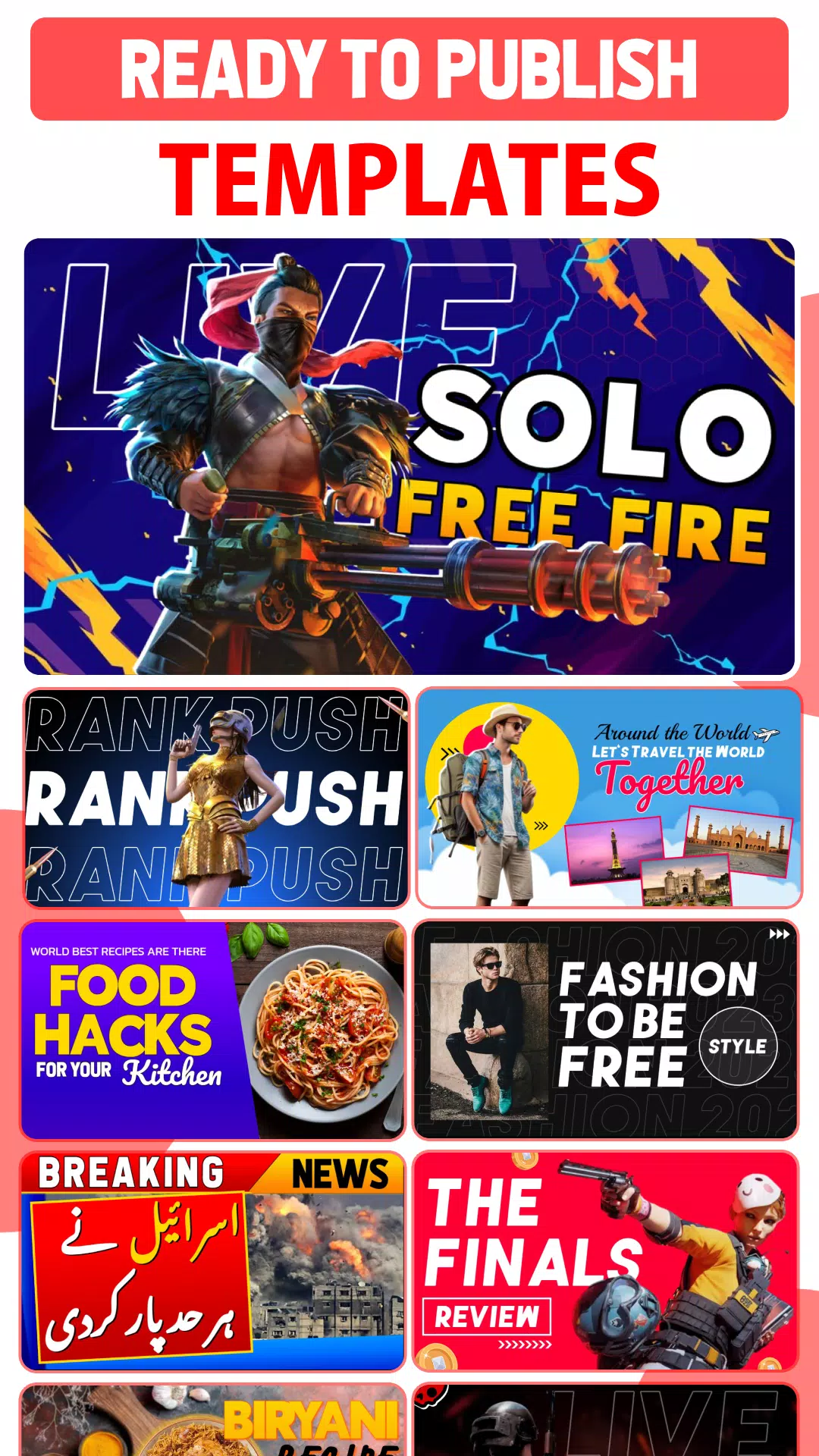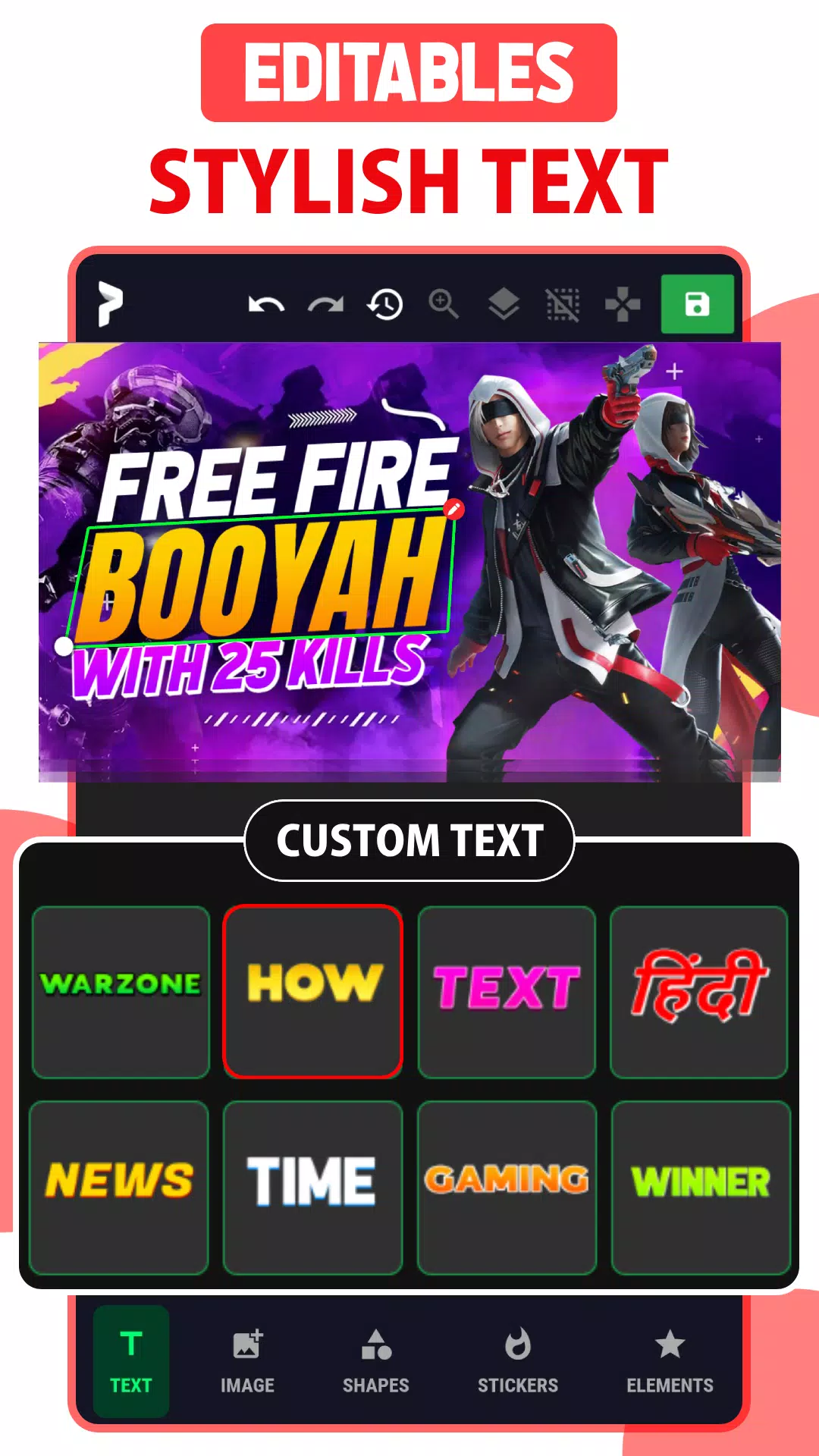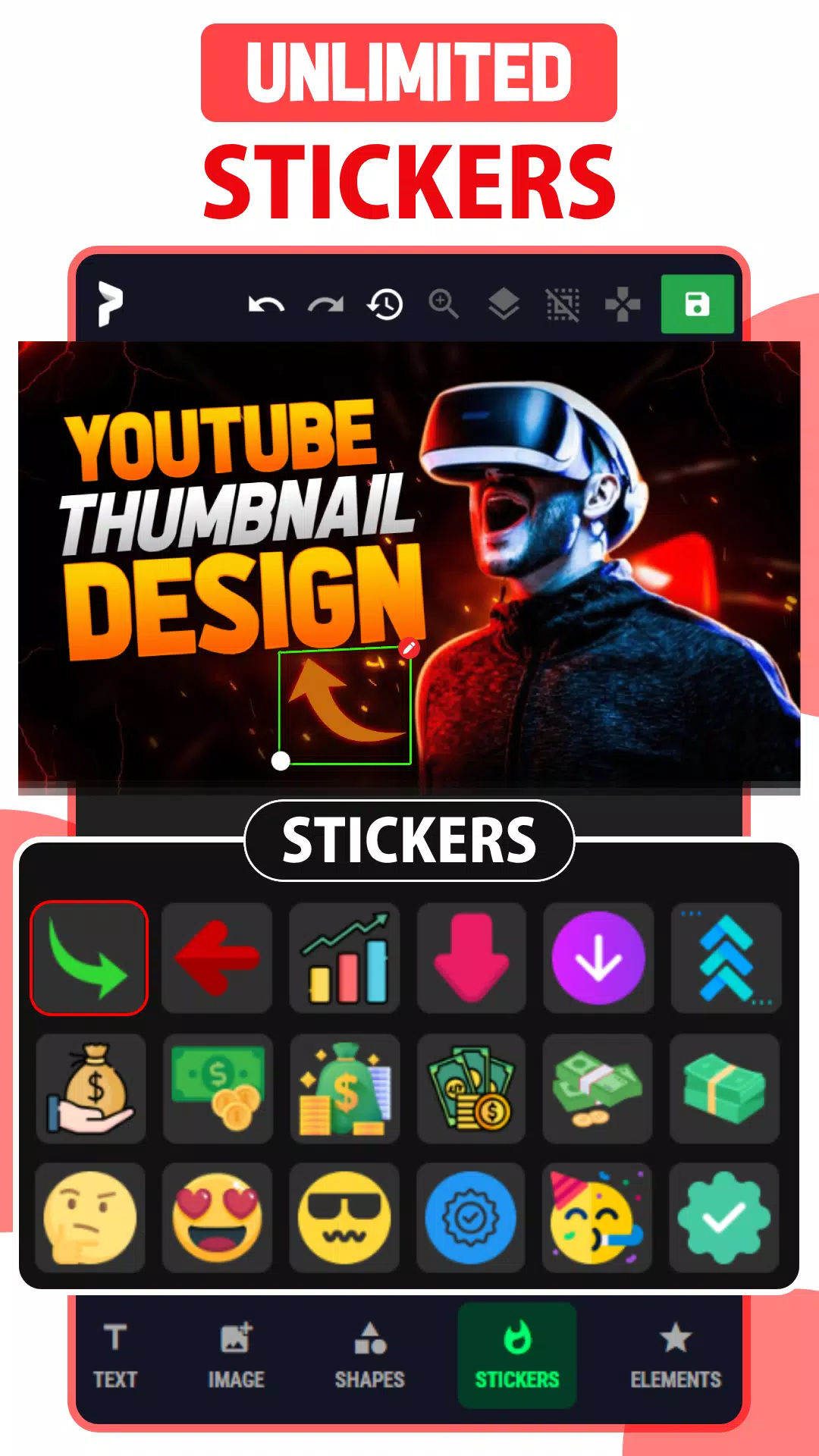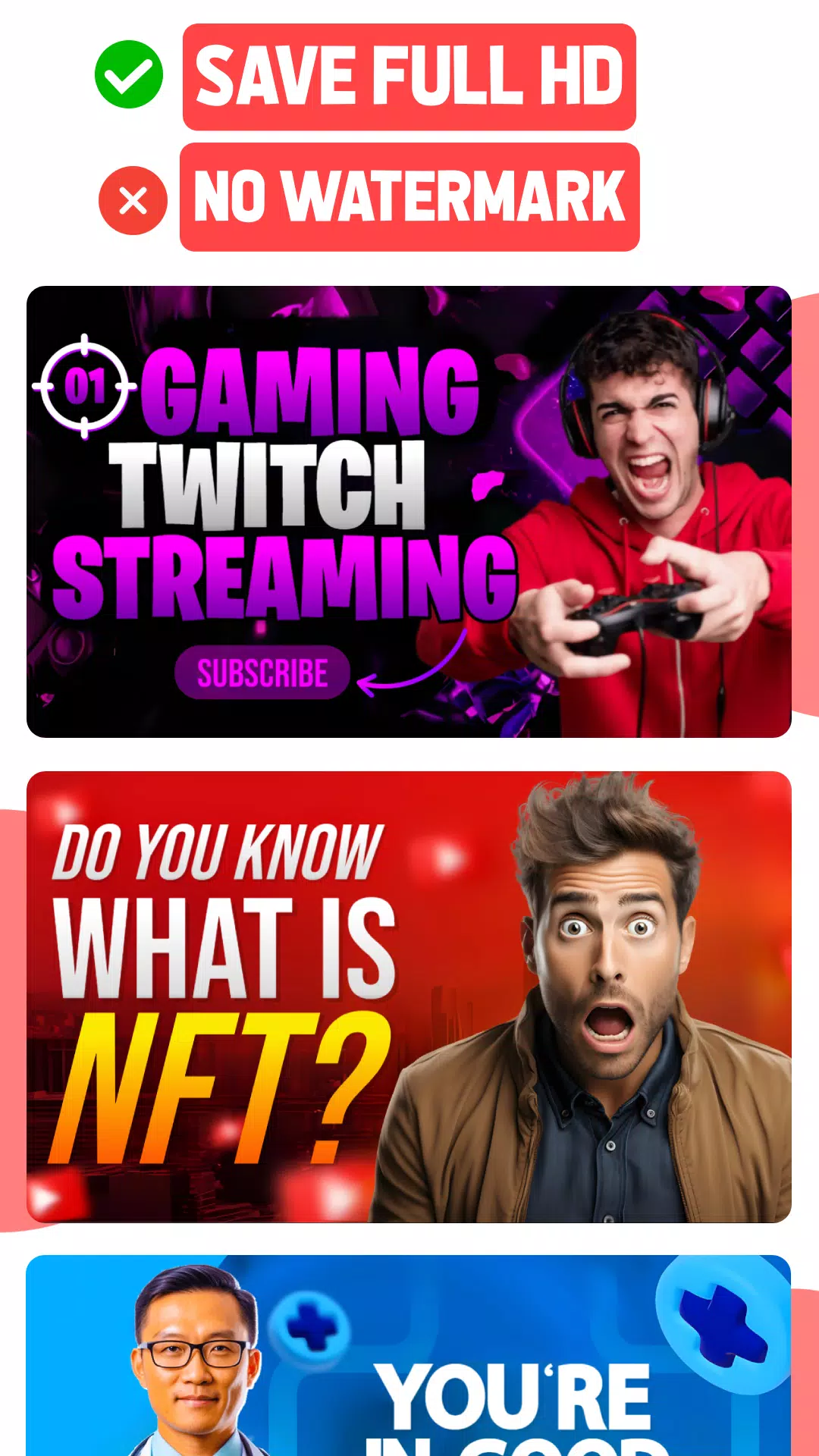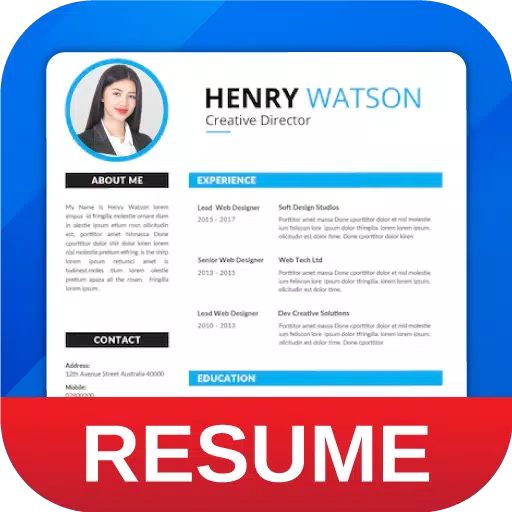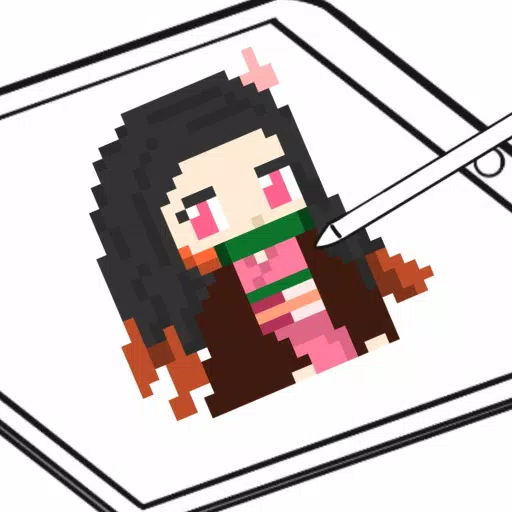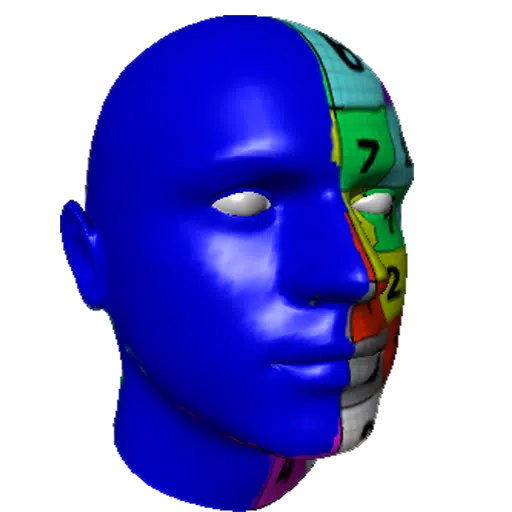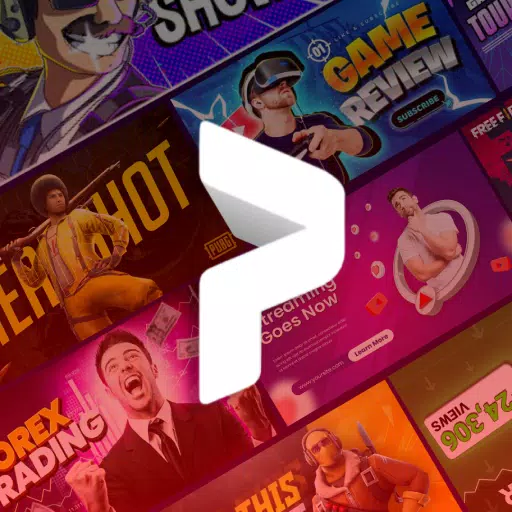
PIXTA
- Art & Design
- 1.6
- 16.5 MB
- by PIXTA STUDIO
- Android 6.0+
- Mar 04,2025
- Package Name: com.pixta.thumbnailmaker
Create professional thumbnails in minutes using a vast array of templates. This free thumbnail maker lets you quickly and easily design stunning visuals. With unlimited stickers, backgrounds, templates, and more, crafting professional thumbnails for social media is a breeze. Grow your YouTube channel with eye-catching thumbnails – PIXTA is here to revolutionize your design process!
Unleash Your Creativity! PIXTA is a powerful, free tool designed to empower your creative vision. The possibilities are endless; create thumbnails that truly stand out, regardless of your skill level.
Key Features:
- Thumbnail Templates: Choose from a library of pre-designed templates covering various themes and styles to perfectly match your YouTube video content.
- Endless Stickers and Backgrounds: Access an extensive library of unlimited stickers and backgrounds – from playful to professional – to complement your content.
- Editable Pre-Made Texts: Save time with fully editable pre-made text templates. Customize them to fit your unique style and message, avoiding dull, static text.
- Diverse Font Selection: Choose from 1300+ fonts to convey your message effectively. Mix and match fonts to create visually striking narratives.
- Much More: PIXTA offers layering, filters, image manipulation tools, and more to bring your ideas to life.
Why Choose PIXTA?
- User-Friendly Interface: Intuitive design for users of all skill levels.
- Flexibility and Customization: Tailor thumbnails to your brand or personal style.
- Free Access: Enjoy all features without any cost.
- Fast and Efficient: Create stunning thumbnails in minutes.
- Dynamic Updates: Constantly evolving with new features and content.
In today's visual-driven world, PIXTA is your secret weapon for creating attention-grabbing thumbnails that tell your story and leave a lasting impression. Start creating today and wow your audience!
-
Arata Guide: GHOUL://RE Stage 3 Revealed
Updated on April 4, 2025: Added Stage 3 Arata.After much speculation, the moment has arrived: we finally know how to complete all three Arata stages in the Roblox game *GHOUL://RE*. Just follow our comprehensive step-by-step guide on **how to get all Arata stages in *GHOUL://RE***, and start dominat
Apr 21,2025 -
70% Off Baseus 10,000mAh MagSafe Power Bank: 15W Qi2 Wireless Charging
Attention all Amazon Prime members! There's an incredible deal on the Baseus 10,000mAh 22.5W MagSafe Power Bank, now available for just $19.79 after a hefty $30 Prime member discount and an additional 30% off with the coupon code "**YT35U53Z**" applied at checkout. This Qi2-certified wireless power
Apr 21,2025 - ◇ MLB The Show 25: Unlock All Trophies Guide Apr 21,2025
- ◇ "Doomsday's Missing Avengers Hint at Secret Wars and X-Men Secrets" Apr 21,2025
- ◇ YouTuber Charged with Kidnapping Apr 21,2025
- ◇ Unveil Monarch's Secrets in Fortnite Chapter 6, Season 1 Apr 21,2025
- ◇ Top 31 Lord of the Rings Quotes Revealed Apr 21,2025
- ◇ Reviver Launches on Android and iOS with Special Discount Apr 21,2025
- ◇ Alienware Area-51 Returns: Enhanced Style, Power, Cooling Apr 21,2025
- ◇ Karios Games Launches Rico the Fox: A New Word Puzzle Game on Android Apr 21,2025
- ◇ Guide to Attending the Wedding in Kingdom Come Deliverance 2 Apr 21,2025
- ◇ "50% Off: SteelSeries Arctis Pro Wireless Gaming Headset" Apr 21,2025
- 1 Jujutsu Kaisen Phantom Parade: Tier List Update for 2024 Dec 28,2024
- 2 All the Buttons on Fisch Can Be Found Here Dec 24,2024
- 3 How To Find and Beat the Storm King in LEGO Fortnite Jan 05,2025
- 4 PUBG Mobile's Championship Finale Nears Jan 09,2025
- 5 Goddess Of Victory: Nikke Is Dropping a New Year’s Update and Collabs with Evangelion and Stellar Blade Soon Jan 04,2025
- 6 Brok's Festive Adventure Now Available Jan 03,2025
- 7 Blue Archive introduces new story event with the Cyber New Year March Jan 05,2025
- 8 Skibidi Toilet DMCAs Garry's Mod But Legitimacy Remains Unclear Jan 07,2025
-
Mastering the Art of Digital Tools
A total of 10
-
Hidden Gems: Unexpectedly Useful Other Apps
A total of 10
-
Top 5 Casual Games for Android
A total of 5