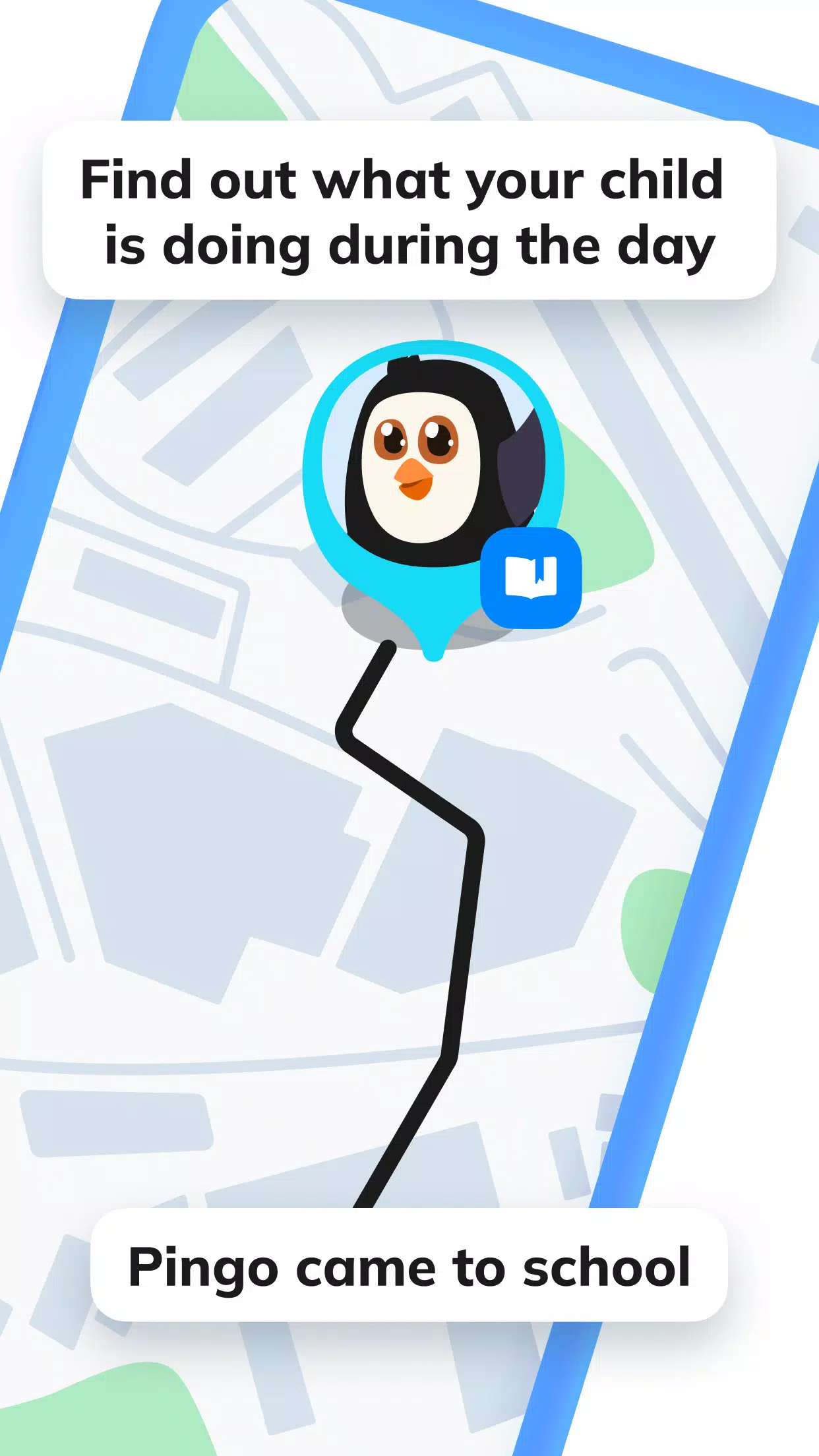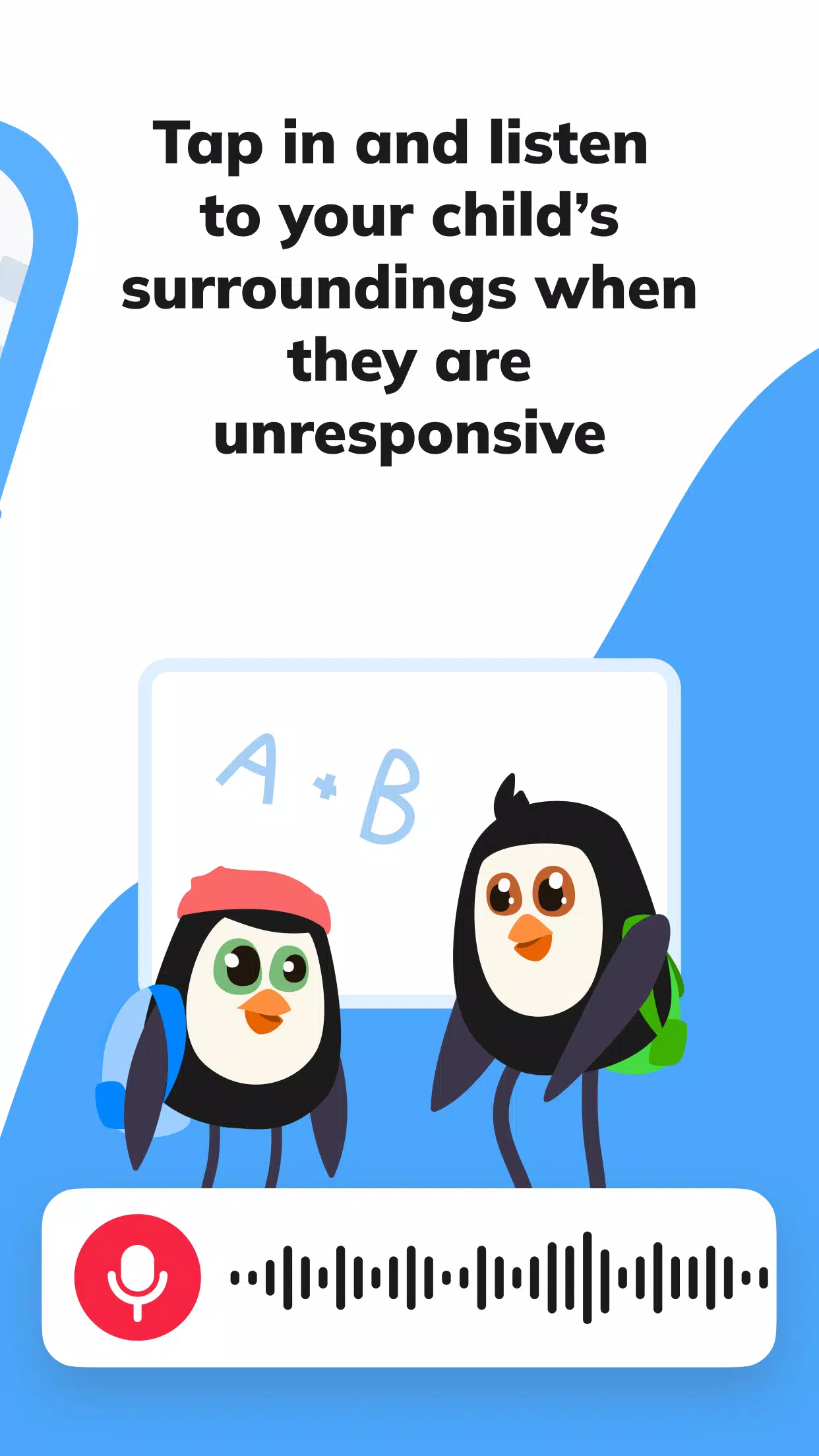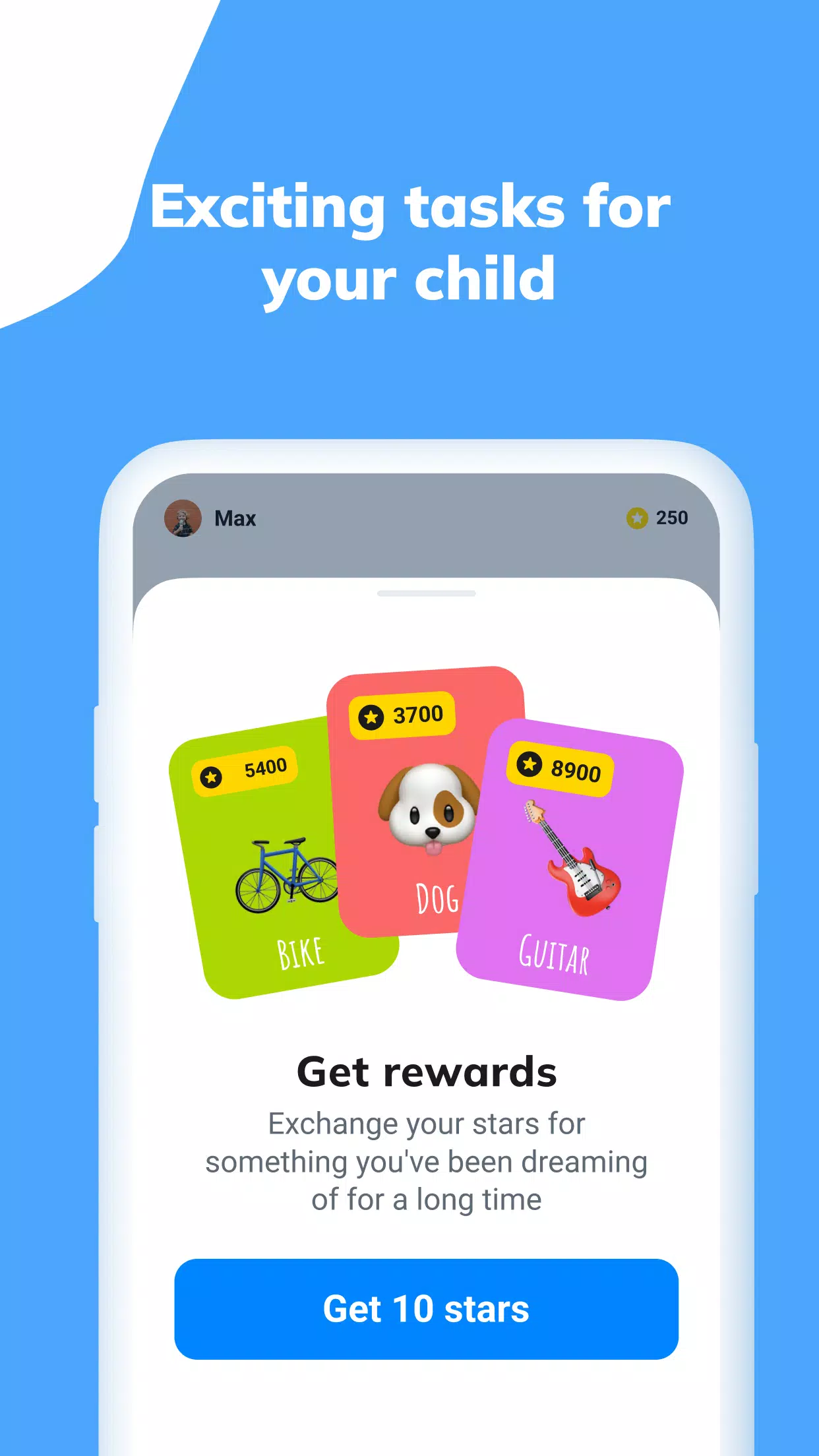Pingo by Findmykids
Parent Tracker App and Location Tracker: Locate Your Kids' Smart Watch and Phone
Pingo is a companion app to the Findmykids location tracker, designed specifically for parents. It is tailored for tracking the location of children. Please ensure you install this location tracker app only on devices used by a child or teenager.
We recommend starting by downloading the Findmykids parent tracker app on your phone. Next, install the Pingo GPS location tracker on your child's device and enter the code you received from the Findmykids app during sign-up.
Once set up, you're ready to use our kids GPS tracker!
Our Key Features:
Kids GPS Tracker: View your child's location on a map and review their daily activity history through an online location diary. Ensure your child avoids dangerous areas with our locator. You can also connect a kid smart watch to the Pingo app for enhanced tracking.
Sound Around: Utilize our location tracker to listen to the surroundings of your child, ensuring their safety. This feature is available only when the child tracker is properly installed on their phone.
Loud Signal: Send a loud signal to your child's phone where the child tracker is installed, useful if the device is in silent mode or left in a backpack. If your child loses their kid smart watch, our GPS watch tracking app can help locate it.
Screen Time Manager: Monitor which apps your child uses at school and whether they are playing during class time. Pingo can serve as a comprehensive parental control app.
Notifications: Ensure your child arrives at school on time with notifications sent when they reach school, home, or other designated locations.
Battery Control: Receive reminders to charge your child's phone before the battery dies. This feature is also compatible with kid smart watches and our GPS watch tracking app.
Family Chat: Engage with your child through a chat room featuring fun stickers and voice messages within the child tracker app.
You can access your child's online location for free once the devices are connected. However, certain features in the free version, such as advanced parental controls, come with limitations. To unlock all features, a subscription is required.
If your child does not have a phone, consider purchasing a kid smart watch and connecting it to our GPS watch tracking app.
Permissions Requested by GPS Family Tracker:
- Camera and Photos Access: Used to set the child's avatar.
- Contacts Access: To populate the phone book in the GPS watch.
- Microphone Access: For sending voice messages in the chat.
- Accessibility Services: To manage screen time effectively.
For any technical issues with our parent tracker app, you can reach Findmykids' 24-hour support through the in-app support chat or by emailing [email protected].
What's New in the Latest Version 2.8.12-google
Last updated on Oct 25, 2024
Hear that? How could you not? It's like there's a little ringing sound. Ding-ding. Yep, it's the reminder bell, telling you it's time to update the Pingo app!
-
Best Times to Buy a New iPad Annually
The Apple iPad is widely recognized as one of the premier tablets available, offering a vast array of features that cater to a diverse user base. Whether you're an aspiring artist, a student looking to take notes efficiently, or someone in need of a versatile device that can double as a laptop with
Apr 26,2025 -
Bloons TD 6 Unveils Huge Update with Rogue Legends DLC
Ninja Kiwi has just released an exhilarating update for their beloved tower defense game, Bloons TD 6, with the introduction of the Rogue Legends DLC. This new addition brings a thrilling, randomly generated single-player campaign packed with challenges, artifacts, and intense boss fights that will
Apr 26,2025 - ◇ Stardew Valley: Crafting Spice Berry Jelly Guide Apr 26,2025
- ◇ "Minion Rumble: Summon Cats and Capybaras for War, Now Pre-Register on Android by Com2uS" Apr 26,2025
- ◇ Artoria Caster 'Castoria' Guide: Skills, Synergies, Top Teams Apr 26,2025
- ◇ Fireball Island Board Game Now 20% Off on Amazon Apr 26,2025
- ◇ 7 Days to Die: Unique Features in Zombie Survival Gaming Apr 26,2025
- ◇ Wuchang: Fallen Feathers Showcases the Beauty of Chinese Mythology in a New Official Video Apr 26,2025
- ◇ TMNT Joins Call of Duty: Exciting Crossover Announced Apr 26,2025
- ◇ BitmoLab Unveils Enhanced GameBaby: Tougher and Colorful Apr 26,2025
- ◇ "World of Warcraft Delays Plunderstorm Release" Apr 26,2025
- ◇ "Hunting Clash Update: New Beast Missions Added" Apr 26,2025
- 1 Holiday Thief Arrives in Seekers Notes Dec 26,2024
- 2 Jujutsu Kaisen Phantom Parade: Tier List Update for 2024 Dec 28,2024
- 3 How To Find and Beat the Storm King in LEGO Fortnite Jan 05,2025
- 4 PUBG Mobile's Championship Finale Nears Jan 09,2025
- 5 Goddess Of Victory: Nikke Is Dropping a New Year’s Update and Collabs with Evangelion and Stellar Blade Soon Jan 04,2025
- 6 Brok's Festive Adventure Now Available Jan 03,2025
- 7 Blue Archive introduces new story event with the Cyber New Year March Jan 05,2025
- 8 Skibidi Toilet DMCAs Garry's Mod But Legitimacy Remains Unclear Jan 07,2025
-
Mastering the Art of Digital Tools
A total of 10
-
Hidden Gems: Unexpectedly Useful Other Apps
A total of 10
-
Top Free Adventure Necessary Games for Android
A total of 4