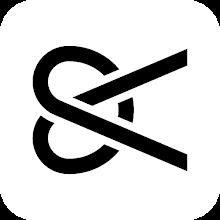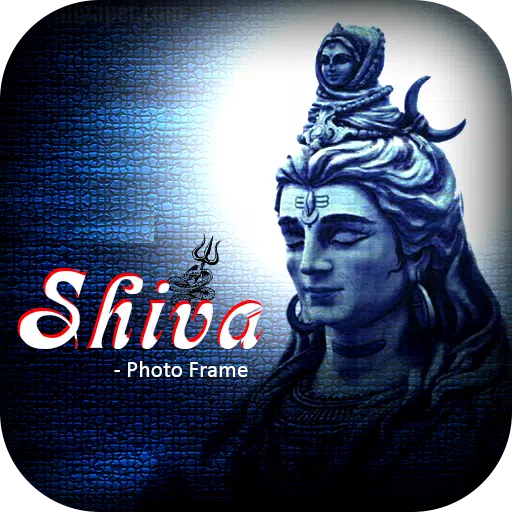Photo Editor
- Photography
- 10.9
- 7.8 MB
- by dev.macgyver
- Android 6.0+
- Apr 25,2025
- Package Name: com.iudesk.android.photo.editor
Photo Editor is a compact yet potent application designed for photo editing, perfect for those with a knack for photography. With Photo Editor, you can transform your mobile phone into a powerful editing tool, akin to using a PC. Whether you're a professional or a hobbyist, the app's extensive features enable you to unleash your creativity and achieve stunning results.
Features
- Color: Adjust exposure, brightness, contrast, saturation, temperature, tint, and hue to perfect your photo's look.
- Curves & Levels: Fine-tune colors with precision to enhance your image's quality.
- Effects: Apply gamma correction, auto contrast, auto tone, vibrance, blur, sharpen, oil paint, sketch, high contrast black & white, sepia, and many more to give your photos a unique touch.
- Adding Elements: Incorporate text, images, or shapes to personalize your creations.
- Additional Tools: Utilize frame, denoise, drawing, pixel, clone, cut out, rotation, straighten, crop, and resize features to refine your images.
- Corrections: Correct perspective, lens distortions, red-eye, white balance, and backlight issues with ease.
- User-Friendly Interface: Edit effortlessly using a touch and pinch-to-zoom interface that makes adjustments intuitive.
- File Management: Save images in various formats including JPEG, PNG, GIF, WebP, and PDF, and manage metadata (EXIF, IPTC, XMP).
- Saving and Sharing: Save your edited photos to your gallery, set them as wallpaper, or store them on your SD card. Share your masterpieces via e-mail, social networks, and more.
- Advanced Functions: Batch process, puzzle crop, compress to ZIP, create PDF, make animated GIFs, capture webpages, videos, and PDFs, compare photos, extract GIF frames, and rasterize SVG files.
- Ad-Free Experience: Opt for an ad-free experience through an in-app purchase (Settings > Purchase Items).
Links
- Website: https://www.iudesk.com
- Tutorials: https://www.iudesk.com/photoeditor/tutorial
Security Assurance
Rest assured, Photo Editor is free from spyware and viruses. For more information on our security measures, visit https://www.iudesk.com/photoeditor/security.
What's New in Version 10.9
Last updated on Oct 25, 2024, Version 10.9 brings crucial crash and bug fixes to ensure a smoother editing experience.
- iCut - Video Editor & Maker
- Add Text on Photo
- eStore Customers App
- smhaggle: Sparen im Supermarkt
- Bukalapak
- Sendo: Chợ Của Người Việt
- Spinneys Lebanon
- CoupleFashion
- Camera Filters and Effects
- Coffee Cam-1998 Vintage Cam
- Kleinanzeigen - without eBay
- PRIVARY Secure Photo Vault
- Efiko: Aesthetic Filters & Eff
- Shiva Photo Editor
-
Assassin's Creed Games Ranked: A Tier List
The latest installment in Ubisoft's renowned stealth-action series, Assassin's Creed Shadows, has arrived, sparking discussions about its place among the franchise's storied history. With over 30 games under the Assassin's Creed banner, we're focusing on the mainline entries, excluding mobile, side-
Apr 25,2025 -
Xbox Game Pass April 2025 Wave 1 Lineup Unveiled by Microsoft
Microsoft has unveiled an exciting lineup of Xbox Game Pass titles scheduled to join the service in the first half of April 2025. This robust selection includes both first-party and third-party games, such as South of Midnight, Borderlands 3 Ultimate Edition, Diablo 3: Reaper of Souls – Ultimate Evi
Apr 25,2025 - ◇ Next-Gen Xbox Launch Slated for 2027, Xbox Handheld in 2025 Apr 25,2025
- ◇ EA's New Sims Concept Leaks Online, Fans Unhappy Apr 25,2025
- ◇ Valentine's Day Sale: Snag Sleeping Pokemon Squishmallows Apr 25,2025
- ◇ "Fishing Clash Unveils Major Update: Seasons Begin in Mauritania" Apr 25,2025
- ◇ "Nintendo Switch 2 Pre-Orders Start April 24 in U.S., Priced at $449" Apr 25,2025
- ◇ 13 Terrifying Junji Ito Manga Tales Unveiled Apr 25,2025
- ◇ "Tomb Raider Games: Chronological Play Guide" Apr 25,2025
- ◇ Disco Elysium Hits Android: 360-Degree Scenes, Enhanced Visuals Apr 25,2025
- ◇ "Crystal of Atlan iOS Tech Test Starts in Select Regions - Join Now!" Apr 25,2025
- ◇ "Townsfolk: Retro Roguelike Strategy Game - Conquer Lands for the Crown" Apr 25,2025
- 1 Holiday Thief Arrives in Seekers Notes Dec 26,2024
- 2 Jujutsu Kaisen Phantom Parade: Tier List Update for 2024 Dec 28,2024
- 3 How To Find and Beat the Storm King in LEGO Fortnite Jan 05,2025
- 4 PUBG Mobile's Championship Finale Nears Jan 09,2025
- 5 Goddess Of Victory: Nikke Is Dropping a New Year’s Update and Collabs with Evangelion and Stellar Blade Soon Jan 04,2025
- 6 Brok's Festive Adventure Now Available Jan 03,2025
- 7 Blue Archive introduces new story event with the Cyber New Year March Jan 05,2025
- 8 Skibidi Toilet DMCAs Garry's Mod But Legitimacy Remains Unclear Jan 07,2025
-
Mastering the Art of Digital Tools
A total of 10
-
Hidden Gems: Unexpectedly Useful Other Apps
A total of 10
-
Top Free Adventure Necessary Games for Android
A total of 4