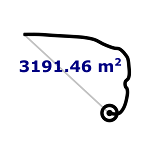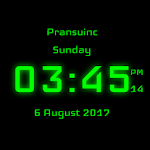PC Builder
- Tools
- v2.9.1
- 17.00M
- Android 5.1 or later
- Jan 25,2022
- Package Name: com.indraanisa.pcbuilder
PC Builder is a user-friendly app designed to simplify the process of building a custom PC for gaming or work. With PC Builder, users can effortlessly create their dream PC by specifying their budget, desired specifications, and personal preferences. The app then generates a comprehensive build list, meticulously selecting all the necessary components.
PC Builder boasts a range of features that enhance the PC building experience:
- Automatic Building: The app's intelligent algorithm automatically builds the best possible PC within your budget, leveraging market ratings for optimal performance.
- Compatibility Checks: Rest assured that your chosen components work seamlessly together with built-in compatibility checks.
- Estimated Wattage: Determine the power requirements of your build with the app's accurate estimated wattage calculation.
- Daily Price Updates & Currency Converter: Stay informed with daily price updates for PC parts and conveniently convert prices to your preferred currency.
- Wide Part Selection: PC Builder offers a vast selection of parts across various categories, ensuring you find the perfect components for your needs.
- Region Support: The app caters to users worldwide with support for multiple regions.
- Amazon Integration: Purchase your selected parts directly through Amazon using the provided links. PC Builder participates in the Amazon Associates Program, earning advertising fees from qualifying purchases.
PC Builder is constantly evolving, with regular updates to ensure the latest parts details and improved functionality. Whether you're a seasoned PC Builder or a first-timer, PC Builder empowers you to create a custom PC that meets your specific requirements and budget.
- EOLO-app
- VPN Master - Free VPN Proxy
- BlazePod
- OneClick VPN
- Ford radio code generator
- iClean - Phone Booster, Virus Cleaner, Master
- VPN9: Fast Secure VPN
- VPN & Antivirus by Kaspersky
- Mobile protection
- Free VPN Super™ -Fast & Secure
- nzb360 - Sonarr / Radarr / SAB
- Distance and area measurement
- Digital Clock
- Photo Clone App twins Editor
-
Best Times to Buy a New iPad Annually
The Apple iPad is widely recognized as one of the premier tablets available, offering a vast array of features that cater to a diverse user base. Whether you're an aspiring artist, a student looking to take notes efficiently, or someone in need of a versatile device that can double as a laptop with
Apr 26,2025 -
Bloons TD 6 Unveils Huge Update with Rogue Legends DLC
Ninja Kiwi has just released an exhilarating update for their beloved tower defense game, Bloons TD 6, with the introduction of the Rogue Legends DLC. This new addition brings a thrilling, randomly generated single-player campaign packed with challenges, artifacts, and intense boss fights that will
Apr 26,2025 - ◇ Stardew Valley: Crafting Spice Berry Jelly Guide Apr 26,2025
- ◇ "Minion Rumble: Summon Cats and Capybaras for War, Now Pre-Register on Android by Com2uS" Apr 26,2025
- ◇ Artoria Caster 'Castoria' Guide: Skills, Synergies, Top Teams Apr 26,2025
- ◇ Fireball Island Board Game Now 20% Off on Amazon Apr 26,2025
- ◇ 7 Days to Die: Unique Features in Zombie Survival Gaming Apr 26,2025
- ◇ Wuchang: Fallen Feathers Showcases the Beauty of Chinese Mythology in a New Official Video Apr 26,2025
- ◇ TMNT Joins Call of Duty: Exciting Crossover Announced Apr 26,2025
- ◇ BitmoLab Unveils Enhanced GameBaby: Tougher and Colorful Apr 26,2025
- ◇ "World of Warcraft Delays Plunderstorm Release" Apr 26,2025
- ◇ "Hunting Clash Update: New Beast Missions Added" Apr 26,2025
- 1 Holiday Thief Arrives in Seekers Notes Dec 26,2024
- 2 Jujutsu Kaisen Phantom Parade: Tier List Update for 2024 Dec 28,2024
- 3 How To Find and Beat the Storm King in LEGO Fortnite Jan 05,2025
- 4 PUBG Mobile's Championship Finale Nears Jan 09,2025
- 5 Goddess Of Victory: Nikke Is Dropping a New Year’s Update and Collabs with Evangelion and Stellar Blade Soon Jan 04,2025
- 6 Brok's Festive Adventure Now Available Jan 03,2025
- 7 Blue Archive introduces new story event with the Cyber New Year March Jan 05,2025
- 8 Skibidi Toilet DMCAs Garry's Mod But Legitimacy Remains Unclear Jan 07,2025
-
Mastering the Art of Digital Tools
A total of 10
-
Hidden Gems: Unexpectedly Useful Other Apps
A total of 10
-
Top Free Adventure Necessary Games for Android
A total of 4