
LetsView TV: Screen Mirroring
- Tools
- 1.2.4
- 9.20M
- by WangxuTech
- Android 5.1 or later
- Dec 17,2024
- Package Name: com.apowersoft.letsview.tv
LetsView: Your One-Stop Solution for Effortless Screen Mirroring
LetsView is a powerful screen mirroring application that lets you seamlessly share your phone or computer screen on your TV. With a single click, mirror your phone, tablet, or computer display for convenient content sharing with friends and family.
LetsView offers a wide array of features beyond basic screen mirroring:
-
Effortless Screen Mirroring: Instantly mirror your mobile device or computer screen to your TV with a single tap. Perfect for sharing photos, videos, and more.
-
High-Quality Video Streaming: Stream videos from various sources, including Android and iOS devices, or any DLNA compatible app, to your TV for an enhanced viewing experience.
-
Immersive Mobile Gaming: Enjoy playing your favorite mobile games on the big screen. Stream your gameplay in high resolution and share the excitement with others.
-
Surround Sound Music: Transform your living room into a concert hall. Stream music from your phone or computer and experience immersive audio.
-
Professional Presentations: Effortlessly conduct presentations or demonstrations using your mobile device or computer. LetsView supports various document formats including PPT, PDF, Word, and Excel.
-
Smart TV Control: Use your phone or tablet as a remote control to manage playback, volume, and more, once your device is mirrored to the TV.
LetsView is incredibly user-friendly and versatile, offering a complete solution for screen mirroring, video and music streaming, presentations, and remote control. Compatible with Smart TVs running Android 5.0 and above. Download now and elevate your TV viewing experience!
- Avast Cleanup – Phone Cleaner
- WebSurfHub V6 OVPN
- Landeed: EC, Patta, 7/12, RTC
- Zelzele Son 100 Deprem
- Orange Vpn
- Zolaxis Patcher Injector
- Navigation [Galaxy watches]
- VPN For Kodi
- Data Transfer Tool
- One Drop: Better Health Today
- Call Recorder - Cube ACR
- Grab Photos From Videos
- PhotoGrid: Pic Collage Maker
- Bobble AI Keyboard Meme,Status
-
Top Heroes for DC: Dark Legion Across All Modes
DC: Dark Legion™, the latest gem from FunPlus International, brings the iconic DC universe directly to your fingertips through a thrilling action-strategy gaming experience. Collaborating with the renowned DC IP, this game offers an extensive roster of DC heroes and supervillains, allowing players t
Apr 23,2025 -
"Lost Soul Aside: Preorder Details and DLC Revealed"
As fans eagerly await the release of *Lost Soul Aside*, the buzz around potential downloadable content (DLC) is palpable. At the moment, no official announcements have been made regarding DLC or content expansions for this thrilling single-player action game. Should any DLC become available, fans ca
Apr 23,2025 - ◇ New Sims 4 DLCs: Stylish Bathrooms, Romantic Themes Apr 23,2025
- ◇ "Quick Tips to Earn Knowledge Points in Assassin’s Creed Shadows" Apr 23,2025
- ◇ Arena Breakout: Infinite Preorder and DLC Apr 23,2025
- ◇ Top OLED Gaming Monitors of 2025 Apr 23,2025
- ◇ "Today's Deals: Discounted Games, SSDs, Manga Bundles" Apr 23,2025
- ◇ Bungie's Marathon Teases Mystery Reveal Apr 23,2025
- ◇ "Kingdom Come: Deliverance 2 - Release Date Announced!" Apr 23,2025
- ◇ "Among Us 3D Release Date Announced, Distinct from VR Version" Apr 23,2025
- ◇ Mastering Mech-Accord Caster: Kjera's Guide in Arknights Apr 23,2025
- ◇ AGDQ 2025 Amasses $2.5M for Charity Causes Apr 23,2025
- 1 All the Buttons on Fisch Can Be Found Here Dec 24,2024
- 2 Jujutsu Kaisen Phantom Parade: Tier List Update for 2024 Dec 28,2024
- 3 How To Find and Beat the Storm King in LEGO Fortnite Jan 05,2025
- 4 PUBG Mobile's Championship Finale Nears Jan 09,2025
- 5 Goddess Of Victory: Nikke Is Dropping a New Year’s Update and Collabs with Evangelion and Stellar Blade Soon Jan 04,2025
- 6 Brok's Festive Adventure Now Available Jan 03,2025
- 7 Blue Archive introduces new story event with the Cyber New Year March Jan 05,2025
- 8 Skibidi Toilet DMCAs Garry's Mod But Legitimacy Remains Unclear Jan 07,2025
-
Mastering the Art of Digital Tools
A total of 10
-
Hidden Gems: Unexpectedly Useful Other Apps
A total of 10
-
Top Free Adventure Necessary Games for Android
A total of 4



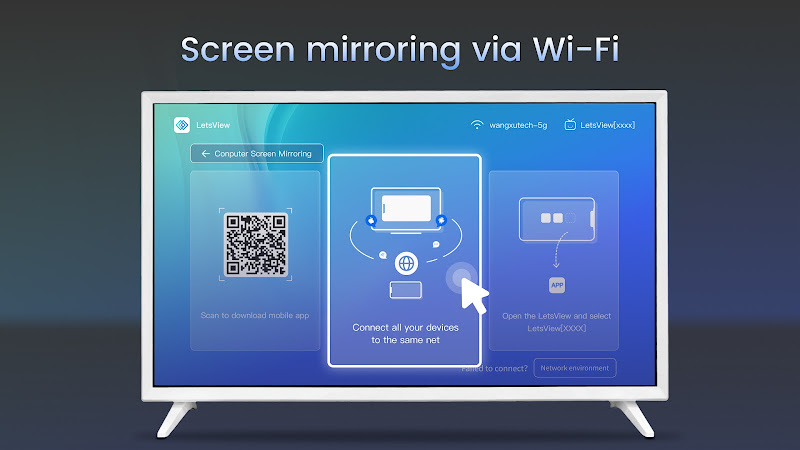
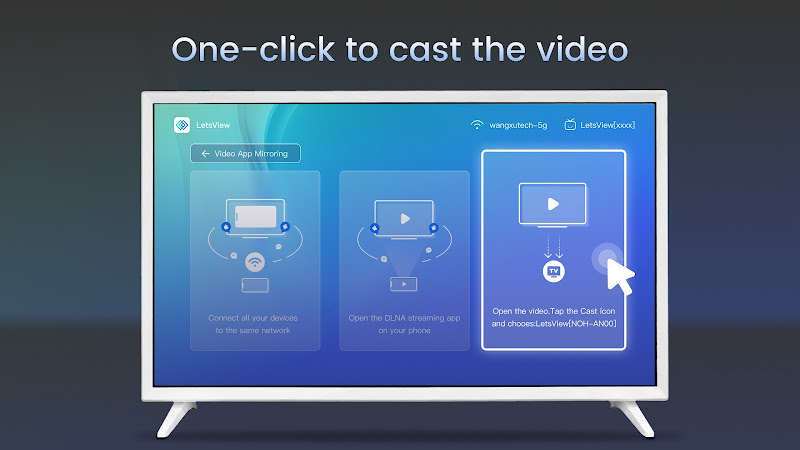






![Navigation [Galaxy watches]](https://img.3xbz.com/uploads/16/1719659712667fecc01b221.jpg)





























