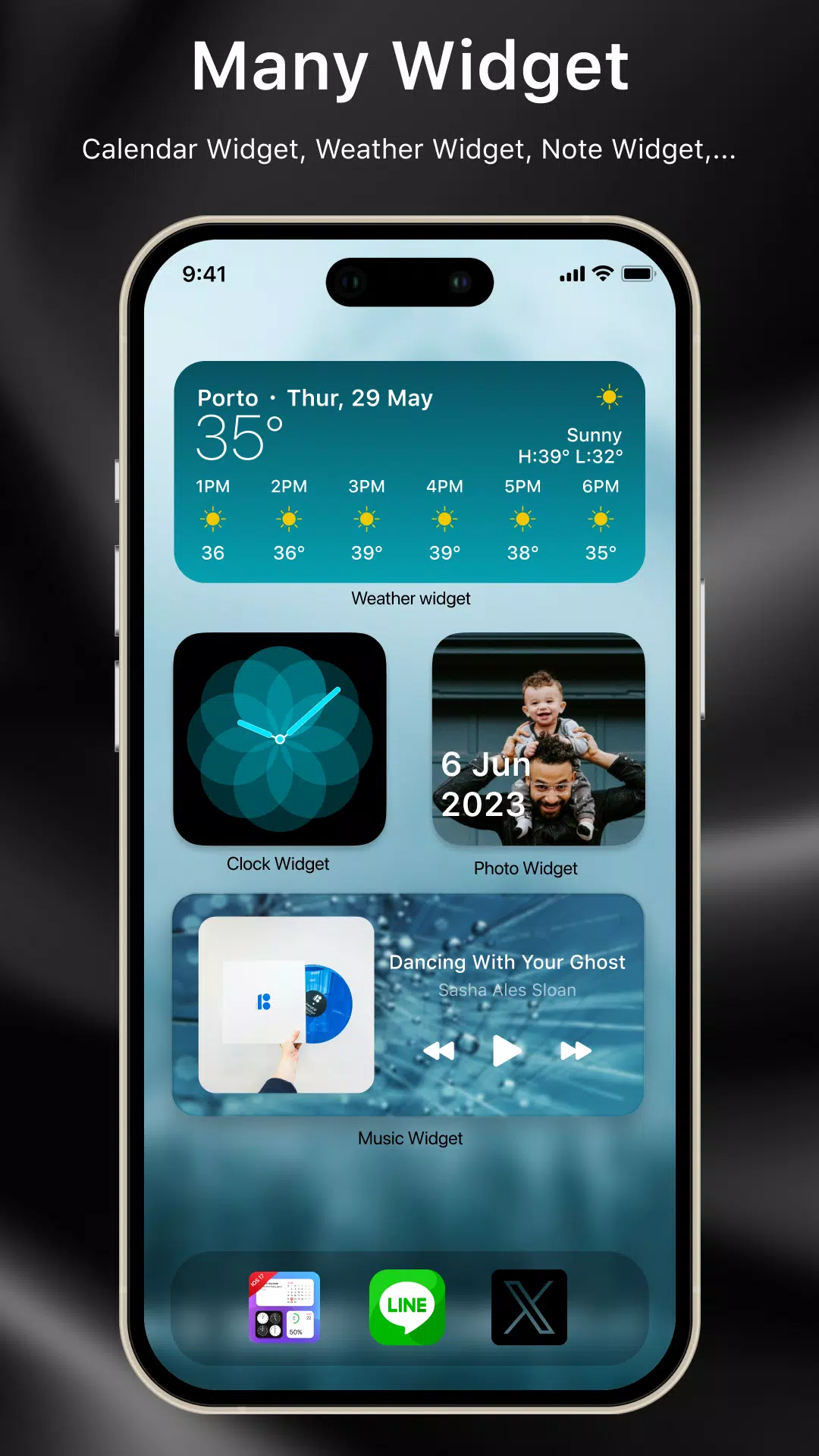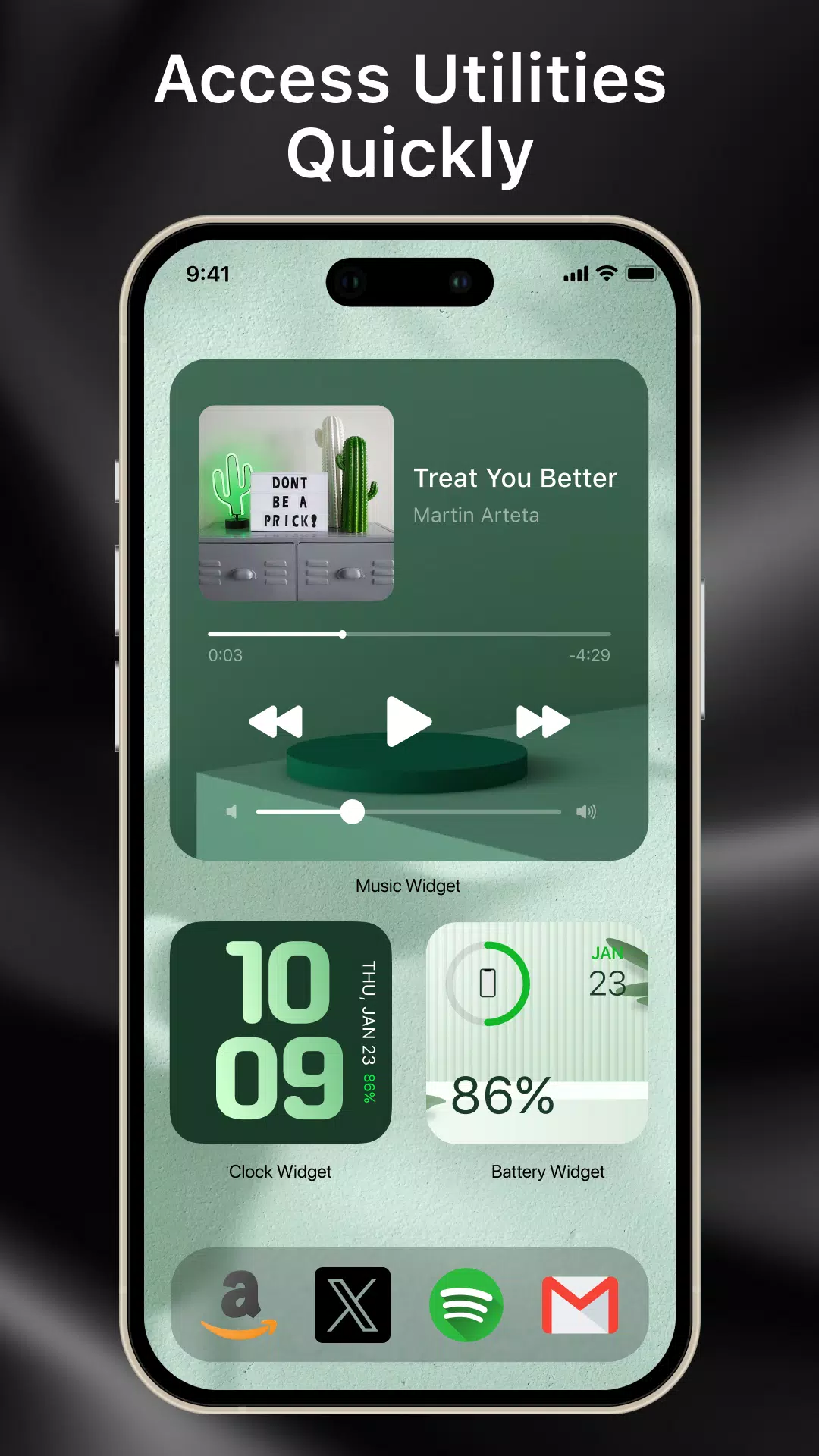Laka Widgets: Widget OS 18
- Personalization
- 25.1.29
- 67.0 MB
- by Smart Widget Studio
- Android 5.0+
- Apr 26,2025
- Package Name: com.widgets.widget_ios
Are you an Android user yearning for the sleek look of iOS 18? Look no further than Laka Widgets, which can transform your home screen into something unique with over 1000 fascinating widgets. With just a few clicks, you can adopt the iOS 18 interface and access an unlimited array of widget options, including music, calendar, clock, notes, and more. Dragging, dropping, adjusting, and resizing these widgets is a breeze, ensuring your home screen reflects your personal style effortlessly.
Benefits of using Laka Widgets:
- Access basic information like important dates, times, notes, and control your music directly from your home screen without needing to open individual apps.
- Upgrade your phone's appearance with a neat and creative OS18 interface design.
- Enjoy a wide variety of widget styles that are updated daily, allowing you to refresh your phone's interface whenever you want.
Tips to achieve an impressive home screen:
Basic Design Home Screen
To create a basic yet stylish home screen, you'll need widgets such as wallpaper, clock, calendar, music, note, and photos.
- Start by choosing a home screen theme you love, such as anime, pastel, neon, K-pop, or landscape. This ensures all widgets are synchronized with the same theme.
- Select and set up a wallpaper you love before you start designing each widget.
- Customize each widget's size, color, and style, then arrange them on your home screen.
(1) Music Player Widget:
- Display your currently playing music directly on your home screen.
- Show rich content like song name, artist, album name, and album cover art.
- Control your music with ease: pause/play, skip to the next song, go back to the previous song, and click the album cover to open the music player.
(2) Analog Clock Widget:
- Display up to four time zones simultaneously with different styles and sizes.
- Enhance your phone's visual appeal with exquisite clock widgets.
(3) Calendar Integration Widget:
- Choose to display either the current date or the entire month.
- Select from creative and vintage styles to suit your taste.
(4) Important Note Widget:
- Quickly create and display notes and lists on your home screen.
- Customize note content, note paper color, font, and text color.
(5) Photo Slideshow Widget:
- Select your favorite photos of yourself, family, friends, or pets, and customize their size and arrangement on your home screen.
Advanced Design Home Screen
For a more advanced look, enhance your screen with the following widgets:
(1) Famous Quote Widget:
- Display inspiring quotes from famous people on your home screen to keep you motivated.
(2) Special Countdown Reminder:
- Set reminders for important dates like birthdays, exams, and meetings, counting down to the big day.
(3) Favorite Contact Widget:
- Speed-dial your favorite contacts directly from your home screen with just one click.
(4) Battery Information Widget:
- Keep track of your phone's battery level on your home screen.
- Resize and customize the color to match your home screen's aesthetic.
With Laka Widgets, you can fully customize your Android phone to mimic the OS18 design. We're committed to providing you with the latest widget styles to help you unleash your creativity. We value your feedback and encourage you to share your thoughts to help us continually improve our product.
- Sflix.to
- Facemoji AI Emoji Keyboard
- Money Earning App online Sikka
- None to Run: Beginner, 5K, 10K
- PRIME TV
- Oktagon MMA
- Homescreen: Wallpapers, Themes
- Neoness : My NeoCoach
- Kho Kho Sports Run Chase Game
- Simple: Weight Loss Coach
- Holiday Calendar
- Cheapflights: Flights & Hotels
- Couple Wallpaper: Penguins
- Pixel Dye: Color by number
-
Space Engineers 2: Pre-Order Now with Exclusive DLC
Are you excited about diving into the vast universe of Space Engineers 2? Well, as of now, there are no DLCs available for this thrilling sequel. But don't let that dampen your spirits! Just like its predecessor, Space Engineers, we can expect a variety of cosmetic and content DLCs to be rolled out
Apr 27,2025 -
"Top Mechas in Mech Assemble: Zombie Swarm - 2025 Tier List"
If you're a fan of action-packed roguelike games that jump straight into the fray without getting bogged down in narrative, then Mech Assemble: Zombie Swarm is the perfect game for you. Developed by ONEMT, this title throws you into the heart of a zombie apocalypse where you control a variety of pow
Apr 27,2025 - ◇ Ilon Musk Exposed for Leaking Streamer's Private Messages Apr 27,2025
- ◇ OOTP Baseball 26 Go! Launches: MLB Strategy Game Now Available Apr 27,2025
- ◇ "Assassin’s Creed Shadows: Full Voice Cast Revealed" Apr 27,2025
- ◇ Camper Waits Outside San Francisco Nintendo Store for Switch 2 Before Opening Apr 27,2025
- ◇ New Characters Tribbie and Mydei Coming to Honkai Star Rail This Month Apr 27,2025
- ◇ Sebastian Stan: Saved by $65K Before Winter Soldier Apr 27,2025
- ◇ Zenless Zone Zero 1.6 Update Enhances Cat Physics Apr 27,2025
- ◇ "Spider-Verse Star Yet to Record Lines" Apr 27,2025
- ◇ Ubisoft Reveals Revenue Drop, Plans Further Budget Cuts in 2025 Apr 27,2025
- ◇ "Apple Watch Series 10 Now Only $329!" Apr 27,2025
- 1 Holiday Thief Arrives in Seekers Notes Dec 26,2024
- 2 Jujutsu Kaisen Phantom Parade: Tier List Update for 2024 Dec 28,2024
- 3 How To Find and Beat the Storm King in LEGO Fortnite Jan 05,2025
- 4 PUBG Mobile's Championship Finale Nears Jan 09,2025
- 5 Goddess Of Victory: Nikke Is Dropping a New Year’s Update and Collabs with Evangelion and Stellar Blade Soon Jan 04,2025
- 6 Blue Archive introduces new story event with the Cyber New Year March Jan 05,2025
- 7 Brok's Festive Adventure Now Available Jan 03,2025
- 8 Skibidi Toilet DMCAs Garry's Mod But Legitimacy Remains Unclear Jan 07,2025
-
Mastering the Art of Digital Tools
A total of 10
-
Hidden Gems: Unexpectedly Useful Other Apps
A total of 10
-
Top Free Adventure Necessary Games for Android
A total of 4