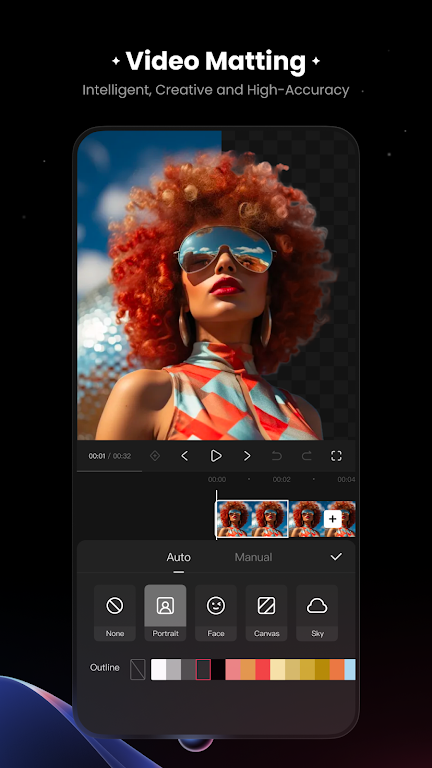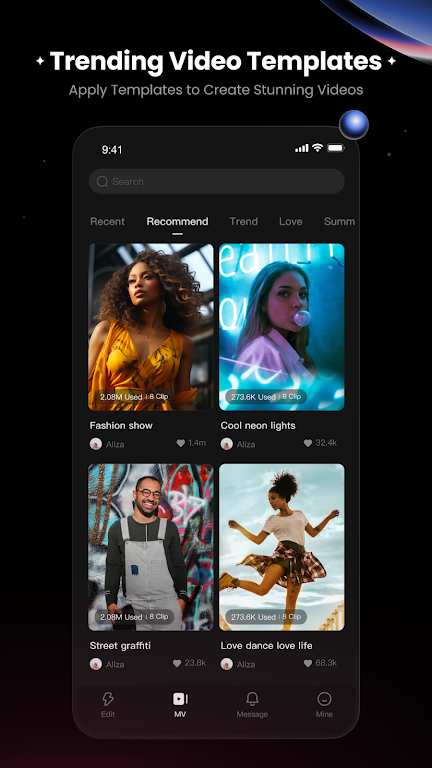KwaiCut
- Tools
- 6.24.0.624005
- 170.10M
- by Kwai Technology Limited
- Android 5.1 or later
- Dec 10,2024
- Package Name: com.kwai.editor
KwaiCut: A Comprehensive Guide to This Popular Short-Form Video Editor
KwaiCut is a leading video editing application designed for short-form video platforms like Kwai. It provides a suite of professional-grade tools for capturing, editing, and producing high-quality videos. Key features include seamless video splitting and trimming, versatile speed adjustments, a wide array of transitions, customizable cover creation, diverse visual effects, intelligent beautification tools, background options, Picture-in-Picture (PIP) functionality, advanced intelligent chroma keying, extensive sound effects, noise reduction capabilities, and audio extraction.
Key Features of KwaiCut:
-
Video Editing: Effortlessly split videos into segments, precisely trim footage, dynamically adjust playback speed, and seamlessly integrate transitions. Customize video covers with ease.
-
Visual Effects: Access a vast library of stickers, filters, and trending effects. Enhance videos with intelligent beautification tools. Select from numerous background options and meticulously crafted images. Utilize PIP for creative layering and blending. Leverage the powerful AI-driven intelligent chroma key to isolate subjects, faces, backgrounds, or skies.
-
Audio Effects: Apply a diverse range of popular sound effects. Reduce noise for a cleaner audio experience using multiple noise reduction modes. Extract audio tracks from local videos for personalized soundtracks.
Tips and Tricks for Optimal Use:
-
Experiment with Transitions: Explore the diverse range of transitions to add a professional polish to your videos.
-
Master Chroma Key: Utilize the intelligent chroma key feature to create visually stunning effects and unique compositions.
-
Fine-Tune Audio: Enhance your videos by experimenting with sound effects and noise reduction techniques.
-
Optimize Visuals with Beautification: Elevate your videos with the built-in beautification tools for a polished and professional look.
-
Unlock Creativity with PIP: Explore the creative possibilities offered by Picture-in-Picture blending modes to add depth and visual interest.
Conclusion:
KwaiCut is a robust and user-friendly video editing tool perfect for creators of all skill levels. Its comprehensive feature set, coupled with its intuitive interface and professional-grade effects, makes it an indispensable app for anyone seeking to enhance their video content. Download KwaiCut today and unleash your creative potential!
What's New in Version 6.24.0.624005?
This update includes minor bug fixes and performance improvements. Update to the latest version to experience the enhanced functionality.
这个软件的功能太复杂了,对于新手来说很难上手。
Una aplicación de edición de video muy buena. Es fácil de usar y tiene muchas funciones útiles.
Die App ist okay, aber es gibt bessere Video-Schnittprogramme. Die Benutzeroberfläche könnte benutzerfreundlicher gestaltet werden.
E-Rank Troopers是一款不错的游戏,图形精美,任务具有挑战性。战略元素很有趣,但控制有时会有点笨拙。尽管如此,在广阔的太空中度过时间还是挺有趣的!
Application de montage vidéo correcte, mais un peu complexe pour les débutants.
-
Timelie: Battle Evil Robots in Time-Bending Adventure with a Cat
As the weekend approaches, puzzle enthusiasts who have exhausted our previous recommendations might be on the lookout for new brain-teasers. If you're an Android user, you're in luck because Snapbreak's latest offering, Timelie, is now available in early access on Google Play.In Timelie, you take on
Apr 21,2025 -
Dive Into Epic Naval Battles With Warships Mobile 2: Naval War, Now Out On Android!
If you're a fan of naval warfare, *Warships Mobile 2: Naval War* is the game you need to check out. This newly launched Android game lets you take command of an impressive fleet of advanced warships, from sleek destroyers to powerful battleships, and engage in thrilling battles on the high seas.What
Apr 21,2025 - ◇ Marvel's 2025 Movies: Phase 5 and 6 Release Dates Apr 21,2025
- ◇ Ninja Theory's Next Game in Development Apr 21,2025
- ◇ Netflix Cancels Five Upcoming Releases Including Don't Starve Together Apr 21,2025
- ◇ Tim Burton's Batman: Chronological Viewing and Reading Guide Apr 21,2025
- ◇ Optimizing Energy Use in Pokémon TCG Pocket for Strategic Advantage Apr 21,2025
- ◇ Could The Witcher 4 Be Targeting the PS6 and Next-Gen Xbox, Given It Won't Be Out Until 2027 at the Earliest? Apr 21,2025
- ◇ Naughty Dog's Next Game Rumored to Echo FromSoftware Style Apr 21,2025
- ◇ Spider-Man 2 Faces Mixed Steam Reviews Due to PC Performance Issues Apr 21,2025
- ◇ "Beginner's Guide: 10 Tips for Kingdom Come: Deliverance 2" Apr 21,2025
- ◇ "Guide to Obtaining the Glimmerfin Suit in Fisch" Apr 21,2025
- 1 All the Buttons on Fisch Can Be Found Here Dec 24,2024
- 2 Jujutsu Kaisen Phantom Parade: Tier List Update for 2024 Dec 28,2024
- 3 How To Find and Beat the Storm King in LEGO Fortnite Jan 05,2025
- 4 PUBG Mobile's Championship Finale Nears Jan 09,2025
- 5 Goddess Of Victory: Nikke Is Dropping a New Year’s Update and Collabs with Evangelion and Stellar Blade Soon Jan 04,2025
- 6 Brok's Festive Adventure Now Available Jan 03,2025
- 7 Blue Archive introduces new story event with the Cyber New Year March Jan 05,2025
- 8 Skibidi Toilet DMCAs Garry's Mod But Legitimacy Remains Unclear Jan 07,2025
-
Mastering the Art of Digital Tools
A total of 10
-
Hidden Gems: Unexpectedly Useful Other Apps
A total of 10
-
Top 5 Casual Games for Android
A total of 5