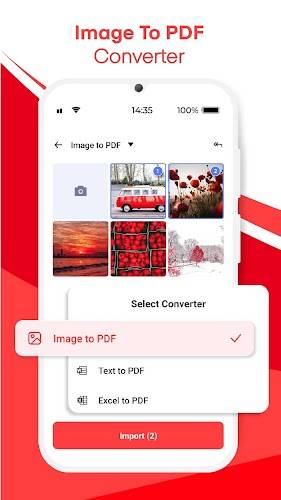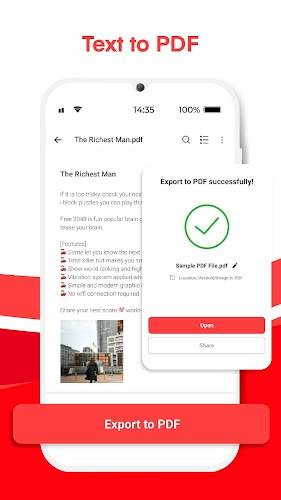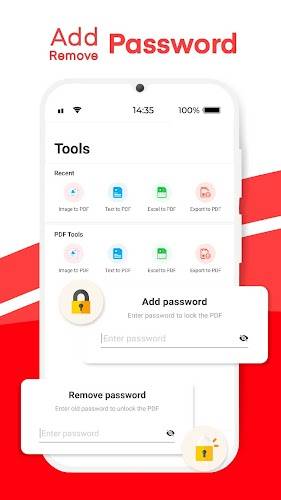Image to PDF
- Tools
- 3.0.12
- 102.00M
- by TrustedOffice
- Android 5.1 or later
- Jan 12,2025
- Package Name: com.readpdf.pdfreader.pdfviewer
Image to PDF: Your Essential Smartphone App for Effortless Image-to-PDF Conversion
Image to PDF is a game-changer for anyone needing to quickly and easily convert image files into the universally compatible PDF format on their smartphone. This handy app streamlines the process, allowing for swift conversion of various image types while also offering valuable extra features.
Beyond simple conversion, Image to PDF provides tools for file compression to save storage space, password protection to enhance security, and even image editing capabilities. Creating PDFs from photos for sharing, archiving, or organization is now just a few taps away. Whether you're a student, professional, or office worker, this app is a perfect solution for efficient document management. Leave behind the hassle of large, unwieldy image files and embrace the convenience of sleek, secure PDFs.
Key Features of Image to PDF:
- Rapid and straightforward image-to-PDF conversion.
- PDF file compression to minimize storage needs.
- Edit, reorder, and rename images before PDF creation.
- Broad image format support, including JPEG, PNG, GIF, and BMP.
- Robust password protection for enhanced file security.
- Intuitive and user-friendly interface.
Conclusion:
Image to PDF is a versatile and user-friendly app that simplifies the process of converting, compressing, and securing image files as PDFs. Its comprehensive feature set and easy-to-use interface make it an indispensable tool for anyone working with documents on their smartphone. Download it today for a seamless document management and sharing experience!
-
Discover Captain Henqua's Spoils in Avowed: A Guide
In the immersive world of *Avowed*, treasure maps serve as a compelling incentive for players to explore and uncover hidden gems. One such treasure map, Captain Henqua’s Spoils, can be found in the Dawnshore area. Here's a detailed guide on how to obtain and use this treasure map to enhance your gam
Apr 23,2025 -
Once Human Unveils Cross-Platform Testing for Mobile and PC Ahead of Launch
NetEase's highly anticipated post-apocalyptic shooter, Once Human, is gearing up for its first cross-play test, a significant step towards its upcoming mobile launch in April. This closed beta will allow players to experience the game's cross-progression feature, enabling seamless transitions betwee
Apr 23,2025 - ◇ Fortnite's Age in 2025 Revealed Apr 23,2025
- ◇ Habby's Wittle Defender: Pre-Register Now for Tower Defense Roguelike Apr 23,2025
- ◇ Top Heroes for DC: Dark Legion Across All Modes Apr 23,2025
- ◇ "Lost Soul Aside: Preorder Details and DLC Revealed" Apr 23,2025
- ◇ New Sims 4 DLCs: Stylish Bathrooms, Romantic Themes Apr 23,2025
- ◇ "Quick Tips to Earn Knowledge Points in Assassin’s Creed Shadows" Apr 23,2025
- ◇ Arena Breakout: Infinite Preorder and DLC Apr 23,2025
- ◇ Top OLED Gaming Monitors of 2025 Apr 23,2025
- ◇ "Today's Deals: Discounted Games, SSDs, Manga Bundles" Apr 23,2025
- ◇ Bungie's Marathon Teases Mystery Reveal Apr 23,2025
- 1 All the Buttons on Fisch Can Be Found Here Dec 24,2024
- 2 Jujutsu Kaisen Phantom Parade: Tier List Update for 2024 Dec 28,2024
- 3 How To Find and Beat the Storm King in LEGO Fortnite Jan 05,2025
- 4 PUBG Mobile's Championship Finale Nears Jan 09,2025
- 5 Goddess Of Victory: Nikke Is Dropping a New Year’s Update and Collabs with Evangelion and Stellar Blade Soon Jan 04,2025
- 6 Brok's Festive Adventure Now Available Jan 03,2025
- 7 Blue Archive introduces new story event with the Cyber New Year March Jan 05,2025
- 8 Skibidi Toilet DMCAs Garry's Mod But Legitimacy Remains Unclear Jan 07,2025
-
Mastering the Art of Digital Tools
A total of 10
-
Hidden Gems: Unexpectedly Useful Other Apps
A total of 10
-
Top Free Adventure Necessary Games for Android
A total of 4