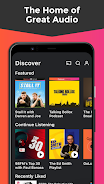GoLoud
- Personalization
- v8.3.0.242.11255
- 65.00M
- Android 5.1 or later
- Dec 12,2024
- Package Name: ie.communicorp.goloud
GoLoud: Your Gateway to Irish Radio, Podcasts, and Music
GoLoud is a comprehensive audio platform offering a vast library of Irish radio stations, globally popular podcasts, and expertly curated music playlists. Recently updated with a streamlined and intuitive layout, the GoLoud Player enhances the listening experience significantly. Users can enjoy award-winning radio broadcasts, explore a wider range of content, and effortlessly discover new podcasts and music selections.
Key features include personalized music streams tailored to your preferences, convenient podcast subscriptions, offline listening capabilities, bookmarking for easy access to favorites, and direct access to news and videos from participating radio stations. Furthermore, GoLoud boasts compatibility with Android Auto and Chromecast, extending listening options to your car and home entertainment systems.
The GoLoud Player offers several key advantages:
- Extensive Content Library: Access a diverse collection of Irish radio, international podcasts, and exclusive music playlists compiled by music professionals.
- Effortless Content Discovery: Seamlessly browse and discover new podcasts and music playlists, expanding your audio horizons.
- Modern and User-Friendly Interface: The redesigned interface provides a smooth and enjoyable user experience.
- Wide Range of Radio Stations: Listen to top-rated stations like TodayFM, Newstalk, OTBSports, 98FM, SPIN, and SPINSouthWest, along with access to additional content.
- Personalized Listening: Create a customized experience by signing in. Enjoy mood-based music streams, easily subscribe to podcasts, download for offline listening, and bookmark favorites.
- Enhanced Functionality: Enjoy seamless integration with Android Auto and Chromecast for versatile listening options. Access the latest news and videos directly within the app, and switch to HD audio for superior sound quality.
-
Arata Guide: GHOUL://RE Stage 3 Revealed
Updated on April 4, 2025: Added Stage 3 Arata.After much speculation, the moment has arrived: we finally know how to complete all three Arata stages in the Roblox game *GHOUL://RE*. Just follow our comprehensive step-by-step guide on **how to get all Arata stages in *GHOUL://RE***, and start dominat
Apr 21,2025 -
70% Off Baseus 10,000mAh MagSafe Power Bank: 15W Qi2 Wireless Charging
Attention all Amazon Prime members! There's an incredible deal on the Baseus 10,000mAh 22.5W MagSafe Power Bank, now available for just $19.79 after a hefty $30 Prime member discount and an additional 30% off with the coupon code "**YT35U53Z**" applied at checkout. This Qi2-certified wireless power
Apr 21,2025 - ◇ MLB The Show 25: Unlock All Trophies Guide Apr 21,2025
- ◇ "Doomsday's Missing Avengers Hint at Secret Wars and X-Men Secrets" Apr 21,2025
- ◇ YouTuber Charged with Kidnapping Apr 21,2025
- ◇ Unveil Monarch's Secrets in Fortnite Chapter 6, Season 1 Apr 21,2025
- ◇ Top 31 Lord of the Rings Quotes Revealed Apr 21,2025
- ◇ Reviver Launches on Android and iOS with Special Discount Apr 21,2025
- ◇ Alienware Area-51 Returns: Enhanced Style, Power, Cooling Apr 21,2025
- ◇ Karios Games Launches Rico the Fox: A New Word Puzzle Game on Android Apr 21,2025
- ◇ Guide to Attending the Wedding in Kingdom Come Deliverance 2 Apr 21,2025
- ◇ "50% Off: SteelSeries Arctis Pro Wireless Gaming Headset" Apr 21,2025
- 1 Jujutsu Kaisen Phantom Parade: Tier List Update for 2024 Dec 28,2024
- 2 All the Buttons on Fisch Can Be Found Here Dec 24,2024
- 3 How To Find and Beat the Storm King in LEGO Fortnite Jan 05,2025
- 4 PUBG Mobile's Championship Finale Nears Jan 09,2025
- 5 Goddess Of Victory: Nikke Is Dropping a New Year’s Update and Collabs with Evangelion and Stellar Blade Soon Jan 04,2025
- 6 Brok's Festive Adventure Now Available Jan 03,2025
- 7 Blue Archive introduces new story event with the Cyber New Year March Jan 05,2025
- 8 Skibidi Toilet DMCAs Garry's Mod But Legitimacy Remains Unclear Jan 07,2025
-
Mastering the Art of Digital Tools
A total of 10
-
Hidden Gems: Unexpectedly Useful Other Apps
A total of 10
-
Top 5 Casual Games for Android
A total of 5