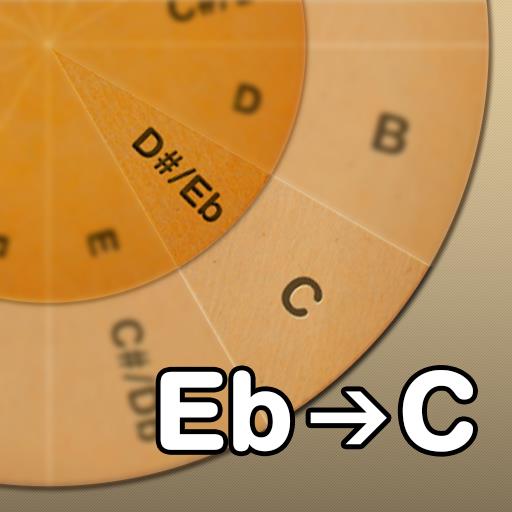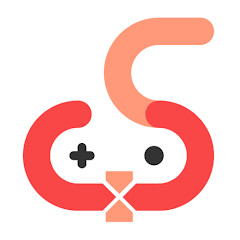Gesture Lock Screen
Gesture Lock Screen: A Comprehensive Guide to Enhanced Phone Security
Gesture
Enhance your phone's security with a unique gesture password. You can:
- Add/Change/Delete Gesture: Customize your gesture at any time for added security.
- Invisible/Solid/Transparent Gesture Colors: Choose the visibility of your gesture for a personalized experience.
- Gesture Sensitivity: Adjust the sensitivity to match your drawing style.
- Single (One Touch Drawing) and Multiple Gesture Strokes: Opt for simplicity or complexity in your gesture patterns.
- Set Letters, Numbers, Symbols, Signatures, Anything as Gesture Password: Create a gesture that's uniquely yours.
Gesture Lock Screen is a unique signature lock screen.
Intruder Selfie
Protect your privacy with the intruder selfie feature:
- Snaps a Photo of Intruder: Automatically captures a photo of anyone who enters the wrong gesture or PIN.
- Send Intruder Alert and Photo to Your Email Address: Get notified immediately if someone tries to access your phone.
- Show Intruder Notification on Unlock: Be informed of attempted intrusions when you unlock your device.
- Show Date and Time on Intruder Photos: Timestamp the intruder selfies for accurate records.
- Custom Intruder Wrong Attempts: Set the number of wrong attempts before a selfie is taken.
- View/Open/Change Intruder Selfie Folder: Manage your intruder selfies easily.
Gesture Lock Screen is an intruder selfie alert lock screen.
Notifications
Stay updated without compromising security:
- Notifications on Lock Screen: Available for Android 4.3 and newer.
- Show Unread Messages, Missed Calls, Music Player, Alarm, and More Notifications: Get a quick glance at important updates.
- Hide Sensitive Notification Content: Protect your privacy by concealing sensitive information.
- Single/Double Tap Notification to Draw Gesture to Unlock and View Details: Access notifications securely.
- Swipe to Remove Notification: Manage your notifications with ease.
- Custom Notification Background and Text Color: Personalize your lock screen notifications.
- Change Notification's Size and Position: Adjust the layout to your preference.
Gesture Lock Screen is a highly customizable notification lock screen.
Security+
Ensure you never lose access to your phone:
- Enter Recovery Password to Unlock: Use a recovery password if you forget your gesture.
- 4~8-Digit Recovery Passwords: Set a secure recovery password for emergency access.
Gesture Lock Screen is a secure keypad lock screen.
Customization
Make your lock screen truly yours:
- ✨ Wallpaper: Choose from your local gallery or online Unsplash wallpapers.
- ✨ Rich Date & Time Settings: Customize the display of date and time on your lock screen.
- ✨ Custom Lock/Unlock/Error Sounds: Set unique sounds for different actions.
- ✨ Unlock Animations: Add flair to unlocking your phone with animations.
Gesture Lock Screen is a highly customizable DIY lock screen.
Advanced
Simplify your phone's operation:
- Screen Off and Lock Your Phone Without Pressing the Physical Power Button: Lock your phone with ease.
- One Tap Away to Lock Your Phone: Quick and convenient locking.
- This App Uses the Device Administrator Permission: Ensures robust security features.
Please download Gesture Lock Screen, set letters, numbers, symbols, signatures, or contextual gestures as your password, and draw to unlock your phone.
What's New in the Latest Version 4.37
Last updated on Oct 15, 2024
- Added intruder selfie
- Added time password
- Fixed bugs
-
"Bleach: Rebirth of Souls Trailer Unveiled, Featuring Shinji Hirako"
In the expansive world of *Bleach*, Hirako stands out as a pivotal figure known for his charismatic leadership and unconventional tactics. As a squad leader, he oversees strategic operations and commands in combat, a role he assumed after his initial betrayal of the Soul Society as one of the first
Apr 28,2025 -
Dune: Awakening - A Subscription-Free MMO Experience
Dune: Awakening, the highly anticipated MMO based on the iconic 1965 science fiction novel, is set to launch without the burden of monthly subscriptions. Dive into the latest updates from the developers at Funcom and explore the various editions available for purchase.Dune: Awakening Coming on May 2
Apr 28,2025 - ◇ Confront Wakasa or Otama in Assassin's Creed Shadows: What to Choose? Apr 28,2025
- ◇ "Bathing and Cleaning Guide for Kingdom Come Deliverance 2" Apr 28,2025
- ◇ DeepSeek AI's Low-Cost Models Suspected to Use OpenAI Data, Sparking Online Irony Apr 28,2025
- ◇ "Manage Your Team in Bitball Baseball's Low-Res Simulator" Apr 28,2025
- ◇ "Cookie Run: Kingdom Unveils New Cookies, Updated Storyline" Apr 28,2025
- ◇ New Video Game Movies and TV Shows Scheduled for 2025 and Beyond Apr 28,2025
- ◇ "Puzzle & Dragons 0: New Era Begins, Pre-Register Now on Android, iOS" Apr 28,2025
- ◇ Stephen King Joins Mike Flanagan's Dark Tower: 'It's Happening' - IGN Fan Fest 2025 Apr 28,2025
- ◇ "Puzzle & Dragons teams up with GA Bunko for exclusive heroes" Apr 28,2025
- ◇ "Spider-Man 2 PC Update Released Following Player Feedback" Apr 28,2025
- 1 Holiday Thief Arrives in Seekers Notes Dec 26,2024
- 2 Jujutsu Kaisen Phantom Parade: Tier List Update for 2024 Dec 28,2024
- 3 How To Find and Beat the Storm King in LEGO Fortnite Jan 05,2025
- 4 PUBG Mobile's Championship Finale Nears Jan 09,2025
- 5 Goddess Of Victory: Nikke Is Dropping a New Year’s Update and Collabs with Evangelion and Stellar Blade Soon Jan 04,2025
- 6 Blue Archive introduces new story event with the Cyber New Year March Jan 05,2025
- 7 Brok's Festive Adventure Now Available Jan 03,2025
- 8 What to Do With the Wandering Drunk in Kingdom Come Deliverance 2 Feb 28,2025
-
Mastering the Art of Digital Tools
A total of 10
-
Hidden Gems: Unexpectedly Useful Other Apps
A total of 10
-
Top Free Adventure Necessary Games for Android
A total of 4