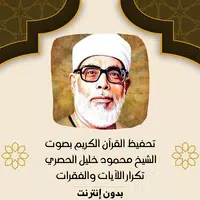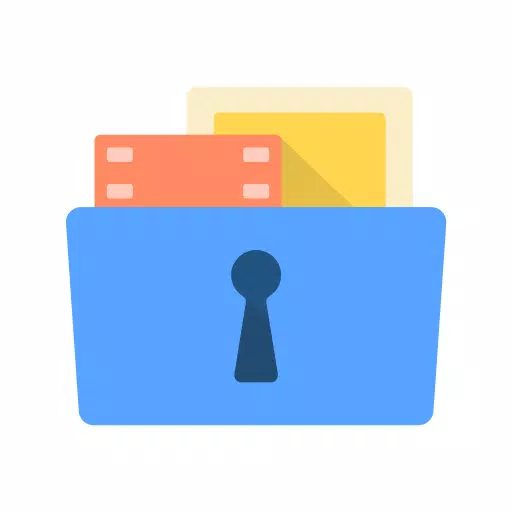
Gallery Vault-Hide Photo Video
- Video Players & Editors
- 4.4.16
- 96.0 MB
- by GalleryVault Developer Team
- Android 5.0+
- Apr 22,2025
- Package Name: com.thinkyeah.galleryvault
GalleryVault is an exceptional privacy protection app designed to effortlessly hide and encrypt your photos, videos, and any other files you wish to keep private.
GalleryVault can conceal its app icon, ensuring your privacy remains absolutely secure. You can import your private images and videos into this safe vault, and no one will be aware of its existence.
Moreover, GalleryVault boasts a sleek design, offering you a seamless and enjoyable media browsing experience.
Highlight features:
• Hide photos, videos, and any other types of files
• Download images and videos from any website and social media apps
• Download TikTok videos without watermarks
• Supports subfolders
• Compatible with SD cards
• Offers sorting and searching capabilities
• All hidden files are encrypted
• Allows hiding the app icon, ensuring only you know about Gallery Vault
• Supports moving encrypted files to SD cards to free up device storage
• Integrated with a private web browser to protect browsing history and personal data
• Provides a beautiful, smooth, and elegant user experience
• No storage limitations for hiding photos and videos
• Shake your phone to quickly close Gallery Vault
• Supports hiding and playing GIF images
• Offers break-in alerts to identify attempted intrusions
• Features fake passcode functionality to display misleading content
• Supports fingerprint unlocking
• Supports pattern unlock
• Includes a dark mode to reduce eye strain
Why you should use it:
GalleryVault is ideal for safeguarding pictures, videos, audios, documents, and more, which are encrypted within GalleryVault and decrypted when exported.
You can manage and access pictures, videos, documents, and other file types directly within GalleryVault.
GalleryVault also provides tools to edit pictures and videos.
The app can download pictures and videos from websites and social media apps.
With GalleryVault, your privacy is well-protected.
This app uses the Device Administrator permission to prevent data loss for SD card users upon uninstallation. GalleryVault will never make any changes to your device.
------------- FAQ --------------
Are my hidden files stored online?
No. Your files are stored exclusively on your device. Please back up all hidden files before switching devices or performing a factory reset.
How to launch GalleryVault if it is hidden?
You can use one of the following methods:
Use your device's built-in browser to visit this page: http://open.thinkyeah.com/gv.
Tap the "Manage Space" button on the System App Detail Info page of Gallery Vault (System Settings -> Apps -> GalleryVault).
What can I do if I forgot my passcode?
Check the latest email from us by searching for the keyword thinkyeah in your mailbox, and follow the instructions to reset your passcode.
If you can't find the email, you can request another by:
Opening the Gallery Vault locking page. If the icon is hidden, tap the "Manage Space" button on the System App Detail Info page of Gallery Vault (System Settings -> Apps -> GalleryVault).
Attempt to unlock and fail twice; a "Forgot" button will appear.
Tap the "Forgot" button and then the "Resend Auth Email" button in the dialog.
For more details, visit our FAQ: http://support.thinkyeah.com/posts.
For any issues or suggestions regarding GalleryVault, feel free to email us at [email protected].
We are committed to Privacy Protection and offer a professional app for hiding pictures and videos to safeguard your privacy!
Website: http://www.thinkyeah.com
Supported languages:
English, Russian, Spanish, French, Japanese, Korean, Indonesian, German, Vietnamese, Italian, Thai, Arabic, Hindi, Simplified Chinese, and Traditional Chinese.
What's New in Version 4.4.16
Last updated on Oct 29, 2024
Minor bug fixes and improvements. Install or update to the newest version to experience these enhancements!
-
Top Heroes for DC: Dark Legion Across All Modes
DC: Dark Legion™, the latest gem from FunPlus International, brings the iconic DC universe directly to your fingertips through a thrilling action-strategy gaming experience. Collaborating with the renowned DC IP, this game offers an extensive roster of DC heroes and supervillains, allowing players t
Apr 23,2025 -
"Lost Soul Aside: Preorder Details and DLC Revealed"
As fans eagerly await the release of *Lost Soul Aside*, the buzz around potential downloadable content (DLC) is palpable. At the moment, no official announcements have been made regarding DLC or content expansions for this thrilling single-player action game. Should any DLC become available, fans ca
Apr 23,2025 - ◇ New Sims 4 DLCs: Stylish Bathrooms, Romantic Themes Apr 23,2025
- ◇ "Quick Tips to Earn Knowledge Points in Assassin’s Creed Shadows" Apr 23,2025
- ◇ Arena Breakout: Infinite Preorder and DLC Apr 23,2025
- ◇ Top OLED Gaming Monitors of 2025 Apr 23,2025
- ◇ "Today's Deals: Discounted Games, SSDs, Manga Bundles" Apr 23,2025
- ◇ Bungie's Marathon Teases Mystery Reveal Apr 23,2025
- ◇ "Kingdom Come: Deliverance 2 - Release Date Announced!" Apr 23,2025
- ◇ "Among Us 3D Release Date Announced, Distinct from VR Version" Apr 23,2025
- ◇ Mastering Mech-Accord Caster: Kjera's Guide in Arknights Apr 23,2025
- ◇ AGDQ 2025 Amasses $2.5M for Charity Causes Apr 23,2025
- 1 All the Buttons on Fisch Can Be Found Here Dec 24,2024
- 2 Jujutsu Kaisen Phantom Parade: Tier List Update for 2024 Dec 28,2024
- 3 How To Find and Beat the Storm King in LEGO Fortnite Jan 05,2025
- 4 PUBG Mobile's Championship Finale Nears Jan 09,2025
- 5 Goddess Of Victory: Nikke Is Dropping a New Year’s Update and Collabs with Evangelion and Stellar Blade Soon Jan 04,2025
- 6 Brok's Festive Adventure Now Available Jan 03,2025
- 7 Blue Archive introduces new story event with the Cyber New Year March Jan 05,2025
- 8 Skibidi Toilet DMCAs Garry's Mod But Legitimacy Remains Unclear Jan 07,2025
-
Mastering the Art of Digital Tools
A total of 10
-
Hidden Gems: Unexpectedly Useful Other Apps
A total of 10
-
Top Free Adventure Necessary Games for Android
A total of 4