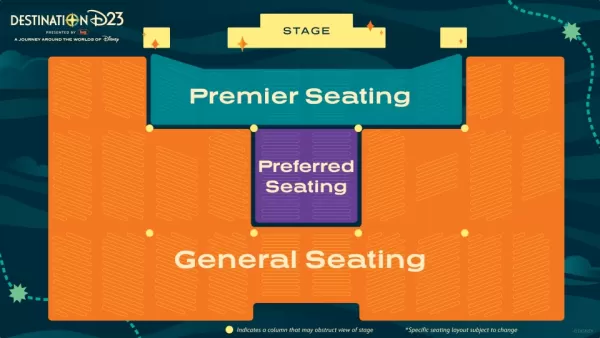CSE Mobile App
- Finance
- 3.00.45
- 7.00M
- by Colombo Stock Exchange
- Android 5.1 or later
- Jan 07,2025
- Package Name: com.lk.efutures
The Colombo Stock Exchange (CSE) Mobile App: Your Gateway to Seamless Stock Trading
Stay connected to the Colombo Stock Exchange anytime, anywhere with the new CSE Mobile App! Open a CDS account and begin trading instantly – all from the convenience of your smartphone. Benefit from real-time market data, personalized stock tracking, and instant push notifications for the latest company announcements.
The app boasts a clean, intuitive design and offers exclusive features to empower your investment decisions: access in-depth research materials, sophisticated analytical tools, and engaging educational content. Manage all your CSE digital services with a single login. Download today and take charge of your portfolio!
Key Features of the CSE Mobile App:
- Effortless Account Opening: Open a CDS account and start trading on the CSE directly through your mobile device.
- Real-Time Market Insights: Access current market trends and price fluctuations for informed decision-making.
- Interactive Visualizations: Utilize dynamic graphs and charts to analyze stock performance and market trends.
- Comprehensive Research & Data: Leverage extensive research and data resources to support your investment strategies.
- Interactive Learning: Enhance your trading knowledge with interactive educational resources, perfect for both beginners and seasoned investors.
- Powerful Analytics: Employ robust analytical tools to identify investment opportunities and patterns.
In Conclusion:
The CSE Mobile App is the ultimate tool for anyone interested in trading on the Colombo Stock Exchange. Its user-friendly design and comprehensive features provide a streamlined trading experience. Stay ahead of the curve with real-time market data, utilize advanced analytical tools, and access valuable research – all within a single, powerful application. Download the CSE Mobile App now and manage your investments efficiently, wherever you are.
-
D23 Ticket Sales Date Announced with New Exclusive Experience Details Revealed
Disney has unveiled exciting new details about the upcoming event, Destination D23: A Journey Around the Worlds of Disney, with tickets set to go on sale on April 14, 2025. This much-anticipated event will take place from August 29 to 31 at Walt Disney World's Coronado Springs Resort. Attendees can
Apr 21,2025 -
"Complete Hush, My Darling Quest in Kingdom Come Deliverance 2: Step-by-Step Guide"
If you're ready to dive into another engaging side quest in *Kingdom Come: Deliverance 2*, head to the village of Miskowitz in the Kuttenberg Region, just west of Kuttenberg City. This quest, "Hush, My Darling," will put your blacksmithing skills to the test.Speak with MarthaTo kick off the quest, m
Apr 21,2025 - ◇ Sony Releases Updates for PS5 and PS4: Key Features Revealed Apr 21,2025
- ◇ Epic Games Store launches free game programme and third-party titles Apr 21,2025
- ◇ Assassin's Creed Shadows Hits 3 Million Players, Ubisoft Silent on Sales Apr 21,2025
- ◇ Nintendo Unveils Donkey Kong Redesign for Switch 2, Mario Kart 9 Apr 21,2025
- ◇ Prince of Persia: The Lost Crown, Award-Winning Metroidvania, Now on Mobile! Apr 21,2025
- ◇ Delta Force: Best SMG 45 Build Guide and Import Code Apr 21,2025
- ◇ "Blade & Bastard: Wizardry Variants Daphne Hosts Otherworldly Adventurers" Apr 21,2025
- ◇ "Invisible Woman Gets New Skin in Marvel Rivals" Apr 21,2025
- ◇ Samurai Ghost Rider, Moon Knight Blade: All of Marvel's final What If...? cameos Apr 21,2025
- ◇ Torchlight: Infinite Unveils Season 8: Sandlord Ahead of Second Anniversary Apr 21,2025
- 1 Jujutsu Kaisen Phantom Parade: Tier List Update for 2024 Dec 28,2024
- 2 All the Buttons on Fisch Can Be Found Here Dec 24,2024
- 3 How To Find and Beat the Storm King in LEGO Fortnite Jan 05,2025
- 4 PUBG Mobile's Championship Finale Nears Jan 09,2025
- 5 Goddess Of Victory: Nikke Is Dropping a New Year’s Update and Collabs with Evangelion and Stellar Blade Soon Jan 04,2025
- 6 Brok's Festive Adventure Now Available Jan 03,2025
- 7 Blue Archive introduces new story event with the Cyber New Year March Jan 05,2025
- 8 Skibidi Toilet DMCAs Garry's Mod But Legitimacy Remains Unclear Jan 07,2025
-
Mastering the Art of Digital Tools
A total of 10
-
Hidden Gems: Unexpectedly Useful Other Apps
A total of 10
-
Top 5 Casual Games for Android
A total of 5