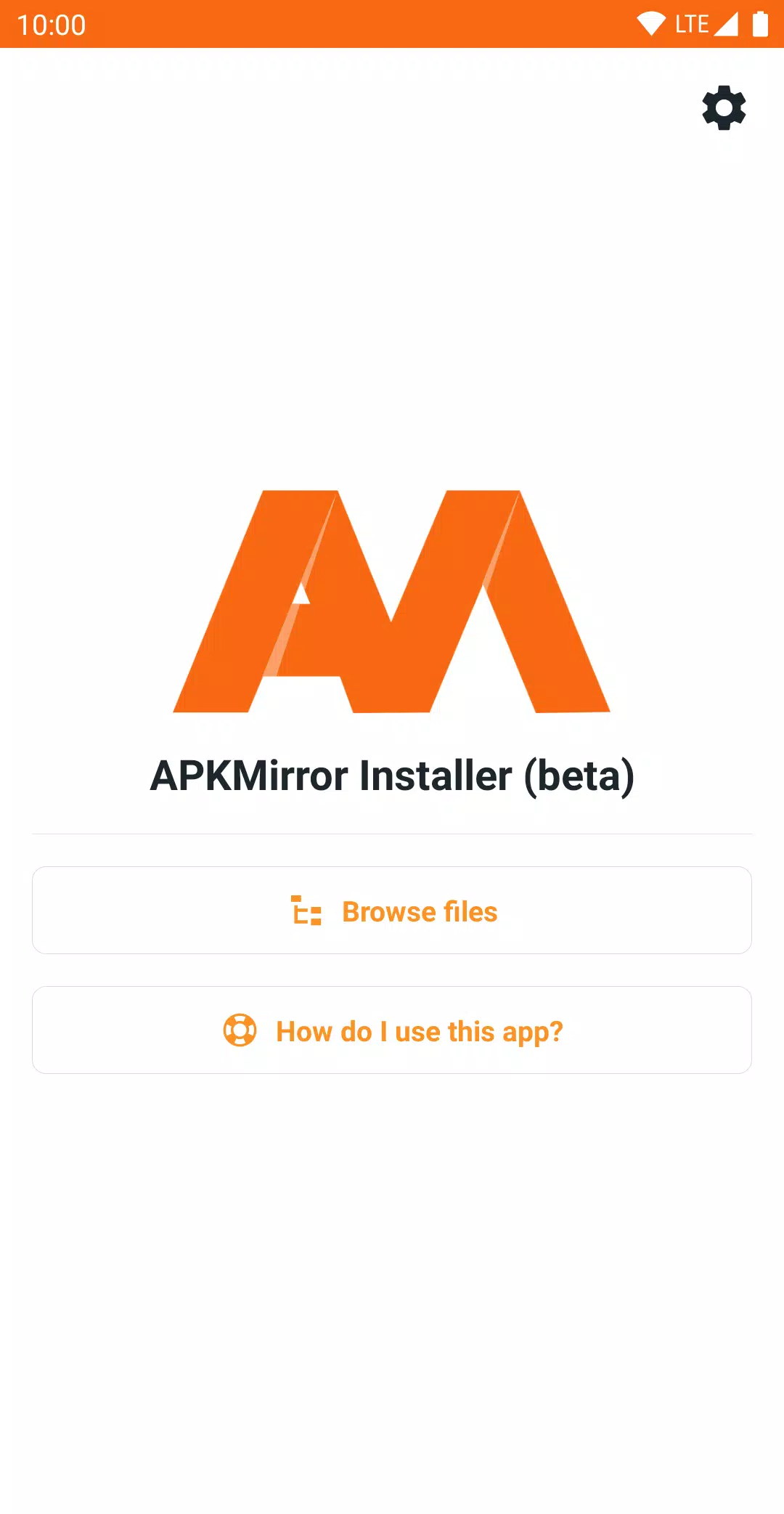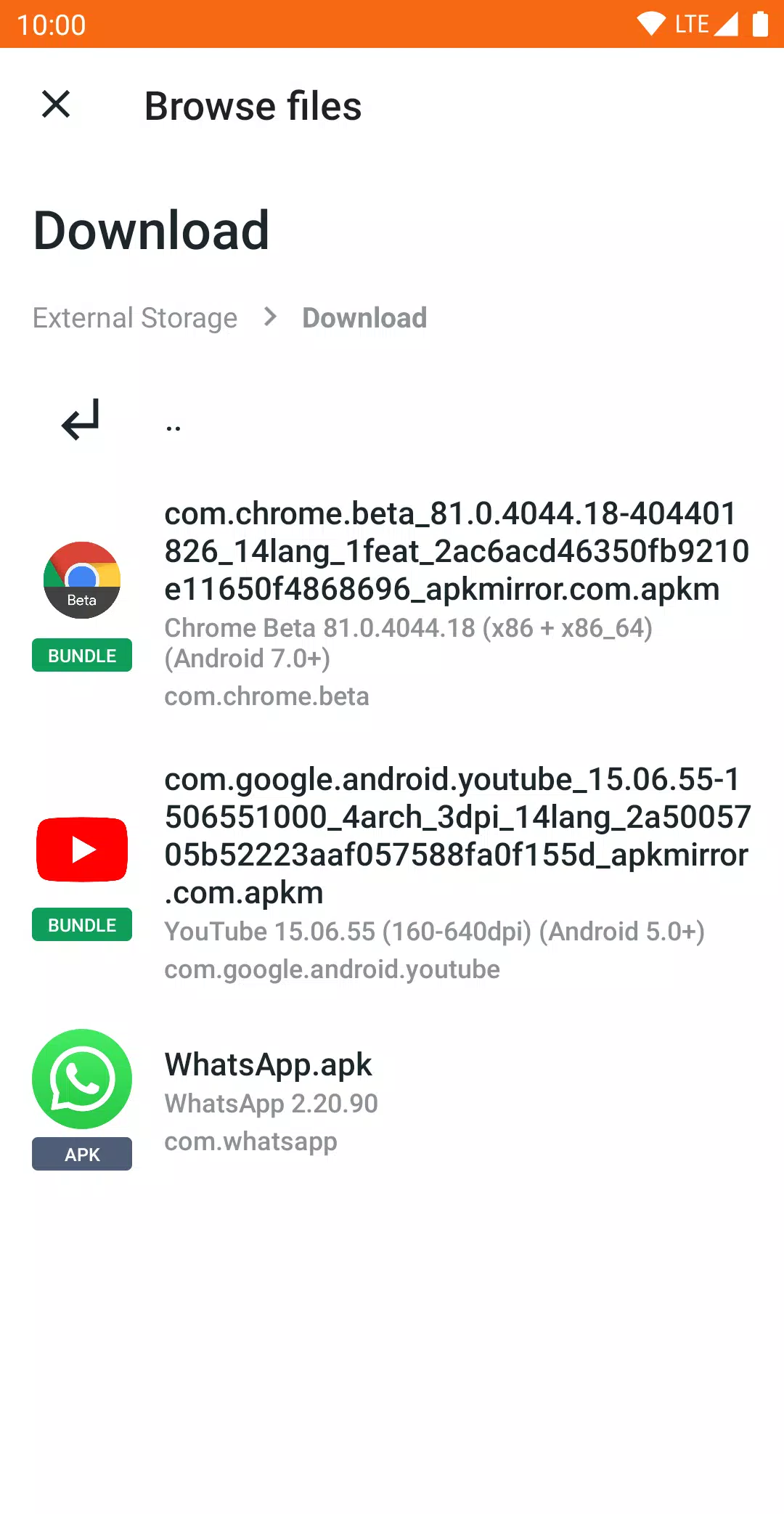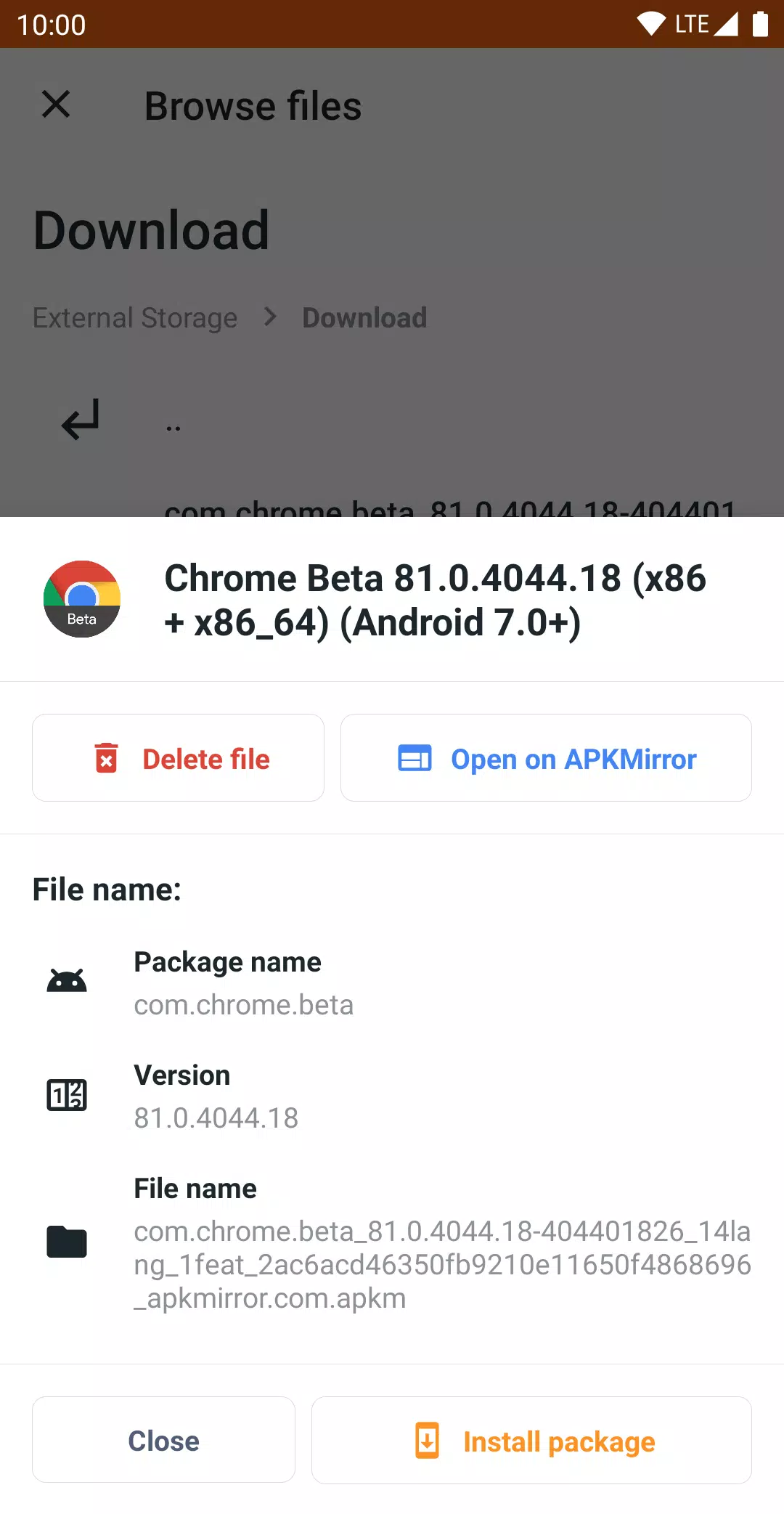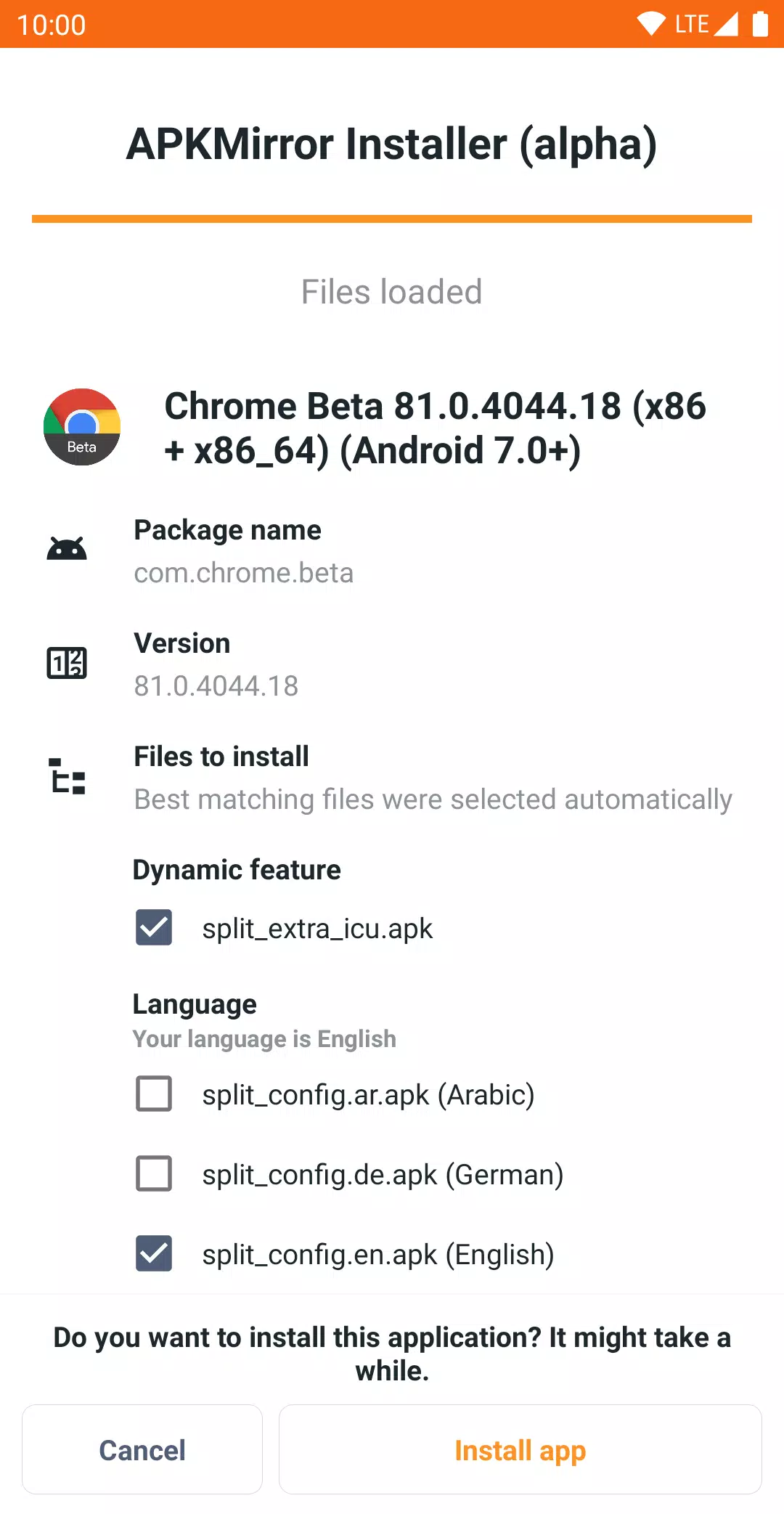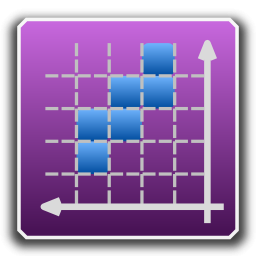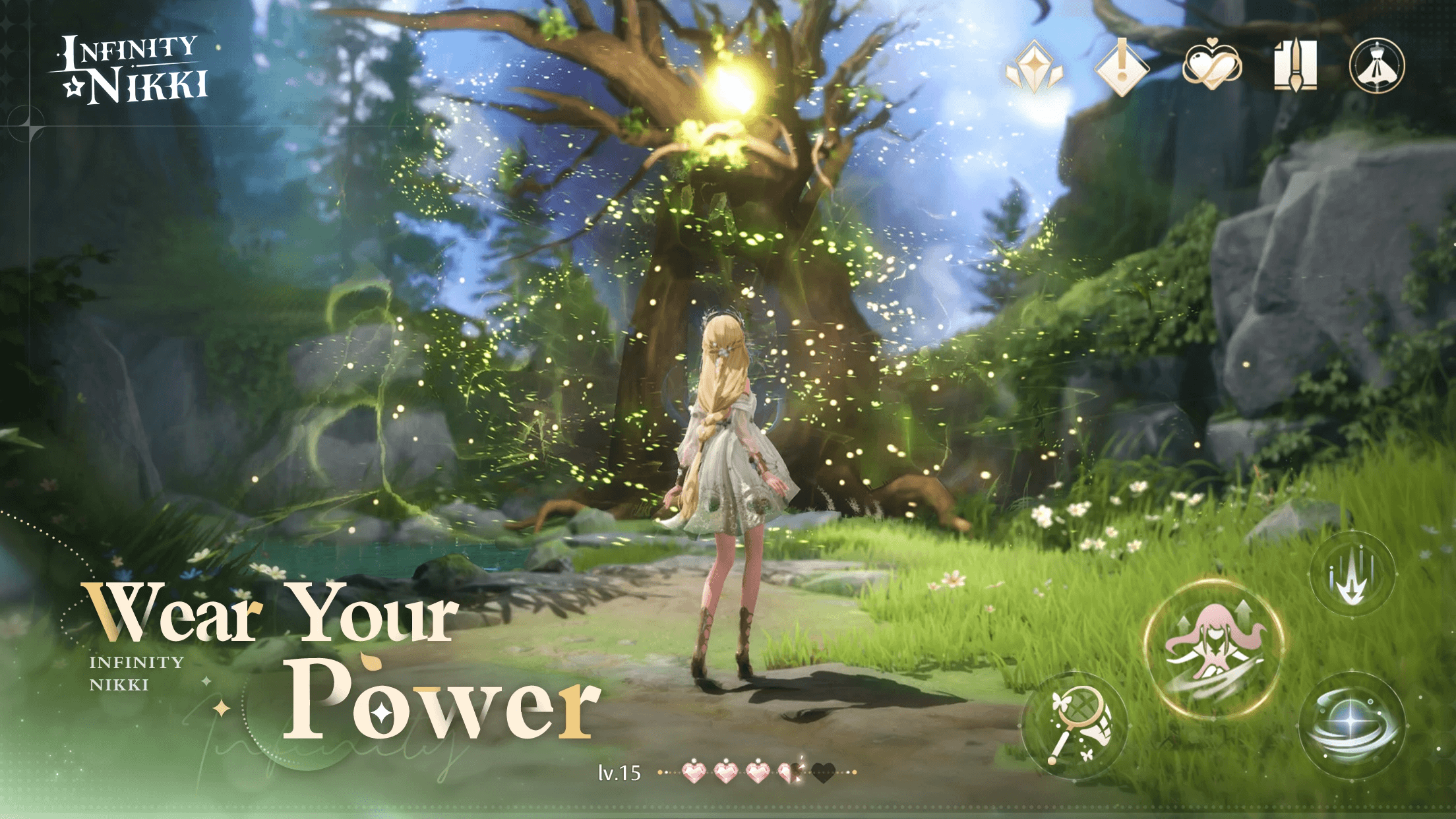APKMirror Installer (Official)
- Tools
- 1.7.1 (26-821f366)
- 10.7 MB
- by APK Mirror
- Android 5.0+
- Apr 23,2025
- Package Name: com.apkmirror.helper.prod
APKMirror Installer is your go-to app for installing .apkm, .xapk, and .apks app bundles, alongside traditional APK files. This handy tool is designed to make sideloading a breeze, especially with the rise of split APKs introduced by Google's App Bundles. Since mid-2018, Google has shifted app delivery towards a more dynamic format, allowing developers to offload the complexity of managing different app variants to Google. This results in app releases being broken down into multiple files, such as a base APK and various split APKs tailored for different device configurations and languages.
For instance, a single app release could now come as several files: base.apk, arm64.split.apk, 320dpi.split.apk, en-us.lang.split.apk, and es-es.lang.split.apk. The challenge? You can't install these split APKs directly on your device without the base APK crashing due to missing resources. That's where APKMirror Installer steps in, enabling you to install these split APKs effortlessly.
Now, let's talk about .apkm files. These are essentially packages containing a base APK and multiple split APKs. Once you've got APKMirror Installer installed and have downloaded an .apkm file, you can tap it or use the installer to locate it. You'll then be able to view and choose which splits to install, helping you manage storage space effectively.
Developing APKMirror Installer and its supporting infrastructure took considerable effort and resources, which is why the app and site are ad-supported. However, if you'd prefer an ad-free experience, there are subscription options available that also unlock additional features.
For Xiaomi, Redmi, and Poco users on MIUI, there's a known issue due to modifications in MIUI that affect the installation of split APKs. The workaround? Disable MIUI optimizations in developer settings, which should allow the installation to proceed smoothly. More details on this issue can be found on our GitHub page.
If you encounter any other issues or bugs, please report them to our GitHub bug tracker. Remember, APKMirror Installer is a file manager utility and does not include app store functionalities like browsing websites or updating apps directly, in compliance with the Play Store Terms of Service.
-
Critical Role Video Game Announcement Could Arrive 'Any Day,' Travis Willingham Confirms
Excitement is brewing in the Dungeons & Dragons community as Critical Role, the beloved show, gears up to unveil its first major video game. In a recent interview with Business Insider, CEO and star Travis Willingham hinted that an announcement could be imminent, stating it could happen "any day."Wh
Apr 24,2025 -
"Beginner's Guide to Starting Your Fashion Journey in Infinity Nikki"
Infinity Nikki revolutionizes the dress-up genre by intertwining fashion with an open-world adventure, puzzles, and light combat. In this latest installment of the Nikki series, players will immerse themselves in the enchanting world of Miraland, where outfits do more than just dazzle. These garment
Apr 24,2025 - ◇ Final Fantasy 7 Rebirth Hits All-Time Low Price, Surpassing Black Friday Deal Apr 24,2025
- ◇ System Shock 2 Remaster: 25th Anniversary Details Unveiled Apr 24,2025
- ◇ Hungry Hearts Restaurant: Fifth Game in Diner Series Released Apr 24,2025
- ◇ Marvel Rivals Players Risk Bans Apr 24,2025
- ◇ Should You Hand Over the Splinter of Eothas to Sargamis in Avowed? Apr 24,2025
- ◇ Ubisoft to Reveal Two Hours of Assassin's Creed Shadows Gameplay Tomorrow Apr 24,2025
- ◇ Pierre the Maze Detective: Android Pre-Registration Now Open in Labyrinth City Apr 23,2025
- ◇ "Lies of P: DLC Details and Preorder Info Revealed" Apr 23,2025
- ◇ Bandai Namco Unveils Digimon Alysion: Digital Card Game Apr 23,2025
- ◇ Black Beacon: Global Android Pre-Registration Now Open Apr 23,2025
- 1 All the Buttons on Fisch Can Be Found Here Dec 24,2024
- 2 Jujutsu Kaisen Phantom Parade: Tier List Update for 2024 Dec 28,2024
- 3 How To Find and Beat the Storm King in LEGO Fortnite Jan 05,2025
- 4 PUBG Mobile's Championship Finale Nears Jan 09,2025
- 5 Goddess Of Victory: Nikke Is Dropping a New Year’s Update and Collabs with Evangelion and Stellar Blade Soon Jan 04,2025
- 6 Brok's Festive Adventure Now Available Jan 03,2025
- 7 Blue Archive introduces new story event with the Cyber New Year March Jan 05,2025
- 8 Skibidi Toilet DMCAs Garry's Mod But Legitimacy Remains Unclear Jan 07,2025
-
Mastering the Art of Digital Tools
A total of 10
-
Hidden Gems: Unexpectedly Useful Other Apps
A total of 10
-
Top Free Adventure Necessary Games for Android
A total of 4