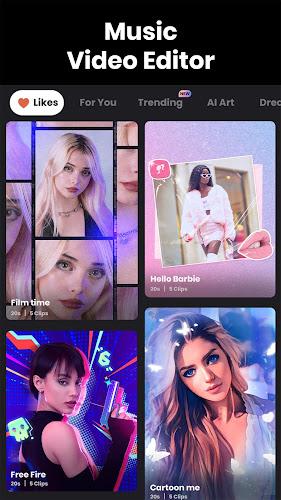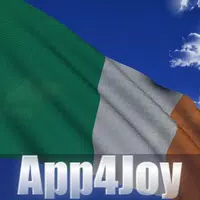AI Video Editor - Vidma AI Cut
- Personalization
- 2.12.2
- 69.50M
- by Vidma Video Studio
- Android 5.1 or later
- Feb 12,2025
- Package Name: vidma.video.editor.videomaker
Transform your videos into captivating masterpieces with Vidma AI Cut, the user-friendly AI video editor! This app empowers you to create stunning social media content, from TikTok videos to Instagram stories and Facebook posts.
Boasting a vast library of trendy effects, stylish filters, and high-quality music, Vidma AI Cut provides all the tools needed to elevate your content. Easily add text animations, transitions, overlay footage, and even remove backgrounds – all within an intuitive interface designed for creators of all skill levels. Produce standout videos with this must-have editor!
Key Features of Vidma AI Cut:
- Intuitive Interface: Effortlessly create professional-looking videos, regardless of your experience level.
- Extensive Media Library: Access over 1000 high-quality songs and a diverse range of trendy video effects. Perfect for Instagram, TikTok, and Facebook.
- Advanced Editing Capabilities: Utilize professional features such as chroma key, speed ramps, motion effects, and background removal.
- Seamless Sharing: Export and save your videos in stunning 4K resolution without quality loss. Easily resize for any social media platform.
Frequently Asked Questions (FAQs):
- Platform Compatibility: Vidma AI Cut is available on both iOS and Android devices.
- Custom Music: Yes, you can add your own music in addition to the app's extensive library.
- Customer Support: Contact their support team at [email protected] for assistance with any technical issues.
Conclusion:
Vidma AI Cut is your ultimate solution for video editing. Its user-friendly design, extensive media library, advanced features, and seamless sharing options make it the perfect tool for aspiring and experienced content creators alike. Download Vidma today and start creating videos that truly shine on social media!
- 1. FC Kaiserslautern
- Material Notification Shade
- OptiBus Leon
- Leghe Fantacalcio® Serie A
- Sea Landscapes Live Wallpaper
- Lelivro- My Irresistible Love
- Always On: Edge Music Lighting
- Monster Energy Wallpapers
- Mind Map Maker - Mindomo
- Business Marketing - Post Make
- Black Icon Pack
- Anime Boy Wallpaper 4K
- Invitation Card Maker - RSVP
- Ireland Flag Live Wallpaper
-
Top Heroes for DC: Dark Legion Across All Modes
DC: Dark Legion™, the latest gem from FunPlus International, brings the iconic DC universe directly to your fingertips through a thrilling action-strategy gaming experience. Collaborating with the renowned DC IP, this game offers an extensive roster of DC heroes and supervillains, allowing players t
Apr 23,2025 -
"Lost Soul Aside: Preorder Details and DLC Revealed"
As fans eagerly await the release of *Lost Soul Aside*, the buzz around potential downloadable content (DLC) is palpable. At the moment, no official announcements have been made regarding DLC or content expansions for this thrilling single-player action game. Should any DLC become available, fans ca
Apr 23,2025 - ◇ New Sims 4 DLCs: Stylish Bathrooms, Romantic Themes Apr 23,2025
- ◇ "Quick Tips to Earn Knowledge Points in Assassin’s Creed Shadows" Apr 23,2025
- ◇ Arena Breakout: Infinite Preorder and DLC Apr 23,2025
- ◇ Top OLED Gaming Monitors of 2025 Apr 23,2025
- ◇ "Today's Deals: Discounted Games, SSDs, Manga Bundles" Apr 23,2025
- ◇ Bungie's Marathon Teases Mystery Reveal Apr 23,2025
- ◇ "Kingdom Come: Deliverance 2 - Release Date Announced!" Apr 23,2025
- ◇ "Among Us 3D Release Date Announced, Distinct from VR Version" Apr 23,2025
- ◇ Mastering Mech-Accord Caster: Kjera's Guide in Arknights Apr 23,2025
- ◇ AGDQ 2025 Amasses $2.5M for Charity Causes Apr 23,2025
- 1 All the Buttons on Fisch Can Be Found Here Dec 24,2024
- 2 Jujutsu Kaisen Phantom Parade: Tier List Update for 2024 Dec 28,2024
- 3 How To Find and Beat the Storm King in LEGO Fortnite Jan 05,2025
- 4 PUBG Mobile's Championship Finale Nears Jan 09,2025
- 5 Goddess Of Victory: Nikke Is Dropping a New Year’s Update and Collabs with Evangelion and Stellar Blade Soon Jan 04,2025
- 6 Brok's Festive Adventure Now Available Jan 03,2025
- 7 Blue Archive introduces new story event with the Cyber New Year March Jan 05,2025
- 8 Skibidi Toilet DMCAs Garry's Mod But Legitimacy Remains Unclear Jan 07,2025
-
Mastering the Art of Digital Tools
A total of 10
-
Hidden Gems: Unexpectedly Useful Other Apps
A total of 10
-
Top Free Adventure Necessary Games for Android
A total of 4