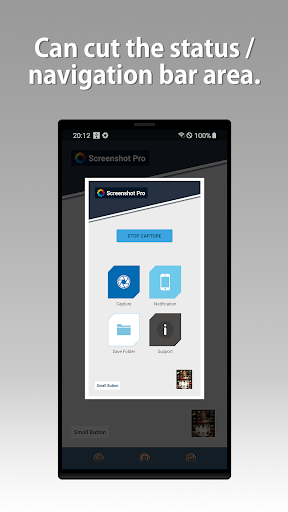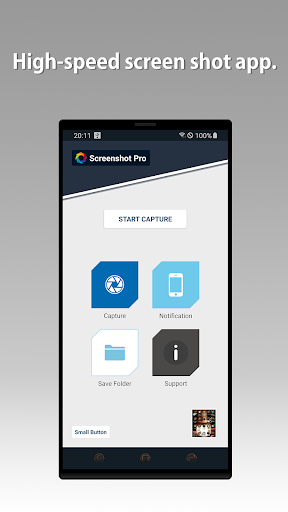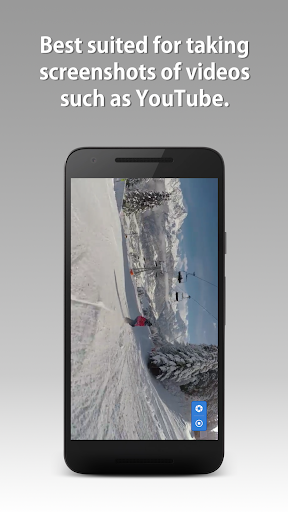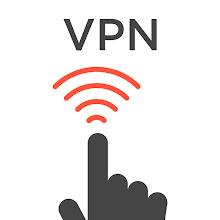Screenshot -Automatic trimming
- Tools
- 4.3.6
- 6.65M
- by HDM Dev Team
- Android 5.1 or later
- Sep 20,2022
- Package Name: jp.snowlife01.android.screenshot_trial
Screenshot - Quick Capture is a powerful and efficient app for taking screenshots on your Android device. Whether you need to capture a moment in a game or a system utility, this app is your go-to solution. It offers high performance and allows you to edit screenshots immediately after capturing them. One standout feature is the ability to take screenshots sequentially, perfect for dynamic games or capturing the right moment. The app also allows you to capture screenshots from YouTube and watch videos. With a range of customization options and quick access features, Screenshot (HDM Dev Team) is a must-have app for all Android users.
Features of Screenshot - Quick Capture:
- High performance screenshot utility: The app allows you to quickly take screenshots of your Android device's screen, whether it's from a game, system utility, or any other app.
- Edit screenshots on the spot: After taking a screenshot, you can immediately edit it within the app itself, making it convenient to make any necessary adjustments before sharing or saving it.
- Sequential screenshot capture: The app offers the ability to take screenshots serially, allowing you to capture multiple screenshots one after the other. This is useful for capturing specific moments in dynamic games or any other time-sensitive situations.
- Screenshot from YouTube and video apps: You can also take screenshots directly from YouTube or any other video application, enabling you to capture still images from videos.
- Customize screenshot settings: The app provides various customization options, such as toggling animation shooting on or off, placing the screenshot button on top of all applications (without being displayed in the screenshot), and setting the application icon on the notification bar.
- Easy access and storage options: The app offers quick access to the screenshot feature with just one click. Additionally, you can change the location of where the screenshots are saved, including the standard Gallery of your device. The app also allows for automatic uploading of screenshots to cloud storage and quick access to the most recent screenshot taken.
Conclusion:
The Screenshot - Quick Capture is a highly functional and convenient tool for capturing screenshots on your Android device. With its high performance, editing capabilities, sequential capture, and support for capturing screenshots from video apps, it provides a comprehensive solution for all your screenshot needs. The app also offers customization options, easy access, and various storage options, making it a must-have for any smartphone user. Download the app now and enjoy effortless and efficient screenshot capturing. Don't miss out on the other useful programs and updates offered by HDM Dev Team on their website.
- Bangladesh VPN - Get BD IP
- To-Do Planner and Organizer
- Touch VPN - Fast Hotspot Proxy
- TF PLUS VIP VPN
- Mobile WiFi Hotspot
- VandoProxy
- Flash Alert - Flash App
- Instant PAN Card Apply
- Check - Shared Mobility
- Spanish - English Translator
- Duo VPN
- Thunkable Live
- Voice Screen Lock
- AI Chat 4 & Ask AI Chatbot GPT
-
Top Gaming Keyboards of 2025 Unveiled
Choosing the perfect gaming keyboard involves more than just selecting the best gaming mouse or headset; it's deeply rooted in personal preferences. Keyboards vary in layout, from full-sized to tenkeyless (TKL) or even more compact 60% designs, and feature different mechanical switches and additiona
Apr 23,2025 -
Apple TV+ Subscription: Price Revealed
Launched in 2019, Apple TV+ has quickly established itself as a formidable player in the streaming arena. Despite being one of the newer services on the market, it boasts an impressive array of original content, including critically acclaimed shows like "Ted Lasso" and "Severance," along with blockb
Apr 23,2025 - ◇ Pre-Register Now for Duck Detective: The Secret Salami Apr 23,2025
- ◇ Iconic Final Shot of The Shining Found After 45 Years Apr 23,2025
- ◇ AI Assists Human Technician on Mars in Space Station Adventure: No Response From Mars! Apr 23,2025
- ◇ "MGS Delta Demo Theater Returns, ESRB Confirms" Apr 23,2025
- ◇ Lightcrystal Acquisition Guide for Monster Hunter Wilds Apr 23,2025
- ◇ "Free Anime Streaming Guide for 2025" Apr 23,2025
- ◇ Blue Archive Unveils Serenade Promenade Update: New Idol-Themed Students Added Apr 23,2025
- ◇ Discover New Biomes and Tame Griffins in ARK Mobile's Ragnarok Map Apr 23,2025
- ◇ "Persona 5's 'Last Surprise' Scores Grammy Nod, Elevating Game Music" Apr 23,2025
- ◇ Poppy Playtime Chapter 5: Release Date Speculated Apr 23,2025
- 1 All the Buttons on Fisch Can Be Found Here Dec 24,2024
- 2 Jujutsu Kaisen Phantom Parade: Tier List Update for 2024 Dec 28,2024
- 3 How To Find and Beat the Storm King in LEGO Fortnite Jan 05,2025
- 4 PUBG Mobile's Championship Finale Nears Jan 09,2025
- 5 Goddess Of Victory: Nikke Is Dropping a New Year’s Update and Collabs with Evangelion and Stellar Blade Soon Jan 04,2025
- 6 Brok's Festive Adventure Now Available Jan 03,2025
- 7 Blue Archive introduces new story event with the Cyber New Year March Jan 05,2025
- 8 Skibidi Toilet DMCAs Garry's Mod But Legitimacy Remains Unclear Jan 07,2025
-
Mastering the Art of Digital Tools
A total of 10
-
Hidden Gems: Unexpectedly Useful Other Apps
A total of 10
-
Top Free Adventure Necessary Games for Android
A total of 4