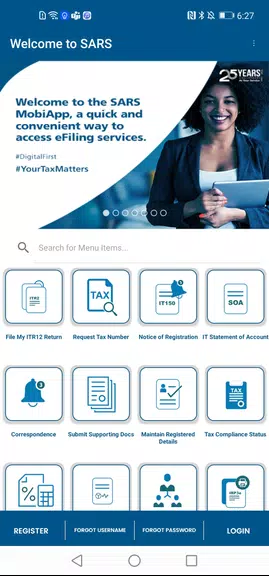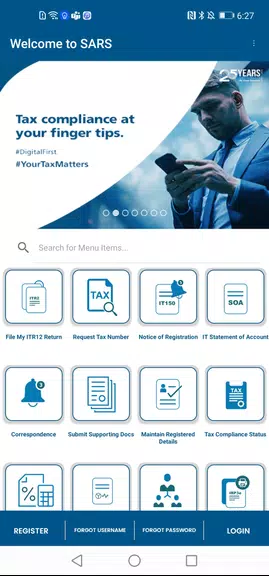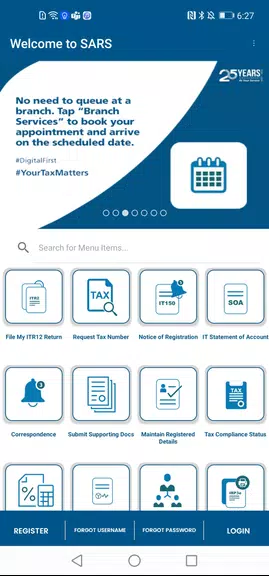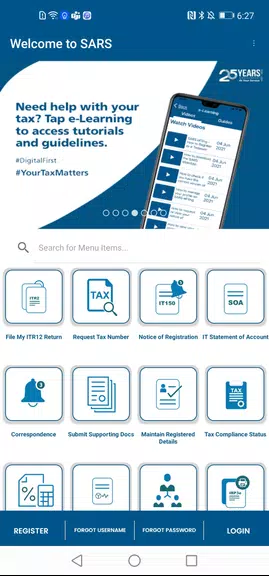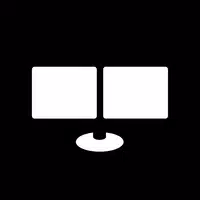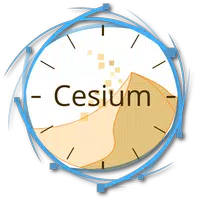SARS Mobile eFiling
- Finance
- 2.0.78
- 142.10M
- by South African Revenue Service
- Android 5.1 or later
- Mar 15,2025
- Package Name: air.za.gov.sars.efiling
The SARS Mobile eFiling app revolutionizes tax filing in South Africa, offering taxpayers a user-friendly and convenient mobile solution for managing their Income Tax Returns. This innovative app empowers users to access, edit, and submit their annual returns anytime, anywhere. Key features include a built-in tax calculator for assessment estimations and the ability to track the status of submitted returns, all within a secure environment. The app simplifies the eFiling process, offering both convenience and peace of mind.
Features of SARS Mobile eFiling:
- Unmatched Convenience: File and submit your annual Income Tax Return directly from your smartphone, tablet, or iPad – quick, easy, and efficient.
- Effortless Accessibility: Manage your taxes anytime, anywhere, providing unparalleled flexibility and control.
- Robust Security: Rest assured knowing your sensitive information is protected with robust encryption.
- Smart Tax Calculator: Estimate your tax assessment outcome, enabling better financial planning and budgeting.
Frequently Asked Questions (FAQs):
- Is the SARS Mobile eFiling app secure? Yes, the app employs robust encryption to safeguard user data.
- Can I access past tax returns? Yes, you can view summaries of your Notice of Assessment (ITA34) and Statement of Account (ITSA) within the app.
- Can I file business taxes using the app? Currently, the app is designed for individual taxpayers filing personal Income Tax Returns only.
Conclusion:
The SARS Mobile eFiling app is an indispensable tool for South African taxpayers seeking a streamlined and efficient tax filing experience. Its convenient features, enhanced security, and user-friendly interface make tax preparation easier than ever before, regardless of your experience level. Download the app today and simplify your tax obligations.
-
"Duet Night Abyss: Pre-Register Now"
Immerse yourself in the thrilling world of Duet Night Abyss, a mobile third-person shooter RPG that transports you into a captivating dark fantasy realm. Here's everything you need to know about pre-registering for the game and the platforms it will support.Duet Night Abyss Pre-RegistrationCurrently
Apr 22,2025 -
"Is Guided Exploration Mode Worth Activating in Assassin's Creed Shadows?"
The *Assassin’s Creed* series has long been celebrated for its expansive open-world exploration, and *Assassin’s Creed Shadows* continues this tradition. If you're considering using the Guided Exploration mode in *Assassin’s Creed Shadows*, here's what you should know.Assassin’s Creed Shadows Guided
Apr 22,2025 - ◇ Kirin Joins Monster Hunter Now for Lunar New Year Apr 22,2025
- ◇ Top 10 Valuable Chase Cards in Pokemon TCG Prismatic Evolution Apr 22,2025
- ◇ Bella Wants Blood: Roguelike Horror Tower Defense Launches on Android Apr 22,2025
- ◇ "DOOM: The Dark Ages Trailer Reveals Intense Story and Gameplay" Apr 22,2025
- ◇ "Starship Traveller: 1984 Novel Now a Sci-Fi Gamebook on PC, Mobile" Apr 22,2025
- ◇ JDM: Japanese Drift Master - Release Date Announced Apr 22,2025
- ◇ EvoCreo 2 Pre-Registration Now Open for iOS and Android Apr 22,2025
- ◇ Mob Control x Transformers: Season Finale Debuts Soon, Collaboration Ends Apr 22,2025
- ◇ Hello Kitty Friends Match Soft-Launched in Select Regions for Colorful Match-3 Fun, Now in Pre-Registration Apr 22,2025
- ◇ Dusk of Dragons: New Chapters and Events in Warm Spring Voyage Apr 22,2025
- 1 All the Buttons on Fisch Can Be Found Here Dec 24,2024
- 2 Jujutsu Kaisen Phantom Parade: Tier List Update for 2024 Dec 28,2024
- 3 How To Find and Beat the Storm King in LEGO Fortnite Jan 05,2025
- 4 PUBG Mobile's Championship Finale Nears Jan 09,2025
- 5 Goddess Of Victory: Nikke Is Dropping a New Year’s Update and Collabs with Evangelion and Stellar Blade Soon Jan 04,2025
- 6 Brok's Festive Adventure Now Available Jan 03,2025
- 7 Blue Archive introduces new story event with the Cyber New Year March Jan 05,2025
- 8 Skibidi Toilet DMCAs Garry's Mod But Legitimacy Remains Unclear Jan 07,2025
-
Mastering the Art of Digital Tools
A total of 10
-
Hidden Gems: Unexpectedly Useful Other Apps
A total of 10
-
Top 5 Casual Games for Android
A total of 5