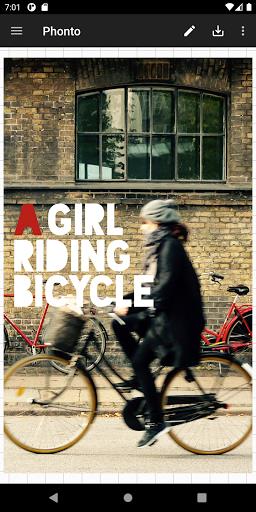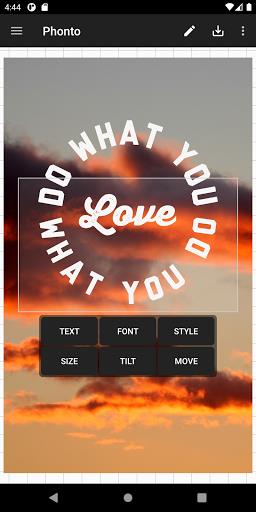Phonto - Text on Photos
- Photography
- 1.7.113
- 22.40M
- by youthhr
- Android 5.1 or later
- Feb 11,2025
- Package Name: com.youthhr.phonto
Phonto: A User-Friendly Photo Editing App for Stunning Visuals
Phonto is a powerful yet intuitive mobile application designed for enhancing photos with text, graphics, and artistic effects. Ideal for crafting eye-catching social media content, personalized invitations, or professional marketing materials, Phonto offers a comprehensive suite of tools for effortless image customization and creative expression. Its extensive text editing capabilities and streamlined interface make it perfect for anyone seeking to improve their photo editing skills.
Key Features of Phonto:
⭐ High-Quality Editing: Employ a variety of editing tools to transform photos into visually stunning masterpieces.
⭐ Text Integration: Effortlessly add custom text to photos using a vast selection of fonts.
⭐ Extensive Font Library: Choose from over 200 diverse typefaces to create unique and visually appealing photo designs.
⭐ Precise Text Control: Easily adjust text position, size, and alignment for optimal results.
⭐ Symmetrical Text Spacing: Unlike many other apps, Phonto ensures perfect letter spacing, enhancing text-image harmony.
⭐ Intuitive Interface: Simple operations and quick adjustments cater to all user skill levels, enabling easy photo personalization.
⭐ Effortless Text Addition:
Phonto excels in text editing, providing a wide array of fonts and styles for any project. Whether adding a simple caption, a motivational quote, or detailed descriptions, the process is streamlined and intuitive. Select from a vast font library or import your own, customizing size, color, and alignment to match your vision.
⭐ Customizable Text Styles for Creative Expression:
Numerous text customization options allow for unique and visually striking designs. Adjust text opacity, rotation, and spacing, and add shadows or outlines for added depth. Phonto also supports bold, italic, and underline text styles, giving you complete control over text appearance.
⭐ Enhance Images with Graphics and Stickers:
Beyond text, Phonto includes a diverse collection of graphics and stickers to enhance your photos. Add emojis, icons, or decorative stickers for a personalized touch. The app’s graphic library is regularly updated, ensuring access to the latest trends.
⭐ Create Professional Layered Designs:
Phonto supports multiple layers of text and graphics, simplifying the creation of complex, professional designs. Layer text over images, adjust layer transparency, and fine-tune positioning for perfect results. This is particularly useful for promotional materials and social media graphics.
⭐ Apply Filters and Effects:
Further enhance your images with Phonto's selection of filters and effects. Apply filters to modify the mood and tone of your photos, and use effects to add artistic flair. Whether aiming for a vintage aesthetic, a vibrant color palette, or a modern feel, Phonto's tools deliver the desired results.
▶ What's New in Version 1.7.113:
Last updated September 13, 2024
This update includes minor bug fixes and performance improvements. Download or update to the latest version to experience these enhancements!
- Night Mode: Photo & Video
- Women Saree Photo
- smhaggle: Sparen im Supermarkt
- Gradient: Celebrity Look Like
- Angel Crown Photo Editor
- Rohan Editz Vmake
- homechoice
- Photos - Wear OS Image Gallery
- Malbon Golf
- Video AI Art Generator & Maker
- GuruShots - Photography
- Camera for Android
- Chaldal: Online Grocery
- Photo Studio: pictures editor!
-
Save Big on Select 4D Build Puzzles Right Now at Amazon
Even though Amazon's Spring Sale is still a week away, you can already snag some fantastic early deals, especially if you're a fan of 3D puzzles. Right now, Amazon is offering impressive discounts on several 4D Build puzzles, perfect for adding to your collection.Some of the standout deals include t
Apr 21,2025 -
Marvel Rivals Ace: Meaning Unveiled
If you're diving into the world of *Marvel Rivals*, you might have come across the term "Ace" and wondered what it signifies. Let's break down what Ace means in *Marvel Rivals* to help you understand this achievement better.Table of ContentsWhat Is an Ace Kill in Marvel Rivals?What Is an Ace Player
Apr 21,2025 - ◇ Tower of God New World: 1.5th Anniversary Update Celebrated Apr 21,2025
- ◇ "Infinity Nikki 1.4 Unveiled at Future Game Show, Launching Soon" Apr 21,2025
- ◇ Prince of Persia: Lost Crown Hits iOS, Android Next Month Apr 21,2025
- ◇ New Mercenaries Troop System Launched in Age of Empires Mobile Apr 21,2025
- ◇ Sony Bravia XR X93L: Save $1,800 on 75" 4K Mini-LED Smart TV Apr 21,2025
- ◇ Gigantamax Kingler Counters: Top Tips and Tricks in Pokemon GO Apr 21,2025
- ◇ Mastering Monopoly GO: Strategies for Winning Tournaments Apr 21,2025
- ◇ NBA 2K25: Wear & Earn Wednesday Eligible Clothes Revealed Apr 21,2025
- ◇ Mirren: Hero Leveling Guide - Boost Your Legends! Apr 21,2025
- ◇ Kingdom Come: Deliverance 2 Now $10 Off in First Discount of the Year Apr 21,2025
- 1 All the Buttons on Fisch Can Be Found Here Dec 24,2024
- 2 Jujutsu Kaisen Phantom Parade: Tier List Update for 2024 Dec 28,2024
- 3 How To Find and Beat the Storm King in LEGO Fortnite Jan 05,2025
- 4 PUBG Mobile's Championship Finale Nears Jan 09,2025
- 5 Goddess Of Victory: Nikke Is Dropping a New Year’s Update and Collabs with Evangelion and Stellar Blade Soon Jan 04,2025
- 6 Brok's Festive Adventure Now Available Jan 03,2025
- 7 Blue Archive introduces new story event with the Cyber New Year March Jan 05,2025
- 8 Skibidi Toilet DMCAs Garry's Mod But Legitimacy Remains Unclear Jan 07,2025
-
Mastering the Art of Digital Tools
A total of 10
-
Hidden Gems: Unexpectedly Useful Other Apps
A total of 10
-
Top 5 Casual Games for Android
A total of 5