VALHALLA SURVIVAL: Vital Tips for Newcomers
VALHALLA SURVIVAL: A Beginner's Guide to Norse Mythology Mayhem
Dive into the thrilling world of VALHALLA SURVIVAL, a captivating open-world action RPG steeped in Norse mythology. This beginner's guide will illuminate core gameplay mechanics to help you conquer Midgard's challenges.
Mastering VALHALLA SURVIVAL's Combat
VALHALLA SURVIVAL offers a unique roguelike experience. You control character movement only, equipping weapons and leveling up characters outside the game itself. Select your character and weapon, then launch into story stages of increasing difficulty. Early enemies are weaker, but don't underestimate the importance of dodging—bosses and mini-bosses will test your reflexes.
Movement is simple: click anywhere on the screen. While visually stunning, skill animations can sometimes have longer render times. Collect blue crystals (EXP) to level up your character and green crystals (HP) to restore health. In-game microtransactions allow direct purchase of crystals after completing campaign stages 1-4.

Each character boasts unique traits that enhance their combat abilities. You can freely level up and switch between any character, regardless of class, eliminating the need to stick to a single playstyle. Leveling improves base stats (Attack, Defense, Speed) and ability effectiveness.
Weaponry: Your Arsenal of Survival
Weapons are crucial in VALHALLA SURVIVAL. The game encourages experimentation with various weapon builds, though class restrictions apply (e.g., a melee warrior won't wield a bow effectively). However, each class has multiple weapon choices, combinable with armor and other equipment.
Weapons provide stat boosts, enhancing damage, survivability, and mobility. They are acquired as loot from mini-bosses and bosses, with higher-quality drops appearing at greater difficulty levels.
Enhance your VALHALLA SURVIVAL experience by playing on a larger screen using BlueStacks with keyboard and mouse controls!
- ◇ Beginner's Guide to Building Ultimate Defense Apr 23,2025
- ◇ High Seas Hero: The Ultimate Beginner’s Guide Mar 16,2025
- ◇ A Beginner's Guide To The Dragon Odyssey Feb 24,2025
- ◇ A Beginner’s Guide to Slack Off Survivor Feb 13,2025
- 1 Holiday Thief Arrives in Seekers Notes Dec 26,2024
- 2 Jujutsu Kaisen Phantom Parade: Tier List Update for 2024 Dec 28,2024
- 3 How To Find and Beat the Storm King in LEGO Fortnite Jan 05,2025
- 4 PUBG Mobile's Championship Finale Nears Jan 09,2025
- 5 Goddess Of Victory: Nikke Is Dropping a New Year’s Update and Collabs with Evangelion and Stellar Blade Soon Jan 04,2025
- 6 Brok's Festive Adventure Now Available Jan 03,2025
- 7 Blue Archive introduces new story event with the Cyber New Year March Jan 05,2025
- 8 Skibidi Toilet DMCAs Garry's Mod But Legitimacy Remains Unclear Jan 07,2025
-
Mastering the Art of Digital Tools
A total of 10
-
Hidden Gems: Unexpectedly Useful Other Apps
A total of 10
-
Top Free Adventure Necessary Games for Android
A total of 4




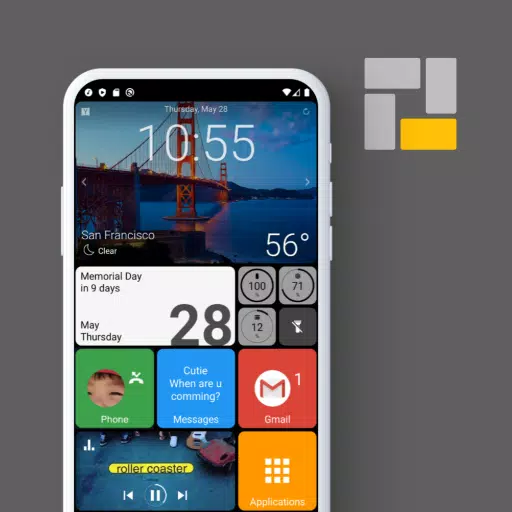









![LeMOMnade: Family Squeeze! – Version 1.1.1 [mtrellex]](https://img.3xbz.com/uploads/38/1719569762667e8d62c486e.jpg)



![My Cute Roommate 2 – New Version 1.0 Extra [Astaros3D]](https://img.3xbz.com/uploads/38/1719606486667f1cd652f1a.jpg)











