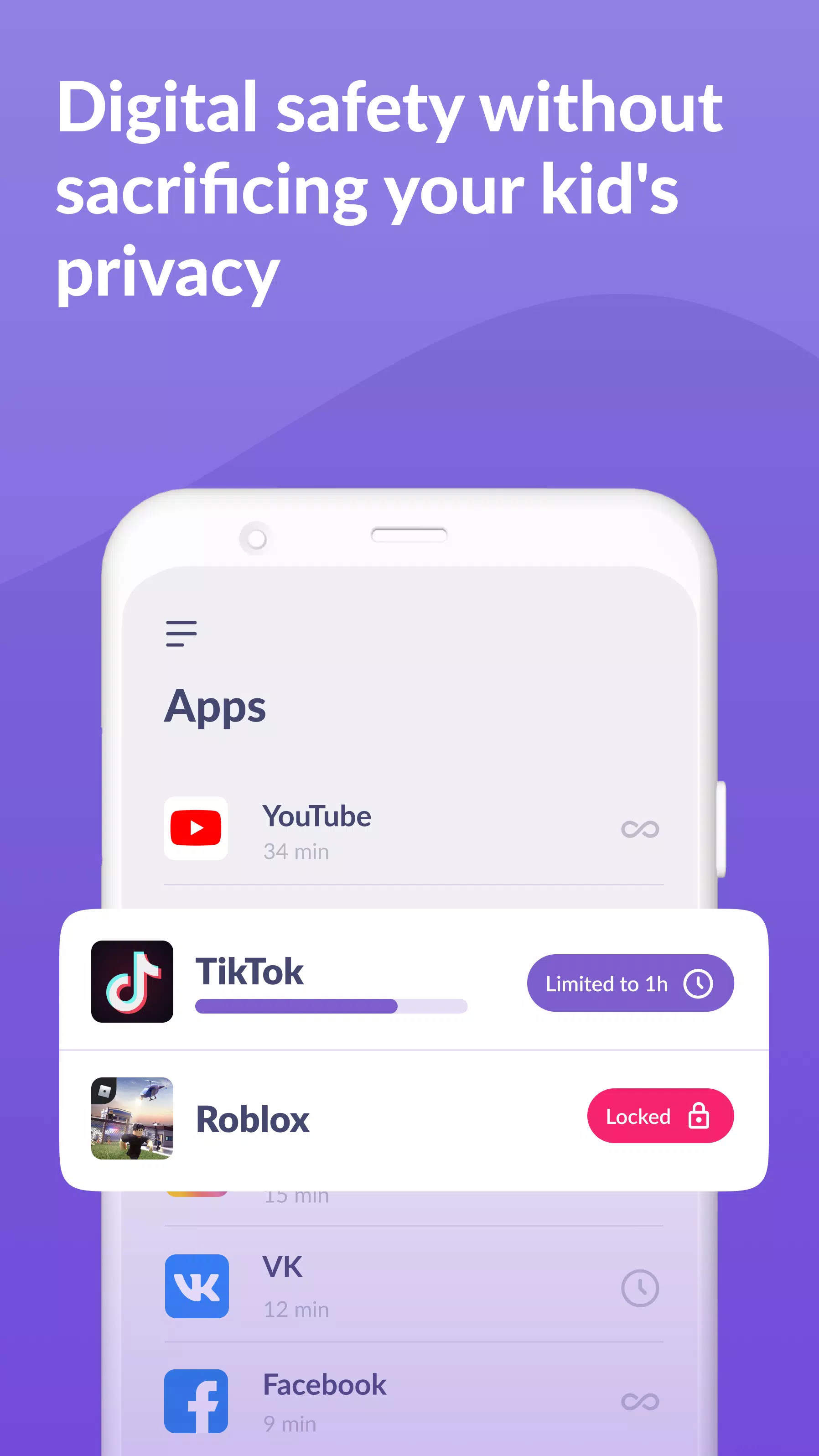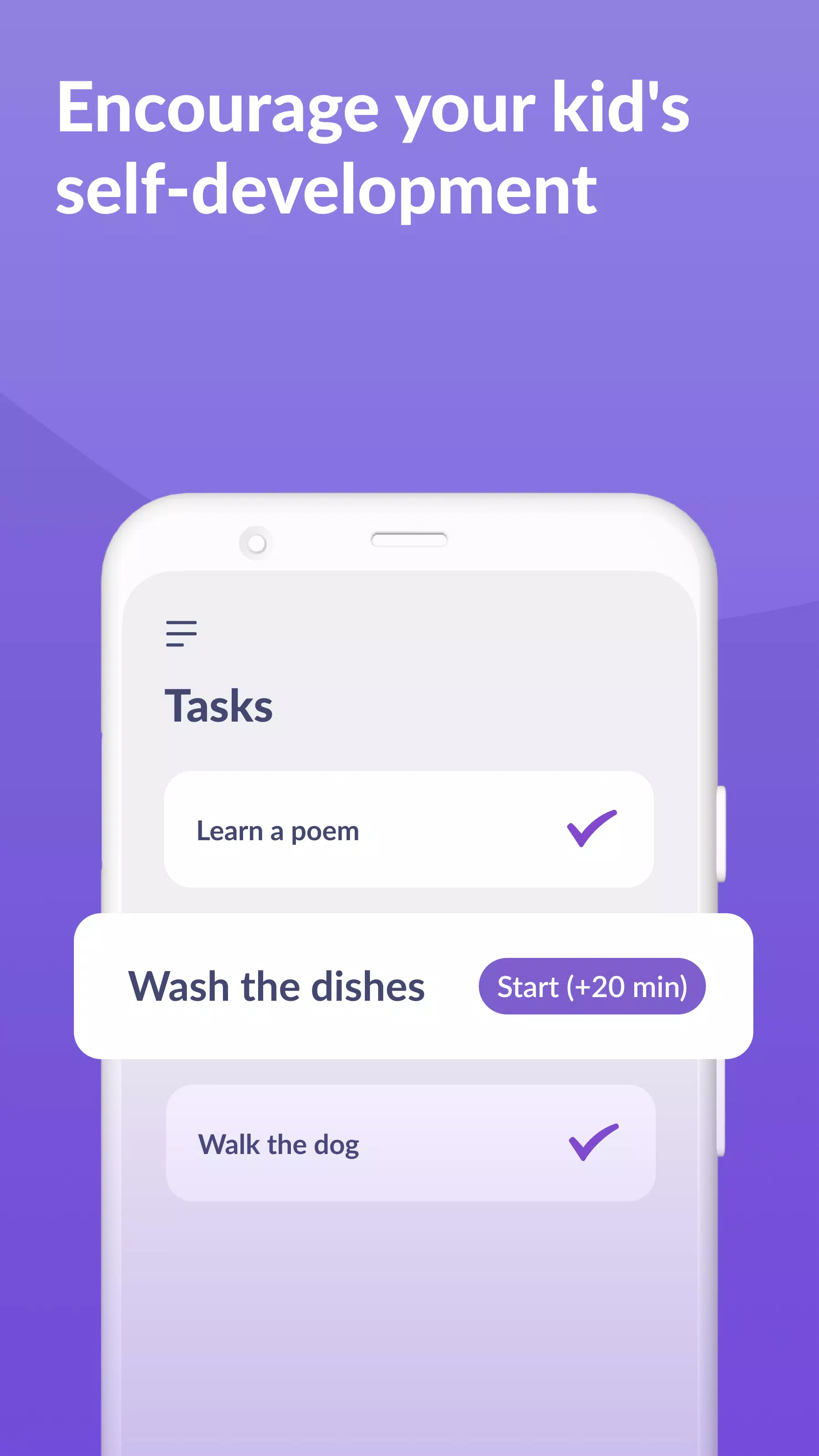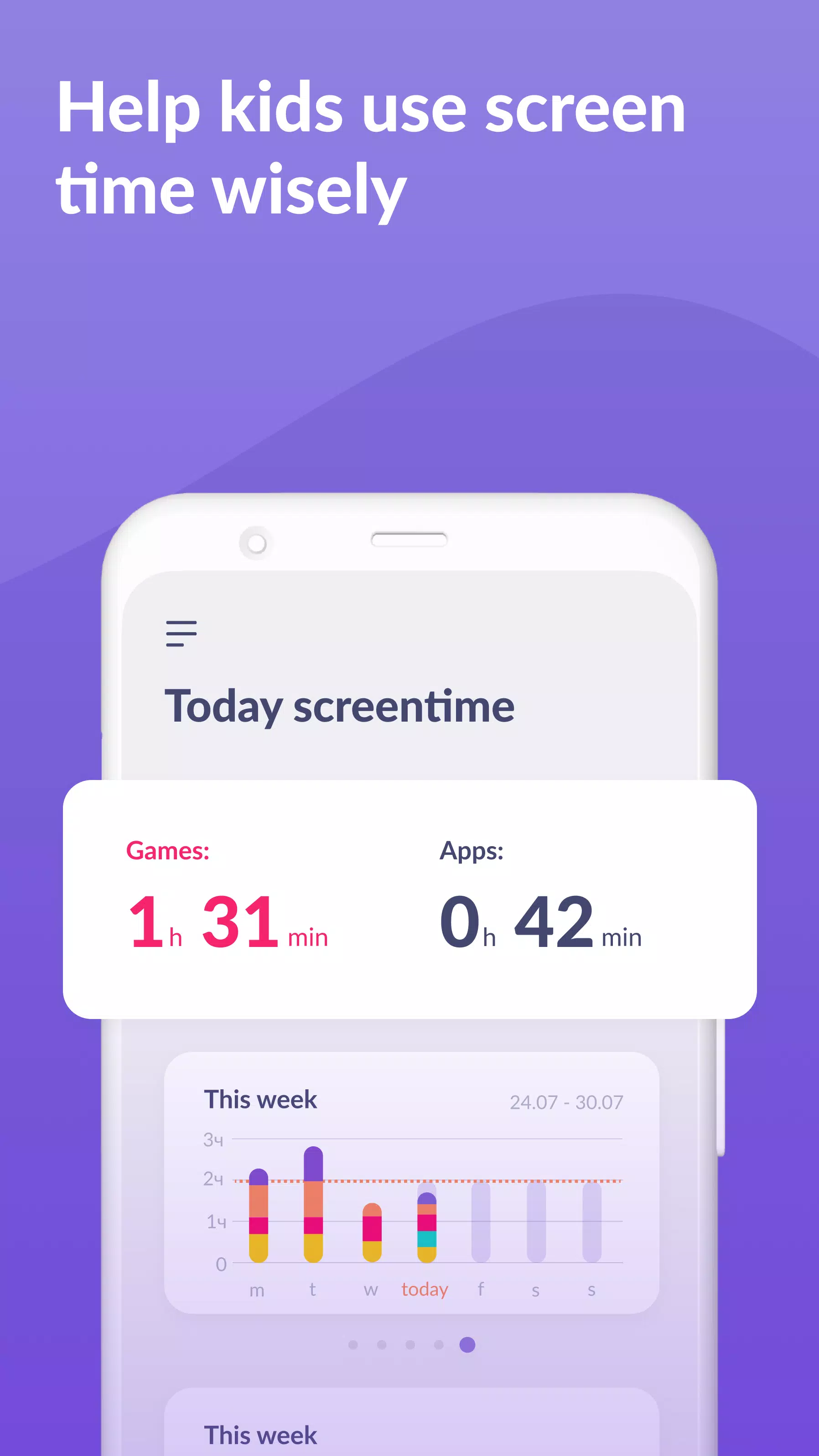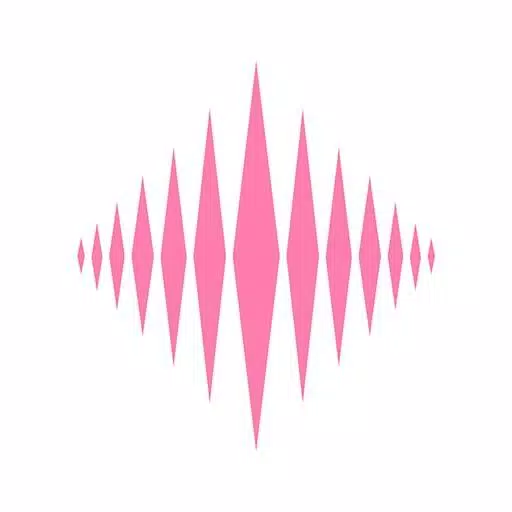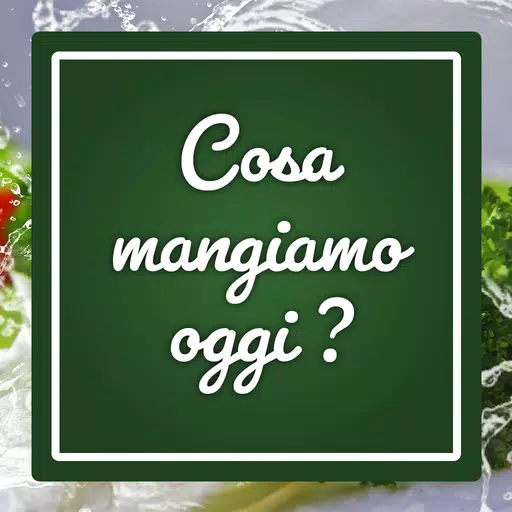Kids360: Parental Control App
- Parenting
- 2.27.1
- 23.0 MB
- by ANKO Solutions LLC
- Android 7.0+
- Apr 26,2025
- Package Name: app.kids360.parent
Introducing Kids360, the ultimate easy-to-use parental control and screen time management app designed to enhance child monitoring and promote safe online behavior. With Kids360, you can set time limits, block distracting apps, track your child's GPS location, and monitor app activity, ensuring your child's digital safety and well-being.
Kids360 and Alli360 work in tandem to offer a comprehensive suite of features for vigilant parenting:
App Usage Limiter - Control your child's screen time by setting limits on distracting apps, games, and social media. Kids360 functions as a child lock app, enabling a kids mode and robust parental control to manage your child's device usage effectively.
Usage Schedule - Customize your child's schedule to prioritize productive school time and ensure restorative sleep during bedtime. The child monitoring app and child lock feature consider the time spent on games, social media, and entertainment apps, adjusting limits accordingly to promote healthy digital habits.
App Statistics - Gain insights into your child's app usage patterns, including which apps they use and for how long. This feature helps you understand if they're playing games during class instead of focusing on studies.
Screen Time - Monitor the total time your child spends on their phone with our child monitoring app. Identify the apps that consume the most of their attention and enable kid control to manage their screen time more effectively.
Stay in Touch - Essential apps for communication, such as calls, texts, and ride-sharing services, remain accessible, ensuring you stay connected with your child without compromising their safety.
Kids360 is crafted with your child's safety in mind, helping you monitor their screen time effortlessly. Our mobile app tracker keeps you informed about the time your child spends on their phone, the games they play, and the apps they use most frequently.
It's important to note that the app cannot be installed secretly and requires your child's consent to use. We handle personal data with the utmost care, strictly adhering to legal standards and the GDPR policy.
To begin using Kids360 parental control apps:
- Install Kids360 – parental control on your phone.
- Install Alli360 on your child’s phone and enter the code displayed in Kids360.
- Allow monitoring of your child's smartphone through the Kids360 app.
Once your child's device is connected, you can view their screen time on your smartphone for free. Features such as scheduling and blocking apps are available during the trial period and with a paid subscription.
Kids360 requires the following permissions to function effectively:
- Display over other apps - This allows the app to block applications when time limits are reached.
- Special access - Necessary to limit screen time effectively.
- Access to usage data - Collects statistics about the time spent on various apps.
- Autorun - Ensures the app tracker remains active on your child's device at all times.
- Device administrator - Prevents unauthorized deletion and maintains kids mode.
If you encounter any technical issues, Kids360's 24/7 support team is readily available to assist you. You can reach them via email at [email protected].
-
"Cooking Battles: Test Your Coordination with Upcoming Culinary Sim"
If you've ever dreamt of dominating the global restaurant scene while slinging spicy dishes and chopping like a pro, Cooking Battles might just be your next favorite game. This exciting multiplayer cooking simulator is set to launch its Closed Beta Test soon, bringing a hearty dose of chaos, customi
Apr 27,2025 -
New Character White Wings Elizabeth Joins Seven Deadly Sins: Idle Adventure
The Seven Deadly Sins franchise has not only left its mark in the realms of comics and animation but has also carved out a significant niche in the mobile gaming world. A prime example is Seven Deadly Sins: Idle Adventure, which has just rolled out an exciting update featuring a new character and a
Apr 27,2025 - ◇ Maui Joins Disney Speedstorm in Season 11 Apr 27,2025
- ◇ Black Ops 6: Emergence Mission Guide Apr 27,2025
- ◇ "Guide: Defeating and Capturing Chatacabra in Monster Hunter Wilds" Apr 27,2025
- ◇ Serenity Forge Releases Two Lisa Trilogy Games on Android Apr 26,2025
- ◇ "Magic Wands Workshop: Harry Potter Fans' Paradise Launches on Steam" Apr 26,2025
- ◇ "How to Obtain and Use Transfer Passes in Whiteout Survival" Apr 26,2025
- ◇ "Expert Picks: Choosing the Right AMD GPU for You" Apr 26,2025
- ◇ HP Omen Transcend 32" 4K OLED Gaming Monitor: Save $400 Now Apr 26,2025
- ◇ Bleach: Brave Souls Hits 100M Downloads, Offers Freebies and Gacha Pulls Apr 26,2025
- ◇ Capcom Enhances iOS Versions of Resident Evil 4, Village, and 7 with Online DRM Apr 26,2025
- 1 Holiday Thief Arrives in Seekers Notes Dec 26,2024
- 2 Jujutsu Kaisen Phantom Parade: Tier List Update for 2024 Dec 28,2024
- 3 How To Find and Beat the Storm King in LEGO Fortnite Jan 05,2025
- 4 PUBG Mobile's Championship Finale Nears Jan 09,2025
- 5 Goddess Of Victory: Nikke Is Dropping a New Year’s Update and Collabs with Evangelion and Stellar Blade Soon Jan 04,2025
- 6 Blue Archive introduces new story event with the Cyber New Year March Jan 05,2025
- 7 Brok's Festive Adventure Now Available Jan 03,2025
- 8 Skibidi Toilet DMCAs Garry's Mod But Legitimacy Remains Unclear Jan 07,2025
-
Mastering the Art of Digital Tools
A total of 10
-
Hidden Gems: Unexpectedly Useful Other Apps
A total of 10
-
Top Free Adventure Necessary Games for Android
A total of 4