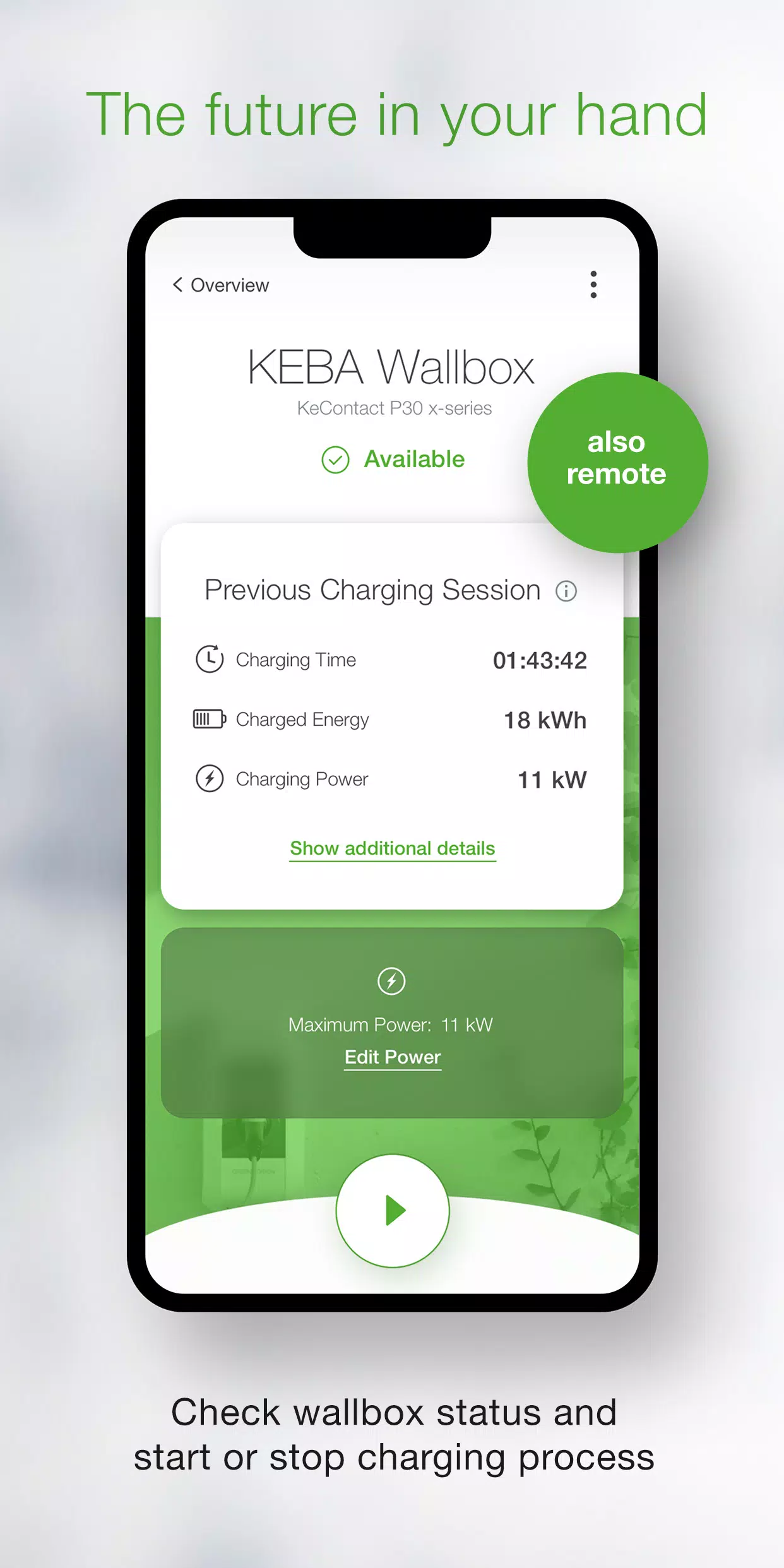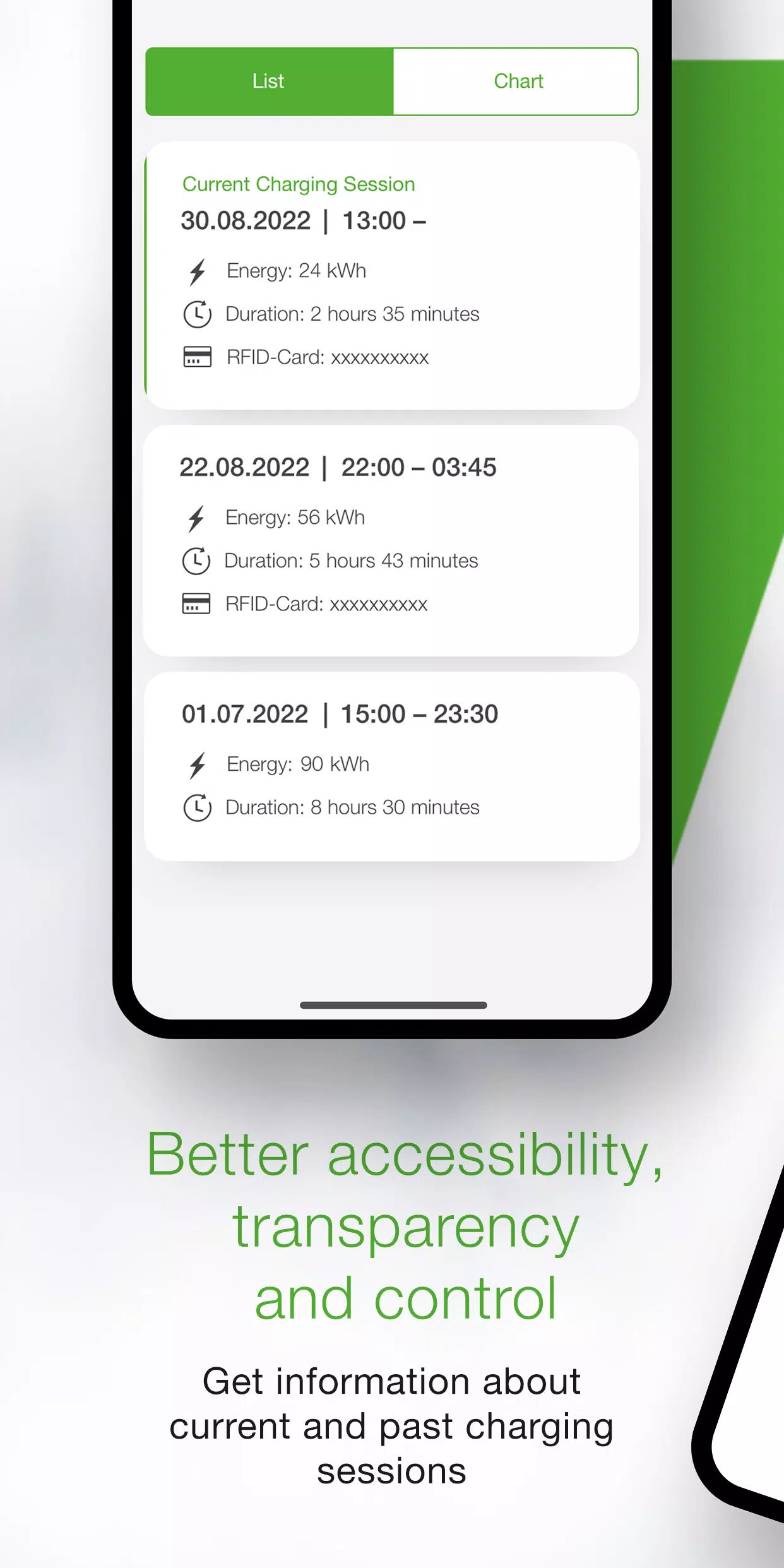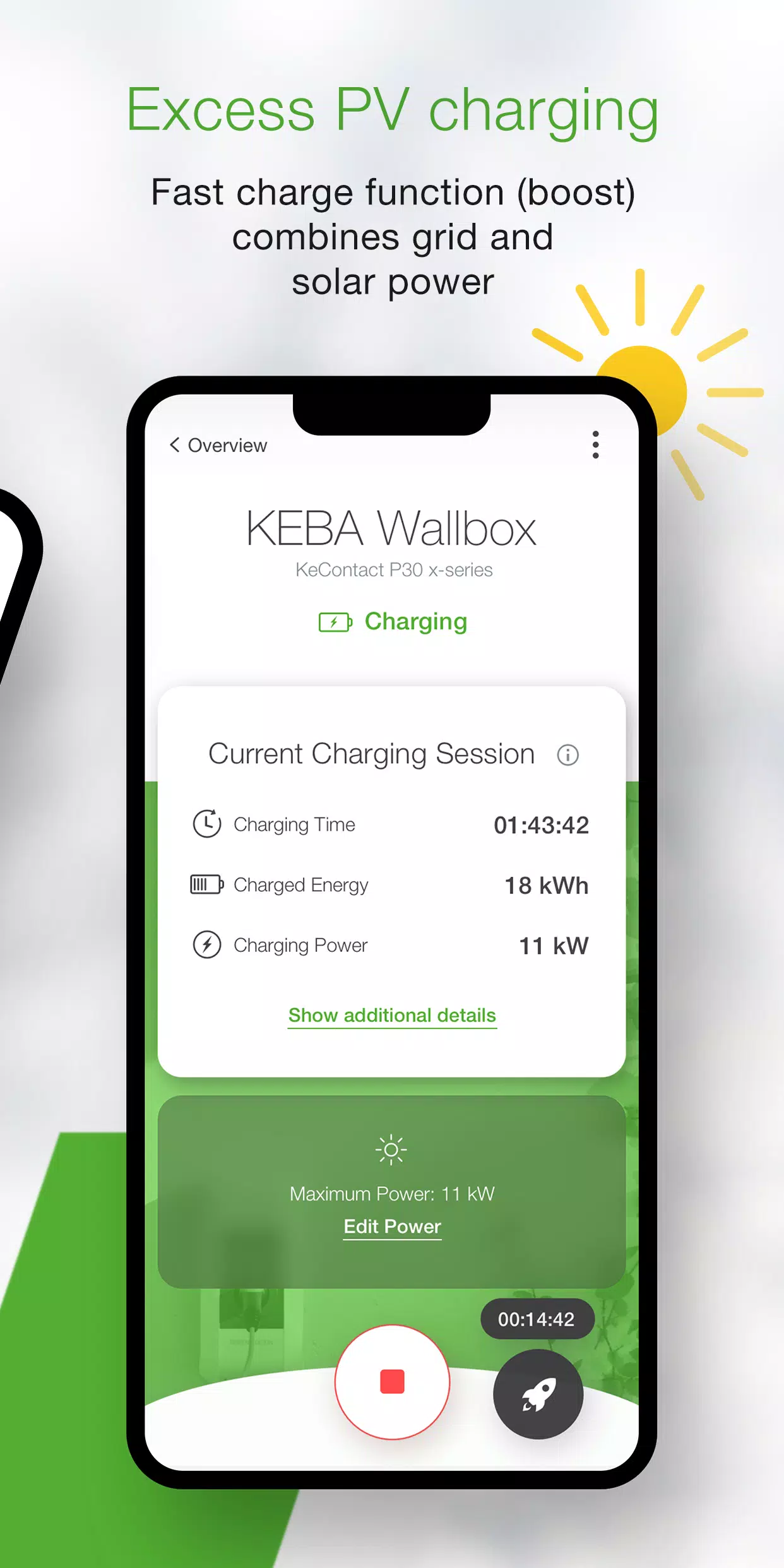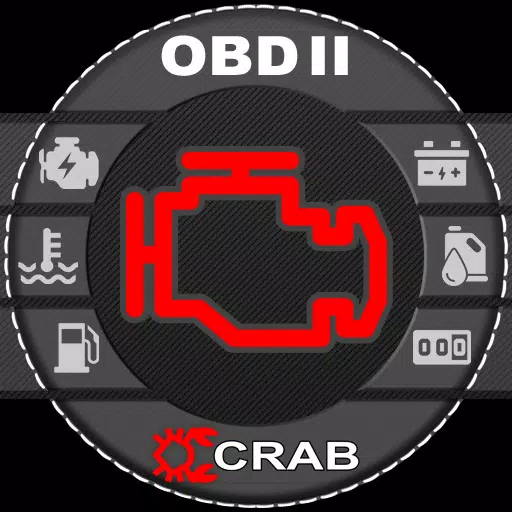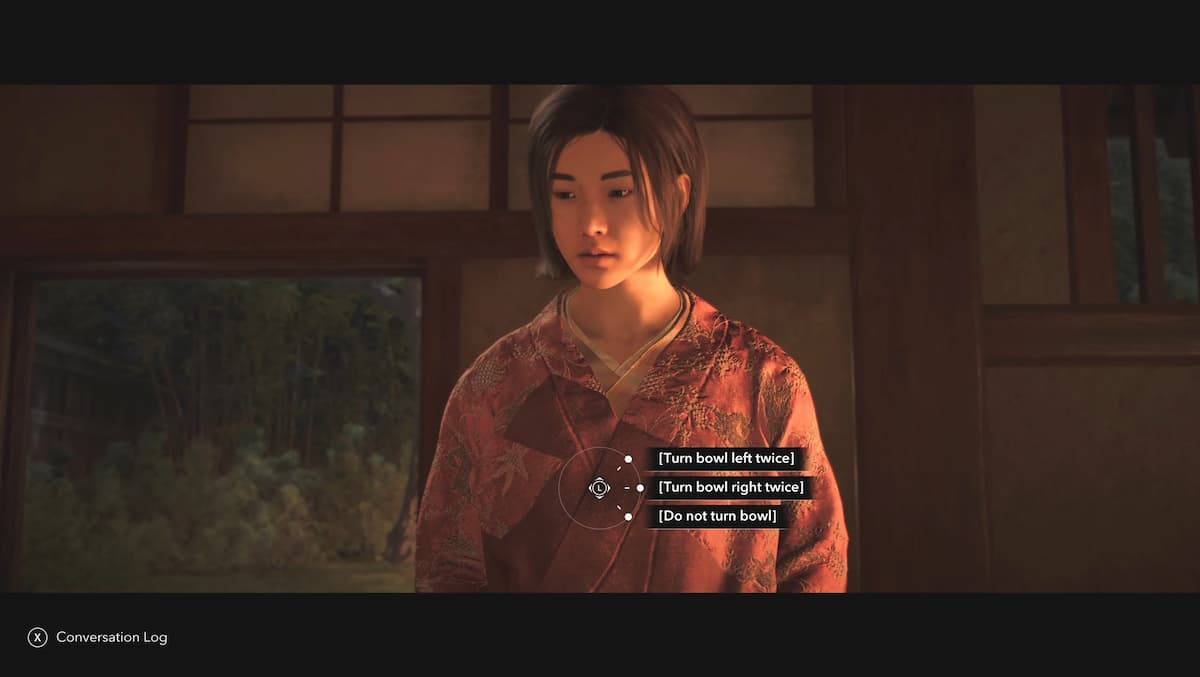KEBA eMobility App
- Auto & Vehicles
- 3.10.0
- 11.6 MB
- by KEBA Energy Automation
- Android 9.0+
- Mar 20,2025
- Package Name: com.keba.emobility.app
Effortlessly control and manage your KEBA wallbox using the convenient KEBA eMobility App. This digital service is designed for KeContact P30 & P40 users (P40, P30 x-series, company car wallbox, PV EDITION, and P30 c-series), providing comprehensive control and configuration of your charging station.
Key Features of the KEBA eMobility App:
- Remote Access: Communicate with your wallbox remotely (KeContact P30 c-series communication remains via local network).
- Real-time Status Monitoring: Instantly see your wallbox's status – charging, ready, offline, or error.
- One-Touch Charging Control: Start and stop charging sessions with a single tap.
- Power Management: Set the maximum charging power to control energy consumption and charging time.
- Detailed Charging Data: Track real-time and historical charging data (time, energy, power, amperage, etc.).
- Energy Consumption Statistics: Access comprehensive data on your past energy usage.
- Guided Setup: A built-in guide helps you connect and configure your wallbox for optimal app functionality.
- Installer Mode: Streamlined setup for installers, guiding them through the configuration process for P40 wallboxes.
- Automated Charging Schedules: Create power profiles to automatically start and stop charging at specific times and power levels (P40, P30 x-series, company car wallboxes, and PV EDITION only; set via KEBA eMobility Portal).
- Automatic Software Updates: Keep your wallbox updated with the latest software (not for KeContact P30 c-series in standalone operation).
- Familiar Interface (x-series): x-series users will find a familiar interface mirroring the web interface.
Compatible KEBA Wallboxes:
- KeContact P40, P40 Pro, P30 x-series, company car wallbox, PV EDITION
- KeContact P30 c-series (no firmware update required)
Important Notes:
App functionality may be limited for charging stations managed by Charge Point Operators, especially without the web interface password or serial number. KeContact P30 c-series users may experience some functional differences compared to x-series users. A detailed feature comparison is available at www.keba.com/emobility-app.
KEBA eMobility Portal Integration: Register via the app or portal to access additional features on the browser-based KEBA eMobility Portal: emobility-portal.keba.com
For Electrical Installers:
- Manual DIP switch settings are still required for P30 wallboxes.
- App configuration mirrors the familiar P30 web interface.
- KeContact P30 c-series requires DIP switch settings to enable full UDP communication (details in the setup guide).
- KeContact P40 basic settings can be configured via the app or directly on the device.
What's New in Version 3.10.0 (Updated Nov 12, 2024)
- P40: Wallbox software version 1.1.0 is now available.
- P40: Factory reset functionality added.
- P40: Resolved white screen issue in offline mode.
- P40: Corrected OCPP communication channel options.
- P40: Fixed authentication errors with incorrect passwords.
- P40: Resolved Bluetooth connection issues for paired wallboxes.
- Improved overall usability and stability of wallbox enrollments.
-
"Assassin's Creed Shadows: Perfect Tea Ceremony Answers Revealed"
In *Assassin’s Creed Shadows*, the Tea Ceremony is an essential early main quest that involves some intricate dialogue choices. Here’s a comprehensive guide to help you navigate through the Tea Ceremony and select the correct responses.Assassin’s Creed Shadows Tea Ceremony AnswersDuring the quest, y
Apr 20,2025 -
Disney Pixel RPG Unveils Major Update: Magic Song - The Little Mermaid
Disney Pixel RPG has just rolled out a major new update that's sure to delight fans of the classic animated film, The Little Mermaid. Dive into an enchanting underwater world filled with new adventures and challenges as you recruit iconic characters like Ariel and Ursula to battle the menacing Mimic
Apr 20,2025 - ◇ SMITE 2: Release Date and Time Revealed Apr 20,2025
- ◇ Top Affordable Gaming Headsets Still Worth Purchasing Apr 20,2025
- ◇ Get a Metallic PS5 DualSense at Record Low Price, Not Where You'd Expect Apr 20,2025
- ◇ "Game of Thrones: Kingsroad Pre-Registration Opens on Mobile, Steam Early Access Begins" Apr 20,2025
- ◇ Framed for Murder at Girls' Boarding School: Was It You? Apr 20,2025
- ◇ Top Gaming Monitors for All Gamers Apr 20,2025
- ◇ "Hungry Horrors: Mobile Game Launches, Eat or Be Eaten!" Apr 19,2025
- ◇ "Summoners War: Sky Arena Introduces Water Dash Training Minigame in Demon Slayer Update" Apr 19,2025
- ◇ Wuthering Waves 2.0 Phase II Launches with Roccia and New Events Apr 19,2025
- ◇ Palworld: Complete Guide to Seeds and Acquisition Apr 19,2025
- 1 Jujutsu Kaisen Phantom Parade: Tier List Update for 2024 Dec 28,2024
- 2 All the Buttons on Fisch Can Be Found Here Dec 24,2024
- 3 How To Find and Beat the Storm King in LEGO Fortnite Jan 05,2025
- 4 PUBG Mobile's Championship Finale Nears Jan 09,2025
- 5 Goddess Of Victory: Nikke Is Dropping a New Year’s Update and Collabs with Evangelion and Stellar Blade Soon Jan 04,2025
- 6 Brok's Festive Adventure Now Available Jan 03,2025
- 7 Blue Archive introduces new story event with the Cyber New Year March Jan 05,2025
- 8 Skibidi Toilet DMCAs Garry's Mod But Legitimacy Remains Unclear Jan 07,2025
-
Mastering the Art of Digital Tools
A total of 10
-
Hidden Gems: Unexpectedly Useful Other Apps
A total of 10
-
Top 5 Casual Games for Android
A total of 5