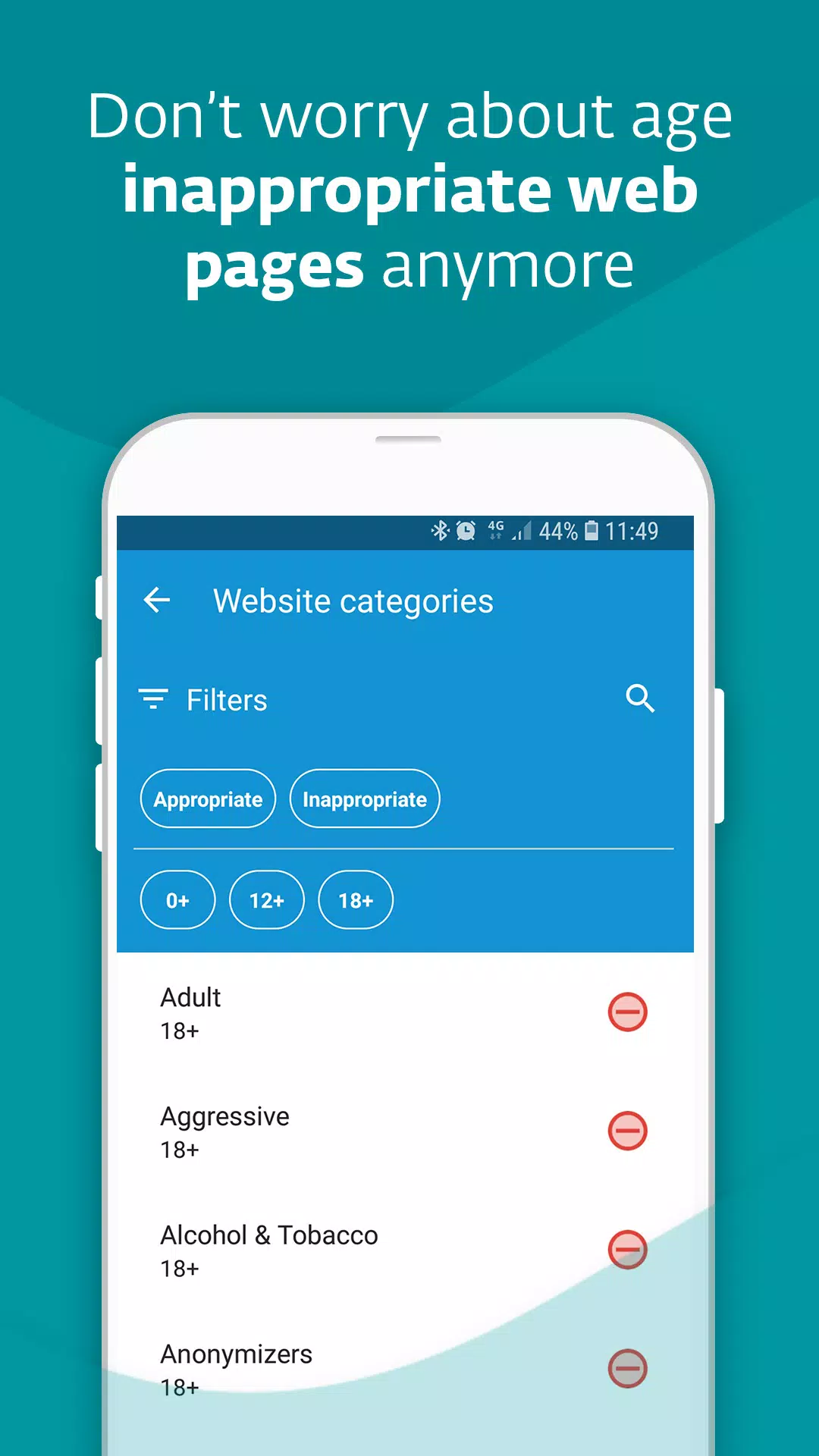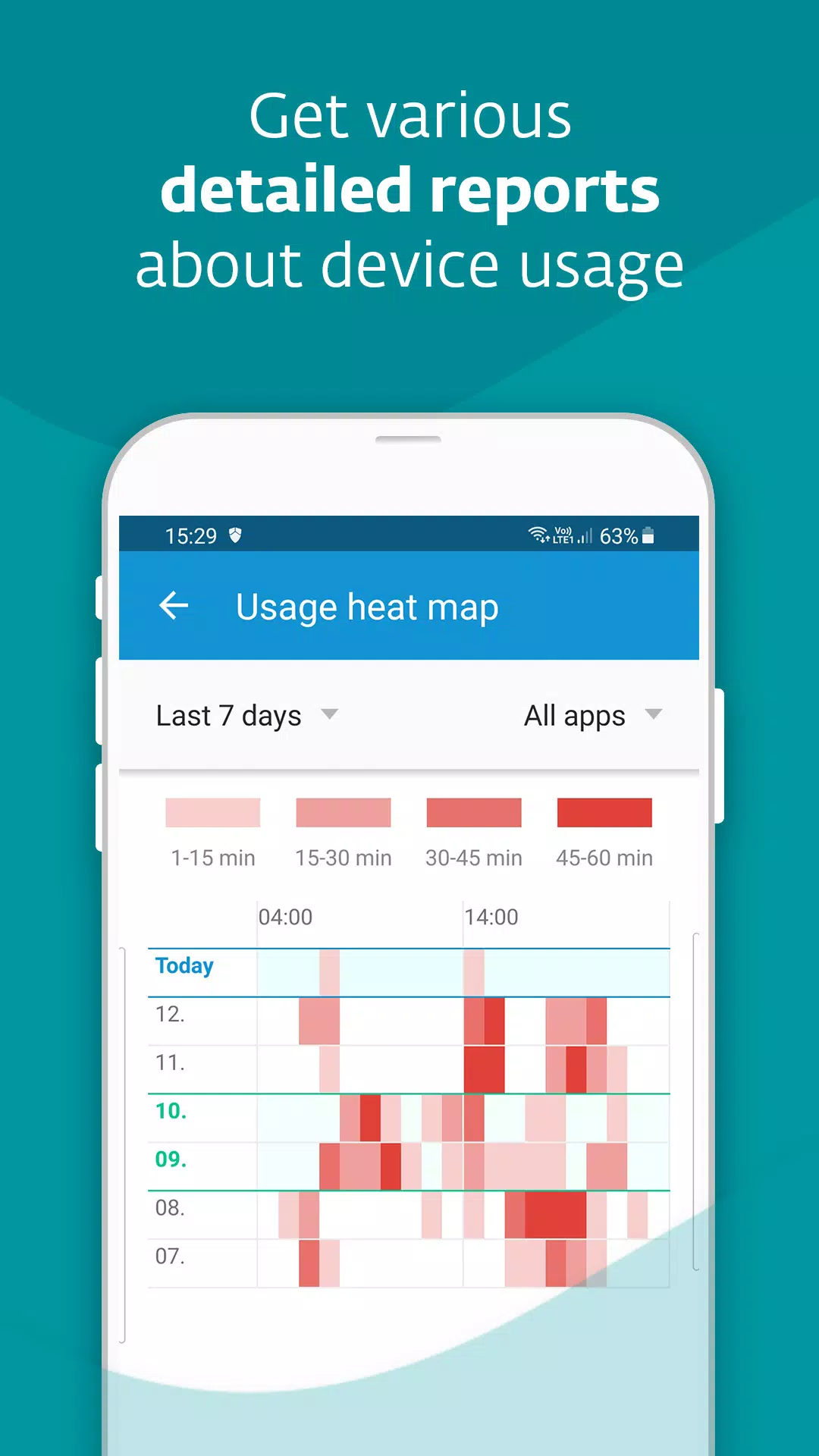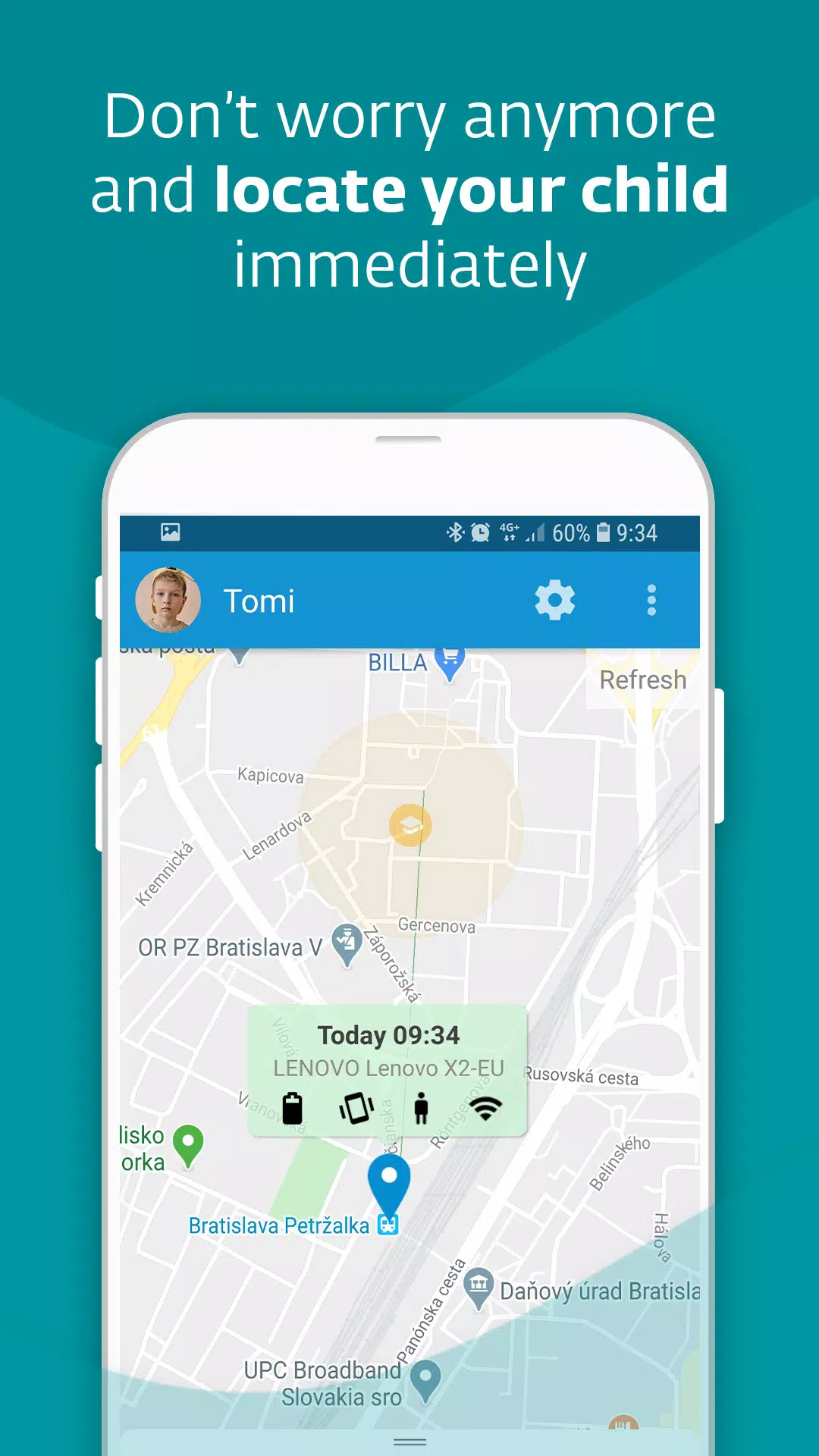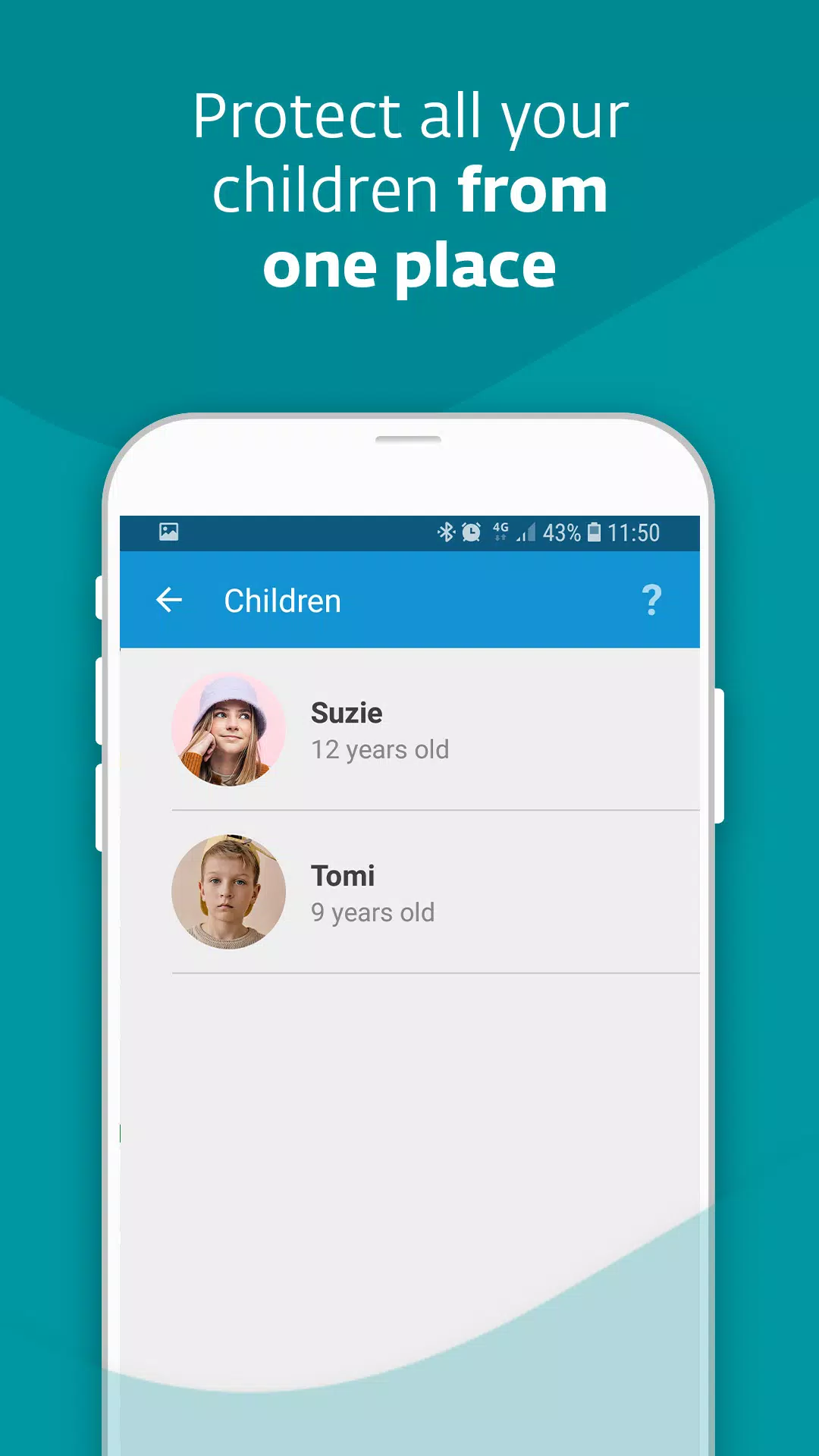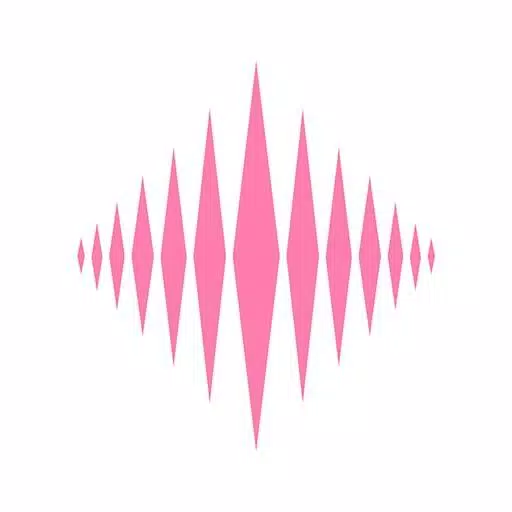ESET Parental Control
Ensuring your child's safety online is a top priority, and our comprehensive suite of features is designed to give you peace of mind while they explore the digital world. Here's how we make the internet a safer place for your kids:
App Guard: Managing screen time is crucial. With App Guard, you can set daily limits for gaming and restrict playtime during school hours or at night. This feature automatically controls app usage, ensuring your kids only engage with age-appropriate content.
Web Guard: The internet can be a wild place, with potential exposure to fake news, violence, or adult content. Web Guard acts as a shield, blocking inappropriate websites and keeping your child's online journey safe and educational.
Child Locator: Worried about your child's whereabouts? Child Locator instantly pinpoints their current location. Additionally, Geofencing alerts you if your child steps in or out of designated safe zones, giving you an extra layer of security.
Battery Protector: Nothing is more frustrating than a dead phone battery when you need to reach your child. Battery Protector limits game play when the battery falls below a set level, ensuring their device stays powered when it counts.
Instant Block: Need to ensure your child stays focused on important tasks? Instant Block temporarily bans games and entertainment apps. And with Vacation Mode, you can relax these rules when it's time for a break.
Request Exceptions: Sometimes, rules might be too strict, or a new app might be blocked. Kids can request exceptions, and parents can approve or deny these requests instantly, fostering a sense of understanding and trust.
Remote Management: Adjust settings on the go by signing into my.eset.com from any device. If you're an Android user, install our app in parent mode for real-time notifications and seamless control.
Device Status: Can't get through to your child? Check the Devices section to see if their phone is muted or offline, helping you troubleshoot communication issues quickly.
Multi-Device Coverage: With one license covering multiple devices, your entire family can enjoy the same level of protection, no matter how many smartphones or tablets they use.
Detailed Reports: Curious about what your child is up to online? Our Reports feature provides in-depth insights into their interests and screen time, helping you guide their digital experiences.
Multilingual Support: Don't let language barriers hinder communication. Our app supports 30 languages, ensuring clear and effective interactions with your child.
Permissions
Our app requires Device Administrator permission to prevent unauthorized uninstallation of ESET Parental Control. We also use Accessibility services to:
- Anonymously protect your children from inappropriate online content.
- Monitor the time spent on games and apps.
Learn more about the permissions we request at support.eset.com/kb5555.
App Rating Concerns
Please note that our app's rating may be influenced by children who are unhappy with content filtering. While they might find some blocked content intriguing, our priority is their safety and well-being.
Contact Us
For any issues, suggestions, or feedback, feel free to reach out to us at [email protected]. We're here to help make your experience with our app as smooth and effective as possible.
-
Cinnamoroll Joins Felyne Isles in Monster Hunter Puzzles Sanrio Collaboration
If you thought that Monster Hunter Puzzles: Felyne Isles couldn't get any cuter, Sanrio is here to prove you wrong with its adorable Cinnamoroll crossover. The match-3 puzzler is adding a dashing doggo to the world of cats from now until March 16th, and it's up to you to make him feel welcome.During
Apr 26,2025 -
"Balatro Dev Localthunk Tackles AI Art Reddit Controversy"
Localthunk, the creative force behind the popular roguelike poker game Balatro, recently intervened to address a controversy stirred up within the game's subreddit community. The issue arose from statements made by DrTankHead, a now-former moderator of the Balatro subreddit, who also moderated a NSF
Apr 26,2025 - ◇ Forza Horizon 5 on PS5 Requires a Microsoft Account, as Other Xbox Games on Sony’s Consoles Do Apr 26,2025
- ◇ "Meet the Voices Behind Split Fiction: Why Zoe and Mio Sound Familiar" Apr 26,2025
- ◇ "Doom's Dark Ages: A Halo Moment" Apr 26,2025
- ◇ Top VR Headsets for PC Gamers Revealed Apr 26,2025
- ◇ "Angry Kirby" Origins Revealed by Ex-Nintendo Staff Apr 26,2025
- ◇ inZOI Developers Unveil Game's Massive Scale Apr 26,2025
- ◇ Roblox Avatar Styling Tips Under 100 Robux Apr 26,2025
- ◇ "Rust Trailer: Alec Baldwin's Western Film First Look After Fatal Shooting" Apr 26,2025
- ◇ What does R.E.P.O.’s title stand for Apr 26,2025
- ◇ "Back 2 Back 2.0 Update: New Cars and Passive Abilities Added" Apr 26,2025
- 1 Holiday Thief Arrives in Seekers Notes Dec 26,2024
- 2 Jujutsu Kaisen Phantom Parade: Tier List Update for 2024 Dec 28,2024
- 3 How To Find and Beat the Storm King in LEGO Fortnite Jan 05,2025
- 4 PUBG Mobile's Championship Finale Nears Jan 09,2025
- 5 Goddess Of Victory: Nikke Is Dropping a New Year’s Update and Collabs with Evangelion and Stellar Blade Soon Jan 04,2025
- 6 Blue Archive introduces new story event with the Cyber New Year March Jan 05,2025
- 7 Brok's Festive Adventure Now Available Jan 03,2025
- 8 Skibidi Toilet DMCAs Garry's Mod But Legitimacy Remains Unclear Jan 07,2025
-
Mastering the Art of Digital Tools
A total of 10
-
Hidden Gems: Unexpectedly Useful Other Apps
A total of 10
-
Top Free Adventure Necessary Games for Android
A total of 4