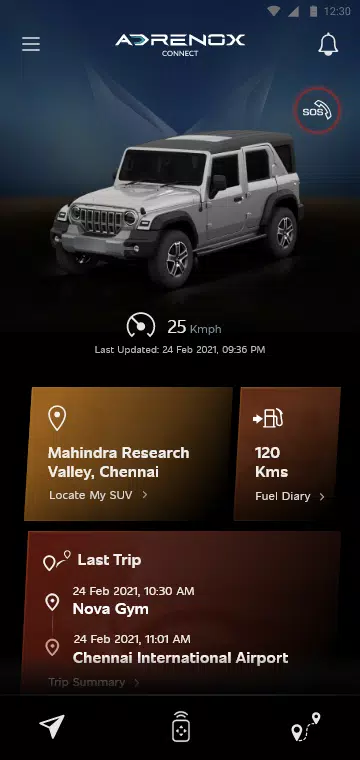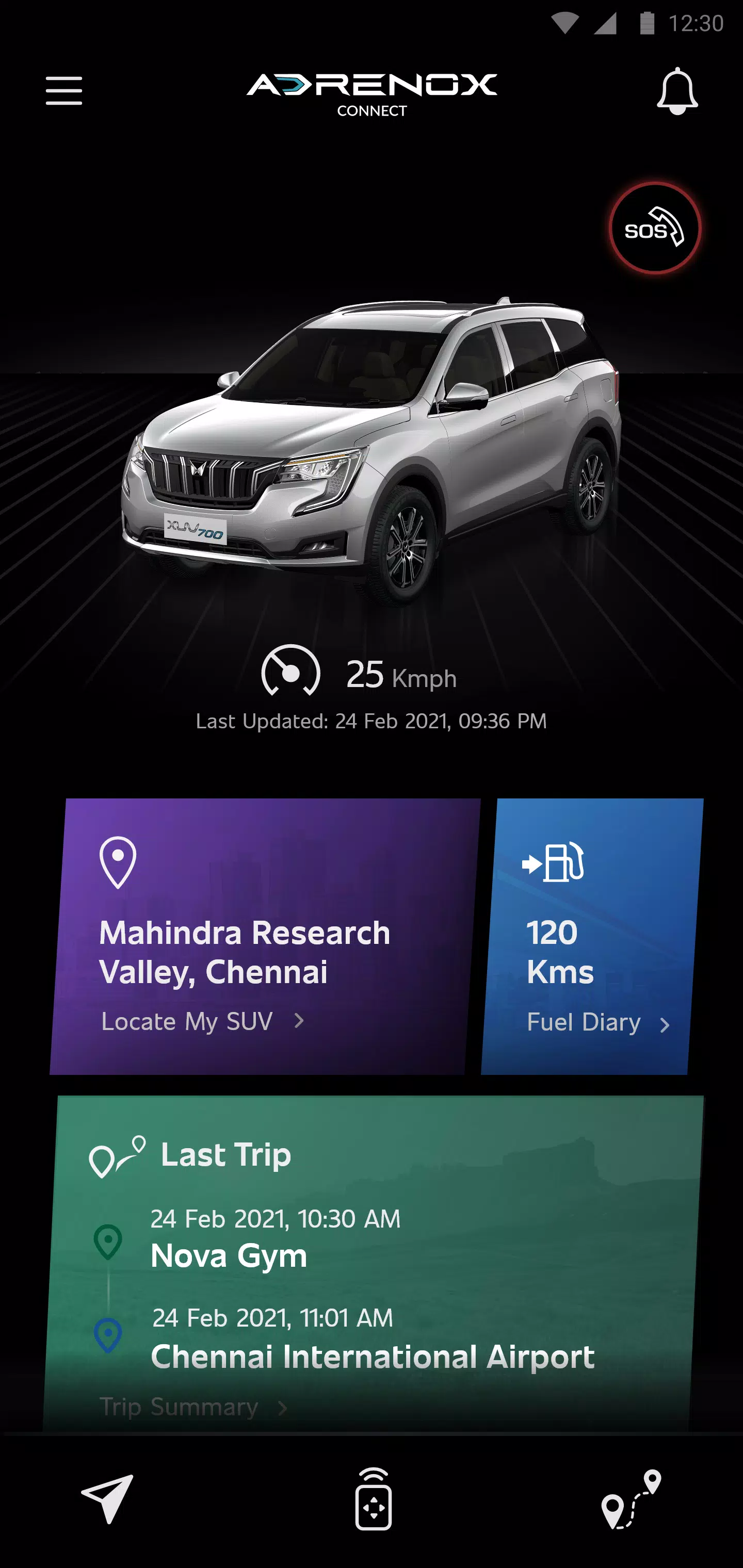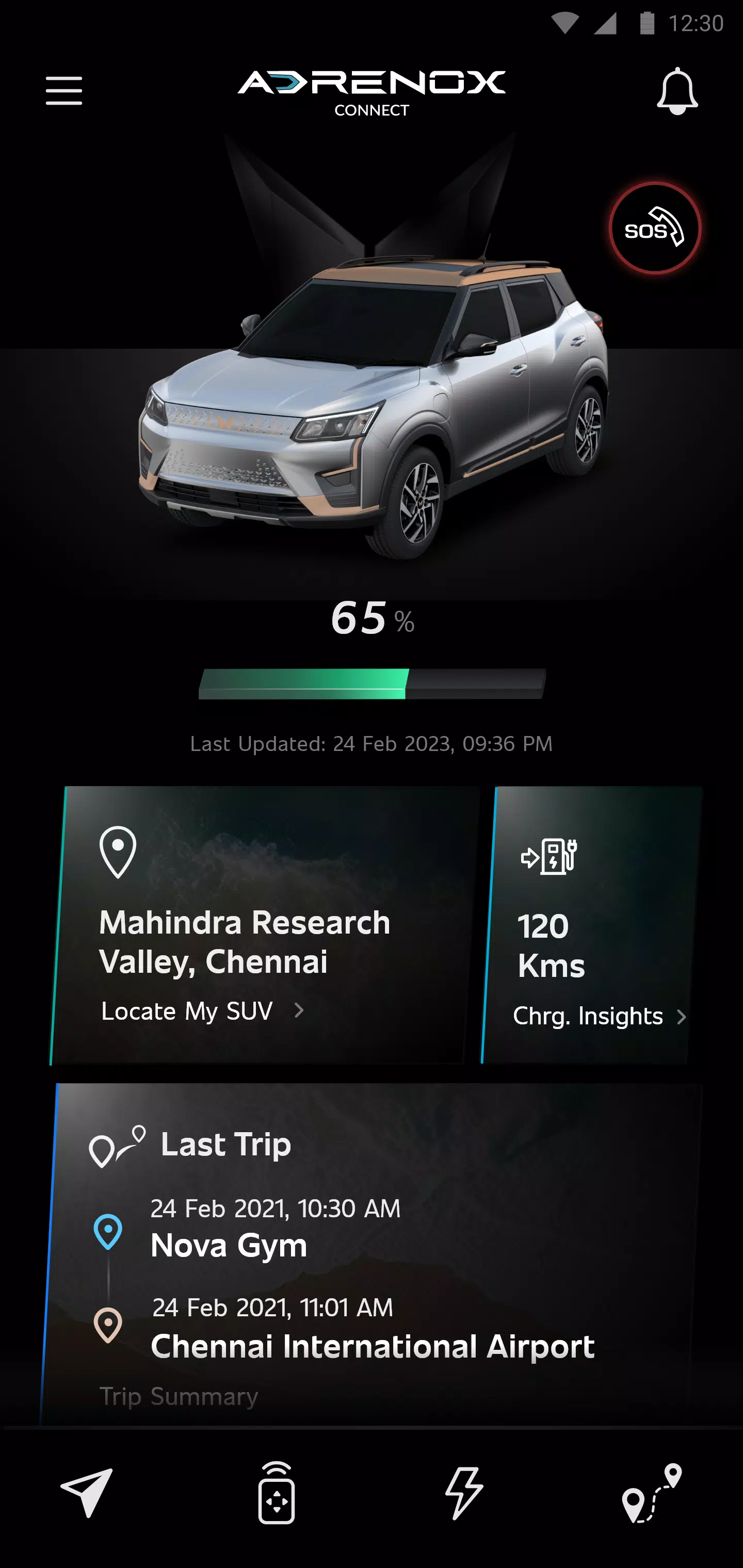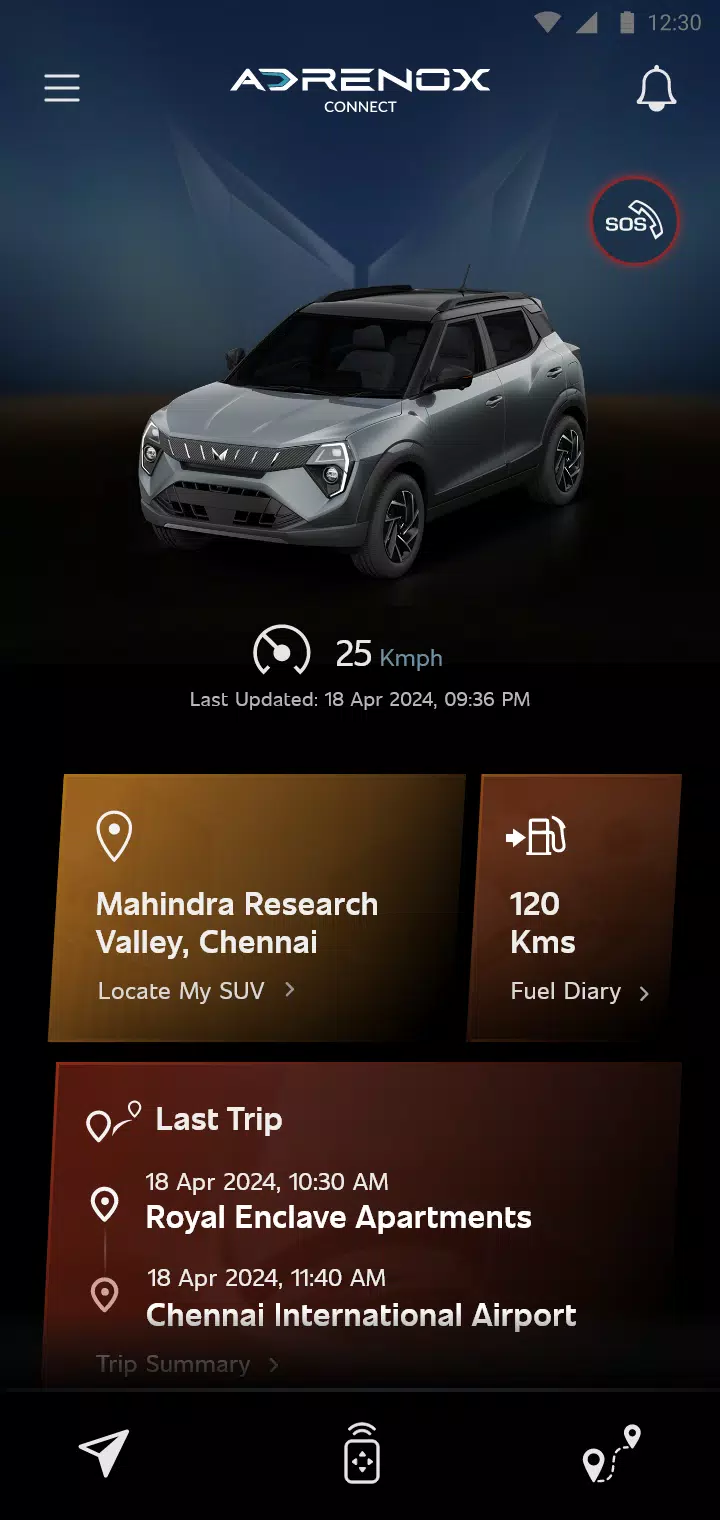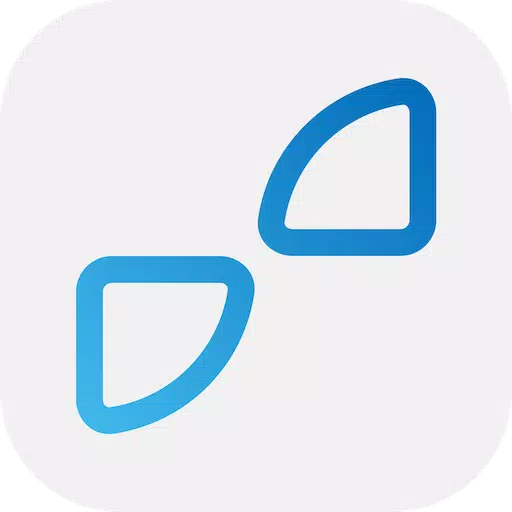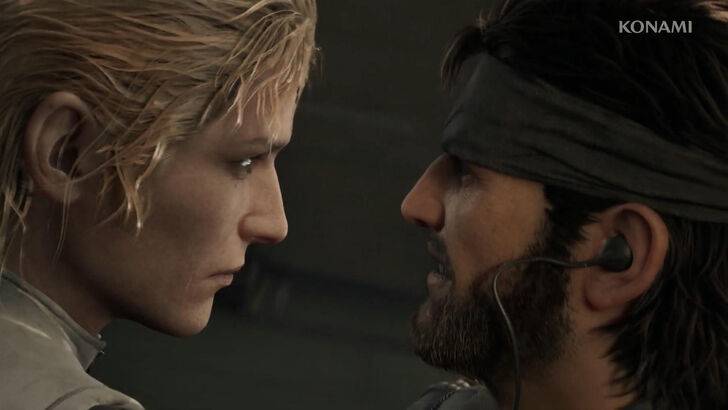Adrenox Connect
- Auto & Vehicles
- 2.0.24
- 83.2 MB
- by Mahindra & Mahindra Ltd
- Android 9.0+
- Mar 21,2025
- Package Name: com.mahindra.adrenox
Adrenox Connect is Mahindra's integrated connected vehicle solution, keeping you seamlessly connected to your SUV. Experience a whole new level of convenience and control directly from your smartphone.
Harness intelligent technology at your fingertips. Track your vehicle in real-time, remotely lock and unlock doors, pre-cool your vehicle with remote AC control, and much more – all with a few taps on your smartphone or smartwatch.
Key Features:
- Alerts
- Vehicle Information
- Remote Functions
- Safety Functions
- Location Based Services
- Partner Apps
Using Adrenox Connect with Wear OS:
- Download the "Adrenox Connect" app on your phone and log in using your credentials.
- Connect your smartwatch to your phone via the "Wear OS" app.
- Open the Play Store on your smartwatch and search for the "Adrenox Connect" app.
- Download and install the "Adrenox Connect" app on your smartwatch.
- Open the "Adrenox Connect" app on your smartwatch after successfully logging in from the mobile app.
- Access splash screen, home screen, and read screen directly on your smartwatch.
-
Metal Gear Solid Delta: Snake Eater Release Date Revealed in Latest Trailer
Exciting news for fans of the iconic Metal Gear series—Metal Gear Solid Delta: Snake Eater finally has a release date! Mark your calendars for August 28th, 2025, as this long-awaited remake is set to launch on PlayStation 5, Xbox Series X|S, and PC. Dive in to discover what's in store!Metal Gear Sol
Apr 20,2025 -
Stats Show Players Distrust Marvel Rivals' Ranked Mode
The recent statistics about the rank distribution in Marvel Rivals on PC, shared on social media, are both intriguing and concerning for the community and the developers. One key aspect to focus on is the overwhelming number of players stuck in Bronze 3. In Marvel Rivals, reaching Bronze 3 is automa
Apr 20,2025 - ◇ "Novel Rogue: Explore Four Enchanted Worlds with Your Cards, Now Available" Apr 20,2025
- ◇ Digimon TCG Teaser Hints at Mobile App Launch Apr 20,2025
- ◇ Star Wars, Mandalorian Join Monopoly Go Apr 20,2025
- ◇ "Shadowverse: Worlds Beyond - Release Date Announced" Apr 20,2025
- ◇ Shogun Raiden Joins Semi-Nude Ranks in Genshin Impact Apr 20,2025
- ◇ Com2uS Drops a New Trailer for Upcoming Mobile RPG Tougen Anki Apr 20,2025
- ◇ Top Deals Today: SSDs, Noise Machines, MagSafe Banks, LED Lights, More Apr 20,2025
- ◇ "Adjusting Day Length in Fields of Mistria: A Guide" Apr 20,2025
- ◇ Roblox Avatar Fighting Simulator: January 2025 Codes Revealed Apr 20,2025
- ◇ "Assassin's Creed Shadows: Perfect Tea Ceremony Answers Revealed" Apr 20,2025
- 1 Jujutsu Kaisen Phantom Parade: Tier List Update for 2024 Dec 28,2024
- 2 All the Buttons on Fisch Can Be Found Here Dec 24,2024
- 3 How To Find and Beat the Storm King in LEGO Fortnite Jan 05,2025
- 4 PUBG Mobile's Championship Finale Nears Jan 09,2025
- 5 Goddess Of Victory: Nikke Is Dropping a New Year’s Update and Collabs with Evangelion and Stellar Blade Soon Jan 04,2025
- 6 Brok's Festive Adventure Now Available Jan 03,2025
- 7 Blue Archive introduces new story event with the Cyber New Year March Jan 05,2025
- 8 Skibidi Toilet DMCAs Garry's Mod But Legitimacy Remains Unclear Jan 07,2025
-
Mastering the Art of Digital Tools
A total of 10
-
Hidden Gems: Unexpectedly Useful Other Apps
A total of 10
-
Top 5 Casual Games for Android
A total of 5